How To Make Redbubble Stickers!
Summary
TLDRJamie introduces viewers to the process of designing stickers for Redbubble, combining digital and traditional art techniques. She emphasizes the importance of originality, suggesting the use of Pinterest for inspiration and Redbubble's partnership program for fan art. Jamie outlines the steps for creating digital art, including setting dimensions, refining the design, and exporting with a transparent background. For traditional art, she advises digitizing the artwork through scanning or high-quality photography, and editing for clarity and true colors. The final step is uploading to Redbubble, adding details, and making it available for purchase.
Takeaways
- 💡 Start with a unique idea by combining two random elements or using resources like Pinterest for inspiration.
- 🚫 Avoid directly copying others' artwork; strive to create original content.
- 🎨 Fan art can be created for certain franchises through Redbubble's Partnership Program without copyright issues.
- 📐 Determine the correct dimensions for your artwork, keeping in mind that it's easier to scale down than up.
- 🖌️ Use digital tools like an iPad, Apple Pencil, and Procreate for designing stickers, or any other digital software.
- 🎨 For traditional art, digitize it by scanning or taking a high-quality photo and edit it for optimal color and background.
- 📈 Clean up digital artwork by removing stray pixels and ensuring a smooth border.
- 🌈 Stick to a limited color palette to maintain a cohesive and striking design.
- 📑 Export the final artwork with a transparent background in PNG format for upload to Redbubble.
- 🛍️ Once uploaded, add a title, description, and tags to your artwork on Redbubble, and choose the merchandise you want to feature it on.
- 🔗 Promote your Redbubble store and other social media platforms to showcase and sell your designs.
Q & A
What is the main topic of the video?
-The main topic of the video is about designing stickers for Redbubble using both digital and traditional art methods.
How does Jamie suggest coming up with original sticker ideas?
-Jamie suggests combining two random things to create something new and using Pinterest as a resource for inspiration.
What is the importance of respecting others' artwork when creating your own design?
-It's important to respect others' artwork to avoid plagiarism and maintain ethical standards in the creative community.
What is Redbubble's partnership program mentioned in the video?
-Redbubble's partnership program allows artists to create fan art for certain franchises without worrying about copyright issues.
What are the recommended dimensions for digital art when creating stickers?
-For stickers, the maximum pixel requirements are 2800 by 2800, but for other merchandise, a larger size like 4000 by 4000 is recommended.
How does Jamie recommend cleaning up digital artwork?
-Jamie recommends using the selection tool to remove stray pixels and ensuring a transparent background for the final export.
What is the process for turning traditional art into digital art?
-The process involves scanning the artwork or taking a high-quality photo, editing the image to enhance colors and ensure a white background, and removing stray pixels.
How can lighting affect the colors in a photo of artwork?
-Lighting can significantly affect the colors in a photo, so it's best to use natural or white artificial light to avoid color tints.
What are the final steps for uploading artwork to Redbubble?
-The final steps include adding a title, description, tags, and choosing the merchandise types for the artwork.
Where can viewers find Jamie's Redbubble store and Instagram?
-Jamie's Redbubble store is called Jellyfish Jamie, and their Instagram handle is Jellofy.
What is the main takeaway from Jamie's video?
-The main takeaway is a step-by-step guide on how to create and upload unique sticker designs to Redbubble, emphasizing originality and proper preparation of digital and traditional art.
Outlines

This section is available to paid users only. Please upgrade to access this part.
Upgrade NowMindmap

This section is available to paid users only. Please upgrade to access this part.
Upgrade NowKeywords

This section is available to paid users only. Please upgrade to access this part.
Upgrade NowHighlights

This section is available to paid users only. Please upgrade to access this part.
Upgrade NowTranscripts

This section is available to paid users only. Please upgrade to access this part.
Upgrade NowBrowse More Related Video

How To Make Money On Redbubble As A Beginner In 2023 (Easy Free Guide)

TUTORiAL MEMBUAT PiSTON, BELAJAR BERSAMA - AUTOCAD 2017
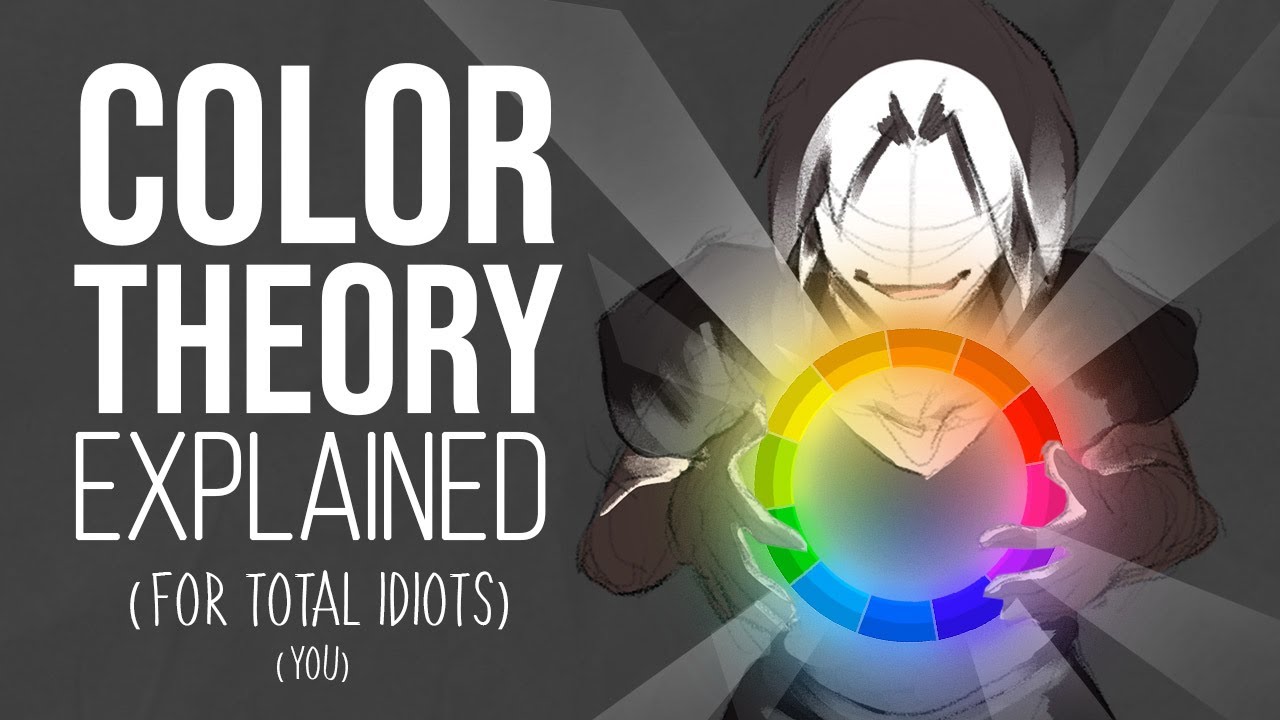
Art Teachers HATE this trick | COLOR THEORY | Drawlikeasir

How to Start Drawing Digitally | DrawlikeaSir

Different Contemporary Techniques and Local Material | Contemporary Philippine Arts from the Region

ARTS 10 / TECHNOLOGY BASED ARTS / QUARTER 2 / MODULE 1 / PART 2
5.0 / 5 (0 votes)