Top 5 Best Email Providers in 2024 (is #1 a surprise?)
Summary
TLDRIn this tech review, the host evaluates the top 5 email providers: ProtonMail, Gmail, Outlook, Yahoo, and iCloud Mail. Each is rated on security, cost, and ease of use. ProtonMail excels in privacy with end-to-end encryption but has a limited free version. Gmail offers robust security and a generous free tier, yet it mines data for ads. Outlook's security features are mostly paid, earning it the lowest security score. Yahoo provides a terabyte of free storage but lacks basic security notifications. iCloud Mail is user-friendly and offers excellent pricing plans, though it lacks customization. The host favors ProtonMail for its comprehensive security.
Takeaways
- 🔒 ProtonMail is praised for its top-notch security and privacy, utilizing public-key cryptography and zero-access encryption.
- 💸 ProtonMail offers a free version with limited features and a premium version at a moderate cost, providing more storage and customization.
- 📧 Gmail is known for its balance of security and convenience, with end-to-end encryption and effective spam filtering, but it mines user data for ads.
- 💼 Outlook's security features are mostly premium-based, lacking some basic protections like email scanning for threats in its free version.
- 📊 Yahoo Mail provides a generous amount of free storage but has weaker security measures, not notifying users of new device or IP access.
- 📱 iCloud Mail is integrated well with Apple devices, offering basic security features and a simple setup process, with competitive pricing plans.
- 🌐 Gmail stands out for its cost-effectiveness, offering a generous free tier and various paid plans, making it accessible for various user needs.
- 📊 Outlook's pricing is less competitive, with a significant price jump for additional storage and features, which might not be justifiable for all users.
- 📝 The ease of use varies among providers, with Gmail and iCloud Mail offering straightforward interfaces, while Yahoo and Outlook have some limitations.
- 🏷️ ProtonMail's free version has limitations on email organization with only three tags allowed, which could be a drawback for heavy email users.
Q & A
What are the top 5 email providers discussed in the script?
-The top 5 email providers discussed are ProtonMail, Gmail, Outlook, Yahoo, and iCloud Mail.
What is the primary concern of the reviewer when evaluating email providers?
-The primary concern of the reviewer is security, as they value privacy and do not want service providers to access their mail.
How does ProtonMail rate in terms of security according to the script?
-ProtonMail rates very highly in terms of security, earning 5 FBI Manhunts out of 5, due to its use of public-key cryptography and zero-access encryption.
What are the pricing options for ProtonMail, and how does the reviewer rate its cost?
-ProtonMail offers a free version and a premium version at $5 per month or $48 per year. The reviewer rates its cost at two terabytes out of 5, finding the free version underwhelming.
How user-friendly is ProtonMail according to the review?
-ProtonMail is considered easy to use, with a setup process that involves choosing a username, creating a strong password, and passing a Captcha. The reviewer gives it four chain emails out of 5 for ease of use.
What is the reviewer's opinion on Gmail's security and privacy?
-The reviewer gives Gmail a middling 3 FBI Manhunts out of 5 for security, noting that while it offers end-to-end encryption, it mines user data for ads and is based in the US where privacy policies are less strict.
What are the storage options and pricing plans for Gmail?
-Gmail offers 15 GB of storage for free, shared across Google apps, and has four different paid plans ranging from $6 to $18 per month, with the Business Plan allowing customization of domain names.
How does the reviewer rate Gmail's ease of use?
-The reviewer rates Gmail's ease of use at three chain emails out of 5, noting that while it's easy to create an account, the lack of a desktop app is a downside.
What is the reviewer's assessment of Outlook's security features?
-Outlook receives 0 FBI Manhunts out of 5 for security and privacy because many of its essential security features are locked behind a paywall, and it doesn't check emails for threats in the free version.
What are the pricing options for Outlook, and how does the reviewer rate its cost?
-Outlook offers a free version with 15 GB of storage and two paid plans at $69.99 and $99.99 per year. The reviewer rates its cost at two terabytes out of 5, noting the high price hike for additional storage.
How does the reviewer rate Yahoo's security and what is its score?
-The reviewer rates Yahoo's security at 1 FBI Manhunt out of 5, criticizing it for lacking basic features like notifications when the account is accessed from a new IP or device.
What storage does Yahoo offer in its free version, and how does the reviewer rate its pricing?
-Yahoo offers one terabyte of storage in its free version. The reviewer rates its pricing at five terabytes out of 5, praising the generous storage and additional features in the web client.
What is the reviewer's opinion on iCloud Mail's security?
-The reviewer gives iCloud Mail 3 FBI Manhunts out of 5 for security, noting that it offers basic security features like two-factor authentication and encryption between iCloud users, but does not go above and beyond in ensuring message protection.
What are the storage options and pricing plans for iCloud Mail?
-iCloud Mail offers 5 GB of storage for free to Apple device users and three paid plans at $0.99, $2.99, and $9.99 per month for 50 GB, 200 GB, and two terabytes of storage, respectively.
How does the reviewer rate iCloud Mail's ease of use?
-The reviewer rates iCloud Mail's ease of use at three chain emails out of 5, finding the setup process neat but criticizing the lack of flexibility in the filing system.
Outlines

This section is available to paid users only. Please upgrade to access this part.
Upgrade NowMindmap

This section is available to paid users only. Please upgrade to access this part.
Upgrade NowKeywords

This section is available to paid users only. Please upgrade to access this part.
Upgrade NowHighlights

This section is available to paid users only. Please upgrade to access this part.
Upgrade NowTranscripts

This section is available to paid users only. Please upgrade to access this part.
Upgrade NowBrowse More Related Video

(🐣Beginner) Create A Custom HTML Email Signature for FREE in 5 Min

Pare AGORA de usar o Gmail! Use isso no lugar.

I Tested 5 Secure Email Providers (THIS is the best Gmail alternative)

Surel (E-Mail) - Informatika kelas 7 SMP/MTs (TIK)

SMTP Server Configuration & Mail Transfer in Bangla | CSE 312 Networking Lab Bangla Tutorial
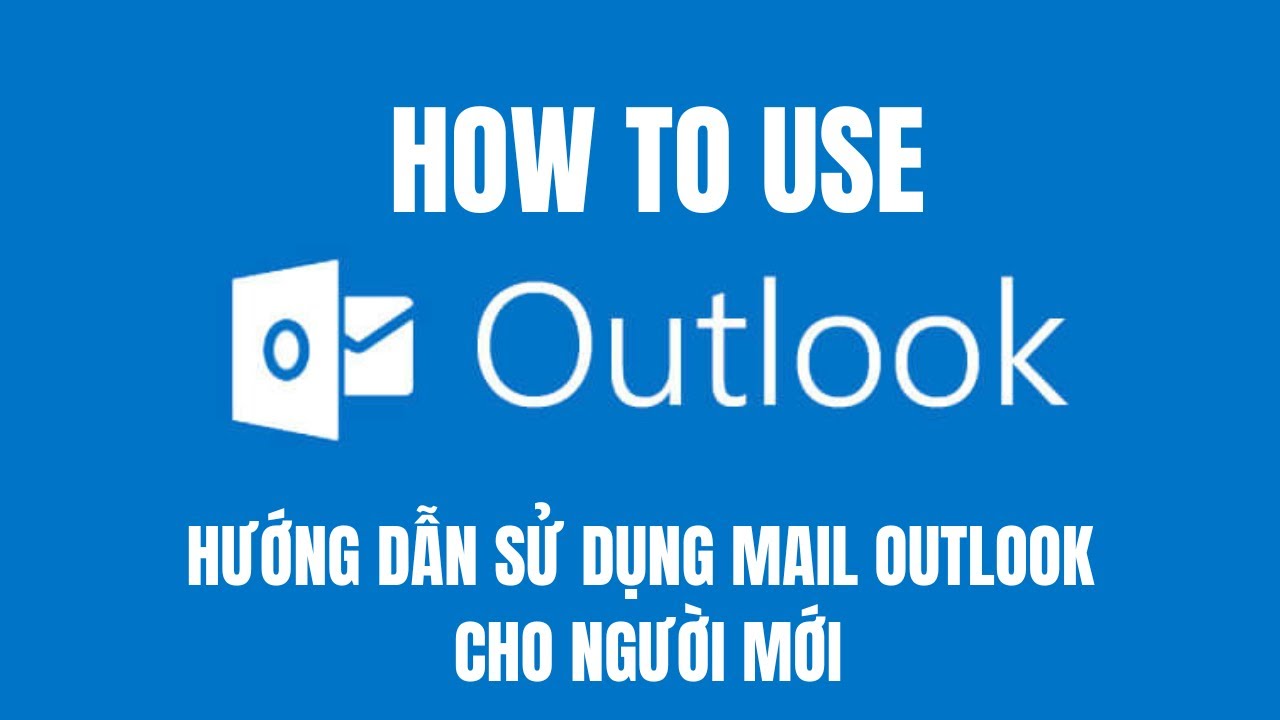
Hướng dẫn sử dụng Outlook mail cho người mới
5.0 / 5 (0 votes)