DiGiCo Quantum 338 Sales Overview
Summary
TLDRThe video offers an in-depth exploration of the Digico Quantum 338, a digital audio mixing console designed for live performances and installations. It highlights the console's FPGA-based engine, which enables advanced processing capabilities and native tools without external systems. The video showcases the console's user-friendly interface, featuring RGB encoders and TFT displays for intuitive control. It also emphasizes Digico's commitment to continuous innovation, with a range of plugins and processing options like Mustard processing and Nodal processing. The Quantum 338's extensive I/O expandability and integration with systems like Calrec's Bluefin2 are also discussed, positioning it as a top choice for industry professionals.
Takeaways
- 🎚️ Digico is a UK-based company known for its live, touring, theater, and fixed install digital audio mixing consoles.
- 🏆 With over 20 years of experience, Digico has been a market leader since the introduction of the D5 in 2002, and continued with the SD7 in 2007, and the Quantum 7 in 2018.
- 🌐 Digico consoles are widely used globally, being the top choice for many leading acts and engineers, making it a rider-friendly brand.
- 🏢 Digico holds a significant market share in theater, with over 70% of West End and Broadway shows using their consoles.
- 🏆 Digico is the industry standard for live events, being used for major TV events like the Olympics, Oscars, Grammys, and the Super Bowl.
- 💬 Digico prides itself on superior industry support, with fast response times, direct communication with R&D, and UK-based manufacturing for quick part dispatch.
- 🛠️ The SD7, released in 2007, was a game-changer with its FPGA technology, offering more processing power and native tools compared to traditional DSP systems.
- 🌐 The Quantum 338 console features Quantum live software, offering a rich set of features for live mixing and enhancements through Quantum tools.
- 🔧 The Quantum 338 includes advanced processing options like Mustard Processing, Nodal Processing, and the Quantum Spice Rack, providing boutique-style modeling and effects.
- 🔌 The console offers extensive I/O expandability with DMI card options, supporting various formats for wider system integration.
- 🖥️ The Quantum 338's hardware includes three large touchscreens, multiple faders, and local connectivity options, designed for intuitive operation and flexibility.
Q & A
What is the Quantum 338 and what does it offer?
-The Quantum 338 is a digital audio mixing console by Digico, designed for live, touring, theater, and fixed install applications. It offers a range of hardware and software features, including the Quantum processing engine, a rich set of tools for live mixing, and a user-friendly interface.
What is Digico's market position in the live touring and theater sectors?
-Digico is the market leader in live touring, theater, and fixed install digital audio mixing consoles, with a significant market penetration and being the brand of choice for many of the world's leading acts and engineers.
How does Digico's FPGA-based engine differ from traditional DSP-based systems?
-Digico's FPGA (Field Programmable Gate Array) engine provides a dramatic increase in channel processing count and a unique set of native tools without relying on external processing systems. It is more of a development platform, allowing for continuous upgrades and updates to meet market demands.
What are the advantages of the Quantum 338's Mustard processing?
-Mustard processing on the Quantum 338 includes boutique-style model compressors and an alternative parametric EQ with all-pass filters. It offers advantages such as lower latency, fewer points of failure, and being a cost-effective solution compared to external DSP add-ons.
What is Nodal Processing and how does it benefit monitor mixing?
-Nodal Processing is a feature unique to Digico Quantum consoles that allows attaching a channel of Digico processing to an individual aux send on a channel. This enables different processing for different mixes from a single input, enhancing workflow and saving channel resources.
How does the Quantum 338 support integration with external systems?
-The Quantum 338 supports integration with external systems through multiple protocols such as OSC, MIDI, and others. It also integrates closely with Calrec's Bluefin2 and the Optocore network for larger installations and events.
What is the significance of the Quantum 338's I/O expandability with DMI card options?
-The DMI (Digico Multichannel Interface) card options on the Quantum 338 allow for additional supported formats, improving wider system integration. This includes support for Dante, MADI, Waves SoundGrid, and others, providing the necessary connectivity for various setups.
How does Digico ensure user support and reliability with their consoles?
-Digico ensures user support and reliability by having all support and manufacturing based in the UK, allowing for quick responses to support issues and dispatching of parts. They also have a direct line of communication between support engineers and R&D.
What are the unique features of Digico's live software and how do they enhance live mixing?
-Digico's live software includes a rich set of features for live mixing, such as the Quantum tools, which enhance the mixing capabilities further. It also features a common design and interface across the console range, making it intuitive and easy to use.
How does the Quantum 338's hardware design contribute to its performance and user experience?
-The Quantum 338's hardware design includes high-brightness touchscreens, RGB encoders, TFT displays for each fader, and an analog-style workflow. This design contributes to its performance by providing immediate visual feedback and an intuitive user experience.
Outlines

This section is available to paid users only. Please upgrade to access this part.
Upgrade NowMindmap

This section is available to paid users only. Please upgrade to access this part.
Upgrade NowKeywords

This section is available to paid users only. Please upgrade to access this part.
Upgrade NowHighlights

This section is available to paid users only. Please upgrade to access this part.
Upgrade NowTranscripts

This section is available to paid users only. Please upgrade to access this part.
Upgrade NowBrowse More Related Video
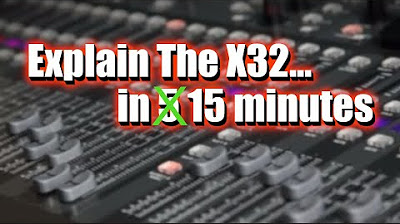
X32 / M32 Overview | The Basics of This Sound Console

How To Use a Mixer for Live Sound & Studio Recording
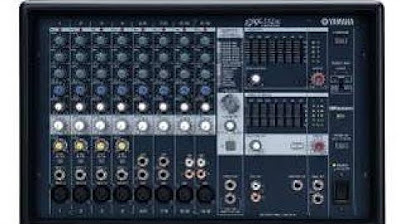
Yamaha EMX212s

Gain Structure | FOH Masterclass ft Robert Scovill | Hillsong Creative Audio Training

DJ *SLANG* EXPLAINED! WHAT DO ALL THESE TERMS MEAN?

Cakewalk by BandLab Tutorial (Part 5) – Mixing and ProChannel
5.0 / 5 (0 votes)