Introduction to Arduino Mega 2560 | Pinout | Features | Proteus Simulation
Summary
TLDRIn this tutorial, the host provides a comprehensive guide to the Arduino Mega 2560, covering its theoretical aspects, hardware architecture, pin configurations, and communication protocols. The video also demonstrates how to simulate the board using Proteus software. The host walks through interfacing an LCD and keypad with the Arduino Mega, including a step-by-step code demonstration to display keypad inputs on the LCD. The video concludes with practical troubleshooting tips, helping viewers successfully design and simulate their own Arduino projects in Proteus.
Takeaways
- 😀 The video provides a comprehensive tutorial on the Arduino Mega 2560, explaining its theory and a practical simulation using Proteus software.
- 📊 The tutorial is divided into four parts: introduction to Arduino Mega, hardware architecture, adding the library to Proteus, and designing a simulation.
- 🔌 Arduino Mega 2560 has 54 digital pins for interfacing digital sensors and modules, and 16 analog pins for analog sensors.
- 📐 The board includes 15 PWM pins for controlling devices like DC motors and has 7 ground pins distributed across the board.
- 🔋 Arduino Mega can be powered through a USB port or a 12V DC adapter, and has a reset pin and button for restarting.
- 💾 The board has three types of built-in memory: 256 KB Flash (non-volatile), 8 KB SRAM (volatile), and 4 KB EEPROM (semi-volatile).
- 📡 Arduino Mega supports three communication protocols: Serial, SPI, and I2C, allowing connection to modules like GSM or RTC.
- 📍 The board includes four hardware serial ports, enabling the connection of up to four serial modules simultaneously.
- ⚙️ The video demonstrates how to interface both an LCD and a 4x4 keypad with the Arduino Mega, using Proteus to simulate and display pressed keypad characters on the LCD.
- 💡 The tutorial recommends using Proteus for simulation and programming testing before working with real hardware, as it's time-efficient and cost-effective.
Q & A
What is the main focus of the tutorial in the provided transcript?
-The tutorial focuses on a detailed overview of the Arduino Mega 2560, including its theory, hardware architecture, and simulation in Proteus software.
How is the tutorial structured?
-The tutorial is divided into four parts: an introduction to Arduino Mega 2560, its hardware architecture, adding its library to Proteus, and designing a small simulation with LCD and keypad.
What is the purpose of the Arduino Mega 2560?
-The Arduino Mega 2560 is a microcontroller board designed for interfacing with digital sensors, modules, and analog sensors, featuring more memory space and I/O pins compared to other Arduino boards.
How many digital and analog pins does the Arduino Mega 2560 have?
-The Arduino Mega 2560 has 54 digital pins (0 to 53) and 16 analog pins (A0 to A15).
What are the functions of the PWM pins on the Arduino Mega 2560?
-The PWM pins on the Arduino Mega 2560 are used to generate PWM signals for controlling the speed of devices like DC motors.
What are the three power pins on the Arduino Mega 2560 and their functions?
-The three power pins on the Arduino Mega 2560 are Vin for input voltage, 5V for providing power, and 3.3V for lower voltage requirements.
What is the role of the Reset Pin on the Arduino Mega 2560?
-The Reset Pin on the Arduino Mega 2560 is used for resetting the board programmatically by making it LOW.
How can you add the Arduino Mega library to Proteus software?
-You can add the Arduino Mega library to Proteus by downloading the library files and placing them in the library folder of your Proteus software.
What is the purpose of the variable resistor (pot dash HG) in the LCD circuit?
-The variable resistor in the LCD circuit controls the brightness of the LCD display.
How many communication protocols does the Arduino Mega support, and what are they?
-The Arduino Mega supports three communication protocols: Serial Protocol, SPI Protocol, and I2C Protocol.
What is the significance of the bootloader in the Arduino Mega 2560?
-The bootloader is a pre-installed software code in the flash memory of the Arduino Mega 2560 that facilitates the uploading of user programs to the board.
Outlines

This section is available to paid users only. Please upgrade to access this part.
Upgrade NowMindmap

This section is available to paid users only. Please upgrade to access this part.
Upgrade NowKeywords

This section is available to paid users only. Please upgrade to access this part.
Upgrade NowHighlights

This section is available to paid users only. Please upgrade to access this part.
Upgrade NowTranscripts

This section is available to paid users only. Please upgrade to access this part.
Upgrade NowBrowse More Related Video

How to Debug a Circuit (Lesson #3)

How to Use a TCS3200 Color Sensor with Arduino (Lesson #38)
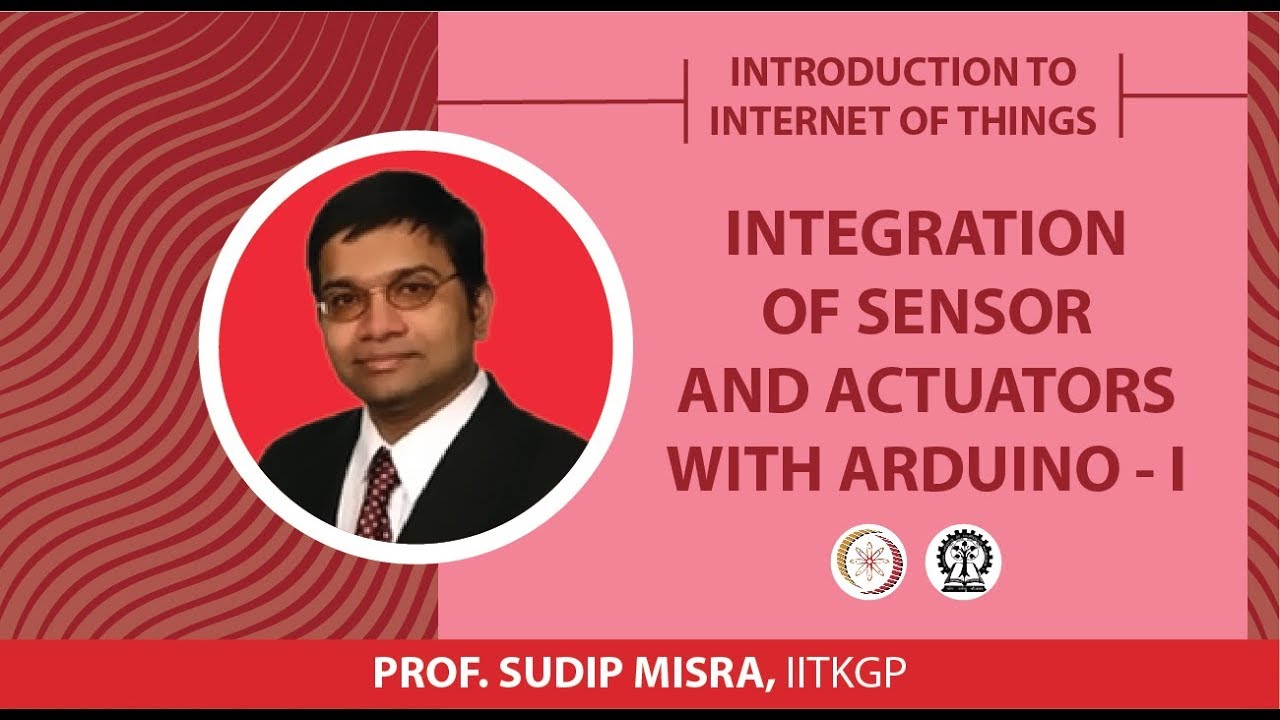
INTEGRATION OF SENSOR AND ACTUATORS WITH ARDUINO-I

LAS SMAW (shield metal arc welding) pengertian dan keuntungan Las Listrik

(Inet) 4.3 - Konsep Dasar Dynamic Routing

What is Blockchain Layer 0, 1, 2, 3 Explained | Layers of Blockchain Architecture
5.0 / 5 (0 votes)