Cara Mengikuti Pelelangan di LPSE Tahun 2022
Summary
TLDRThis tutorial video explains the step-by-step process of participating in online auctions via the LPSE platform. The presenter guides viewers through logging in, selecting a tender, and following the necessary steps to submit a bid. The video highlights the importance of carefully reading and downloading tender documents, meeting required qualifications, and understanding the bidding process, including deadlines and technical details. It emphasizes the need for thorough preparation and attention to detail in submitting bids to ensure successful participation in the auction process.
Takeaways
- 🔑 The tutorial is focused on guiding users through the process of participating in a tender auction.
- 🔗 Users are instructed to first click on the LPSE website to access the tender information.
- 🔐 After opening the LPSE, users need to log in using their provider account credentials.
- 📝 The speaker emphasizes the importance of filling in the correct login details, including the user ID, password, and CAPTCHA.
- 📜 Users can view available tenders after logging in and choose the tender they want to participate in.
- ✅ After selecting a tender, users must confirm their participation by agreeing to the terms.
- 🗓️ The speaker highlights the importance of paying attention to the schedule, including deadlines for submission, clarification meetings, and other stages.
- 📥 Participants are advised to download and thoroughly read the tender documents, including contract types, requirements, and other terms.
- 🔍 Key elements of the tender documents include qualifications, experience requirements, and technical documentation.
- 📂 The tutorial ends by encouraging users to review all documents, ensure proper documentation, and submit them on time according to the tender schedule.
Q & A
What is the first step in participating in a tender process according to the script?
-The first step is to visit the LPSE (Layanan Pengadaan Secara Elektronik) website.
How does one log in to the LPSE platform?
-To log in, the user needs to enter their user ID and password that were created during registration, followed by solving a CAPTCHA.
What does the user do after logging into the LPSE platform?
-After logging in, the user is directed to the homepage, where they can view tenders they are involved in or browse new packages of tenders.
How can a user select a tender to participate in?
-The user needs to click on 'New Packages' to browse the available tenders, choose one of interest, and then agree to participate.
What details are important to check in the tender document before proceeding?
-It is important to check the tender code, contract type, and other required documents, including technical specifications and qualifications.
What kind of documents need to be downloaded from the tender page?
-Documents such as the procurement document, technical proposal, and other required forms should be downloaded and carefully reviewed.
What are some key qualifications needed to participate in a tender?
-Key qualifications include a valid business license, experience in the field within the last year, and compliance with specific contract terms.
What must be included in the bid proposal?
-The bid proposal must include a price offer, technical documents, collaboration agreements, and proof of necessary equipment and personnel.
How should the tender documents be submitted?
-The documents should be scanned and uploaded through the LPSE platform according to the specified schedule and requirements.
What is emphasized as important for successfully participating in tenders?
-The script emphasizes careful study of the tender documents, meeting all qualifications, and adhering to the submission deadlines.
Outlines

This section is available to paid users only. Please upgrade to access this part.
Upgrade NowMindmap

This section is available to paid users only. Please upgrade to access this part.
Upgrade NowKeywords

This section is available to paid users only. Please upgrade to access this part.
Upgrade NowHighlights

This section is available to paid users only. Please upgrade to access this part.
Upgrade NowTranscripts

This section is available to paid users only. Please upgrade to access this part.
Upgrade NowBrowse More Related Video

SIIJOL (Sistem Informasi Ijasah Online) kota Probolinggo

Tutorial Efiling 2022: Cara Lapor Pajak SPT Tahunan Secara Online Penghasilan Dibawah Rp 60 Juta
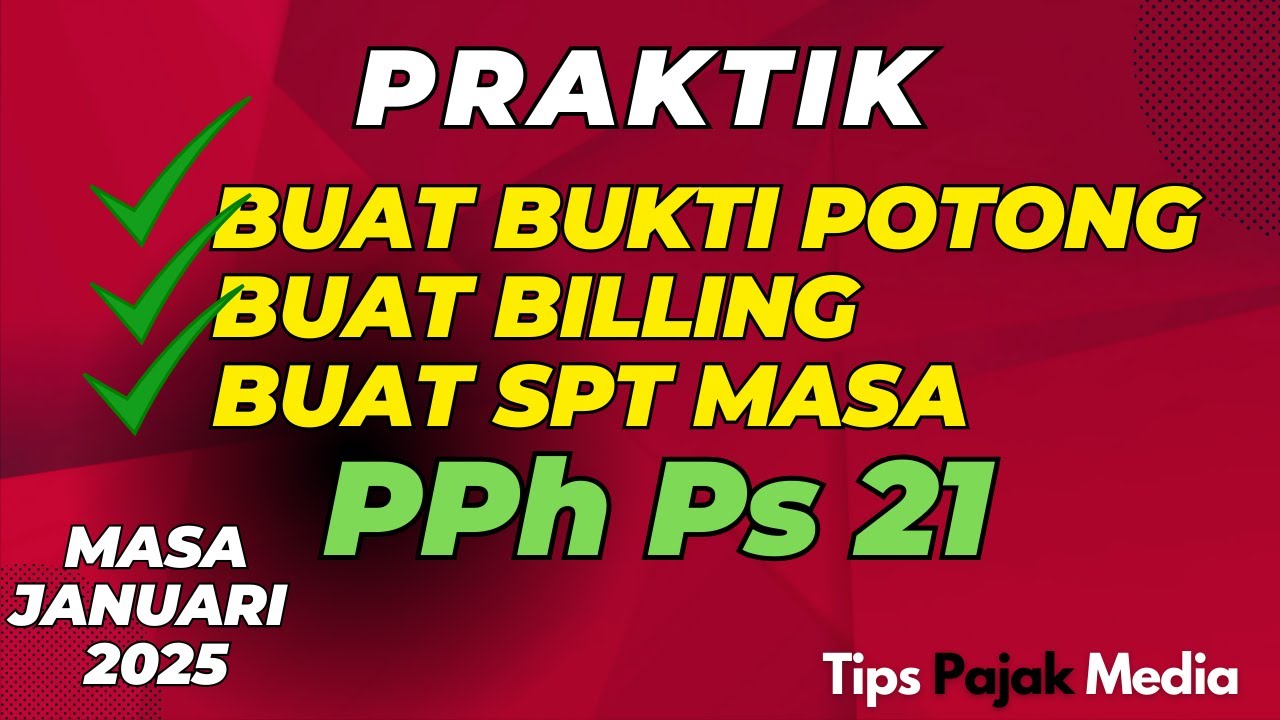
CARA BUAT BUKTI POTONG PPH 21 KARYAWAN DAN LAPOR SPT MASA PPH 21 DI CORETAX MULAI 2025
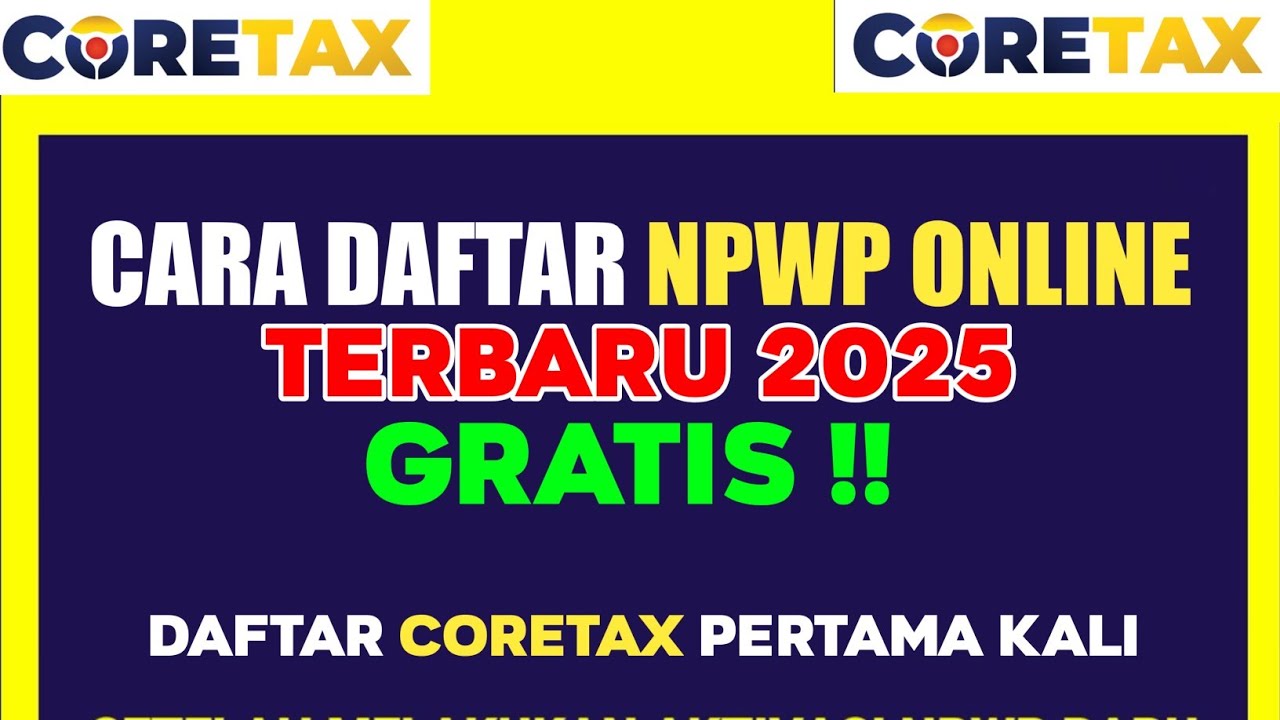
Cara Membuat NPWP ONLINE Terbaru 2025 | Cara Daftar Coretax

PPh Orang Pribadi (Update 2023) - 11. Panduan Pengisian SPT 1770SS
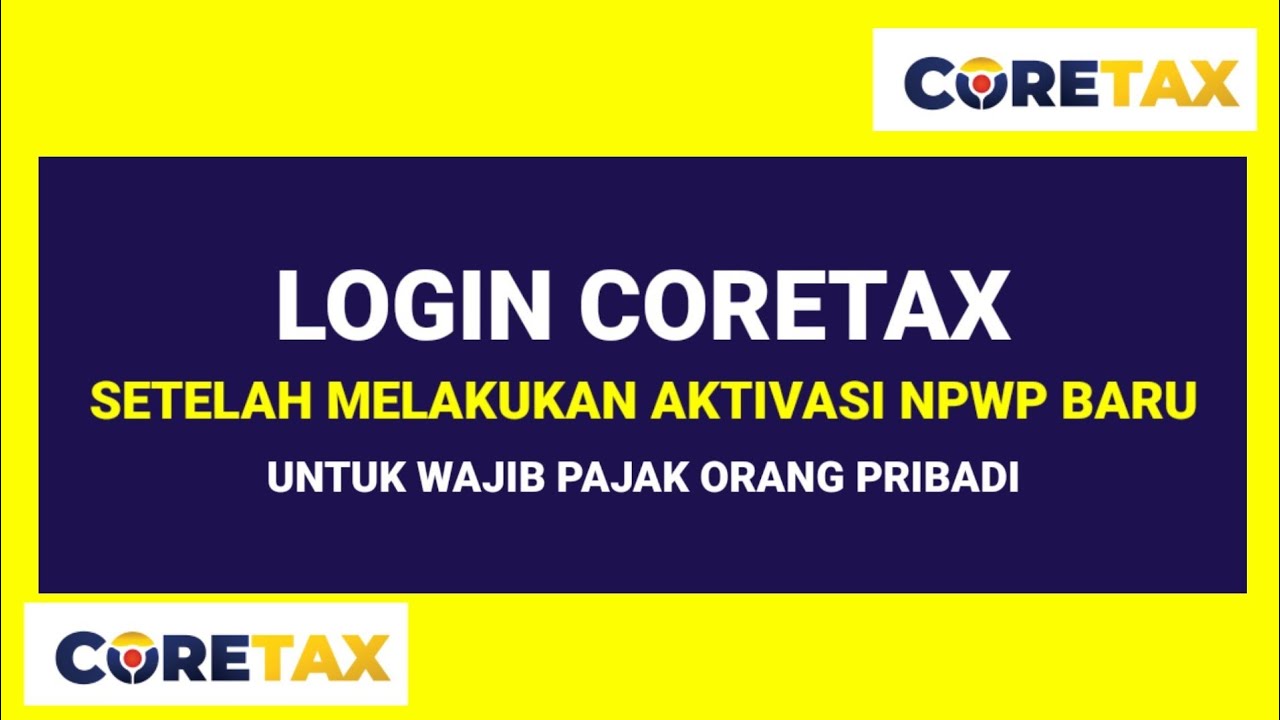
Cara Login CORETAX Setelah Melakukan Aktivasi Akun Wajib Pajak Orang Pribadi
5.0 / 5 (0 votes)