SIIJOL (Sistem Informasi Ijasah Online) kota Probolinggo
Summary
TLDRThe video explains the use of the Si Jol (Sistem Informasi Ijazah Online) application, an online platform developed by the Education and Culture Department. It allows students, alumni, and parents to access and manage diploma-related services, such as verifying the issuance of diplomas, reporting lost or damaged diplomas, and requesting corrections in diploma details. The tutorial walks through the process of using the app via various devices, including computers, tablets, and smartphones, and provides step-by-step guidance on how to submit requests for diploma replacements or corrections. It aims to streamline and simplify the diploma management process for all users.
Takeaways
- 😀 The Si Jol application is an online diploma system developed by the Department of Education and Culture to streamline diploma-related services.
- 😀 The app can be accessed through various devices like computers, laptops, and tablets using internet browsers like Google Chrome, Baidu, Opera, Safari, etc.
- 😀 The primary users of the application are students in their final year (6th grade or 9th grade), alumni, and parents.
- 😀 Users can access the service using either the National Student Number (NISN) or the National Identification Number (NIK) for alumni and parents.
- 😀 The application allows students to check the status of their diplomas and request duplicate or corrected diplomas if needed.
- 😀 Users log in with a default password (12345) and can change it once they access the system.
- 😀 The system displays the status of diploma processing, showing if it's in data entry, verification, blank distribution, or if the diploma has been handed to the student.
- 😀 For lost or damaged diplomas, users must provide a police report as part of their application for a replacement certificate.
- 😀 The service simplifies the bureaucratic process, ensuring that alumni only need to visit the school once to collect their replacement diplomas after completing online steps.
- 😀 If there's an error in the diploma (like a misspelled name), the system allows users to request a correction with supporting documents like a birth certificate or active NISN screenshot.
Q & A
What is the Si Jol system?
-The Si Jol system is an online diploma service application developed by the Department of Education and Culture. It helps students, alumni, and parents manage diploma-related services such as checking the status of diplomas, reporting lost or damaged diplomas, and requesting corrections for diploma errors.
What devices can access the Si Jol application?
-The Si Jol application can be accessed through any device that can connect to the internet, including computers, laptops, and tablet PCs, using browsers such as Google Chrome, Safari, or Opera.
What is required to log in to the Si Jol system?
-To log in to the Si Jol system, users need either their National Student Identification Number (NISN) or National Identity Number (NIK) along with a password. The default password is '12345', but users can change it after logging in.
What is the role of the Si Jol application for students?
-For students, particularly those graduating from grades 6 or 9, Si Jol allows them to check the status of their diplomas, including whether they have been processed, distributed, or are still being verified by the school.
How can alumni use the Si Jol system?
-Alumni can use the Si Jol system to report lost or damaged diplomas and request replacement diplomas. They can also request corrections for errors on their diplomas, such as misspellings or incorrect dates.
What do users need to submit when reporting a lost or damaged diploma?
-Users must provide a police report stating that the diploma is lost or damaged. They are required to upload this document to the Si Jol system as part of the application process.
How can users track the status of their diploma application?
-Users can check the status of their diploma by selecting the 'Status of Diploma' option in the Si Jol system. This shows the current stage of processing, from data entry to distribution.
What is the process for requesting a correction on a diploma?
-To request a correction, such as fixing a name or date error, users need to upload supporting documents like a birth certificate or a screenshot of the National Student Identification Number (NISN) if the error is in the NISN.
What happens after users submit a request for a replacement diploma?
-After submitting a request for a replacement diploma, the application goes through several verification stages. Once approved by the school and the Department of Education, the user is notified to collect the replacement diploma from the school.
Can the Si Jol system reduce the number of school visits for diploma-related issues?
-Yes, the Si Jol system reduces the number of visits to the school. After submitting the necessary documentation online, users only need to visit the school once to pick up their diploma or replacement diploma after the processing stages are complete.
Outlines

This section is available to paid users only. Please upgrade to access this part.
Upgrade NowMindmap

This section is available to paid users only. Please upgrade to access this part.
Upgrade NowKeywords

This section is available to paid users only. Please upgrade to access this part.
Upgrade NowHighlights

This section is available to paid users only. Please upgrade to access this part.
Upgrade NowTranscripts

This section is available to paid users only. Please upgrade to access this part.
Upgrade NowBrowse More Related Video
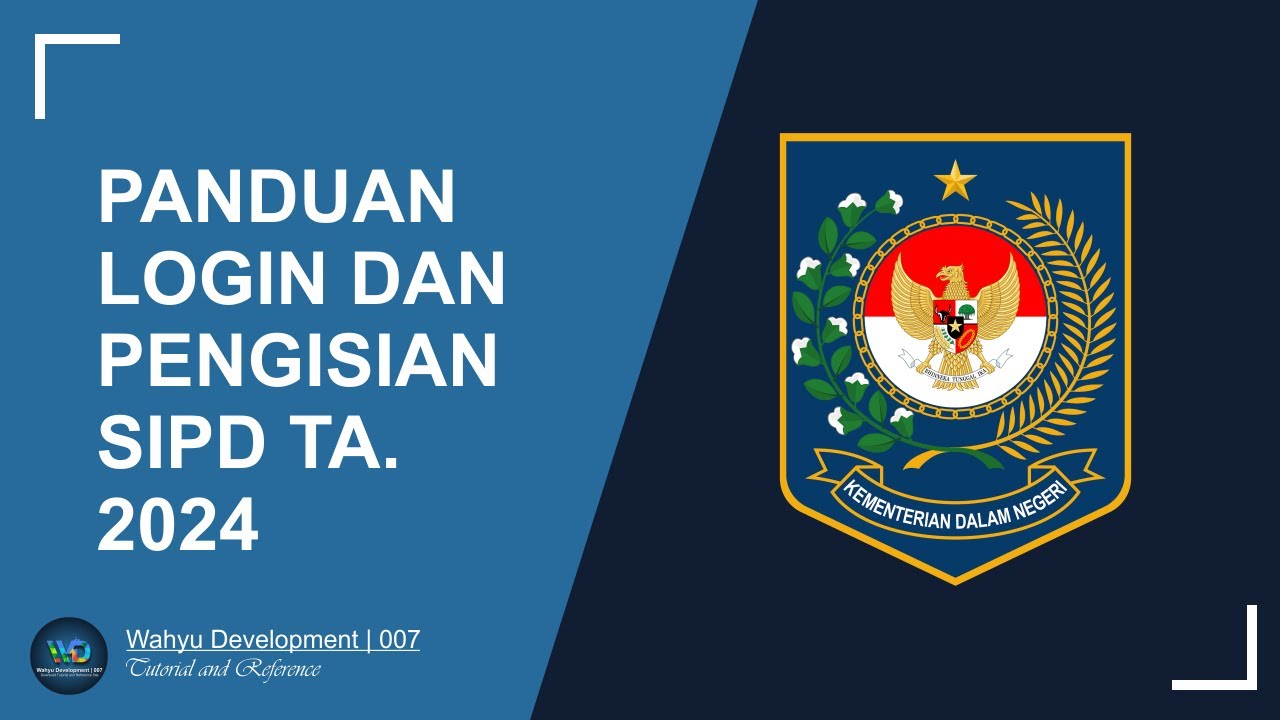
PANDUAN LOGIN DAN PENGISIAN SIPD TERBARU 2023

Implementasi Sistem Pengelolaan Arsip Elektronik (SIAK) Kemendagri di Kantor Pemerintah Dukcapil

Part 1 SKB Penata Kelola Sistem dan Teknologi Informasi: Kebijakan dan Standar TI - CPNS 2024

PEKAN V PKn Petunjuk DARING

SJP Online 2024

Evaluasi Tengah Semester SIM
5.0 / 5 (0 votes)