WEBINAR: Top dotoop-Business+ features for a Real Estate Brokerage
Summary
TLDRIn this Business Plus Admin training, attendees learn about the premium features of the Business Plus product suite, including creating loop templates to streamline transactions and reduce agent training time. The session covers unlimited workflow customization, custom branding for real estate agents, and how to set up templates for various transaction types. The presenter also guides through setting up workflows, automating document fields, and customizing the user interface for branding consistency. The training aims to enhance office efficiency and agent productivity by leveraging Business Plus tools.
Takeaways
- 😀 The training is designed for users of the Business Plus product suite, with a focus on enhancing user experience through efficient transaction management.
- ⏰ The session is brief, lasting only thirty minutes, ensuring a time-efficient overview of the product's capabilities.
- 🔑 A key feature highlighted is the creation of Loop Templates, which streamline the process of initiating transactions by pre-populating necessary documents and tasks.
- 🛠️ The training aims to reduce the time agents spend on administrative tasks and decrease the training time for new agents by leveraging pre-configured templates.
- 🔄 Workflows are customizable in Business Plus, allowing for unlimited configurations compared to the standard Business version, which is typically limited to listing and buying workflows.
- 🏷️ Custom branding is emphasized, allowing users to create a personalized and professional dashboard that aligns with their brokerage's branding.
- 👤 The process of creating Loop Templates is detailed, showing how admins can set up templates that include folders, documents, and tasks, which agents can then use with minimal setup.
- 📑 It's mentioned that creating document packages and task templates in advance simplifies the process of setting up Loop Templates.
- 🔍 The training covers how to customize Loop fields and integrate them with document fields to ensure information auto-fills where needed.
- 📈 The benefits of Business Plus are reiterated, including SSO capabilities and an open API for integration with other systems, encouraging users to upgrade for full access to these features.
Q & A
What is the main purpose of the Business Plus product suite?
-The main purpose of the Business Plus product suite is to provide a comprehensive set of tools for real estate professionals to streamline their workflow, reduce the time spent on administrative tasks, and enhance the efficiency of managing transactions.
How do loop templates in Business Plus help agents?
-Loop templates in Business Plus help agents by providing a pre-configured set of documents and tasks required for a specific type of transaction, such as listing, buying, or rental. This reduces the time agents spend on creating transactions and minimizes the training time for new agents.
What is the benefit of having unlimited workflows in Business Plus?
-Having unlimited workflows in Business Plus allows for the customization of processes specific to various transaction types beyond just listings and buying, such as rentals or commercial transactions. This flexibility ensures that the workflow aligns with the unique needs of each transaction.
How can custom branding be implemented in the Business Plus platform?
-Custom branding in Business Plus can be implemented by allowing users to add their company logo and change the background color scheme on their dashboard. This branding extends to shared documents and emails, ensuring consistent representation of the company's identity.
What is the process for creating a new loop template as an admin?
-To create a new loop template as an admin, one must first ensure that the necessary document packages and task templates are prepared. Then, within the admin profile, navigate to the templates section and select to create a new template for a specific transaction type. Add folders, documents, and tasks as required, and customize as necessary.
How do agents save time when creating a new transaction using loop templates?
-Agents save time by selecting a pre-configured loop template that automatically includes all necessary documents and tasks for the transaction type. This eliminates the need to manually add each document and task, streamlining the process and allowing agents to focus on client interactions and transaction management.
What is the significance of the 'additional documents submitted' stage in workflows?
-The 'additional documents submitted' stage in workflows is significant as it allows the workflow to reinitiate the review process when new documents are added to an ongoing transaction. This ensures that all new documents receive the necessary review and approval, maintaining compliance and efficiency.
How can admins ensure that certain documents are always included in a transaction?
-Admins can ensure that certain documents are always included in a transaction by marking them as required within the loop template. This setting prevents agents from submitting a transaction for compliance review unless all required documents have been completed and saved.
What is the role of the 'people' section in loop templates?
-The 'people' section in loop templates allows admins to pre-assign specific individuals, such as team members or service providers, to every transaction that uses a particular template. This automates the addition of necessary personnel to transactions, enhancing coordination and communication.
How can admins customize the information captured for different roles in a transaction?
-Admins can customize the information captured for different roles in a transaction by adding custom fields and roles in the loop template. They can specify the type of information required, such as text, date, or dropdown menus, and label these fields in the relevant documents to enable auto-filling.
Outlines

This section is available to paid users only. Please upgrade to access this part.
Upgrade NowMindmap

This section is available to paid users only. Please upgrade to access this part.
Upgrade NowKeywords

This section is available to paid users only. Please upgrade to access this part.
Upgrade NowHighlights

This section is available to paid users only. Please upgrade to access this part.
Upgrade NowTranscripts

This section is available to paid users only. Please upgrade to access this part.
Upgrade NowBrowse More Related Video

Google Workspace Tutorial for Beginners | Introduction & Getting Started with for Small Business

Real-time online collaboration with Nextcloud Office | Nextcloud Hub 9
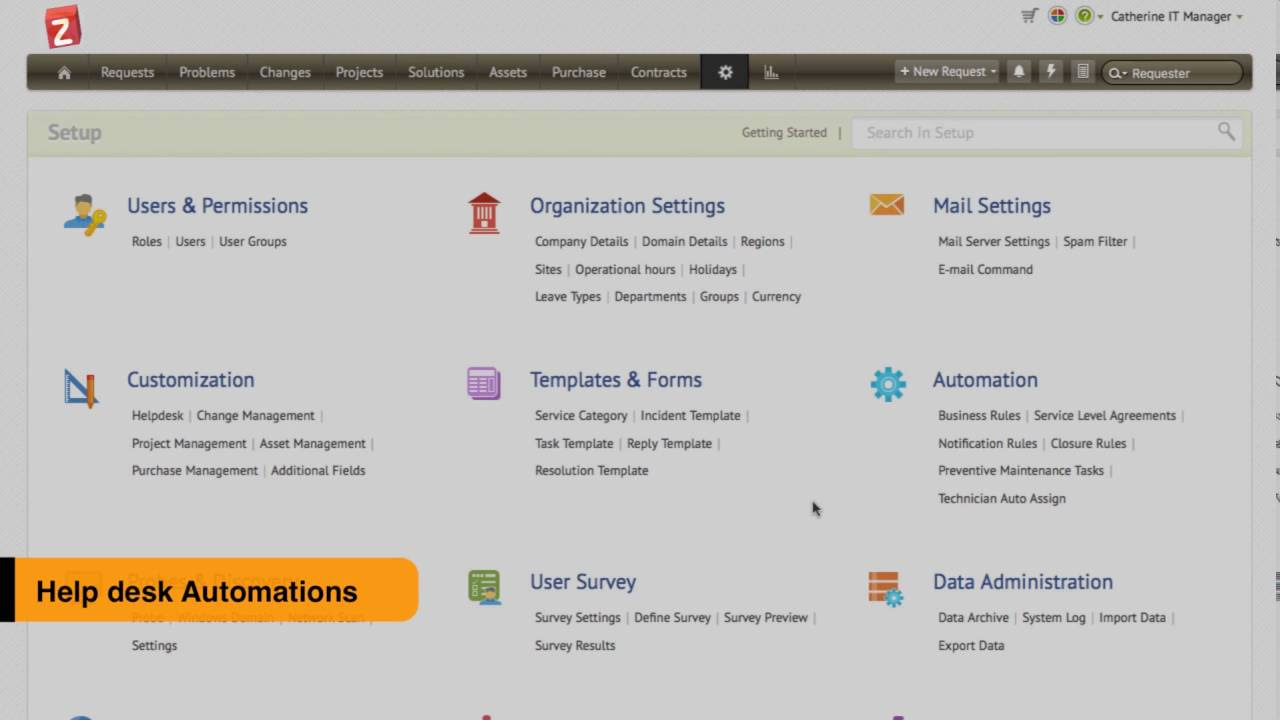
Incident management with ServiceDesk Plus Cloud - Part I

The Exact ChatGPT Prompts You need to Create & Sell Digital Products

TOP 10 Microsoft Loop Features YOU Didn't Know You NEEDED - [2024]

Nobody Believes How Much Time AI Automations Save Me (Life Changing)
5.0 / 5 (0 votes)