Real-time online collaboration with Nextcloud Office | Nextcloud Hub 9
Summary
TLDRNextCloud Office offers a comprehensive suite for collaborative document editing, enabling teams to seamlessly work together in real-time across documents, spreadsheets, and presentations. It integrates smoothly with NextCloud and supports advanced features such as smart AI-driven content, version control, and hybrid PDFs. The suite includes intuitive tools for creating templates, forms, and charts, enhancing workflows. Key security features, like robust encryption and rootless containers, ensure data privacy. With cross-platform support and a focus on accessibility, NextCloud Office is designed to streamline collaboration and boost productivity in government, business, and educational environments.
Takeaways
- 😀 Real-time collaborative editing: NextCloud Office allows teams to edit documents, spreadsheets, and presentations simultaneously, improving collaboration and productivity.
- 😀 Seamless interoperability: Easily import and work with government documents, spreadsheets, and presentations across modern browsers without compatibility issues.
- 😀 Powerful spreadsheet functionality: Collaboratively model, plan, and budget with advanced formulas, functions, and contextual tooltips to ensure accurate data entry.
- 😀 Enhanced presentation features: Support for rich media, including images, videos, charts, slide transitions, and animations, helps create impactful and engaging presentations.
- 😀 Smart integration with NextCloud suite: Use the smart picker tool to insert content, generate links, and connect to other NextCloud apps, streamlining document workflows.
- 😀 Version control and real-time document tracking: Keep track of edits, comments, and document activity, with simple user permissions and easy sharing options.
- 😀 Strong security measures: NextCloud Office utilizes rootless containers and encryption improvements, including AES and DCM, to ensure secure document storage and sharing.
- 😀 Fast performance and optimized loading: Presentations load up to 16 times faster, ensuring smooth collaboration, especially in large meetings or classes.
- 😀 Template creation and form filling: Create templates with ease and fill forms efficiently using an intuitive interface, enabling fast document generation and data extraction.
- 😀 Enhanced accessibility: Improved document accessibility with tagged PDFs, context labels, and better structure ensures everyone can understand and engage with the content.
Q & A
What is Nextcloud Office, and what makes it unique?
-Nextcloud Office is an online, real-time collaborative editing suite designed for teams to work together on documents, spreadsheets, and presentations. Its uniqueness lies in its seamless interoperability, support for all modern browsers, and advanced collaborative features, such as real-time editing, version control, and integration with other Nextcloud apps.
How does Nextcloud Office facilitate collaboration during meetings?
-Nextcloud Office allows users to collaborate on documents during video meetings by letting team members see what others are doing in real-time. This enables quick re-engagement and contribution to the document when necessary, especially during meetings like editing meeting minutes.
What features does Nextcloud Office offer for spreadsheet collaboration?
-Nextcloud Office provides real-time collaboration for spreadsheet editing, including advanced formulas, conditional formatting, and contextual tooltips to help users correctly input data. This makes collaborative budgeting, project planning, and data analysis more efficient.
How does Nextcloud Office enhance presentations?
-Nextcloud Office offers robust support for presentations, including rich media like images, videos, and charts. It also features slide transitions, animations, and WebGL support for 3D transitions, which improve the visual appeal and engagement of presentations.
What is Smart Picker, and how does it integrate with Nextcloud Office?
-Smart Picker is an AI-powered feature in Nextcloud Office that allows users to easily insert links to other documents or elements from different files. It helps streamline workflows by enabling users to connect and enrich their documents with relevant content, improving collaboration.
What are the PDF export capabilities of Nextcloud Office?
-Nextcloud Office supports powerful hybrid PDFs that embed the original document inside the PDF for full fidelity. It also supports tagged PDFs, ensuring accessibility for all users, including those with impairments, while maintaining high-quality document structure.
How does Nextcloud Office handle form filling and templates?
-Nextcloud Office allows users to create templates with customizable fields. Once the template is created, a user can fill out the fields to generate documents. An API is also available to extract data from these templates, making it easy to automate document creation and data processing.
What are some security features in Nextcloud Office?
-Nextcloud Office has robust security features, including rootless containers and Linux namespaces for secure document handling. Additionally, it includes enhanced encryption, such as AES DCM encryption and improved algorithms, to protect documents across various platforms.
What improvements have been made to Nextcloud Office’s accessibility?
-Nextcloud Office has added numerous accessibility improvements, such as more context labels and better support for PDF 1.7, ensuring that documents are accessible to users with disabilities. These changes help improve document readability and navigation.
How does Nextcloud Office ensure interoperability with other office suites?
-Nextcloud Office continuously works to improve interoperability, including bundling more Microsoft-compatible fonts and supporting new Excel functions. These efforts help ensure that documents created in Nextcloud Office are easily shared and viewed across different office suites.
Outlines

This section is available to paid users only. Please upgrade to access this part.
Upgrade NowMindmap

This section is available to paid users only. Please upgrade to access this part.
Upgrade NowKeywords

This section is available to paid users only. Please upgrade to access this part.
Upgrade NowHighlights

This section is available to paid users only. Please upgrade to access this part.
Upgrade NowTranscripts

This section is available to paid users only. Please upgrade to access this part.
Upgrade NowBrowse More Related Video
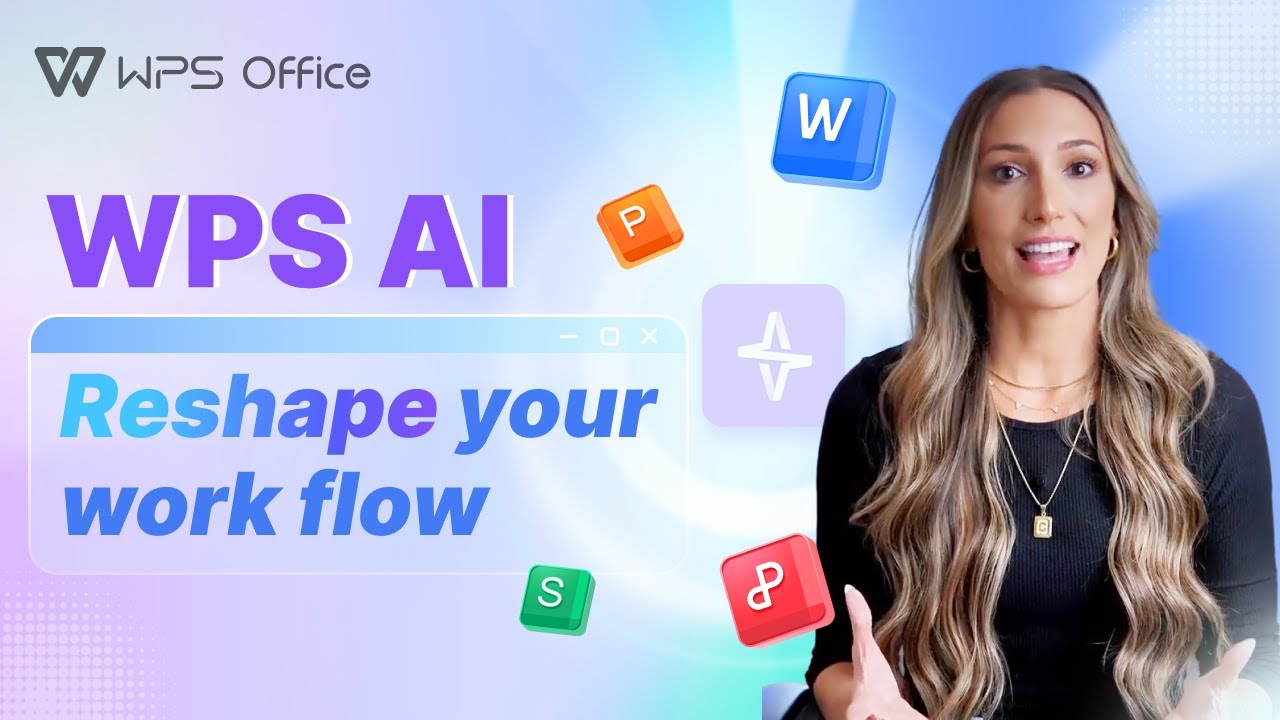
WPS AI - Reshape your work flow🚀Smarter, Faster and Easier!

WHY GOOGLE SHEET IS MORE IMPORTANT THAN EXCEL NOW

PENGENALAN MICROSOFT OFFICE (WORD, EXCELL, POWER POINT) | VIDEO PEMBELAJARAN MATERI TIK
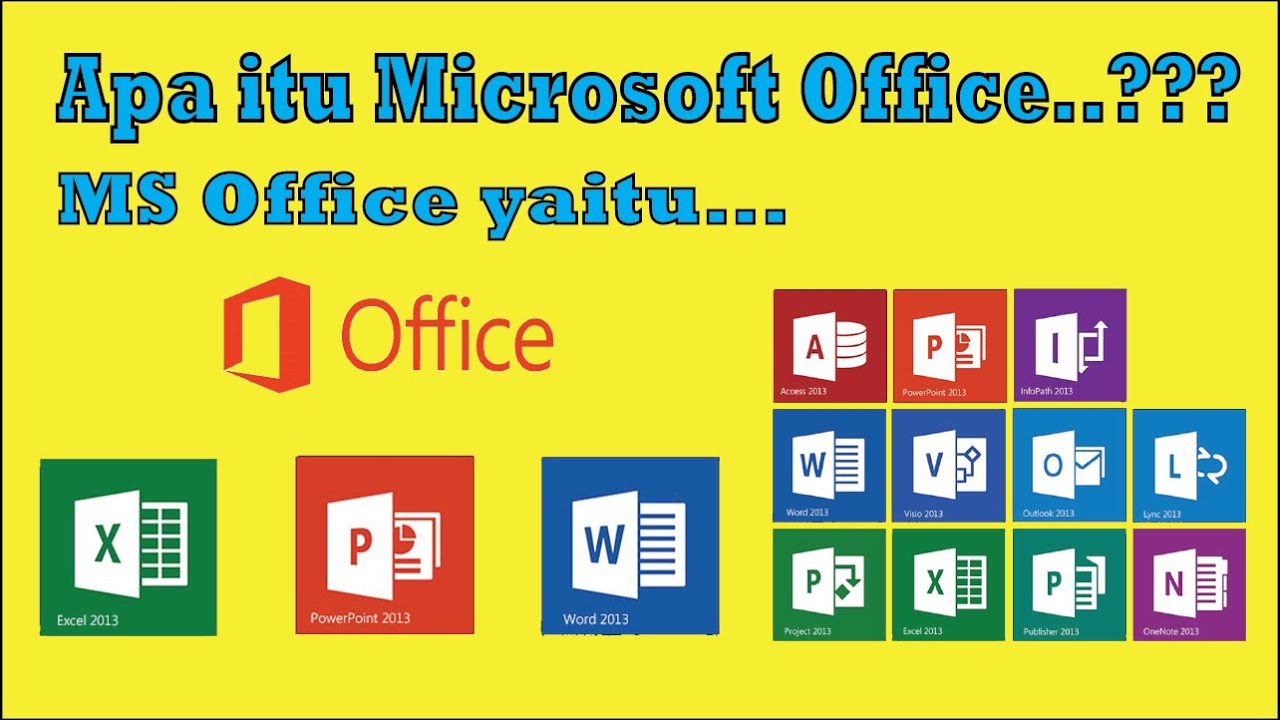
Sekilas Pengenalan tentang Microsoft Office

5 minute Disclosure Management demo of Collaborative Office by CCH Tagetik
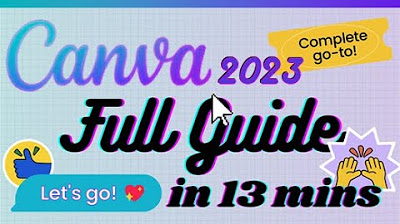
Canva - Tutorial for Beginners in 13 MINUTES! [ 2023 FULL GUIDE ]
5.0 / 5 (0 votes)