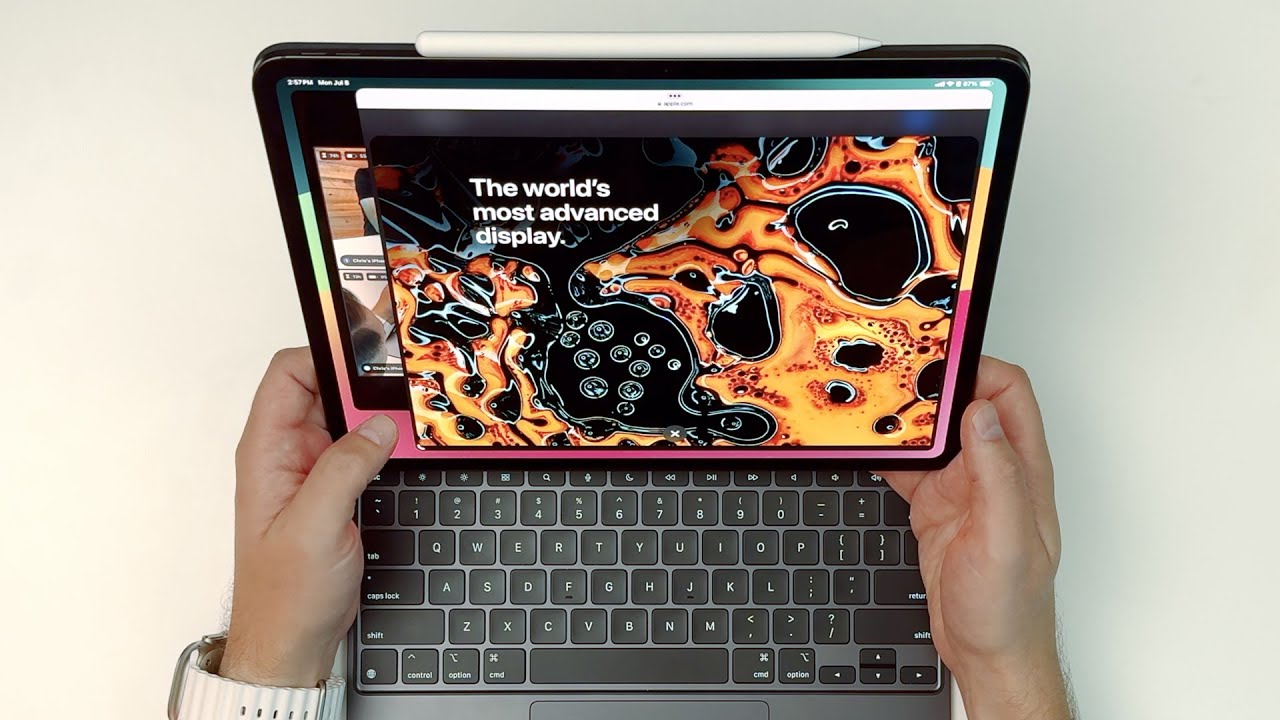⭐Procreate ARTIST Review: NANO TEXTURE vs Standard vs Paperlike Matte Screen Protector
Summary
TLDRIn this video, digital artist Eva explores the new nanotexture iPad Pro, focusing on its impact on digital art creation. She compares the nanotexture's matte, smudge-resistant surface to traditional glass screens and matte screen protectors, noting its smooth drawing experience and reduced glare. Eva discusses the display's color accuracy and how it performs in various lighting conditions, particularly its anti-glare benefits outdoors. She also addresses the high cost, suggesting it's ideal for artists who work in bright environments but not necessary for those prioritizing image sharpness. The video concludes with Eva's personal preference for a paper-like texture and encourages viewers to consider their own needs and preferences.
Takeaways
- 📱 The new nanotexture iPad Pro offers a screen etched at a nanometer level, providing a unique texture and reducing glare.
- 🎨 For digital artists, the nanotexture display might enhance the drawing experience with a smoother feel and reduced fingerprints.
- 🖌️ The Apple Pencil glides more smoothly on the nanotexture glass, which could be beneficial for artists making broad strokes.
- 🌞 The nanotexture display performs exceptionally well in bright light conditions, diffusing light evenly and reducing glare.
- 🖥️ Image quality on the nanotexture display is comparable to the standard glass, with minimal sacrifice in color accuracy.
- 💰 The nanotexture option is a premium feature, costing an additional $100 and only available on 1TB and 2TB iPad Pro models.
- 🤔 The choice between nanotexture and matte screen protectors comes down to personal preference for drawing feel and glare management.
- 🌿 For outdoor artists or those working in bright environments, the nanotexture display could provide a more consistent drawing experience.
- 🖋️ Matte screen protectors offer a paper-like texture but may slightly reduce screen clarity and color accuracy.
- 🛠️ Applying matte screen protectors can be challenging, and they may require more frequent replacement due to wear and tear.
Q & A
What is the main feature of the new nanotexture iPad Pro discussed in the script?
-The main feature discussed is the nanotexture display, which has been etched at a nanometer level, offering a matte smooth texture that reduces fingerprints and smudges.
How does the nanotexture display feel compared to a regular iPad screen?
-The nanotexture display has a matte smooth texture that is surprisingly pleasant to touch, unlike a paperlike screen protector, and it feels almost like running fingers over fine silk with a hint of texture.
What is the benefit of the nanotexture display in terms of fingerprint and smudge resistance?
-The nanotexture display is described as a 'rejecting fingerprint ninja', meaning it significantly reduces fingerprints and smudges compared to regular glass on other iPads.
How does the Apple Pencil perform on the nanotexture glass?
-The Apple Pencil glides more smoothly on the nanotexture glass, providing a nicer drawing experience, especially for those who make big strokes when painting.
What is the difference in image quality between the nanotexture and standard glass when in a dark room?
-In a dark room, there is hardly any difference between the nanotexture and standard glass, with the standard glass having a slightly more contrast and saturation.
How does the nanotexture display handle light in bright conditions?
-The nanotexture display diffuses light evenly, reducing glare and providing a more consistent experience in bright conditions, which is likened to having a built-in anti-glare filter.
Does the nanotexture display affect color accuracy?
-The nanotexture display does not sacrifice much in terms of color production, and the colors still appear vibrant and accurate.
What is the cost of the nanotexture option on the iPad Pro?
-The nanotexture option costs an additional $100 and is only available on the 1 terabyte and 2 terabyte new iPad Pro models.
Who might benefit most from the nanotexture display according to the script?
-Professional studio artists or those who work with unpredictable lighting conditions, such as in coffee shops, parks, or studios, might benefit most from the nanotexture display.
What are the drawbacks of using matte screen protectors compared to the nanotexture display?
-Matte screen protectors can reduce screen quality and color accuracy slightly, may show a rainbow effect, and wear out over time, requiring more frequent replacement.
Outlines

This section is available to paid users only. Please upgrade to access this part.
Upgrade NowMindmap

This section is available to paid users only. Please upgrade to access this part.
Upgrade NowKeywords

This section is available to paid users only. Please upgrade to access this part.
Upgrade NowHighlights

This section is available to paid users only. Please upgrade to access this part.
Upgrade NowTranscripts

This section is available to paid users only. Please upgrade to access this part.
Upgrade Now5.0 / 5 (0 votes)