DDoS Attack Explained | How to Perform DOS Attack | Ethical Hacking and Penetration Testing
Summary
TLDRIn this educational video, the presenter demonstrates a Distributed Denial of Service (DDoS) attack using a Windows Server 2019 configured as a web server with an IP address of 10.10.10.8. They begin by showing the server's stable performance metrics, then proceed to illustrate the attack's impact by sending continuous ping commands with increased packet sizes. The video explains how attackers can coordinate from multiple devices or use botnets to overwhelm targets. It also touches on the difficulty of identifying the source of such attacks and mentions alternative attack vectors like SYN flooding, using tools like hping3 to simulate the attack and demonstrate its potential to disrupt server performance.
Takeaways
- 💻 The video demonstrates a DDoS attack on a Windows Server 2019 configured as a web server with IIS.
- 🌐 The server's IP address is 10.10.10.8, and it shows stable performance with low CPU and memory utilization before the attack.
- 📈 A simple ping command can be used to launch a DDoS attack by sending continuous pings with large packet sizes.
- 🔍 The ping command uses ICMP protocol, which might be blocked by firewalls, prompting attackers to find alternative methods.
- 🤖 Botnets can be used to amplify DDoS attacks by coordinating multiple devices to target a single IP address.
- 🔎 Identifying the perpetrator of a DDoS attack can be challenging, especially when botnets are involved.
- 🚀 SYN flooding is a type of DDoS attack that overwhelms a server by sending numerous SYN packets to establish connections.
- 🛠️ hping3 is a tool used to perform SYN flooding attacks, which can be executed from the Kali Linux operating system.
- 📊 The video shows how SYN flooding can cause a significant spike in network and CPU utilization, potentially taking down a server.
- 👥 DDoS attacks are often carried out by groups of attackers targeting a single IP to maximize the impact and overwhelm the target's resources.
Q & A
What is the main topic of the video?
-The main topic of the video is a demonstration of a Distributed Denial of Service (DDoS) attack.
What server is used for the demonstration?
-A Windows Server 2019 configured as a web server running with IIS is used for the demonstration.
What is the IP address of the machine used in the demonstration?
-The IP address of the machine used in the demonstration is 10.10.10.8.
What was the initial CPU utilization percentage of the server before the attack?
-The initial CPU utilization percentage of the server was between 5% and 7%.
What was the initial network utilization before the attack?
-The initial network utilization was very low, as indicated by the script.
How is a simple ping command used to demonstrate an attack?
-A simple ping command is used to demonstrate an attack by producing continuous pings with the -t option and increasing the packet size to the maximum supported by the ping command.
What is the purpose of using a large packet size in the ping command?
-Using a large packet size in the ping command is intended to increase the network traffic and potentially overwhelm the target's network resources.
What is the significance of the attackers using multiple devices to launch an attack?
-Using multiple devices to launch an attack amplifies the impact and makes it more difficult for the target to mitigate the attack, as it simulates a larger number of legitimate users or systems.
What is a botnet and how is it related to DDoS attacks?
-A botnet is a network of compromised devices that can be remotely controlled to perform actions, such as launching DDoS attacks, by sending commands to all devices in the network simultaneously.
Why is it challenging to find the real perpetrator of a botnet-based DDoS attack?
-It is challenging to find the real perpetrator of a botnet-based DDoS attack because the attack is distributed across many devices, often without the knowledge of their owners, making it difficult to trace back to the original attacker.
What is a SYN flood attack and how does it work?
-A SYN flood attack is a type of DDoS attack where an attacker sends a large number of SYN packets to the target, causing the target to exhaust its resources in attempting to establish connections, thereby denying service to legitimate users.
What tool is mentioned in the script for performing a SYN flood attack?
-The tool mentioned for performing a SYN flood attack is hping3, which is commonly used in Kali Linux operating system.
How does increasing the packet size in a SYN flood attack affect the target?
-Increasing the packet size in a SYN flood attack can consume more resources on the target, potentially causing a greater impact on the network and system performance.
Outlines

This section is available to paid users only. Please upgrade to access this part.
Upgrade NowMindmap

This section is available to paid users only. Please upgrade to access this part.
Upgrade NowKeywords

This section is available to paid users only. Please upgrade to access this part.
Upgrade NowHighlights

This section is available to paid users only. Please upgrade to access this part.
Upgrade NowTranscripts

This section is available to paid users only. Please upgrade to access this part.
Upgrade NowBrowse More Related Video

DDoS Attack Explained
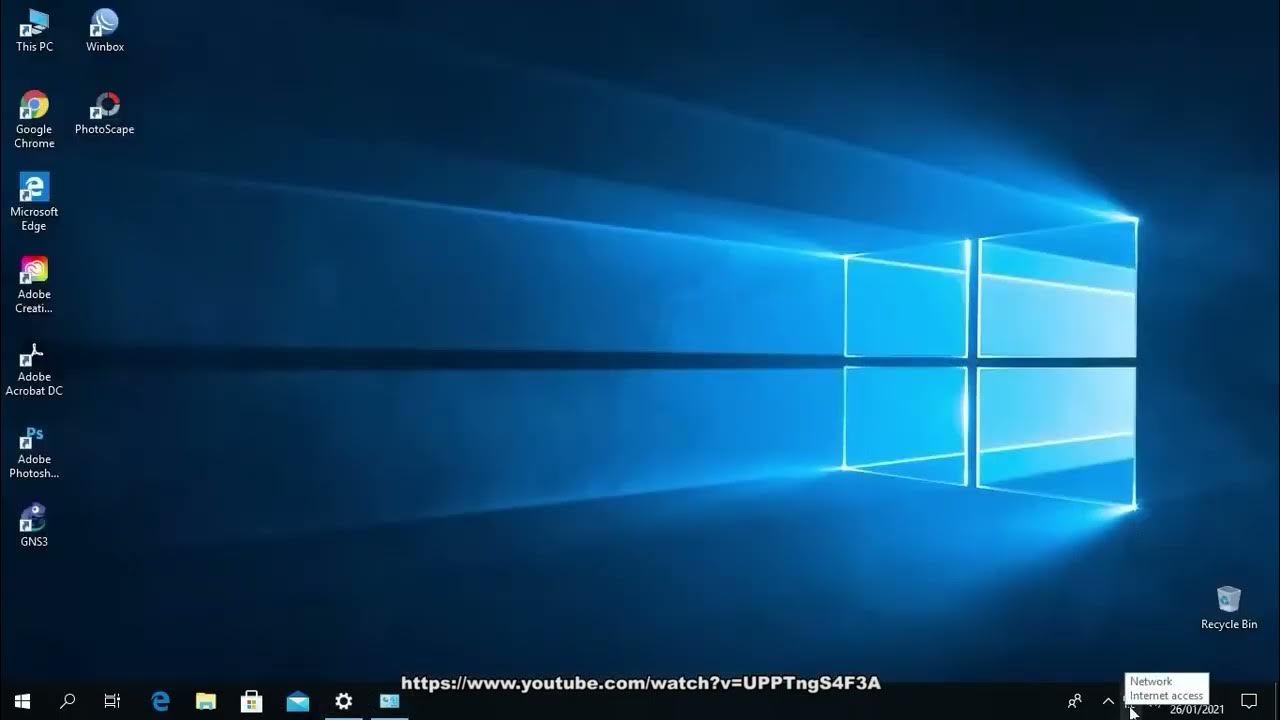
11 AKTIVITAS BELAJAR 3.1 Cara setting IP Address komputer atau laptop Windows 10

DDoS Attack | DDoS Attack Explained | What Is A DDoS Attack? | Cyber Attacks Explained | Simplilearn
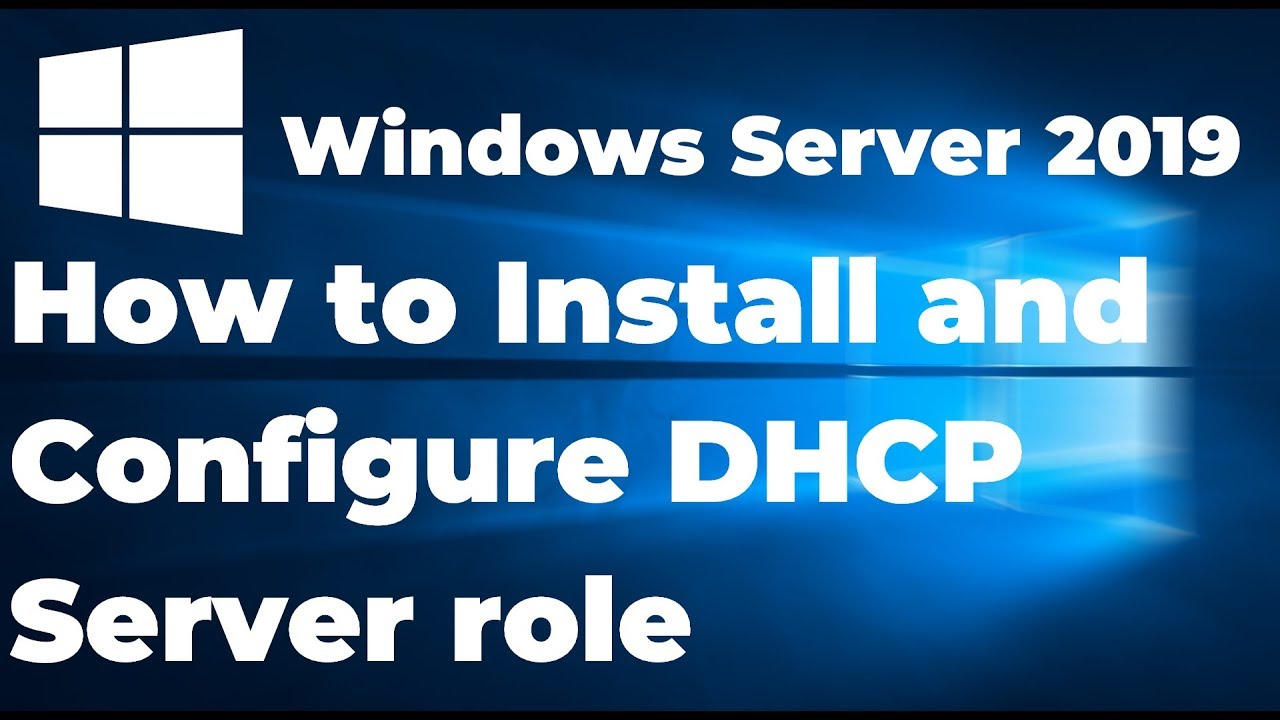
Install and Configure DHCP Server in Windows Server 2019 Step By Step Guide
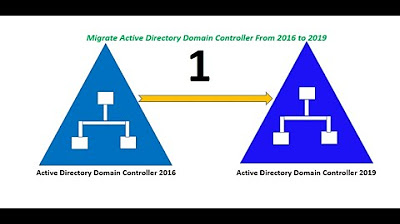
Migrate Active Directory Domain Controller From Server 2016 to Server 2019. (Part 1 of 2)

Konfigurasi Mudah DHCP SERVER di Cisco Packet Tracert dengan 1 Server 1 Switch 3 Client
5.0 / 5 (0 votes)