Cam Design Example 1
Summary
TLDRIn this educational YouTube video, Brock Skaggs guides viewers through the process of designing a plate cam with specific follower motion. He begins by detailing the desired motion of the knife-edge follower, which includes a rise, dwell, fall, and repeat cycle. Skaggs then demonstrates how to calculate the cam's angular velocity and uses Excel to organize data and compute follower characteristics. The video covers the harmonic motion equations for displacement, velocity, and acceleration. Finally, he explains how to derive the cam profile coordinates using the base circle radius and follower displacement, visualizing the cam's contour. The video concludes with a preview of the next part, where the data will be used in SolidWorks to validate the cam design.
Takeaways
- 😀 Brock Skaggs introduces a two-part YouTube video series on designing a plate cam and validating its motion.
- 🔧 The video focuses on creating specific follower motion through the contours of the plate cam.
- ⏱️ The follower motion is designed in four steps: rise, dwell, fall, and dwell, with precise time intervals.
- 📊 The motion is described using an Excel spreadsheet to organize and calculate the data.
- 📚 The reference text used is 'CEQA Machines and Mechanisms Applied Kinematic Analysis', specifically chapter 9 for cam design.
- 🔄 The cam's angular velocity is calculated based on the total time for one revolution of the cam.
- 📉 The follower's motion is broken down into harmonic rise, dwell, and fall, with corresponding equations for displacement, velocity, and acceleration.
- 📝 The video demonstrates how to use Excel to calculate and visualize the follower's motion and validate the cam's design.
- 🛠️ The second video will involve taking the calculated data and creating a motion model in SolidWorks to validate the cam's design.
- 🔩 The process involves understanding the cam and follower geometry, particularly for a knife-edge follower, to relate the cam's rotation to the follower's motion.
Q & A
What is the main objective of the video?
-The main objective of the video is to guide viewers through the process of designing a plate cam, specifically the contours on the outside of the plate cam, to achieve a desired follower motion.
What type of motion is the follower expected to perform?
-The follower is expected to perform a one-dimensional translational motion, which includes rising, dwelling, and falling at specified intervals and durations.
What are the four steps or intervals of the follower's motion as described in the video?
-The four steps or intervals of the follower's motion are: 1) rising by one inch in 0.75 seconds, 2) dwelling for 0.5 seconds, 3) falling back down to the reference in 0.5 seconds, and 4) dwelling for another 0.5 seconds.
What is the role of the base circle radius in the cam design?
-The base circle radius is used in the equations to determine the size of the cam relative to the follower motion and is essential for calculating the cam profile.
Why is an Excel spreadsheet used in the video?
-An Excel spreadsheet is used to organize data and perform calculations related to the cam's angular velocity, time intervals, and follower motion characteristics.
How is the angular velocity of the cam calculated?
-The angular velocity of the cam is calculated by taking the reciprocal of the sum of the time intervals for the follower's motion steps.
What is the significance of the time step chosen in the video?
-The time step, chosen as five thousandths of a second, is significant for ensuring a fine-grained analysis of the cam's rotation and follower's motion, which helps in creating a smooth cam profile without jagged edges.
How does the video handle the transition between different motion intervals of the follower?
-The video handles the transition between different motion intervals by using specific equations for harmonic motion, which describe the rise, dwell, and fall of the follower, and by adjusting the time step within each interval.
What is the purpose of the Rx and Ry calculations in the video?
-The Rx and Ry calculations are used to determine the coordinates of the cam profile in the XY plane, which are essential for outlining the shape of the cam that will produce the desired follower motion.
What is the next step after creating the cam profile in the video?
-The next step after creating the cam profile is to move the data from Excel into SolidWorks, build a motion model, and validate the design to ensure the cam produces the intended follower motion.
Outlines

This section is available to paid users only. Please upgrade to access this part.
Upgrade NowMindmap

This section is available to paid users only. Please upgrade to access this part.
Upgrade NowKeywords

This section is available to paid users only. Please upgrade to access this part.
Upgrade NowHighlights

This section is available to paid users only. Please upgrade to access this part.
Upgrade NowTranscripts

This section is available to paid users only. Please upgrade to access this part.
Upgrade NowBrowse More Related Video

* Introducción a las LEVAS * ¿Qué es una LEVA? | Tipos de Levas y de Seguidores | Aplicaciones *
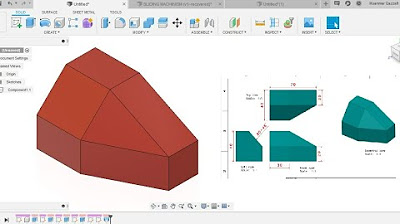
Fusion 360 beginner's Exercise #5 - Fusion 360 tutorial

Cara Buat Media Pembelajaran Interaktif Dari Canva Menjadi Interaktif Dengan Genially - Step By Step

How to Enhance Low Quality CCTV Footage of a License Plate with MotionDSP Forensic
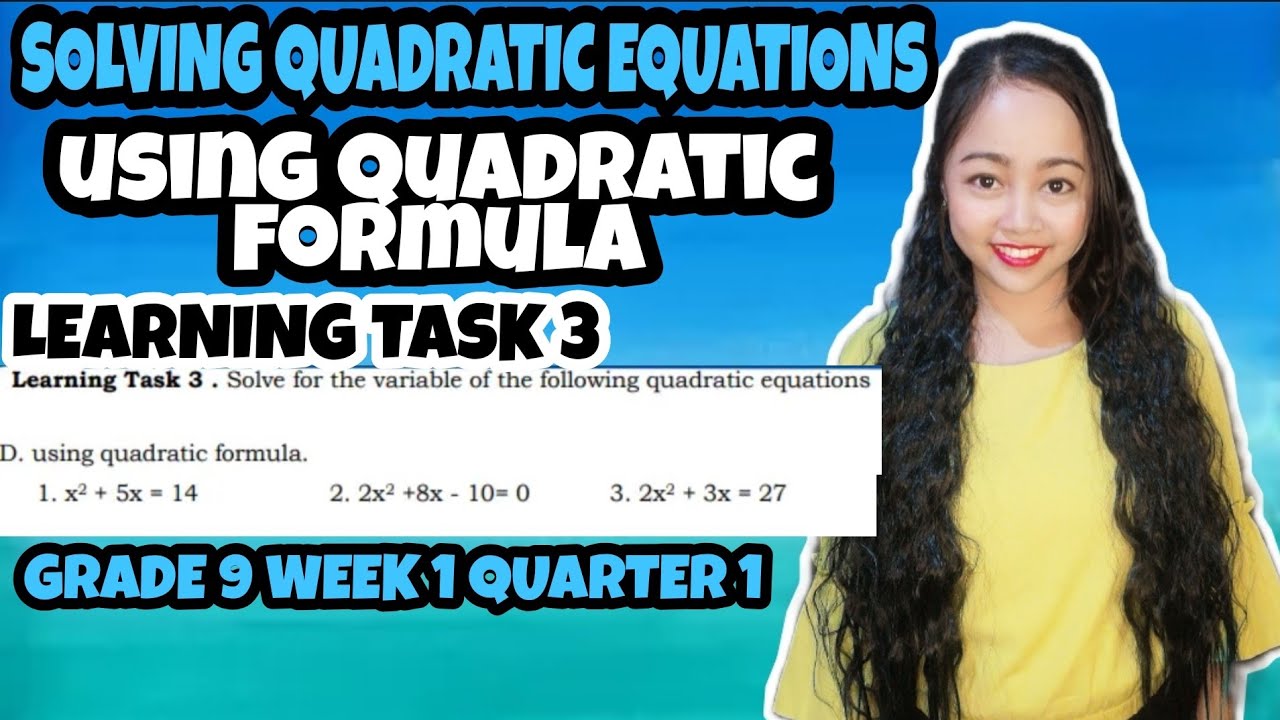
SOLVING QUADRATIC EQUATIONS USING QUADRATIC FORMULA | Grade 9 Learning Task 3 Week 1
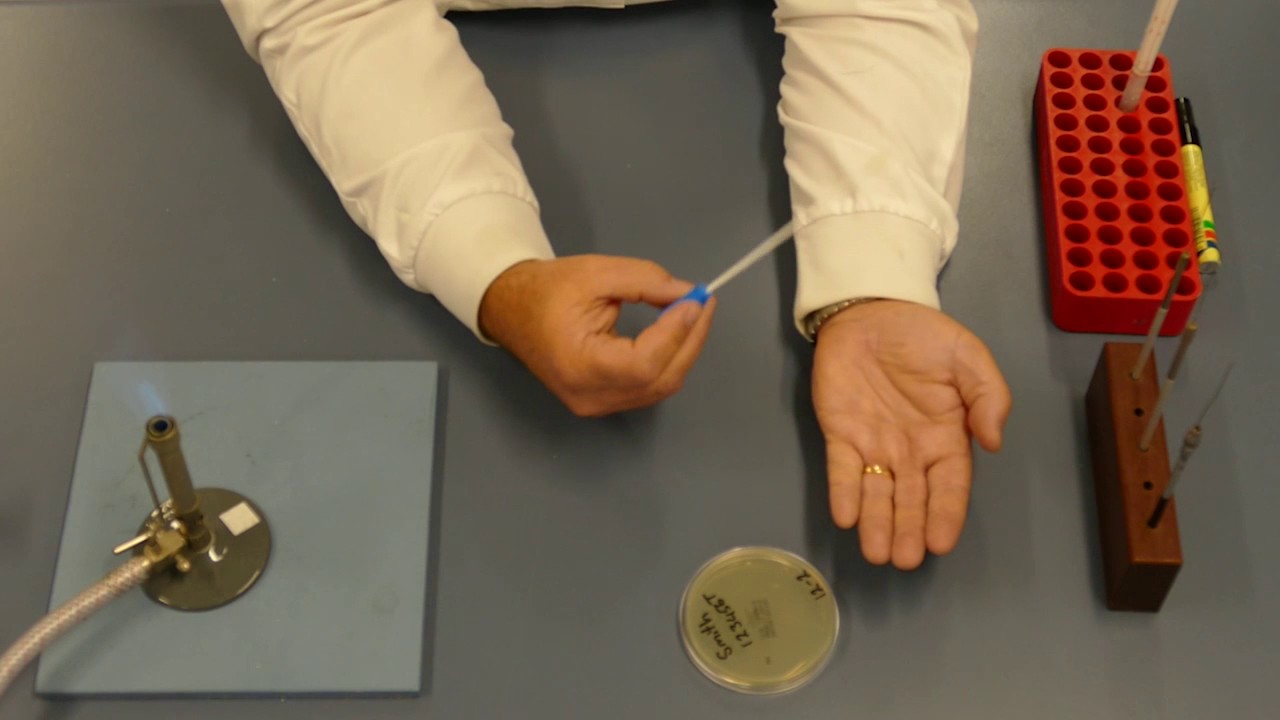
Session 2 Culturing Bacteria Part 1 Plating on to agar plates
5.0 / 5 (0 votes)