Pengenalan Alat Ecosounder
Summary
TLDRThis video script offers a detailed tutorial on assembling and operating an echo sounder, specifically the Odom GV100 DF single beam model, for measuring water depth. It covers the setup of the transducer, connecting it to a display unit, and integrating it with a computer or laptop for data transfer. The script also includes instructions for attaching a GNSS antenna for accurate positioning during surveys and emphasizes the importance of proper maintenance, such as cleaning and storing the equipment correctly to prevent damage.
Takeaways
- 📡 The video discusses the use of a single-beam echo sounder, specifically the Odom GV100 DF, for measuring water depth.
- 🔍 The echo sounder operates with a transducer that emits and receives acoustic signals to determine depth.
- 💻 An Odom TV is used to connect the transducer with a computer or laptop for data processing.
- 📍 The GNSS component is crucial for obtaining coordinates during surveys, enhancing the accuracy of the depth measurements.
- 🔌 The assembly process involves connecting the transducer, Odom TV, and power cables correctly to ensure proper functioning.
- 🔗 A LAN cable is used to establish a connection between the echo sounder and a PC or laptop for data transfer.
- 📱 The video also mentions the use of a tablet for data transfer, indicating a possible wireless or app-based method of operation.
- 🧭 A compass is used to determine the direction during surveys, which is essential for accurate navigation and data collection.
- 🔋 The script emphasizes the importance of proper maintenance, including cleaning the equipment with fresh water and storing it correctly to prevent damage.
- 🔌 Care must be taken during setup to ensure that all cables are connected correctly to avoid any operational issues.
Q & A
What is the main purpose of the equipment discussed in the script?
-The main purpose of the equipment discussed in the script is to measure the depth of water bodies.
What is the specific model of the echo sounder mentioned in the script?
-The specific model of the echo sounder mentioned is the Odom GV100 DF.
What is the role of the transducer in the echo sounder system?
-The transducer in the echo sounder system is used to transmit acoustic signals and receive them back.
What does the acronym 'GNSS' stand for and what is its function in the system?
-GNSS stands for Global Navigation Satellite System, and its function in the system is to provide accurate positioning data for the survey.
What is the purpose of the 'G-net' component mentioned in the script?
-The 'G-net' component is used to receive data from the GNSS system.
How is the connection between the echo sounder and the computer established?
-The connection between the echo sounder and the computer is established through a cable that links the echo sounder to the computer or laptop.
What is the importance of the 'azimuth' in the survey process?
-The 'azimuth' is important in the survey process as it helps in determining the direction during the survey.
What is the significance of the 'draft' when setting up the echo sounder system?
-The 'draft' is significant when setting up the echo sounder system as it refers to the depth of the waterline of the ship, which is important for positioning the transducer.
How should the equipment be maintained after use according to the script?
-After use, the equipment should be rinsed with clean water or freshwater and then dried before being stored in their respective boxes.
What is the role of the 'Compass' in the survey process as described in the script?
-The 'Compass' is used to indicate the direction during the survey process.
Why is it important to ensure that cables are not tangled when storing the equipment?
-It is important to ensure that cables are not tangled when storing the equipment to prevent damage to the cables.
Outlines

This section is available to paid users only. Please upgrade to access this part.
Upgrade NowMindmap

This section is available to paid users only. Please upgrade to access this part.
Upgrade NowKeywords

This section is available to paid users only. Please upgrade to access this part.
Upgrade NowHighlights

This section is available to paid users only. Please upgrade to access this part.
Upgrade NowTranscripts

This section is available to paid users only. Please upgrade to access this part.
Upgrade NowBrowse More Related Video

crochet riley mesh shrug tutorial | beginner friendly - for any sizes | moon and baileys

Operating System #05 Memory Management: Process, Fragmentation, Deallocation,

ANALISA ALKALINITY, TDS, TSS PADA AIR SUNGAI DAN AIR FILTRASI

[Struktur Baja 2]: Perhitungan Sambungan Balok-Kolom Baja
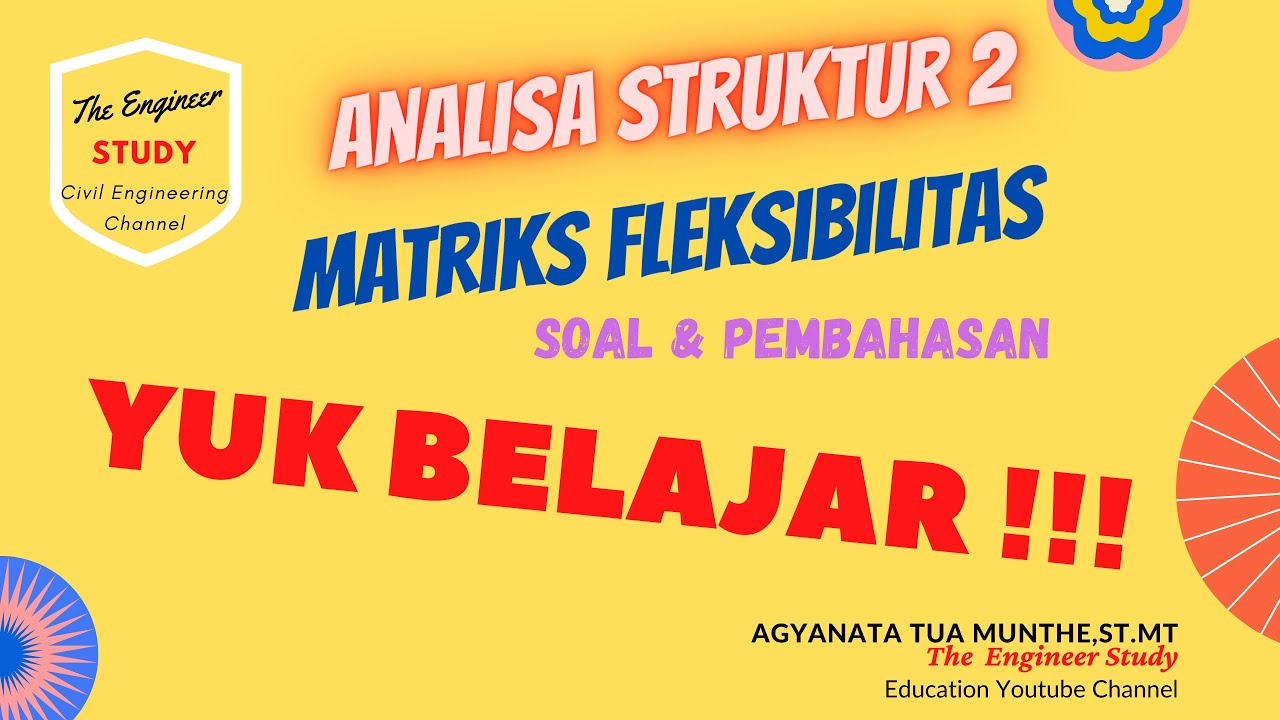
ANALISA STRUKTUR 2 MATRIKS FLEKSIBILITAS SOAL & PEMBAHASAN#Matriksfleksibilitas#Flexibilitymatrix

SURFACE GRINDING PERFECT #wokochannel #pedaganglucu #tukangteknik
5.0 / 5 (0 votes)