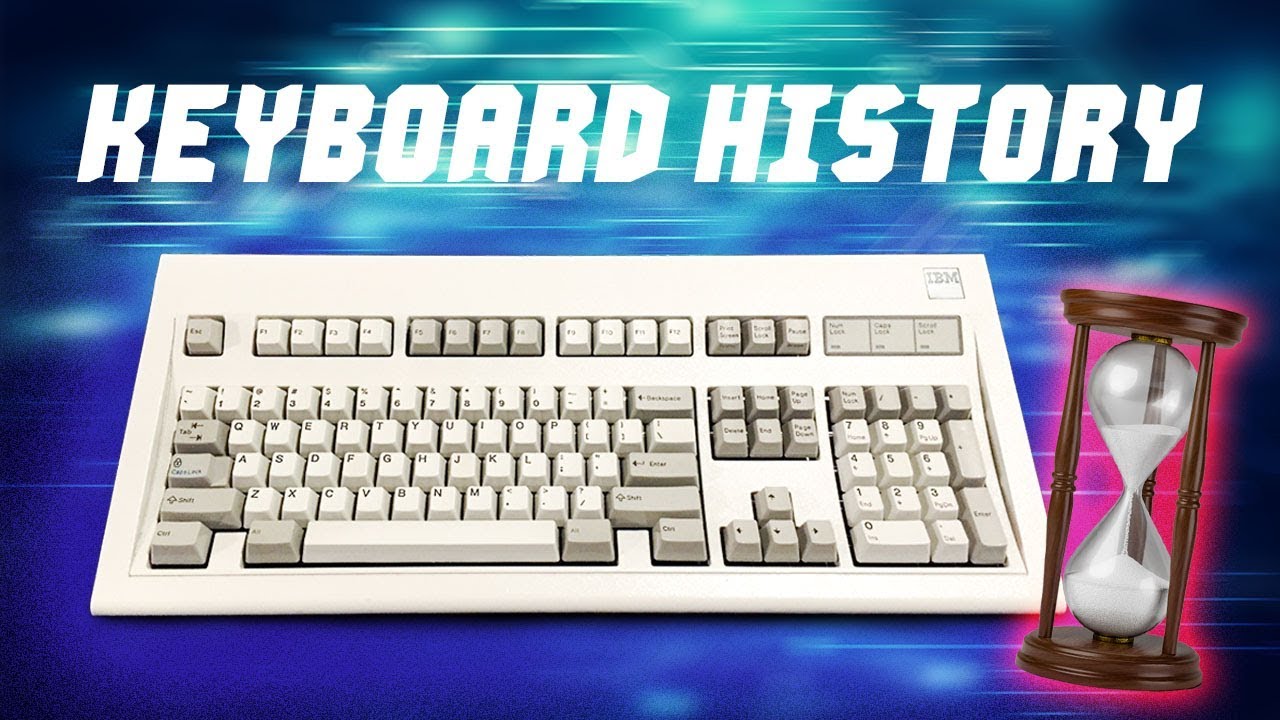Keychron K2v2 Review: More Comfortable Than Ever
Summary
TLDRIn this review, Betty from Switch and Click examines the updated Keychron K2 V2 mechanical keyboard. She highlights the new case angle for better ergonomics, improved Bluetooth 5.0 connectivity, and the added caps lock indicator. The video covers unboxing, build quality, switch options, RGB lighting effects, and sound tests. Betty appreciates the professional look of the keycaps with sub-legends that shine through and anticipates the future hot-swappable version. The K2 V2 is praised for its comfort and functionality, with prices ranging from $70 to $100.
Takeaways
- 🆕 The Keychron K2 V2 is an updated version of the original K2, addressing concerns about height and comfort.
- 🎵 The video features a review by Betty from Switch and Click, who previously didn't like the K2 V1 due to its flat design.
- 📦 The box includes the keyboard with Gateron Brown switches, a plastic dust cover, a USB-C cable, a keycap puller, and extra keycaps.
- 🔄 The K2 V2 has improved Bluetooth 5.0, a new case angle for better typing comfort, and a caps lock indicator that changes color.
- 💰 The price ranges from $70 to $100, depending on the selected options like RGB lighting and aluminum bezels.
- 🔩 The keyboard does not come with hot-swappable switches but Keychron plans to release a hot-swappable version in the future.
- 🎨 The keycaps are made of ABS plastic with double-shot legends and RGB shine-through, including sub-legends for easy night use.
- 🔨 The build quality is solid with a metal plate and minimal flex, despite being a plastic case design.
- 📶 The keyboard supports Bluetooth 5.1, allowing connection to up to three devices and quick switching between them.
- 🎧 The video includes sound tests to demonstrate the typing and switch noise, showcasing the keyboard's audio profile.
Q & A
What is the main focus of the video?
-The main focus of the video is a review of the updated Keychron K2 V2 mechanical keyboard, discussing its new features, improvements, and overall user experience.
What were the main concerns with the original Keychron K2 V1?
-The main concerns with the original Keychron K2 V1 were its height, which led to questions about the need for a wrist rest, and the lack of an angle, making it uncomfortable for typing.
What are the key improvements in the Keychron K2 V2 over the V1?
-The Keychron K2 V2 has improved with a better case angle, upgraded Bluetooth from 3.0 to 5.0, and a caps lock indicator that changes color when active.
What is included in the box with the Keychron K2 V2?
-The box includes the keyboard itself with Gateron Brown switches, a plastic dust cover, a USB-C cable, a wire keycap puller, Mac and Windows keycaps for the bottom row, orange accent keys for the lighting key and escape key, a quick start guide, and an in-depth guide.
What are the different price points for the Keychron K2 V2?
-The price of the Keychron K2 V2 ranges from $70 to $100, depending on the options chosen, such as the type of switches, inclusion of RGB lighting, aluminum bezels, and PBT keycaps.
Does the Keychron K2 V2 come with a wrist rest?
-The Keychron K2 V2 does not include a wrist rest by default, but one was sent as part of the review sample. Wrist rests are available separately and come in unique wood patterns.
What switch options are available for the Keychron K2 V2?
-The Keychron K2 V2 offers mechanical switches from Gateron, including Red, Brown, and Blue options.
What is the build quality of the Keychron K2 V2 like?
-The build quality of the Keychron K2 V2 is described as fairly light without aluminum bezels, with a clean look and minimal flex despite being a plastic case design. It also features improved dual-angle adjustable kickstands.
How does the Keychron K2 V2 perform in terms of typing comfort?
-The Keychron K2 V2 is described as more comfortable for typing compared to the V1, with an improved case angle and better connectivity, making it easier to type on and use.
What are the RGB lighting options on the Keychron K2 V2?
-The Keychron K2 V2 has RGB lighting with various effects and colors that can be cycled through using the lighting key and function key combinations.
What is the verdict on the Keychron K2 V2 according to the reviewer?
-The verdict is that the Keychron K2 V2 is a significant improvement over the V1, with a better case design, faster Bluetooth connectivity, and a useful caps lock indicator. The reviewer is also looking forward to a potential hot-swappable version in the future.
Outlines

This section is available to paid users only. Please upgrade to access this part.
Upgrade NowMindmap

This section is available to paid users only. Please upgrade to access this part.
Upgrade NowKeywords

This section is available to paid users only. Please upgrade to access this part.
Upgrade NowHighlights

This section is available to paid users only. Please upgrade to access this part.
Upgrade NowTranscripts

This section is available to paid users only. Please upgrade to access this part.
Upgrade Now5.0 / 5 (0 votes)