Logitech MX Mechanical Review - One Big Issue...
Summary
TLDRThe Logitech MX Mechanical Mini Keyboard offers a sleek, wireless, and customizable experience ideal for productivity-focused users, especially those using Mac systems. It features mechanical switches, excellent battery life, and seamless multi-device connectivity. However, while it excels in features, the typing experience falls short of premium expectations due to standard ABS keycaps and proprietary spacebar stabilizers. For those prioritizing typing comfort and mechanical feel, alternatives like the Keychron Q4 may offer a more satisfying experience. Ultimately, the MX Mechanical is a solid keyboard for general use but may not satisfy mechanical keyboard enthusiasts.
Takeaways
- 😀 The Logitech MX Mechanical Mini is a wireless, mechanical keyboard designed for productivity, especially for professionals and creatives.
- 😀 It offers a premium typing experience with mechanical switches and a compact form factor, but it may not satisfy mechanical keyboard enthusiasts.
- 😀 The keyboard has excellent battery life, lasting 6-10 months without backlight use, but using the backlight significantly reduces battery life.
- 😀 It supports multi-device pairing, allowing users to easily switch between three devices with a press of a button.
- 😀 The keyboard is made of durable materials, including an aluminum top case and recycled plastics, providing a premium feel despite its plastic chassis.
- 😀 Logitech offers two versions of the keyboard: the standard version with dual Mac/Windows compatibility and a Mac-specific version without the Logi Bolt USB receiver.
- 😀 The MX Mechanical has quiet tactile brown switches by default, but users can opt for other switch types like linear red or clicky blue, based on their typing preferences.
- 😀 A significant drawback is the use of proprietary stabilizers on the space bar, preventing users from swapping it for third-party keycaps.
- 😀 The keyboard includes a hand proximity sensor that activates the backlight when typing but may cause a slight delay when resuming typing in low light.
- 😀 While the MX Mechanical offers solid features and a sleek design, its typing experience is considered only marginally better than budget mechanical keyboards, such as those from Keychron, making it less appealing for mechanical keyboard enthusiasts.
Q & A
What are the key features of the Logitech MX Mechanical Mini Keyboard?
-The key features of the Logitech MX Mechanical Mini Keyboard include wireless connectivity, built-in backlighting, easy switching between multiple computers, a variety of customization options, and mechanical switches. It's also available in two sizes, the full-size version with a numberpad and a mini version without it.
What is the target market for the MX Mechanical Mini Keyboard?
-The target market is primarily professionals, creatives, and productivity-focused users who spend long hours at their computer, such as people working with the Adobe suite or programmers. It’s marketed towards anyone looking for a high-quality wireless keyboard.
How does the build quality of the MX Mechanical compare to other keyboards?
-The build quality of the MX Mechanical is sturdy, with a plastic chassis and an aluminum top case that reduces flex. While it's not exceptional, it feels premium enough for the price, and it uses recycled and low-carbon materials where possible.
What are the differences between the standard and Mac versions of the MX Mechanical?
-The main difference is the keycap labels: the standard version has both Mac and Windows labels, while the Mac version has only Mac-specific labels. Additionally, the Mac version does not include the Logi Bolt USB receiver, assuming Bluetooth is sufficient for Macs.
What are the battery life expectations for the MX Mechanical?
-Without the backlight, the battery life of the MX Mechanical is impressive, lasting 6 to 10 months. With the backlight enabled, battery life drops to around 12 to 15 days, depending on usage.
How does the MX Mechanical’s backlight work?
-The backlight is a single white color that adjusts automatically based on ambient light and has a hand proximity sensor to conserve battery. The backlight turns off when idle for a few seconds, which can cause a slight delay when resuming typing.
What is the typing experience like on the MX Mechanical?
-The typing experience on the MX Mechanical is decent but not exceptional. The keyboard uses Kailh Low Profile Chalk V2 switches, which come in three variants: tactile quiet (brown), linear (red), and clicky (blue). While the typing experience is good, the keycaps are basic ABS plastic, and the space bar has proprietary stabilizers, limiting customization.
How does the typing experience of the MX Mechanical compare to other keyboards like the Keychron Q4?
-The MX Mechanical’s typing experience is considered average compared to higher-end mechanical keyboards like the Keychron Q4. The keycaps on the MX Mechanical are basic ABS plastic, while the Keychron Q4 offers a more premium typing feel with better overall customization and quality.
What is the advantage of using the Logi Bolt USB receiver with the MX Mechanical?
-The Logi Bolt USB receiver offers a more stable connection compared to Bluetooth, potentially improving latency. It can pair up to six Logitech devices, making it ideal for users with multiple devices. However, Bluetooth works just as well for most users.
What are the major drawbacks of the MX Mechanical according to the review?
-The major drawbacks of the MX Mechanical include its average typing experience due to basic keycaps and proprietary space bar stabilizers. Additionally, while it has great features, it doesn’t deliver a truly premium mechanical keyboard experience compared to competitors like Keychron.
Outlines

This section is available to paid users only. Please upgrade to access this part.
Upgrade NowMindmap

This section is available to paid users only. Please upgrade to access this part.
Upgrade NowKeywords

This section is available to paid users only. Please upgrade to access this part.
Upgrade NowHighlights

This section is available to paid users only. Please upgrade to access this part.
Upgrade NowTranscripts

This section is available to paid users only. Please upgrade to access this part.
Upgrade NowBrowse More Related Video

Ultimate Keyboard Comparison for iPad Pro M4 (in 2025)

M4 Mac Mini vs Intel and AMD Flagships – It's Not Even Close!

Logitech MX Vertical vs MX Master 3S: Which Should You Buy?

¿Que Teclado y Mouse uso?
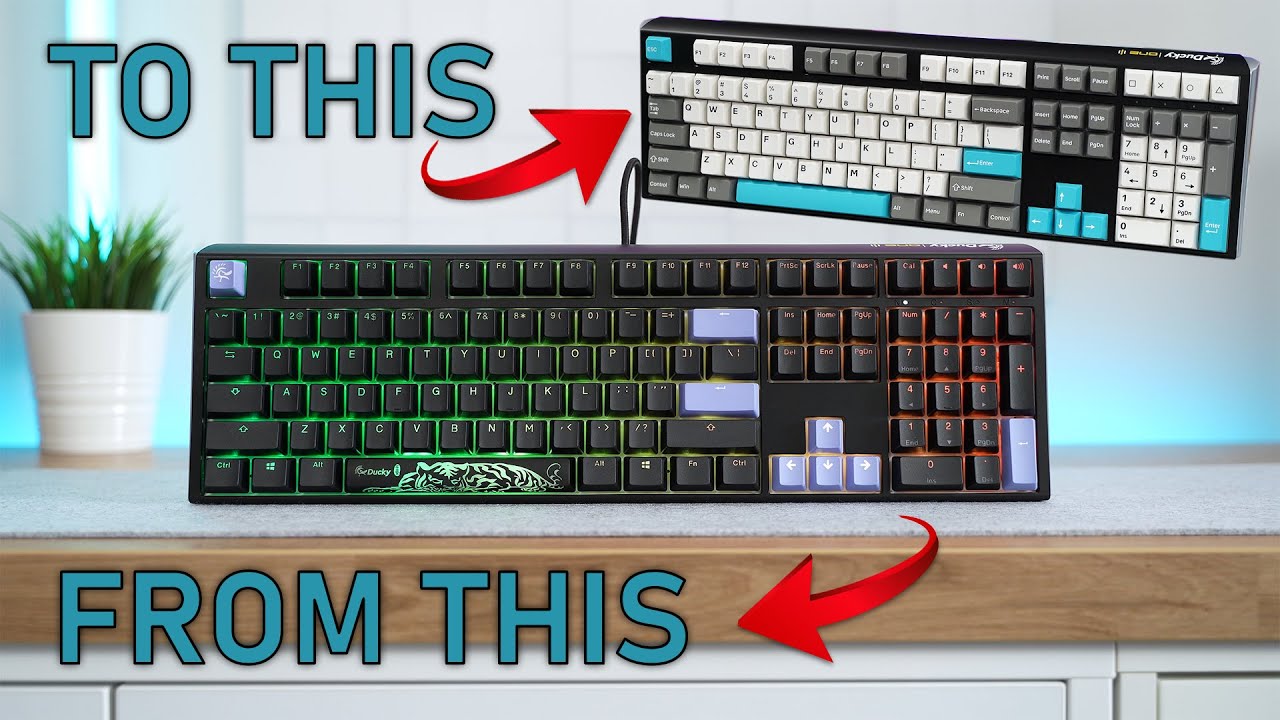
Ducky One 3 RGB Keyboard - ENDGAME Worthy?!?

Switching to The M4 Mac Mini | Unboxing, Migrations Assistant, & Initial Impressions
5.0 / 5 (0 votes)