History of the Computer Keyboard
Summary
TLDRThis video takes viewers through the fascinating history of the keyboard, starting with the invention of the QWERTY layout by Christopher Latham Scholes in 1874. The script traces the evolution of keyboards from early typewriters to teleprinters, and later to computers, highlighting key innovations like IBM's buckling spring switch and Cherry's mechanical switches. It also touches on the shift toward quieter, more affordable rubber dome switches. Today, keyboards come in various forms, including mechanical, ergonomic, and minimalist designs, all while maintaining a timeless struggle against the inevitable Dorito crumbs.
Takeaways
- 😀 The first typewriter with a modern layout, invented by Christopher Latham Scholes in 1874, introduced the now ubiquitous QWERTY layout.
- 😀 Scholes' QWERTY layout was designed to prevent mechanical jams by separating frequently used letter pairs, despite some design flaws like the placement of the 'r' key.
- 😀 The QWERTY layout became the standard for teleprinters and remained in use as computers like the ENIAC began to use teleprinters for data input.
- 😀 By the 1960s, video terminals became popular, and computers began to feature keyboards to allow users to interact more easily with data.
- 😀 In the late 1970s, ergonomic keyboards emerged, with companies like Multron focusing on user comfort and different key-switch designs.
- 😀 Early mechanical key switches, such as reed switches, were replaced by more durable technologies like the membrane switch and the spring-loaded buckling spring switch by IBM in 1978.
- 😀 The buckling spring switch, included in IBM's Model M keyboard in 1980, became a beloved design for its tactile feedback and durability.
- 😀 German manufacturer Cherry introduced high-quality mechanical switches in the mid-1980s, gaining recognition for their superior performance compared to other switches.
- 😀 Rubber dome switches, developed around the same time, became more common due to their quiet and cost-effective design, especially in laptops and chiclet-style keyboards.
- 😀 Keyboard designs have evolved to meet the needs of various users, including gaming keyboards with optical switches and compact, lightweight keyboards for portability.
- 😀 Despite the evolution of keyboards, one thing remains constant: users must still battle the inevitable issue of crumbs—particularly Dorito crumbs—in their keyboards.
Q & A
Who invented the first modern typewriter with the QWERTY layout?
-The first modern typewriter with the QWERTY layout was invented by Christopher Latham Scholes in 1874.
What was the primary reason for the QWERTY layout's design?
-The QWERTY layout was designed to prevent the mechanical arms of the typewriter from jamming by placing commonly used letter pairs far apart.
What is the significance of the QWERTY layout in modern technology?
-The QWERTY layout remains the standard for modern keyboards, having been carried over from teleprinters and early computer input devices.
How did early teleprinters influence the development of modern computer keyboards?
-Early teleprinters, which used the QWERTY layout, were adapted for use with computers in the 1940s, setting the stage for the keyboard designs that followed.
What is the difference between early video terminals and modern computers?
-Early video terminals were essentially just a monitor and keyboard connected to a larger system, while modern computers have integrated everything into a single device.
What key innovation did companies like Multron introduce in the 1970s for keyboards?
-In the 1970s, companies like Multron introduced ergonomic keyboards, which considered user comfort and led to new, more comfortable designs.
What are reed switches and why were they replaced in early keyboards?
-Reed switches used magnets to activate keypresses but were too fragile and inaccurate, leading to their replacement by more durable key switch technologies.
What is a buckling spring switch, and why is it significant?
-A buckling spring switch, developed by IBM in 1978, is a spring-loaded mechanical switch known for its durability and tactile feedback. It became popular due to its inclusion in the IBM Model M keyboard.
How did Cherry MX switches differ from other mechanical switches in the 1980s?
-Cherry MX switches gained popularity in the 1980s due to their higher quality compared to other mechanical switches, making them a preferred choice for many keyboards.
What is the main advantage of rubber dome keyboards over mechanical ones?
-Rubber dome keyboards are quieter and cheaper than mechanical keyboards, making them popular for general use, especially in laptops and low-profile keyboards.
Why did IBM switch to stick-on letters on keycaps in 1985?
-IBM switched to stick-on letters to cut manufacturing costs by simplifying the process of making keycaps, as opposed to creating a separate manufacturing process for each key.
How has the keyboard market evolved from basic models to today's variety of specialized keyboards?
-The keyboard market has evolved from simple, lightweight models to a wide variety of specialized keyboards, including those with RGB backlighting, mechanical switches, and even optical switches for gaming and productivity.
Outlines

This section is available to paid users only. Please upgrade to access this part.
Upgrade NowMindmap

This section is available to paid users only. Please upgrade to access this part.
Upgrade NowKeywords

This section is available to paid users only. Please upgrade to access this part.
Upgrade NowHighlights

This section is available to paid users only. Please upgrade to access this part.
Upgrade NowTranscripts

This section is available to paid users only. Please upgrade to access this part.
Upgrade NowBrowse More Related Video
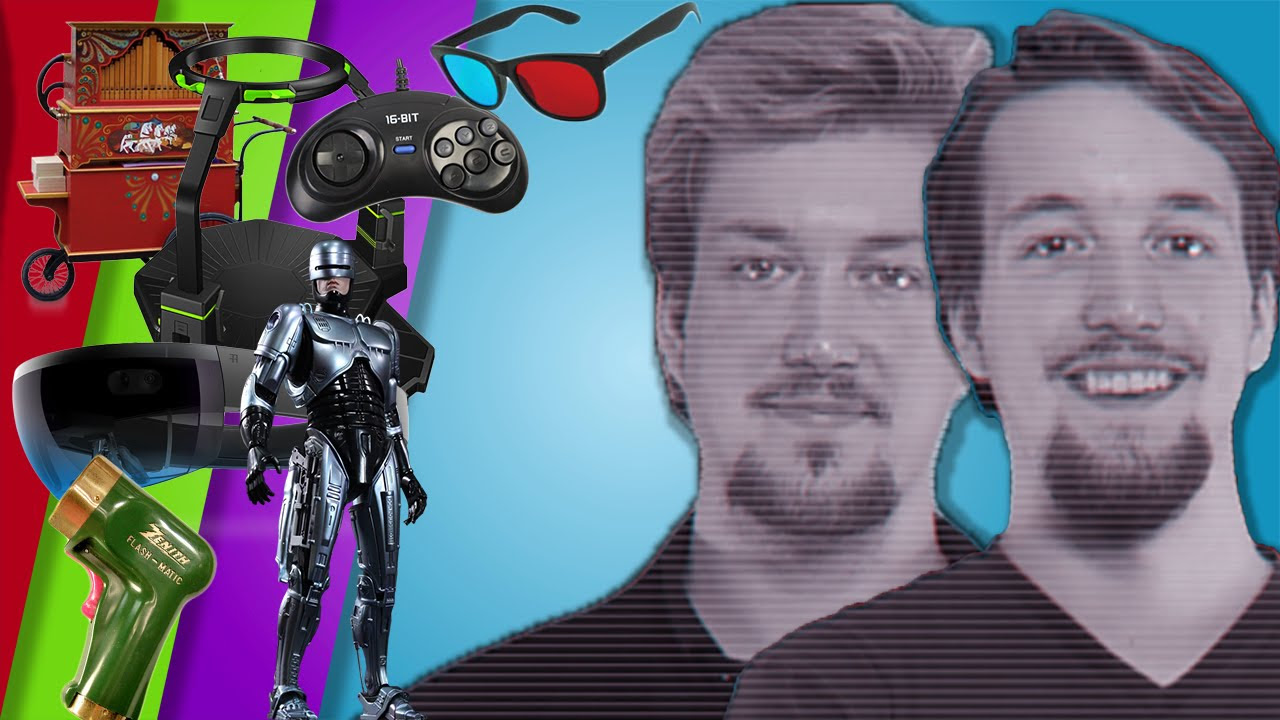
Les Interfaces Homme-Machine - Passé, Présent, Futur - Les frères Poulain

Historia do computador em minutos

Why Gravity Is A Lie, explained in Zero G

A HISTORIA DA TECNOLOGIA

History of Computer| Introduction to Computer|CCC Exam April-May 2023|CCC Exam Preparation in Hindi

Invention of Robots - History of Robots - Learning Junction
5.0 / 5 (0 votes)