Apple Journal VS Day One Journal - Which is better?
Summary
TLDR在这段视频中,Mark探讨了苹果的日记应用和Day One应用的对比。他首先回顾了苹果日记应用的发布,并讨论了Day One应用如何通过使用苹果提供的API来整合日记应用的“建议”功能。Mark详细介绍了Day One应用的多种功能,包括模板、标签、搜索、多日记本以及高级功能,如音频录制和视频。他还提到了Day One的高级订阅服务,以及如何将这些功能与苹果的日记应用相比较。最后,Mark表达了他对Day One应用模板的喜爱,并考虑是否将其作为主要的日记应用。
Takeaways
- 📱 用户在视频中首次尝试了Apple的日记应用,并对其功能进行了探索。
- 👀 视频评论中,Magic Dave提醒用户Day One应用仍然存在,并且他认为Day One比Apple的日记应用更优越。
- 💡 用户决定比较这两个应用,并重新安装了Day One应用,对其印象深刻。
- 🔍 Day One应用没有因为Apple推出日记应用而消失,反而利用了Apple提供的API,增加了建议功能。
- 📝 Day One应用提供了丰富的编辑选项,如不同标题、列表、待办事项清单等。
- 🏷️ Day One允许用户添加标签,帮助搜索和组织日记条目。
- 📅 用户可以在Day One中创建多个日记,而Apple的日记应用只提供一个。
- 💰 Day One的高级版本提供了额外功能,如无限照片和视频上传、音频录制、手写笔记等。
- 📚 用户可以通过Day One导出日记条目,支持多种格式,如JSON、CSV、PDF等。
- 📷 Day One提供了丰富的模板,帮助用户快速记录和组织生活。
- 🤔 用户在视频结束时表示,可能会转向使用Day One应用,同时也会关注Apple日记应用的后续更新。
Q & A
视频中提到的Day One应用有什么特点?
-Day One应用是一个日记应用,它提供了丰富的功能,如照片、视频、音频、PDF附件,以及地图和日历视图。它还支持标签、搜索、导出选项,并且有模板和建议功能。
Day One应用的高级版(Premium)提供了哪些额外功能?
-Day One Premium提供了无限照片和视频上传、多设备同步、多个日记本、语音转文字、高分辨率照片存储、Apple Pencil支持、电子邮件导入、与其他应用集成等功能。
Day One应用如何与Apple的Journal应用相比较?
-Day One在基础功能上与Apple的Journal应用相似,但提供了更多的自定义选项和高级功能,如音频录音、视频上传和多个日记本。此外,Day One还提供了丰富的模板和建议功能。
Day One应用的模板功能有哪些用途?
-Day One的模板功能可以帮助用户快速创建结构化的日记条目,如日常感恩、待办事项列表、周餐计划等,这些模板可以个性化并用于组织生活和思考。
Day One应用的导出功能支持哪些格式?
-Day One支持导出为JSON、JIP、PDF、纯文本文件和CSV格式,确保用户可以以多种方式保存和分享他们的日记条目。
Day One应用的同步功能是如何工作的?
-Day One使用云同步功能,用户可以在不同的设备上访问他们的日记条目,并且可以选择是否启用加密同步以保护隐私。
Day One应用的高级版价格是多少?
-Day One Premium的价格为每年32.99英镑。
Day One应用如何处理用户数据的隐私?
-Day One承诺不会出售用户数据,也不会在应用中投放广告。
Day One应用的提醒功能有哪些?
-Day One可以设置提醒,帮助用户记住做日记,还可以通过推送通知来提醒最新的日记活动。
Day One应用的搜索功能如何?
-Day One提供了Spotlight搜索功能,允许用户在iOS的Spotlight中搜索他们的日记条目。
Day One应用的社交功能有哪些?
-Day One允许用户从Instagram导入照片,并且即将推出分享日记的功能,用户可以与他人共享日记内容。
Outlines

This section is available to paid users only. Please upgrade to access this part.
Upgrade NowMindmap

This section is available to paid users only. Please upgrade to access this part.
Upgrade NowKeywords

This section is available to paid users only. Please upgrade to access this part.
Upgrade NowHighlights

This section is available to paid users only. Please upgrade to access this part.
Upgrade NowTranscripts

This section is available to paid users only. Please upgrade to access this part.
Upgrade NowBrowse More Related Video

Pick a Notes App: Your Notetaking Style (Part 1)

Procedural Generation with Wave Function Collapse and Model Synthesis | Unity Devlog

手机AI,到底是一无是处?还是人类迈向数字文明的新底座?深度解读苹果AI手机的四点展望

Learn English at the Apple Store

The App that Dethroned Threads | This Week in Apps
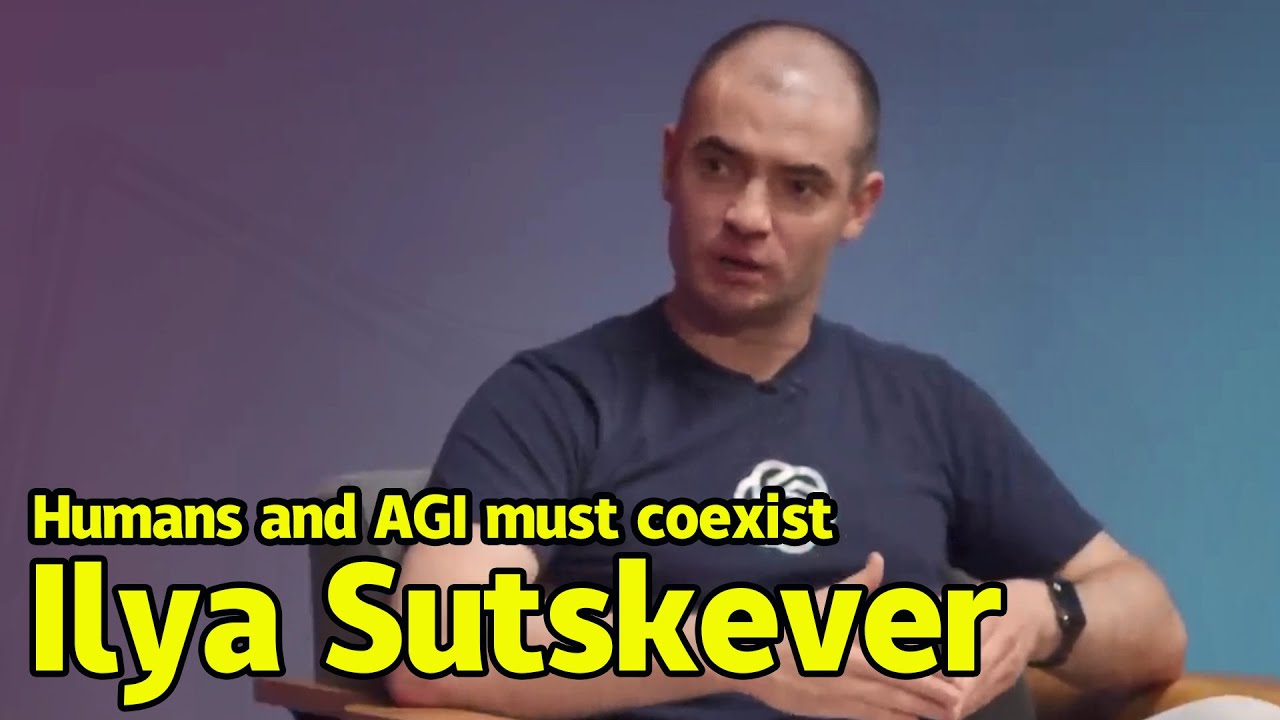
Ilya Sutskever | The future of AGI will be like what you see in the movies
5.0 / 5 (0 votes)
