Turning Notion Into Your Automated CRM system
Summary
Please replace the link and try again.
Please replace the link and try again.
Q & A
Why is having a CRM system crucial for a service-based business?
-A CRM system helps manage leads efficiently, preventing missed opportunities, poor onboarding, and stress. It automates key steps in the customer journey, ensuring a better experience for both the business and the clients.
What is the first step in setting up a CRM according to the script?
-The first step is to design the customer journey, mapping out all the stages a lead will go through, from initial contact to becoming a customer.
What tool does the speaker use to design the customer journey?
-The speaker uses a tool called Whimsical to visually design and map out the customer journey, specifically for a web development agency in the example.
Why does the speaker choose to use a 'Select Property' for status in Notion instead of the built-in status property?
-The 'Select Property' is preferred because it works with automations and the API, which the built-in status property in Notion does not support.
What is the purpose of the 'Catchup Next Date' property in the CRM?
-The 'Catchup Next Date' property helps schedule follow-up reminders for leads that need to be contacted again, ensuring no lead is forgotten and improving the chances of conversion.
How does the speaker automate the process of creating a record in Notion when a lead books a call?
-The process is automated using Zapier, where the trigger is the creation of a booking in a scheduling tool (like Calendly), and the action is to create a corresponding record in Notion.
What is the benefit of using templates for call notes in the CRM?
-Using templates for call notes ensures consistency and organization, allowing easy tracking of client interactions and capturing important details during calls.
How does the speaker handle sending proposals to leads automatically?
-Once a lead's status in Notion is updated to 'creating proposal,' an automation is triggered to send the proposal via an e-signature platform (like E-signatures or DocuSign) without manual intervention.
What is the role of the 'E-signatures' tool in the CRM automation process?
-E-signatures is used to send contracts to clients automatically once a proposal is finalized. It allows for legally binding digital signatures, streamlining the contract process.
How does the speaker ensure that the CRM system remains automated after the proposal is sent?
-After sending the proposal, the system automates further steps like sending payment links and onboarding emails once the contract is signed, ensuring a fully automated flow from lead to customer.
Outlines

This section is available to paid users only. Please upgrade to access this part.
Upgrade NowMindmap

This section is available to paid users only. Please upgrade to access this part.
Upgrade NowKeywords

This section is available to paid users only. Please upgrade to access this part.
Upgrade NowHighlights

This section is available to paid users only. Please upgrade to access this part.
Upgrade NowTranscripts

This section is available to paid users only. Please upgrade to access this part.
Upgrade NowBrowse More Related Video

Crippled Airbus A380, saved by Pros! | Qantas flight 32
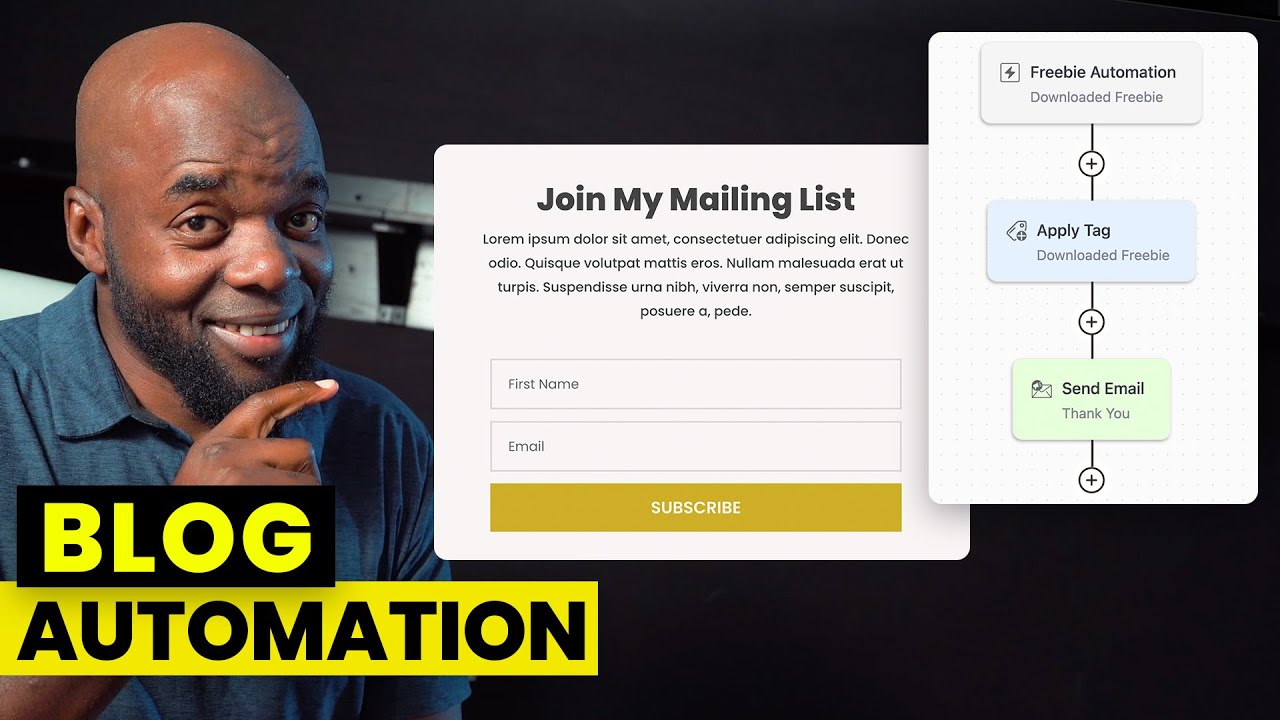
Email Marketing Automation with FluentCRM

What is CRM and How Does it Work? | Salesforce
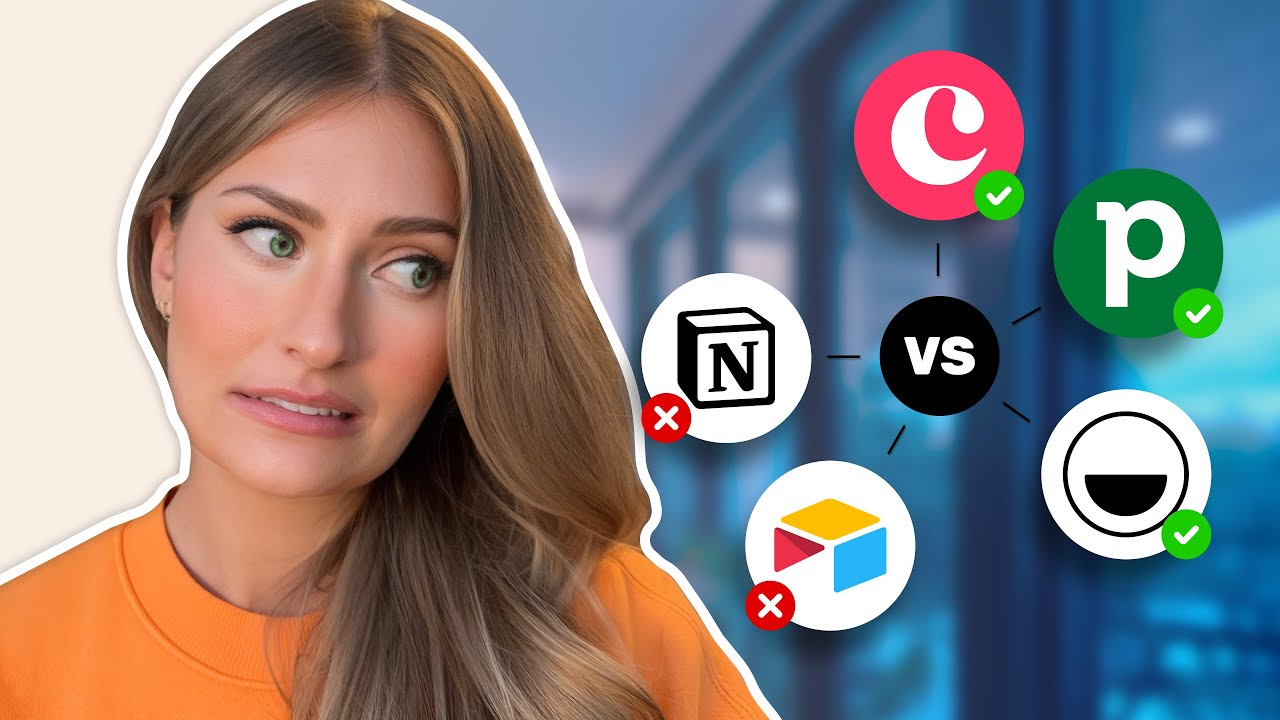
Best CRM Software 2024? Notion vs Airtable vs folk vs Copper vs Pipedrive vs HubSpot vs Salesforce

How to Plan a CRM Project - CRM strategy planning advice from a UK consultancy partner

You’ve Trained Your Brain to Betray You.

Let's Build an AI Saas from Scratch - Ep. 2 Webscraping and AI Summaries
5.0 / 5 (0 votes)