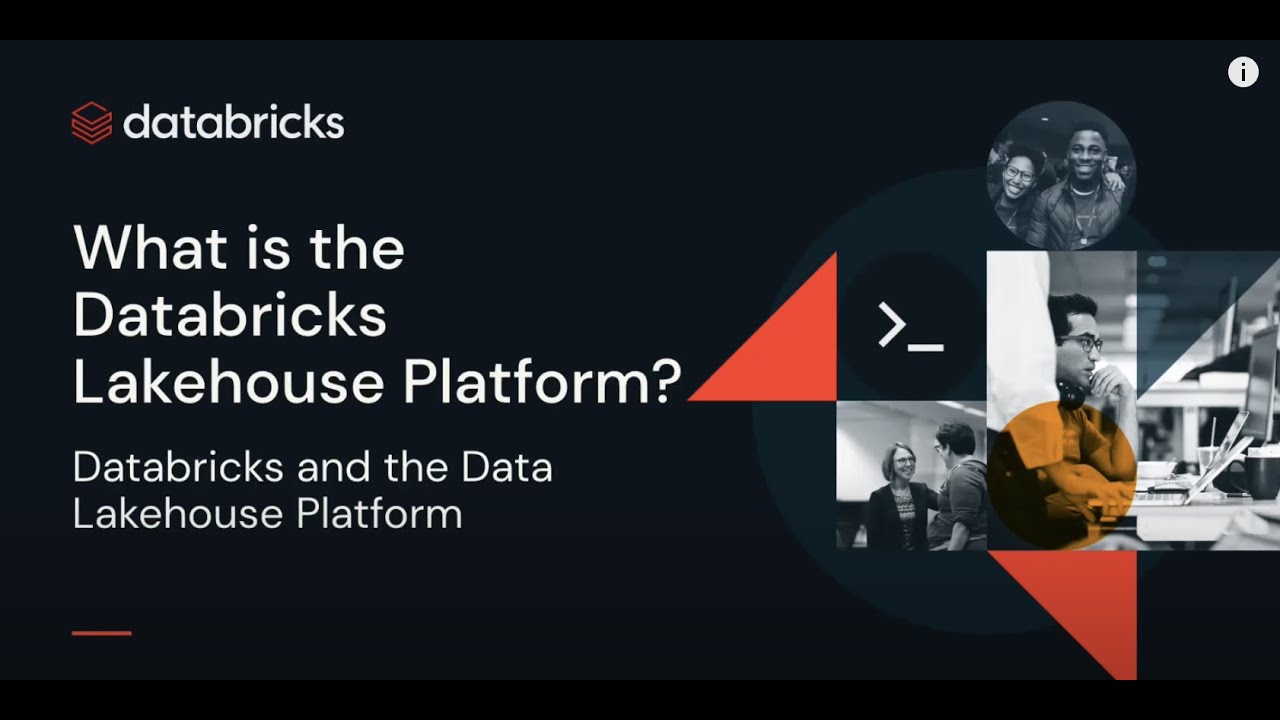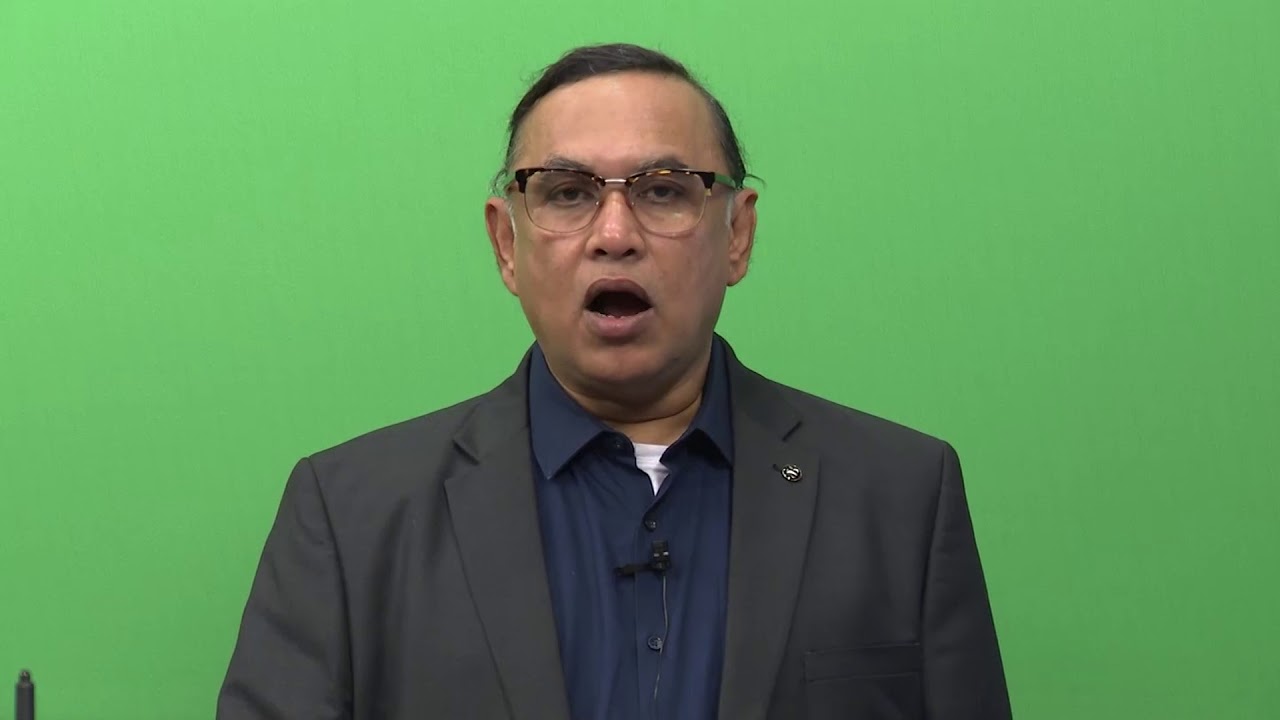What is Databricks? | Introduction to Databricks | Edureka
Summary
TLDRThis video introduces Databricks, a platform founded by the creators of Apache Spark, designed for big data and machine learning. It highlights the platform's capabilities for data scientists, engineers, and analysts, showcasing its collaborative workspace, integration with MLflow, and Delta Lake for data reliability. The video covers the architecture of Databricks, including its data lake house concept with bronze, silver, and gold layers, and explains how it integrates with cloud services. It also demonstrates creating clusters and notebooks, and touches on data engineering and machine learning functionalities within the platform.
Takeaways
- 🧩 **Databricks as a Puzzle Solver**: Databricks is likened to a puzzle solver that helps assemble data pieces into a coherent picture, emphasizing its role in managing data complexity.
- 🌟 **Founders of Databricks**: Databricks was founded by the creators of Apache Spark, highlighting the company's strong technical background in distributed computing systems.
- 📈 **Significant Contributions**: The founders have contributed significantly to the field with innovations like MLflow for machine learning lifecycle management and Delta Lake for reliable data lakes.
- 👨🔬 **Data Scientists' Toolkit**: Databricks serves data scientists by providing a collaborative workspace, integration with ML libraries, and notebook-based environments for model development and data analysis.
- 🔧 **Data Engineers' Ally**: It supports data engineers in transforming and cleaning data, creating pipelines, and optimizing data for analysis through its integration with big data processing tools.
- 📊 **Data Analysts' Helper**: Databricks aids data analysts in data exploration, visualization, and dashboard creation, offering SQL, interactive notebooks, and a variety of visualization options.
- 🏗️ **Data Lakehouse Architecture**: The platform's architecture is a unified Data Lakehouse, combining features of data lakes and warehouses, structured into bronze, silver, and gold layers for data processing and analysis.
- 💧 **Delta Lake Foundation**: Delta Lake underpins the architecture, ensuring data reliability, performance, and security with ACID transactions and scalable metadata handling.
- ☁️ **Cloud Service Integration**: Databricks is designed to be stored and operated on popular cloud services like AWS and Azure, facilitating cloud-based data processing and analytics.
- 🛠️ **Implementation and Usage**: The script outlines the implementation process, including creating clusters for distributed computation, using notebooks for collaborative coding, and the platform's support for various data sources and ML frameworks.
Q & A
What is Databricks and what does it do?
-Databricks is a platform that helps to assemble data pieces together, much like solving a puzzle, to create a coherent picture. It is used for data engineering, machine learning, and analytics, allowing users to clean, transform, analyze, and visualize data efficiently.
Who founded Databricks and what is its connection to Apache Spark?
-Databricks was founded by the creators of Apache Spark, an open-source distributed computing system. The company was established in 2013 and has become a significant player in big data and machine learning.
What are the other contributions from the founders of Databricks besides Apache Spark?
-The founders of Databricks have also contributed MLflow, an open-source platform for managing the machine learning lifecycle, and Delta Lake, an open-source storage layer that brings reliability to data lakes.
Who are the primary users of Databricks and what do they use it for?
-The primary users of Databricks include data scientists, data engineers, and data analysts. Data scientists use it for developing and training machine learning models, data engineers for transforming and cleaning data, and data analysts for exploring data and creating visualizations.
Can you explain the architecture of Databricks, known as the Data Lakehouse?
-The Data Lakehouse architecture of Databricks is a unified platform that combines the features of data lakes and data warehouses. It consists of three layers: the bronze layer for raw data, the silver layer for metadata and governance, and the gold layer for BI reports, data science, and machine learning.
What role does Delta Lake play in the Databricks architecture?
-Delta Lake underpins the Databricks architecture by ensuring reliability, performance, and security. It provides ACID transactions and scalable metadata handling, which are crucial for data engineering and analytics.
How does Databricks integrate with cloud services?
-Databricks can be stored and utilized on famous cloud services like AWS and Azure, allowing for seamless integration and scalability for data processing and analytics tasks.
What are the two main divisions of platforms in Databricks and what do they offer?
-Databricks has two main divisions: data engineering and machine learning. The data engineering platform integrates with Apache Spark for complex data processing tasks, while the machine learning platform offers a collaborative environment for building, training, and deploying machine learning models.
How does one create a cluster in Databricks?
-To create a cluster in Databricks, one needs to log in to their account, click on the Clusters tab, and then click on the create cluster button. Users can name the cluster, choose a runtime version, and set the number of users working in the cluster.
What is a Notebook in Databricks and how is it used?
-A Notebook in Databricks is a collaborative environment for writing and running code. It supports multiple programming languages and is used for tasks such as data analysis, visualization, and model development.
How can users manage their resources like clusters and notebooks in Databricks?
-Users can manage their resources in Databricks by creating, deleting, or cloning clusters and notebooks as needed. They can also organize their work using directories and share files through the export option.
Outlines

This section is available to paid users only. Please upgrade to access this part.
Upgrade NowMindmap

This section is available to paid users only. Please upgrade to access this part.
Upgrade NowKeywords

This section is available to paid users only. Please upgrade to access this part.
Upgrade NowHighlights

This section is available to paid users only. Please upgrade to access this part.
Upgrade NowTranscripts

This section is available to paid users only. Please upgrade to access this part.
Upgrade Now5.0 / 5 (0 votes)