My Super Simple Productivity System in Notion (2024)
Summary
TLDRThe Focus Log is a comprehensive productivity system designed for Notion, which helps users transition from feeling overwhelmed to taking consistent action. Maddie introduces an updated version of the Project Planner, simplifying and enhancing its aesthetics and functionality. The system is structured around the ideas of productivity experts like Gino Wick and David Allen, focusing on setting yearly goals, breaking them down into quarterly projects, and managing tasks on a weekly and daily basis. It includes a toolbar for navigation, a dashboard for tracking progress, and a shutdown feature to mark the end of the workday. Maddie also offers a free training called Focus Quest for further guidance on implementing the system.
Takeaways
- 📈 The Focus Log is a comprehensive productivity system designed to help users transition from feeling overwhelmed to taking consistent action.
- 🎯 It is based on proven concepts by productivity experts like Gino Wick and David Allen, aiming to provide clarity and focus towards goals.
- 🔧 The system is implemented within the Notion app, which is the speaker's go-to productivity tool, and is freely available for users to adopt.
- 📆 The Focus Log includes a year, quarter, week, and day structure, encouraging users to plan and manage their goals in an organized manner.
- 🚀 The 'Future Self' concept is introduced as a motivational tool to help users visualize their personal transformation and desired outcomes.
- 🔍 Users are encouraged to conduct case studies and reverse engineer the paths of successful individuals to identify skills, projects, and relationships that led to their success.
- 💡 The template includes a 'do not delete' section that houses all the dashboards and databases necessary for the system's functionality.
- 🗓️ The weekly system emphasizes 'Needs and Duties' to categorize tasks, distinguishing between essential life-maintenance activities and self-improvement actions.
- 📝 The daily section simplifies task management by showing all tasks due on or before the current day, promoting a clear view of immediate responsibilities.
- 🛑 The 'Shutdown' feature promotes work-life balance by encouraging users to set a clear end to their workday and transition into relaxation time.
- 🌟 Focus Quest is an in-depth training program that complements the Focus Log, offering a community for accountability and resources for consistent progress.
Q & A
What is the Focus Log and how does it help with productivity?
-The Focus Log is a comprehensive Notion system designed to help users transition from feeling overwhelmed to taking consistent action. It is based on proven concepts by productivity experts like Gino Wick and David Allen, aiming to provide clarity and focus towards achieving goals.
Who is Maddie and what is her role in relation to the Focus Log?
-Maddie is the presenter of the Focus Log system. She is associated with 'kjun Koy', where she helps users learn smarter and earn more by providing productivity tools and coaching.
How is the Focus Log different from the Project Planner?
-The Focus Log is an updated version of the Project Planner. It is simpler, more aesthetic, and works even better. It includes a toolbar with five buttons for easy navigation and a 'do not delete' section that contains all the dashboards and databases necessary for the template's functionality.
What are the four parts of the Focus system mentioned in the script?
-The four parts of the Focus system are: Goals, Projects, Weekly Review, and Tasks. These sections are designed to help users plan and manage their goals in an organized manner, starting from a yearly overview down to daily tasks.
How does the yearly goal section of the Focus Log work?
-The yearly goal section is where users set their annual objectives. It includes a map and toggle to remind users of the overall framework for planning goals. Users are encouraged to think about their 'future self' and what personal transformation they want to achieve.
What is the purpose of the case study exercise in the yearly goal section?
-The case study exercise helps users visualize their future self by looking at examples of people who have undergone a similar transformation. It involves researching and documenting the journey of individuals who have achieved what the user aspires to.
What does the quarter system focus on in the Focus Log?
-The quarter system focuses on the projects and skills necessary to achieve the yearly goals. It includes a database for managing active and completed projects, with a framework that emphasizes the importance of skills and deliverables for each project.
How are tasks managed within a project in the Focus Log?
-Tasks within a project are managed using a project board that allows users to add, organize, and track the completion of tasks. Users can also add notes or documents to support the tasks, ensuring all necessary information is readily available.
What is the significance of the weekly system in the Focus Log?
-The weekly system helps users categorize their most important tasks into 'needs' and 'duties'. It includes an inbox for capturing tasks, a calendar for scheduling, and a review section for reflecting on the past week and planning the upcoming week.
What is the purpose of the 'shutdown' button in the Focus Log?
-The 'shutdown' button is used to mark the end of the workday and transition to relaxation. It is based on the idea of creating a clear boundary between work and leisure time to prevent burnout and maintain long-term focus and motivation.
What additional resources are available for users of the Focus Log?
-Users have access to an in-depth training called Focus Quest, which includes clear steps, a community for accountability, and various tools and resources to help stay consistent and improve productivity.
Outlines

This section is available to paid users only. Please upgrade to access this part.
Upgrade NowMindmap

This section is available to paid users only. Please upgrade to access this part.
Upgrade NowKeywords

This section is available to paid users only. Please upgrade to access this part.
Upgrade NowHighlights

This section is available to paid users only. Please upgrade to access this part.
Upgrade NowTranscripts

This section is available to paid users only. Please upgrade to access this part.
Upgrade NowBrowse More Related Video

Making Ideas Visible: The key to 21st Century Problem Solving | Tom Wujec | TEDxGateway
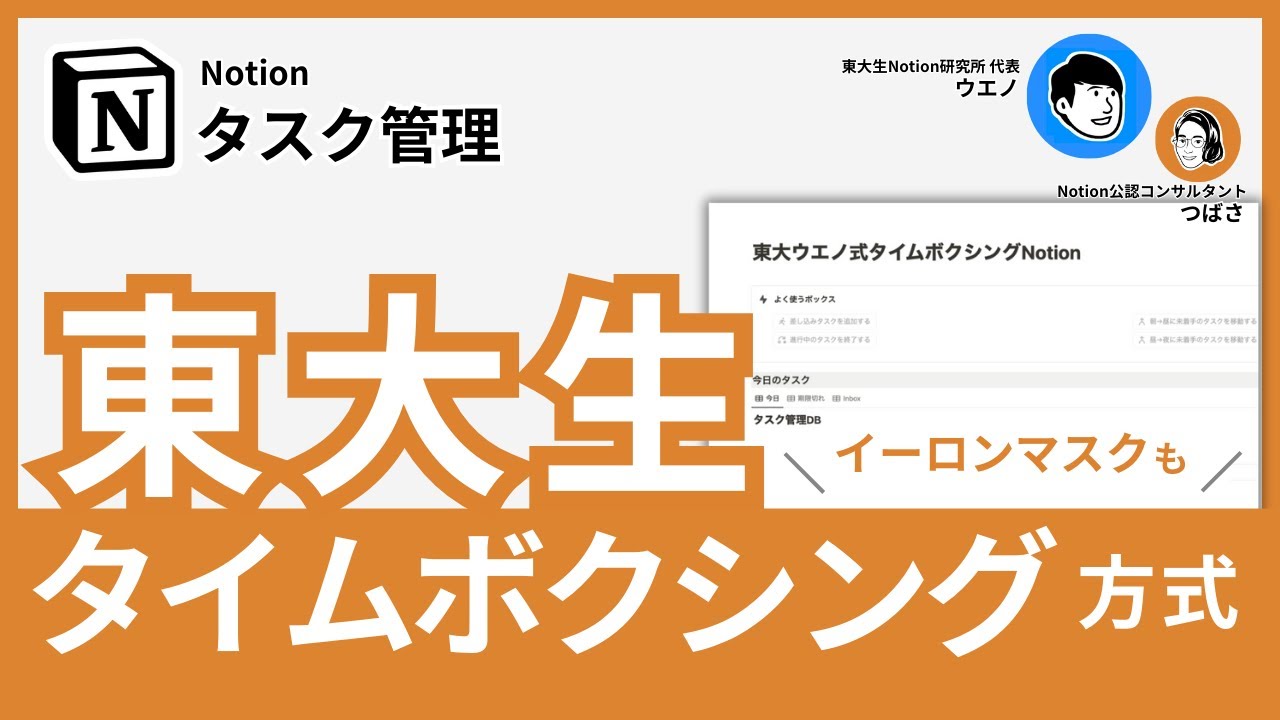
【イーロンマスク実践】現役東大生の超絶タスク管理術Notionタイムボクシングを解説【テンプレート配布】

If you're ambitious but lazy, please watch this...

How to Organize Your Digital Life in Seconds (PARA Method) | Part 1

【2024年版】初心者向け Notion タスク管理術を紹介します

Just Use Apple Notes.
5.0 / 5 (0 votes)