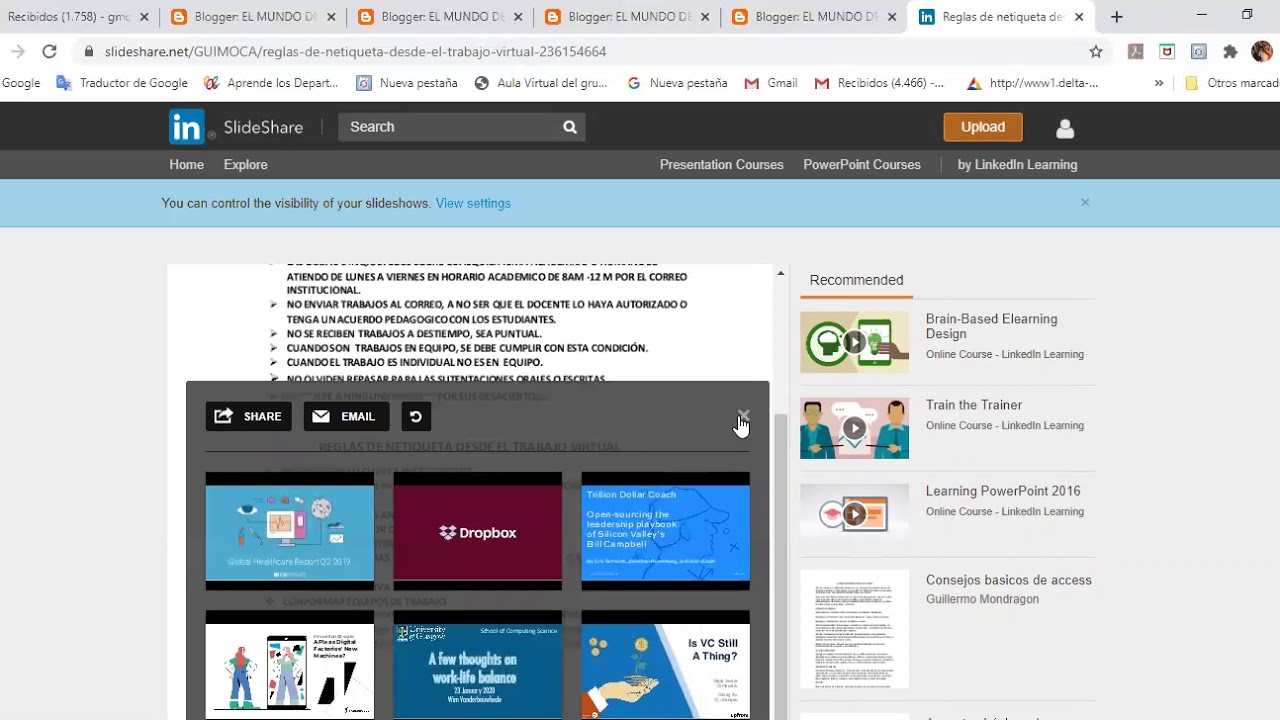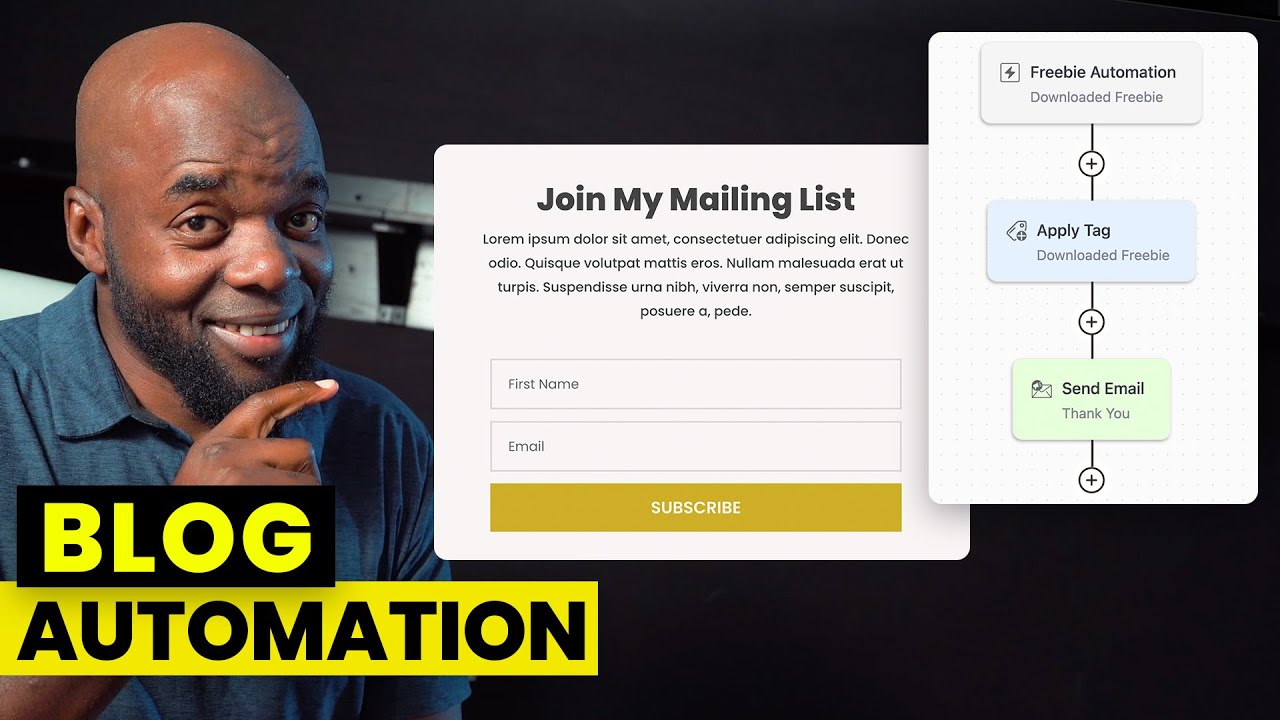Simple method to grow multiple Blogger.com blogs
Summary
TLDRThis tutorial showcases how to create an automated blog on Blogger.com focused on the niche of superstitions. It guides viewers through setting up a Blogger account, selecting a niche, and automating content creation using a four-step process. The video emphasizes the ease of managing multiple blogs from one account, utilizing tools like Article AI Generator for content and Google Sheets for keyword organization. It also highlights the importance of featured images and SEO-friendly formatting, concluding with a demonstration of the automated post creation process.
Takeaways
- 😀 The website discussed is created using blogger.com, which offers a simple and clean layout.
- 📈 The website is fully automated, capable of generating 2 to 3 posts per day with a one-time setup.
- 📝 The website focuses on a niche related to superstitions, with posts exploring cultural beliefs.
- 🔑 The script outlines a four-step process for setting up the website's automation, emphasizing its self-explanatory nature.
- 📊 The video demonstrates how to set up multiple blogs within a single account on blogger.com, showcasing the platform's organization and ease of use.
- 🔍 The use of Keyword Magic Tool and Sam Rush is highlighted for finding keywords with a difficulty level between 0 to 20, which is ideal for quick rankings.
- 📋 A Google Sheet is used to manage keywords and track the status of posts, with a focus on efficiency and organization.
- 🖼️ The script mentions the importance of high-quality featured images for blog posts, using tools like Article AI Generator to create them.
- 🔧 The process includes setting up automation rules to fetch keywords from the Google Sheet and generate articles, streamlining content creation.
- 🌐 The final step involves publishing the articles on blogger.com and marking the keywords as 'done' in the spreadsheet to ensure continuous content flow.
Q & A
What is the website in the script created using?
-The website is created using blogger.com.
How many posts does the website have, and are they automated?
-The website has eight posts, which are fully automated.
What is the niche of the website discussed in the script?
-The niche of the website is Superstition, focusing on beliefs and cultural practices.
How many new posts does the website create per day?
-The website is set to create two to three new posts per day.
What tool is used to find keywords for the diet niche?
-The tool used to find keywords for the diet niche is Keyword Magic Tool using Sam rush.
What is the sweet spot for keyword difficulty mentioned in the script?
-The sweet spot for keyword difficulty is between 0 to 20.
How can one manage multiple blogs using blogger.com?
-One can manage multiple blogs using blogger.com by creating new blogs within a single account from the admin area.
What is the name of the new blog created in the script?
-The new blog created is named 'Diet 101'.
Which image model is recommended for generating high-quality images in the script?
-The image model recommended for generating high-quality images is Flux.
What is the purpose of setting the status of keywords in the spreadsheet?
-Setting the status of keywords in the spreadsheet to 'done' ensures that the automation tool does not reuse the same keywords for future posts.
How does the automation process handle the creation of blog posts?
-The automation process handles the creation of blog posts by selecting keywords, generating articles and images, and publishing them to the blogger.com account.
Outlines

This section is available to paid users only. Please upgrade to access this part.
Upgrade NowMindmap

This section is available to paid users only. Please upgrade to access this part.
Upgrade NowKeywords

This section is available to paid users only. Please upgrade to access this part.
Upgrade NowHighlights

This section is available to paid users only. Please upgrade to access this part.
Upgrade NowTranscripts

This section is available to paid users only. Please upgrade to access this part.
Upgrade NowBrowse More Related Video
5.0 / 5 (0 votes)