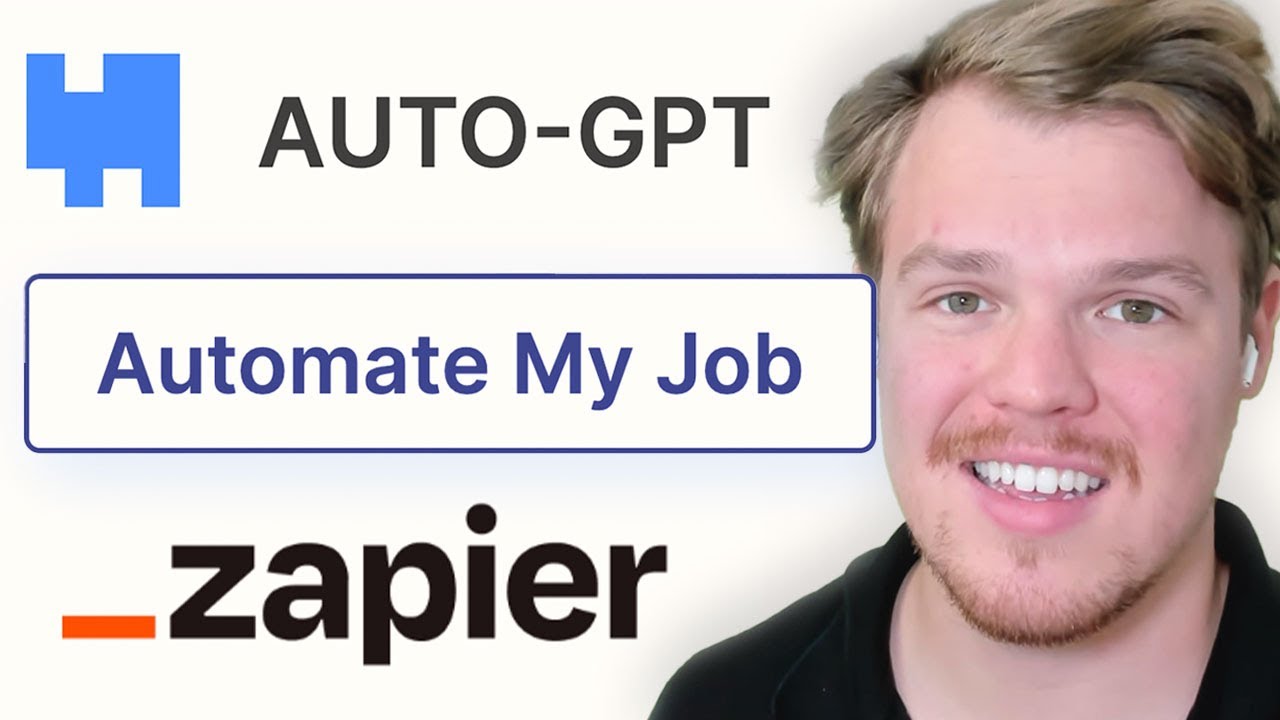Zapier Central Product Demo
Summary
TLDRこの動画では、Zapierの共同設立者であるMike Canoが、ZapierのAIボットの新機能を紹介しています。AIボットは従来のチャットボットと似ていますが、Zapierの6,000を超える連携サービスを活用して、ユーザーに代わって作業を自動化することができます。マネージャーボットのユースケースでは、Slackの肯定的なメッセージを収集し、それらをGoogleスプレッドシートに記録します。その後、ボットに質問をすると、メッセージの要約と会社の行動原則との照らし合わせを行い、有益なフィードバックを提供してくれます。ユーザーは自然言語で指示を出すだけで、ボットの挙動や連携サービスのデータソースを簡単にカスタマイズできます。
Takeaways
- 🤖 Zapierは、6,000を超えるインテグレーションを利用できるAIボットを新たに導入しています。これらのボットは、ユーザーに代わって作業を行うことができます。
- 📝 マネージャーボットのユースケースでは、Slackのメッセージをモニタリングし、Google Spreadsheetsに記録し、フィードバックをまとめて、社内の運営原則にマッピングすることができます。
- 🧠 ボットには「行動」と「データソース」の2つの主要な設定項目があります。「行動」はボットの応答方法やバックグラウンドでの動作を設定し、「データソース」はボットに外部データを提供します。
- 🔣 ボットは自然言語の指示から適切なアクションを推測し、フィールドマッピングを自動的に行います。これにより、手動での設定作業が不要になります。
- 🧪 ボットの動作は「テスト」モードで事前に確認できるので、必要に応じて指示を修正できます。
- ✍️ ボットにメッセージを送ると、カスタマイズされた応答を生成することができます。この例では、Google SpreadsheetsのデータをもとにSlackメッセージをサマライズし、社内の運営原則にマッピングしています。
- 🔁 ボットの応答が望ましくない場合は、指示を修正して再テストすることができます。つまり、ボットの動作を対話形式で調整できます。
- 🌐 ZapierはAIボットによってチームやビジネスの成長を後押しすることを期待しています。
- 📢 ユーザーにはAIボットを試用し、フィードバックを送ることが推奨されています。
- 🔑 Zapierの新しいAIボットはユーザーに作業の自動化と最適化を自然言語で指示する機能を提供します。
Q & A
Zapierの新しいAIボットの機能について教えてください。
-ZapierのAIボットは、6,000以上の統合機能を活用して、バックグラウンドで作業を自動化することができます。ユーザーの指示に従って作業を行い、離れた場所からでも作業を実行することができます。
AIボットを構成する主な要素は何ですか?
-AIボットは「行動(Behaviors)」と「データソース(Data sources)」の2つの主な要素から構成されています。行動は、ボットの応答方法や実行方法をカスタマイズするものです。データソースは、ボットに外部データを提供し、質問に答えたり、アクションを実行したりするための情報源となります。
AIボットの「行動」を構築する際の具体的な手順を教えてください。
-「行動」の構築手順は以下の通りです。1)行動の名前とデータソース(Google Spreadsheetなど)を指定する。2)トリガー(例:SlackのメッセージをGoogle Spreadsheetに記録する)を設定する。3)ボットがフォローするべき自然言語の指示を入力する。4)必要に応じて、ボットのテスト実行とデバッグを行う。
パフォーマンスレビューアシスタントボットの機能について詳しく教えてください。
-パフォーマンスレビューアシスタントボットは、Google SpreadsheetにログされたSlackのメッセージを参照し、それらのメッセージを要約してZapierの組織の運営原則にマッピングします。ユーザーは、ボットに直接メッセージを送ることで、ポジティブなフィードバックのサマリーと事例を確認することができます。これにより、マネージャーは従業員のパフォーマンスレビューを効果的に行うことができます。
自然言語処理がAIボットの機能にどのように貢献していますか?
-AIボットは、ユーザーの自然言語の指示を解析し、適切なアクションを自動的に特定します。つまり、ユーザーはコーディングや複雑な設定を行う必要がありません。自然言語処理により、ボットの操作がシンプルになり、ユーザビリティが大幅に向上しています。
AIボットをデバッグする際の主な方法は何ですか?
-AIボットをデバッグする主な方法は、「テスト実行」機能を使うことです。この機能を使うと、ボットが自然言語の指示をどのように解釈し、アクションを実行するかをリアルタイムで確認できます。さらに、ボットの応答ログを確認することで、指示の修正ポイントを特定できます。
Zapierは今後AIボットにどのような役割を期待していますか?
-Zapierは、AIボットが企業や組織の成長と運営に重要な役割を果たすことを期待しています。自然言語による操作性の高さから、AIボットは多くのユーザーに受け入れられ、業務の自動化やタスク管理などで活躍すると考えられています。
AIボットの利点と課題について教えてください。
-AIボットの主な利点は、自然言語による操作性の高さと、バックグラウンドでの自動化作業です。一方、課題としては、ボットの解釈の正確性を常に保つ必要があり、誤作動のリスクが存在することが挙げられます。また、高度な作業を実行するためには、適切な指示と訓練が不可欠です。
AIボットの機能強化のために、今後どのような取り組みが必要だと思いますか?
-AIボットの機能を強化するためには、自然言語処理の精度を高め、より複雑な指示を正確に解釈できるようにする必要があります。また、さまざまなユースケースに対応できるよう、ボットの行動パターンやデータソースを拡張することが重要です。さらに、エンドユーザーの声に耳を傾け、ユーザビリティとパフォーマンスを継続的に改善することが不可欠です。
AIボットのセキュリティとプライバシー保護の観点から、どのような対策が必要だと思いますか?
-AIボットのセキュリティとプライバシー保護のためには、適切なアクセス制御とデータ保護対策が必要不可欠です。認証・認可の仕組みを強化し、データの暗号化やマスキングなどの技術を導入することで、不正アクセスやデータ漏えいのリスクを軽減できます。また、ユーザーにプライバシーポリシーを周知し、透明性を確保することも重要です。
Outlines

This section is available to paid users only. Please upgrade to access this part.
Upgrade NowMindmap

This section is available to paid users only. Please upgrade to access this part.
Upgrade NowKeywords

This section is available to paid users only. Please upgrade to access this part.
Upgrade NowHighlights

This section is available to paid users only. Please upgrade to access this part.
Upgrade NowTranscripts

This section is available to paid users only. Please upgrade to access this part.
Upgrade NowBrowse More Related Video
5.0 / 5 (0 votes)