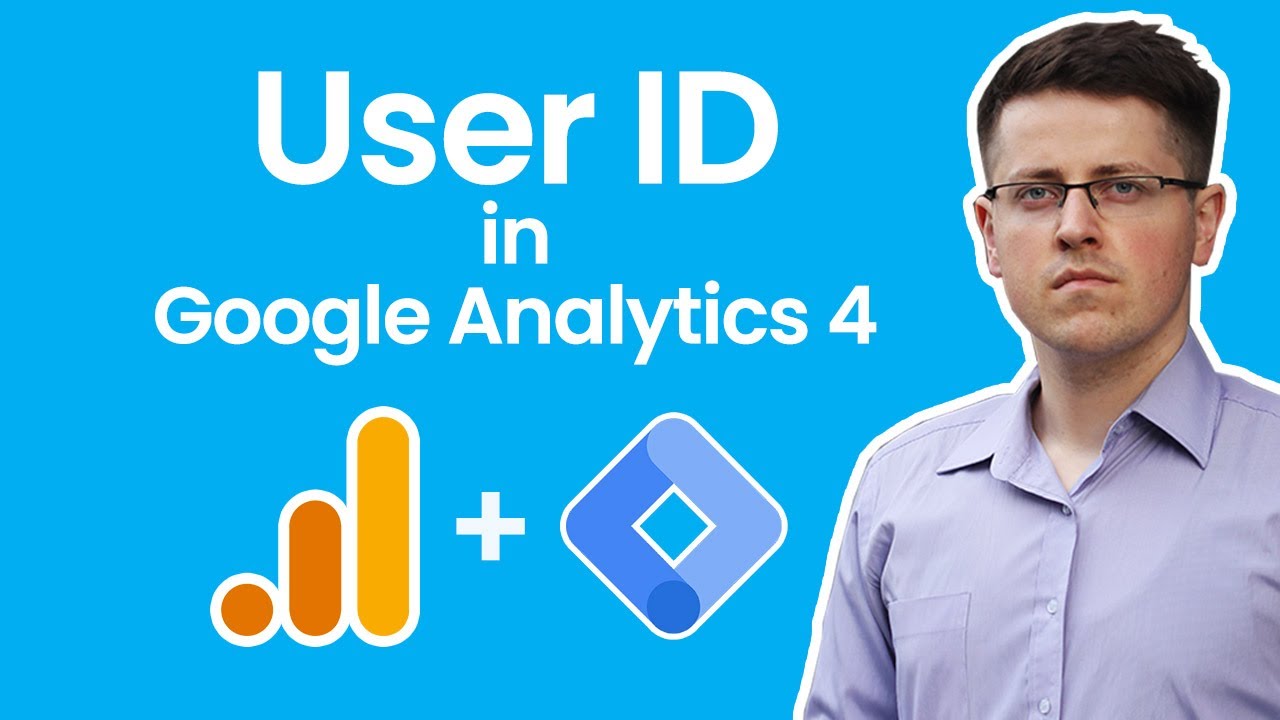What is web analytics?
Summary
TLDRThis video script introduces web analytics, emphasizing its importance for gaining insights into user behavior on websites. It explains how analytics tools provide data on metrics like unique visitors and time spent, and dimensions like device type and geographic location. The script illustrates how this data can be used to improve conversion rates and optimize website performance, guiding viewers on setting up analytics and leveraging it for better digital marketing strategies.
Takeaways
- 📊 Web Analytics provides insights into user experience and business performance through data collection.
- 🔍 It helps to overcome the biases of being too close to one's own website by offering objective data on user interactions.
- 📈 Metrics are quantifiable measurements like unique visitors, time on site, revenue, and product sales.
- 📝 Dimensions are descriptive data points such as device type, browser, and geographic location that help segment and analyze metrics.
- 🛒 Conversions are actions you want visitors to take on your website, and the conversion rate measures how well you're achieving these goals.
- 📉 Web analytics can track changes in conversion rates based on factors like the visitor's source, prior visits, and device usage.
- 🔧 By understanding device performance, you can identify strengths and areas needing improvement in your website's user experience.
- 📚 Dimensions allow you to slice and dice metrics to answer specific business questions, enhancing data-driven decision making.
- 🕒 You can analyze visitor patterns, such as the most popular times of day for website visits, by using time-based dimensions.
- 💰 Marketing campaign performance can be evaluated by breaking down conversion metrics with campaign dimensions.
- 🛠️ Setting up web analytics involves adding tracking code to your web pages and configuring the tool to meet specific business needs.
Q & A
What is the primary purpose of web analytics?
-The primary purpose of web analytics is to use data collected from a website to provide insights about the business, helping to understand user behavior and improve the website's performance.
How does web analytics help in understanding the user experience?
-Web analytics provides real information and data on user experience, such as which page users enter the site on, how long they spend on the site, where they navigate, and if they leave, allowing for objective analysis rather than relying on assumptions.
What are metrics in web analytics?
-Metrics in web analytics are quantifiable measurements such as unique visitors, time spent on site, revenue generated, or products sold. They are the numerical data points used to track and analyze website performance.
What is the difference between metrics and dimensions in web analytics?
-Metrics are the quantifiable data points, while dimensions are the descriptive attributes that can be used to segment and analyze metrics. Dimensions help in breaking down metrics to gain more detailed insights, such as device type, browser, or geographic location.
Why are conversion rates important in web analytics?
-Conversion rates are important because they measure the effectiveness of a website in achieving its goals, such as sales, form submissions, or any other desired user action. They indicate how well the website is performing in terms of user engagement and goal completion.
How can web analytics help in optimizing a website for different devices?
-Web analytics can identify which devices users find easiest to convert on, allowing website owners to focus on enhancing the user experience for those devices, thus improving overall conversion rates and user satisfaction.
What is the significance of tracking the time of day when users visit a website?
-Tracking the time of day users visit a website helps in understanding peak traffic hours and can inform marketing strategies, content updates, and promotional activities to align with when users are most active.
How can web analytics be used to measure the effectiveness of marketing campaigns?
-Web analytics can measure the effectiveness of marketing campaigns by tracking the conversions metric and breaking it down by a campaign dimension, allowing businesses to see which campaigns are driving the most sales or user engagement.
What is the first step in setting up a web analytics tool?
-The first step in setting up a web analytics tool is to copy and paste the provided tracking code onto the web pages. This allows the tool to start collecting data about user interactions with the website.
Why might a business want to configure web analytics tools beyond their default settings?
-A business might want to configure web analytics tools beyond their default settings to track specific metrics that are unique to their business and goals. This customization allows for more targeted insights and a better understanding of what drives success for their particular website.
How can web analytics help in measuring and improving search engine campaigns?
-Web analytics can help in measuring and improving search engine campaigns by providing data on which keywords, ads, or organic search results are driving traffic and conversions. This information can be used to optimize campaigns for better performance and return on investment.
Outlines

This section is available to paid users only. Please upgrade to access this part.
Upgrade NowMindmap

This section is available to paid users only. Please upgrade to access this part.
Upgrade NowKeywords

This section is available to paid users only. Please upgrade to access this part.
Upgrade NowHighlights

This section is available to paid users only. Please upgrade to access this part.
Upgrade NowTranscripts

This section is available to paid users only. Please upgrade to access this part.
Upgrade NowBrowse More Related Video
5.0 / 5 (0 votes)