Asp.net sql server database connection tutorial
Summary
TLDRThe video script provides a detailed tutorial on performing CRUD operations in ASP.NET using Visual Studio. It starts with creating a new website, adding a SQL Server database, and creating a table with auto-incrementing ID. The script then demonstrates how to build a web form with TextBox controls for input and buttons for insert, update, delete, and view operations. It covers database connectivity, SQL command execution, and updating the GridView to display records. The tutorial also explains the importance of proper SQL query syntax for successful CRUD operations in ASP.NET.
Takeaways
- 😀 The video is a tutorial on performing CRUD (Create, Read, Update, Delete) operations in ASP.NET using Visual Studio.
- 🛠️ The presenter begins by opening Visual Studio and creating a new ASP.NET empty website project.
- 📁 A new folder is created within the project, and the presenter adds a new SQL Server database to the solution.
- 🔍 The presenter guides through creating a new table with auto-incrementing ID and various fields like first name, last name, and city.
- 🔄 An update to the database schema is performed, and the presenter ensures the table is correctly created with the necessary columns.
- 🌐 A web form is added to the project, and basic HTML elements like textboxes and buttons are used to create the user interface for data input.
- 📝 The presenter explains how to write the code for inserting data into the database, including database connectivity and SQL command execution.
- 🔍 A function named 'disp_data()' is created to display data in a GridView control, which is called on page load and after each database operation.
- 🗑️ The process for deleting records from the database using a specific first name is demonstrated, including writing the SQL delete command.
- ✏️ An update operation is shown, where the presenter details how to modify existing records using both the old and new first names, last names, and city.
- 🔑 The importance of correctly writing SQL update queries is emphasized, as it's a common point of failure in interviews.
- 🔍 The presenter concludes by explaining how to view records and the rationale for using functions to avoid code duplication across insert, delete, and update operations.
Q & A
What is the purpose of the video?
-The purpose of the video is to demonstrate how to perform insert, update, and delete operations in ASP.NET using Visual Studio.
What is the first step in creating a new website in Visual Studio according to the video?
-The first step is to open Visual Studio, then create a new website by selecting 'ASP.NET Empty Web Site' and choosing Visual C#.
How is a new SQL Server database added in the video?
-A new SQL Server database is added by right-clicking in the Server Explorer, selecting 'Add New Item', choosing 'SQL Server Database', and naming it.
What is the significance of setting 'Identity Specification' to true for the table ID?
-Setting 'Identity Specification' to true allows the table ID to auto-increment, which is useful for automatically assigning unique identifiers to new records.
What is the process for creating a new table in the video?
-The process involves right-clicking on the 'Table' node, selecting 'New Table', providing a table name, setting up columns with data types and auto-increment for the ID, and then updating the database.
How are web forms added to the project in the video?
-Web forms are added by right-clicking on the project in Solution Explorer, selecting 'Add New Item', and choosing 'Web Form' with the default name 'Default.aspx'.
What are the necessary libraries to include for database connectivity in the video?
-The necessary libraries are 'System.Data' and 'System.Data.SqlClient'.
How is the connection string for the database obtained in the video?
-The connection string is obtained by right-clicking on the database in Server Explorer, selecting 'Properties', and copying the connection string from there.
What is the purpose of the 'disp_data()' function in the video?
-The 'disp_data()' function is used to display data from the database in a GridView control on the web form.
How are insert, update, and delete operations performed in the video?
-These operations are performed by writing SQL commands within the button click event handlers for the respective buttons on the web form.
What is the importance of using single and double quotes in SQL commands in the video?
-Single and double quotes are used to correctly format SQL commands, with single quotes for string values and double quotes for identifiers, ensuring the commands are executed properly.
How does the video explain the process of updating a record in the database?
-The video explains updating a record by showing how to write an SQL UPDATE command within the update button's click event handler, using the values from the form's textboxes.
What is the final step shown in the video for displaying records after an insert, update, or delete operation?
-The final step is to call the 'disp_data()' function to refresh the GridView control with the updated data from the database.
Outlines

This section is available to paid users only. Please upgrade to access this part.
Upgrade NowMindmap

This section is available to paid users only. Please upgrade to access this part.
Upgrade NowKeywords

This section is available to paid users only. Please upgrade to access this part.
Upgrade NowHighlights

This section is available to paid users only. Please upgrade to access this part.
Upgrade NowTranscripts

This section is available to paid users only. Please upgrade to access this part.
Upgrade NowBrowse More Related Video

Larvel 9: Buat REST Api CRUD dalam 8 menit
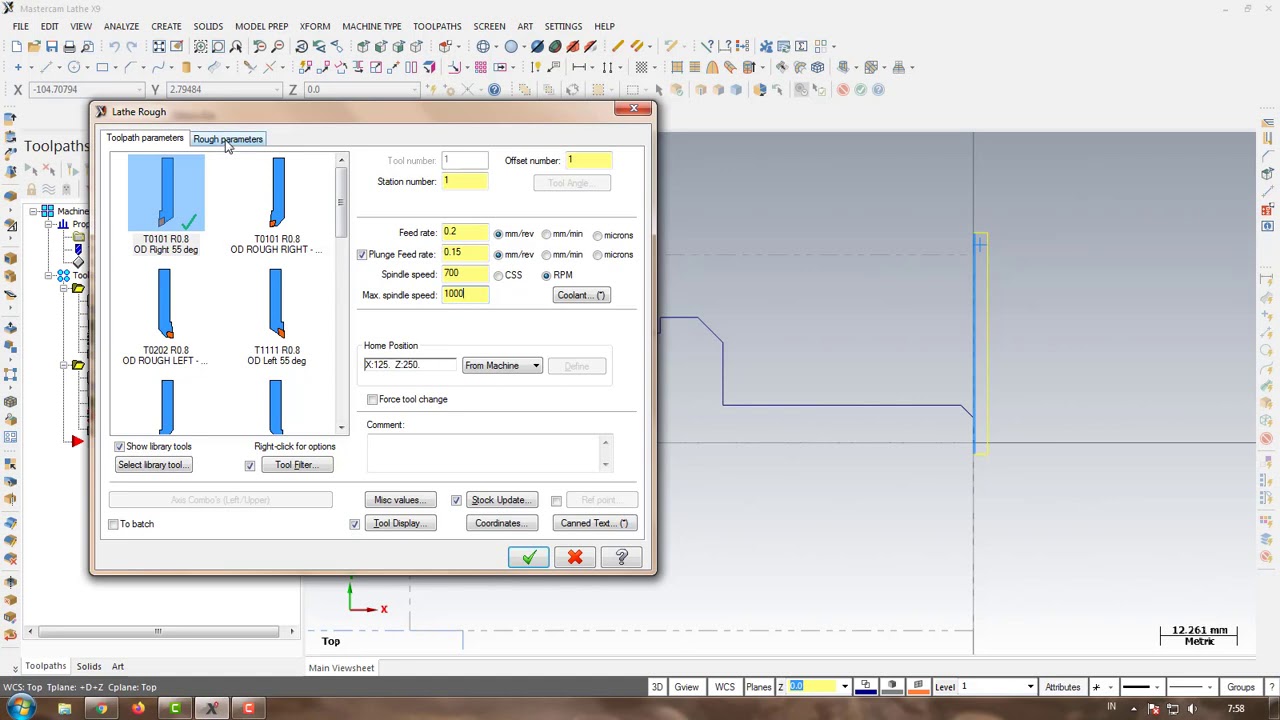
Program CNC Turning Menggunakan MasterCAM X9 (Pembuatan PIN)

SQL Basics for Beginners | Learn SQL | SQL Tutorial for Beginners | Edureka
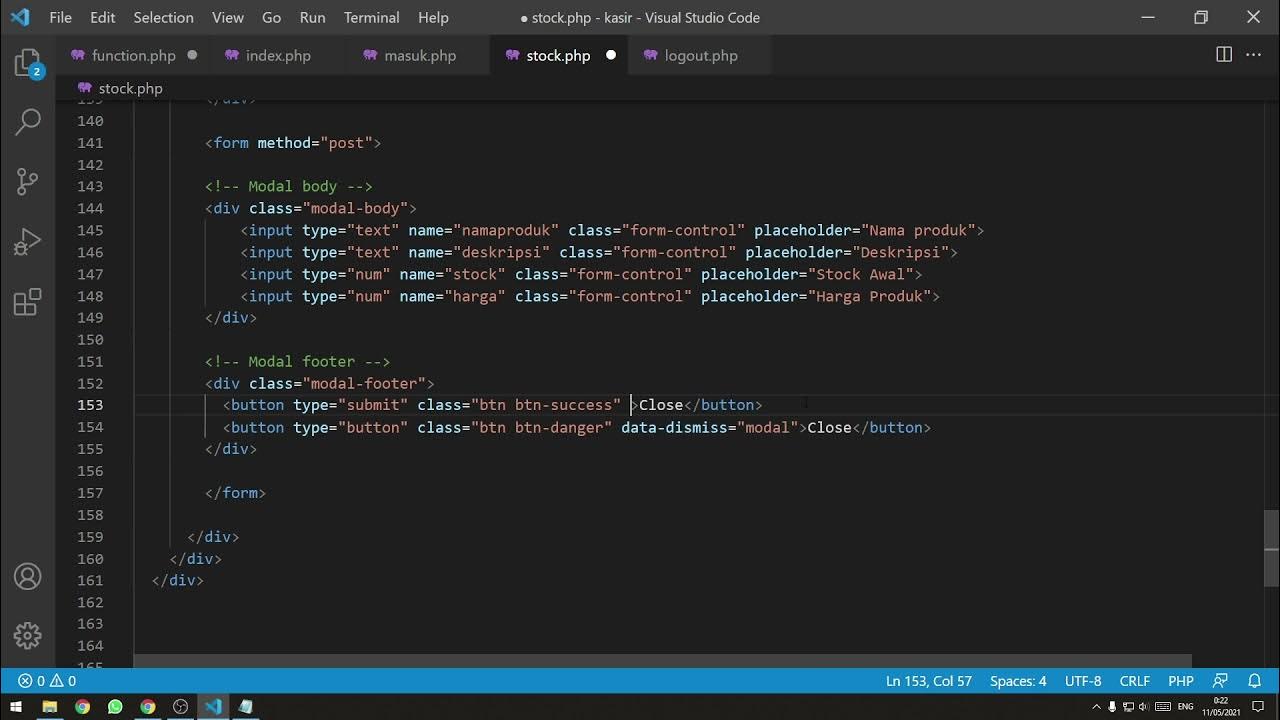
[Part 3] Tutorial Aplikasi Kasir / Penjualan Berbasis Web PHP Native - Insert Data + Looping
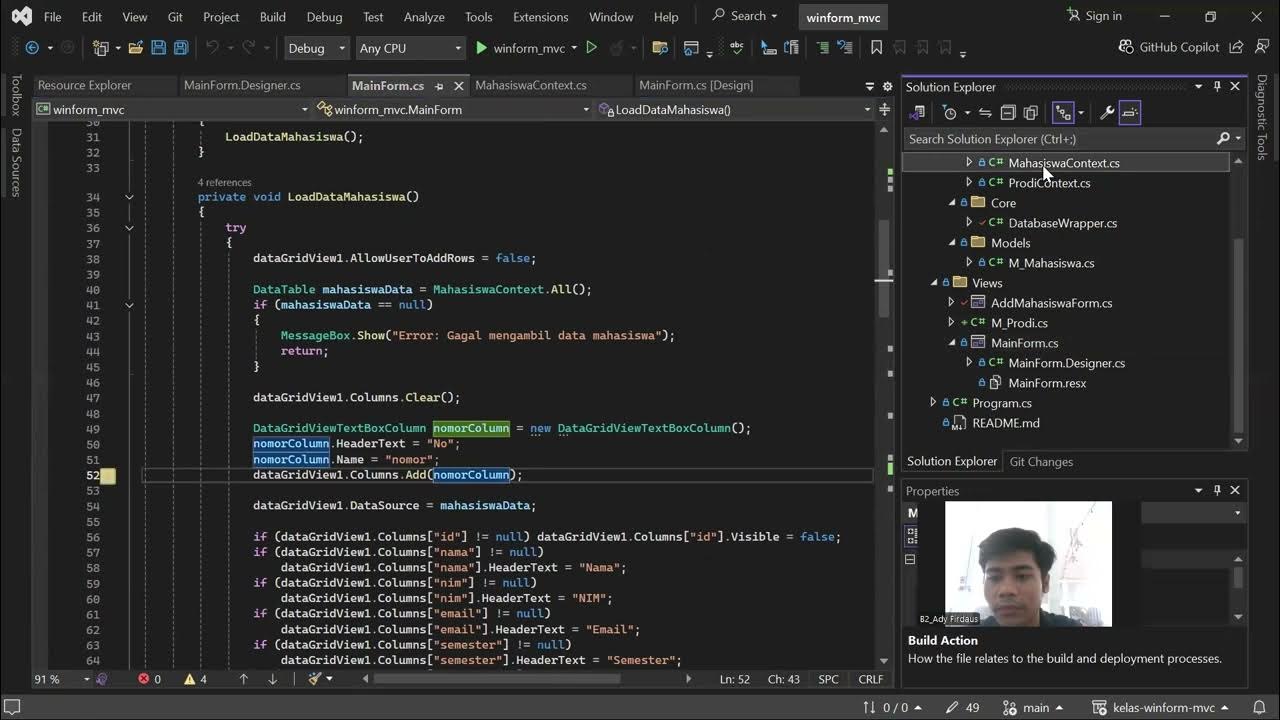
Praktikum PBO - MVC pada proyek winform .NET C#
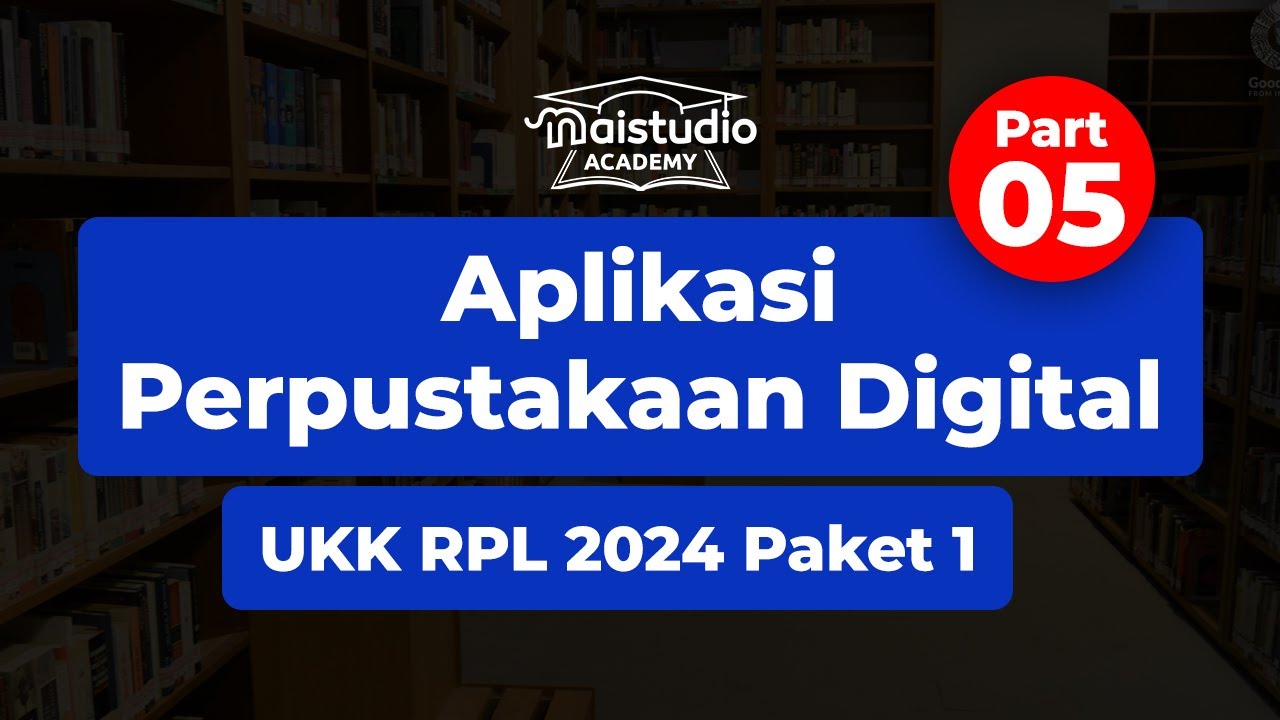
Membuat CRUD Buku | Soal UKK RPL 2024 - Aplikasi Perpustakaan Digital (Part 5)
5.0 / 5 (0 votes)