Komponen Penunjang Single Board Controller | Sistem Komputer | Informatika XII
Summary
TLDRThis video script delves into the components of a single board computer system, focusing on the Arduino platform. It discusses the Breadboard for circuit experimentation, the necessity of a power supply, and the use of various supporting components like LEDs, resistors, and jumper cables. The script also covers input/output devices, including push buttons, speakers, and sensors, highlighting their applications in projects. The speaker encourages learning about different sensor modules for diverse Arduino projects, emphasizing the adaptability and creativity involved in electronics.
Takeaways
- 🔌 The Breadboard is a versatile component used for experimenting with electronic circuits without soldering, allowing components to be easily inserted and removed.
- 🔋 Arduino boards require a power supply to function, which can be provided through USB cables or an adaptor, and are compatible with external power supplies ranging from 6 to 20 volts.
- ⚠️ It's important to ensure that the power supply to an Arduino board is stable between 7 to 12 volts to prevent damage or instability.
- 💡 Light Emitting Diodes (LEDs) are commonly used in Arduino projects for their low power consumption, compact size, and long lifespan, and come in various colors and intensities.
- 🔧 Resistors are essential in electronic circuits to provide resistance and are used in all projects built with Arduino, available in fixed and variable types.
- 🔄 Jumper cables, with pins on both ends, allow for simple connections between components without soldering, serving as electrical conductors in Arduino setups.
- 🔘 Input/Output (I/O) devices such as push buttons, speakers, and color LEDs are additional components that can be connected to Arduino to support various user needs.
- 🌡️ Sensors are input devices that can capture signals or stimuli and are compatible with Arduino, with examples including light sensors, sound sensors, temperature sensors, and soil moisture sensors.
- 📊 The DS18B20 is a specific type of temperature sensor that can detect temperatures ranging from -55 degrees Celsius to 125 degrees Celsius.
- 🔄 The analog slider is a mechanical device that provides a variable resistance according to its position, useful for creating interactive projects with Arduino.
- 🖥️ Devices like stepper motors, digital pulsers, and LCD displays are part of the I/O devices that can be used to interact with or display data from an Arduino project.
Q & A
What is the purpose of a breadboard in electronic experiments?
-A breadboard is used for creating electronic circuits without soldering by providing holes to insert cables or electronic components such as resistors, capacitors, and transistors. It allows components to be easily removed and reused for different projects.
Why do Arduino boards require a power source, and what are the compatible power inputs?
-Arduino boards need a power source to function. They are compatible with power inputs through USB cables or adaptors. Some projects may require portability, which can be achieved by using a battery.
What is the recommended voltage range for operating an Arduino board, and what are the consequences of deviating from this range?
-The recommended voltage supply for an Arduino board is between 7 to 12 volts. If the supply is less than 5 volts, the board may become unstable, and if it exceeds 12 volts, it can overheat the regulator and potentially damage the board.
How are Light Emitting Diodes (LEDs) used in Arduino projects, and what are their advantages?
-LEDs are used in many Arduino projects as components for experimentation. They are often used in outdoor applications like traffic signals and billboards. LEDs are advantageous due to their low power consumption, compact size, and relatively long lifespan.
What is the significance of the anode and cathode in an LED, and how should they be connected in a circuit?
-The anode is the longer leg of an LED and is positive, while the cathode is the shorter leg and is negative. It's important to connect them correctly in a circuit to ensure the LED lights up properly.
Why is it necessary to use a resistor with an LED in a circuit, and what should be considered when choosing a resistor value?
-A resistor is needed to limit the current flowing through the LED to prevent it from exceeding its maximum forward current, which could damage the LED. The resistor value should be chosen based on the LED's voltage and current requirements.
What are the two types of resistors mentioned in the script, and how do they differ?
-The two types of resistors mentioned are fixed resistors, which have a specific resistance value, and variable resistors, which allow the resistance value to be adjusted according to the needs of the circuit.
What is a jumper cable, and how is it used in connecting electronic components?
-A jumper cable is an electronic cable with pin connectors at both ends, allowing for the simple connection of two components without soldering. It functions as an electrical conductor to connect electrical circuits.
What are some common Input/Output (IO) devices used with Arduino, and what are their functions?
-Common IO devices used with Arduino include push buttons for controlling electrical flow, speakers for sound output, color LEDs for multicolor lighting, analog sliders for variable input, servo motors for actuation with feedback loops, stepper motors for step-based rotation, and LCDs for data display.
What is the role of sensors in Arduino projects, and can you provide an example of a commonly used sensor?
-Sensors in Arduino projects serve as input devices that capture signals or stimuli. An example of a commonly used sensor is the DS18B20 temperature sensor, which can detect temperatures ranging from -55 degrees Celsius to 125 degrees Celsius.
How can the variety of sensors available for Arduino projects be explored further?
-To explore the variety of sensors available for Arduino projects, one can research online or consult Arduino community forums and documentation to find information on different types of sensor modules that can be used in various projects.
Outlines

This section is available to paid users only. Please upgrade to access this part.
Upgrade NowMindmap

This section is available to paid users only. Please upgrade to access this part.
Upgrade NowKeywords

This section is available to paid users only. Please upgrade to access this part.
Upgrade NowHighlights

This section is available to paid users only. Please upgrade to access this part.
Upgrade NowTranscripts

This section is available to paid users only. Please upgrade to access this part.
Upgrade NowBrowse More Related Video

🔴 Lerne Arduino in 12 Minuten, ….…JEDER KANN DAS! | #EdisTechlab

2023 Arduino Tutorial for Beginners 01 - Introduction

What Is Computer Motherboard ? | Beginners Guide To Motherboard Parts

Arduino Workshop - Chapter One - What is a Microcontroller?
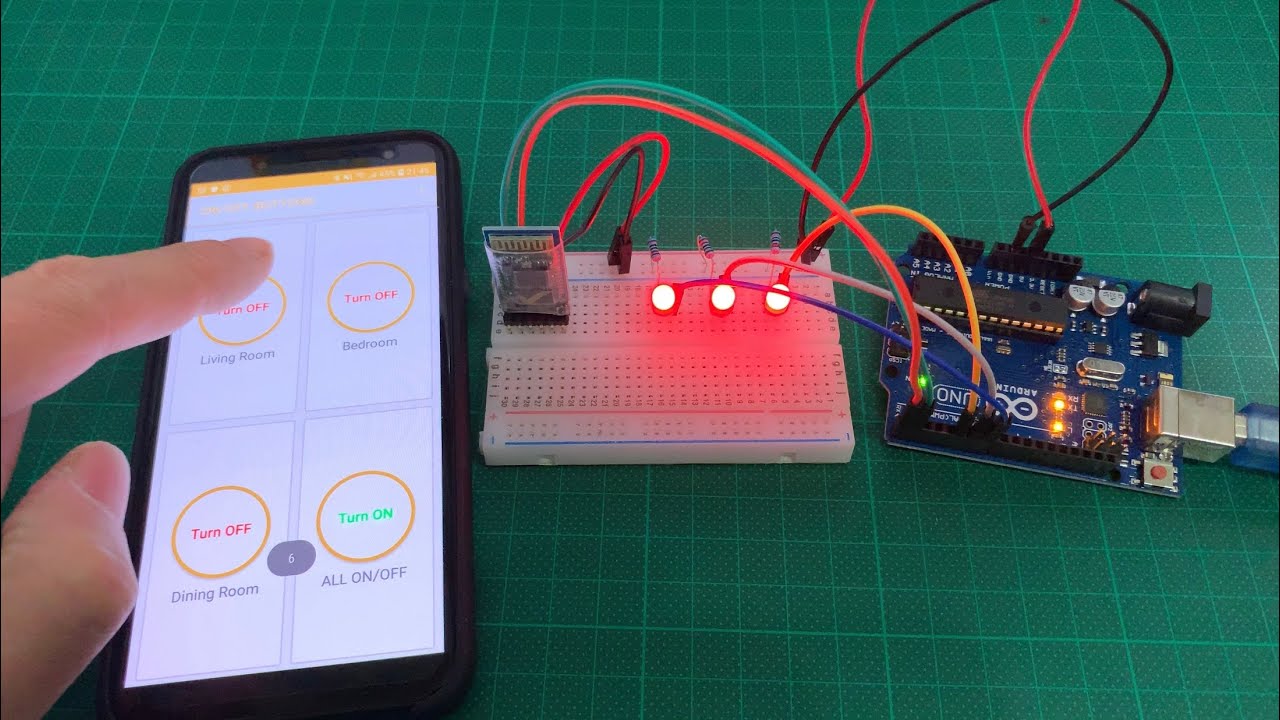
Arduino UNO Smart Home Lighting Simulation w/LEDs, HC-05 Bluetooth Module + mBlock 3 [Tutorial]
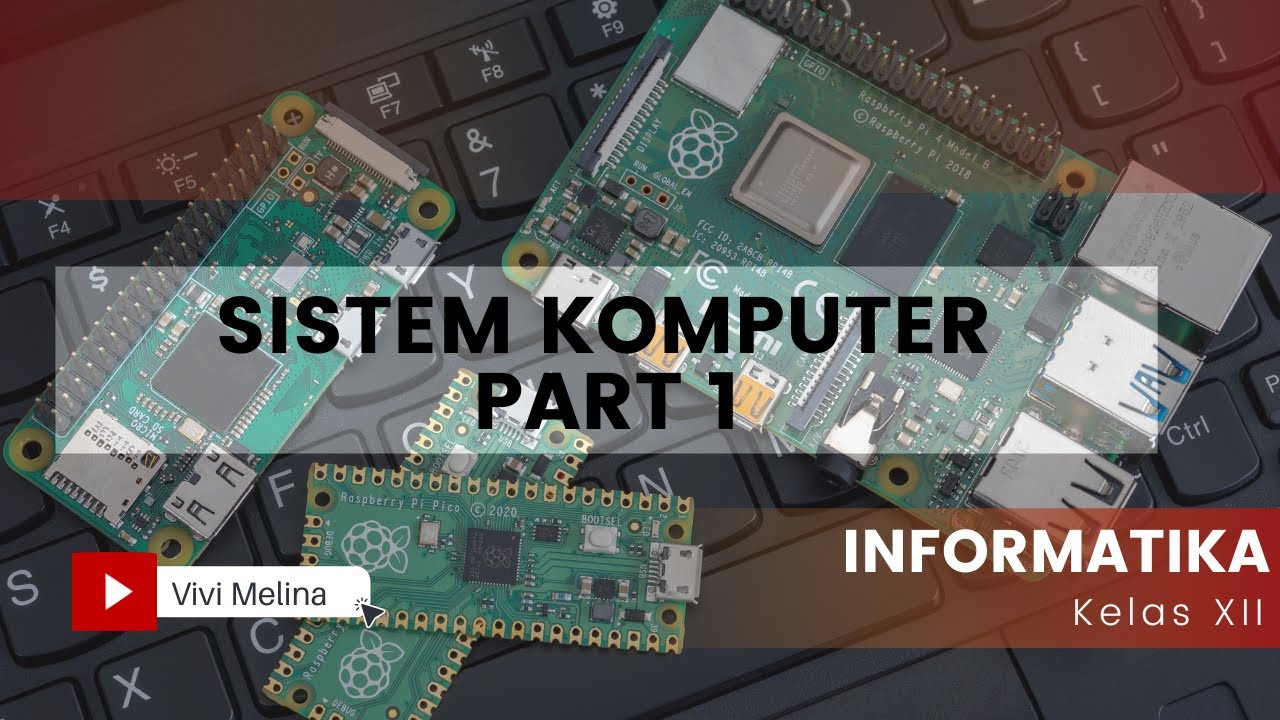
Sistem Komputer Kelas XII Informatika Kurikulum Merdeka Part 1
5.0 / 5 (0 votes)