Tools to Start a Digital Marketing Agency | Free & Paid
Summary
TLDRIn this video, Mike Mancini, a Google Ads agency owner, shares essential insights on starting a digital agency. He emphasizes the importance of not spending on tools until you have clients and outlines the necessary free and paid tools for managing campaigns. Mancini discusses the initial tools needed, such as a computer, phone, and internet connection, and then moves on to free tools like Google Ads Editor and Google Data Studio for reporting. He also covers paid tools like Callrail for tracking and Landing for creating landing pages, and optional tools for agency growth, including ClickUp for organization and communication.
Takeaways
- 💡 Starting a digital agency doesn't require many tools initially; focus on acquiring clients first.
- 💻 Essential tools for starting include a computer, phone, and internet connection.
- 📈 Free tools like Google Ads software and Google Ads Editor are crucial once you have clients.
- 📊 Google Data Studio offers a free and customizable reporting solution for client campaigns.
- 📞 Paid tools like Callrail for phone call tracking are necessary once you have paying clients.
- 📝 Landing page software is essential for creating client-specific landing pages post-client acquisition.
- 🔧 Optional paid tools like ClickUp can improve internal communication and organization.
- 🌐 Having a website is not mandatory for a digital agency, but if you have one, keep it minimal and informative.
- 📈 The speaker emphasizes the importance of not overspending on tools until they are needed and can be justified by client payments.
- 🛠️ Tools are categorized into essential, free, paid, and optional, with guidance on when to consider each.
- 📚 A three-page cheat sheet and training called 'Ads Agency Unlocked' are available for further guidance on tools and scaling an agency.
Q & A
What is the main topic of the video transcript?
-The main topic of the video transcript is discussing the tools needed to start a digital agency, including both free and paid tools for different stages of the agency's growth.
Who is the speaker in the video transcript?
-The speaker in the video transcript is Mike Mancini, a Google Ads agency owner with nine years of experience.
What is the first piece of advice given by Mike about starting a digital agency?
-The first piece of advice given by Mike is not to purchase too many tools before having a digital agency, as it can lead to financial strain and delay success.
What are the three essential tools mentioned by Mike that are needed to start a digital agency?
-The three essential tools mentioned by Mike are a computer (desktop or laptop), a phone, and an internet connection.
Why does Mike emphasize the importance of getting clients before investing in tools?
-Mike emphasizes the importance of getting clients first because it ensures that the investment in tools is justified and that the agency has a steady income stream to cover the costs.
What is the Google Ads platform used for in the context of the video?
-In the context of the video, the Google Ads platform is used to set up and manage Google Ads campaigns for clients.
What is the purpose of the Google Ads Editor according to the transcript?
-The purpose of the Google Ads Editor is to build and manage campaigns more efficiently, as it can be downloaded and used directly on the computer.
What is the name of the free reporting software recommended by Mike for clients to see campaign progress?
-The free reporting software recommended by Mike is Google Data Studio.
What is the first paid tool that Mike suggests for a digital agency after securing clients?
-The first paid tool that Mike suggests is phone call tracking software, specifically mentioning Callrail as an example.
What is the purpose of the landing page software in a digital agency's toolkit?
-The purpose of the landing page software is to build landing pages for clients, which is crucial for effective ad campaigns and conversions.
What is the role of ClickUp in Mike's agency, and why is it considered a robust tool?
-ClickUp is used in Mike's agency for internal communication, project management, and organization. It is considered robust due to its comprehensive features and effectiveness in keeping the team organized and informed.
Why does Mike consider a website to be optional for a digital agency?
-Mike considers a website to be optional because he has encountered instances where agency owners secured significant clients without a website. He suggests that the bare minimum of a website is sufficient for a digital agency.
What is the name of the training program Mike offers for aspiring agency owners or those looking to scale their agency?
-The name of the training program Mike offers is 'Ads Agency Unlocked'.
Outlines

This section is available to paid users only. Please upgrade to access this part.
Upgrade NowMindmap

This section is available to paid users only. Please upgrade to access this part.
Upgrade NowKeywords

This section is available to paid users only. Please upgrade to access this part.
Upgrade NowHighlights

This section is available to paid users only. Please upgrade to access this part.
Upgrade NowTranscripts

This section is available to paid users only. Please upgrade to access this part.
Upgrade NowBrowse More Related Video
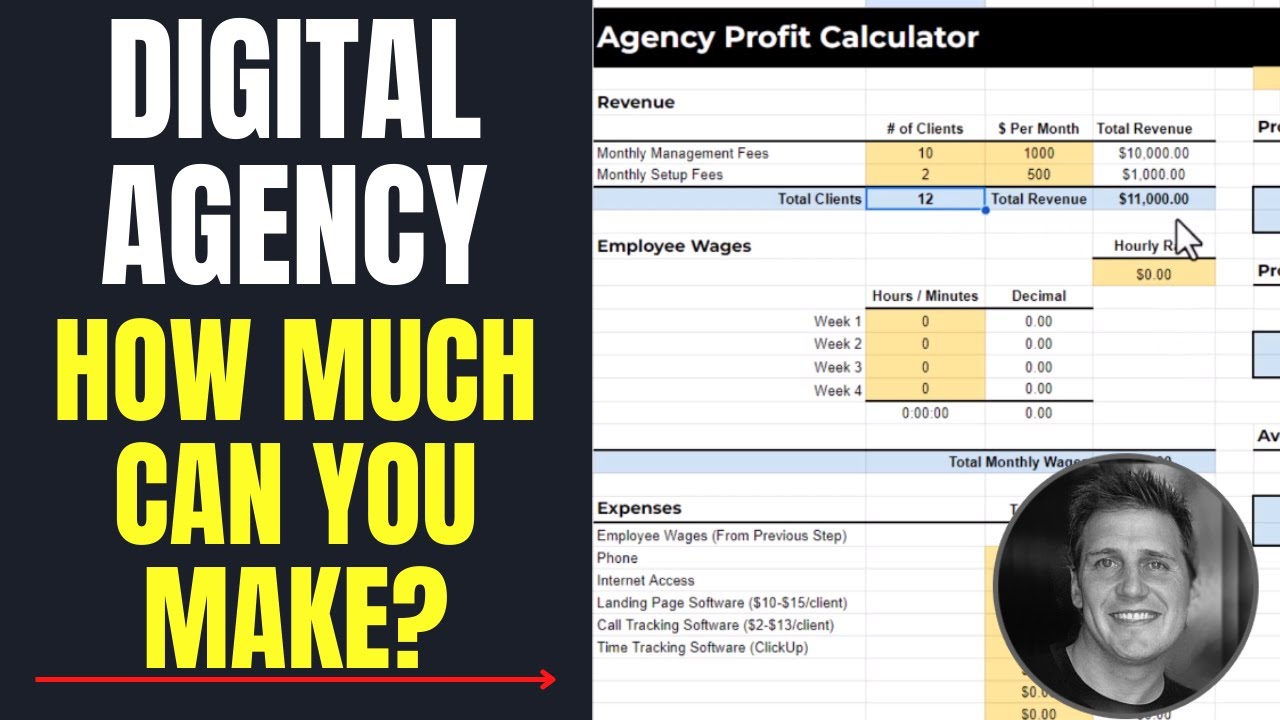
Digital Marketing Agency Revenue and Profit Margins | How Much Can You Make?
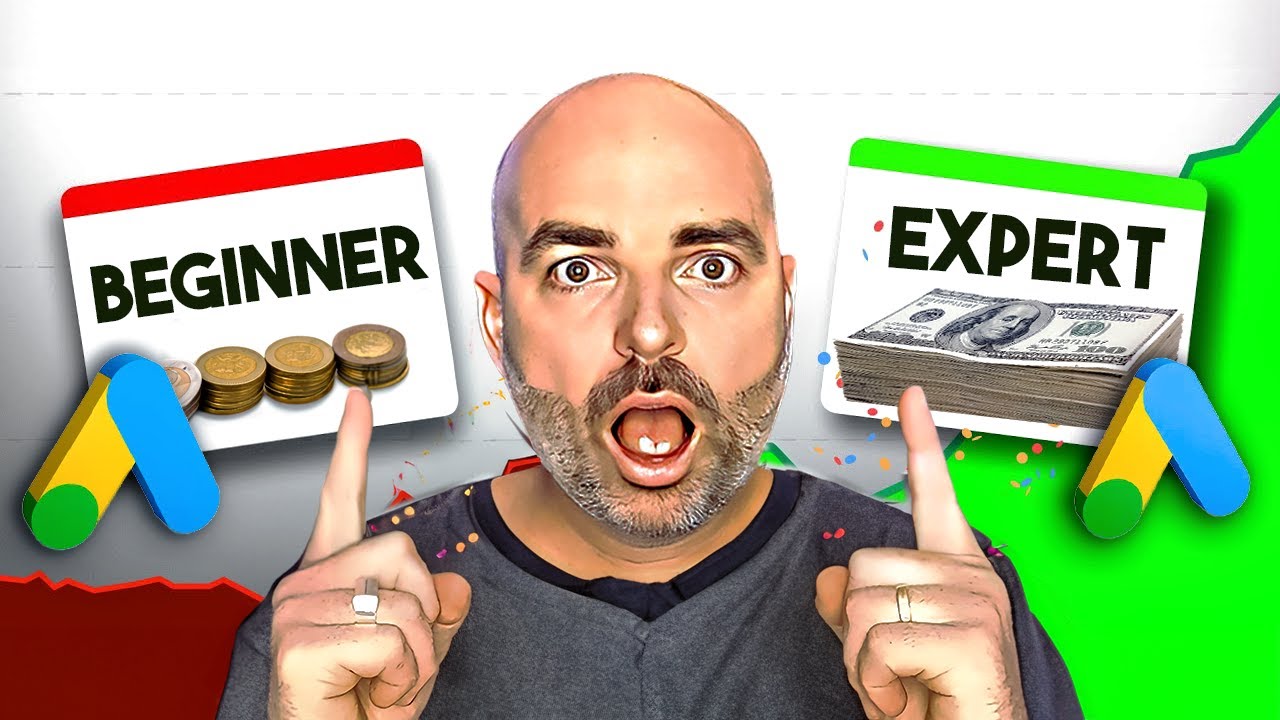
How I Would Learn Google Ads... if I could start over

10 Years Of Marketing Advice That You Won’t Regret

$40K /mo business idea with zero startup costs

What is Google Ads? | Google Ads क्या है ? (Explained in Hindi) - Umar Tazkeer

What Services To Offer In Your SMMA As A Beginner
5.0 / 5 (0 votes)