My Automated Social Media System - Every Step
Summary
TLDRThis video tutorial demonstrates how to set up a comprehensive social media automation workflow using Make, Slack, and various APIs. The process begins with sending a news article URL to a Slack channel, triggering a series of automated tasks: web scraping, text summarization via ChatGPT, post optimization, image generation with Dolly 3, and Google Sheets integration for team review. The workflow is designed to create engaging posts for Twitter, Instagram, and LinkedIn, with an approval system in place. The tutorial highlights the power of automation in managing social media presence efficiently.
Takeaways
- 🤖 The script outlines a social media automation process for 'Futurpedia' using a platform called 'Make'.
- 🔗 The automation is triggered by sending a news article URL in a Slack channel, which then initiates a series of actions.
- 📄 The process involves scraping the article's text, summarizing it with Chat GPT, and creating an optimized social media post.
- 🖼️ An image is generated using Dolly 3 to accompany the post, enhancing visual appeal and engagement.
- 📊 A Google sheet is utilized to review and approve the generated posts before they are published on social media platforms.
- 📝 The automation includes different branches for platforms like Twitter, Instagram, and LinkedIn, each requiring specific customization.
- 🔄 The script describes a retry mechanism where posts can be revised if they do not meet approval criteria.
- 👥 The team can input 'yes', 'no', or 'retry' in the Google sheet to control the automation's final steps.
- 🔗 The script provides a link for a free one-month trial of the 'Make' Pro Plan, offering 10,000 operations per month.
- 🚀 The automation can be fully automated, without human intervention, or adjusted to include different levels of human review.
- 🌐 The process is scalable and can be adapted for various use cases, showcasing the potential of automation platforms like 'Make'.
Q & A
What is the main purpose of the walkthrough described in the script?
-The walkthrough demonstrates how to set up social media automation for a platform called 'futur pedia', showing the process of connecting various platforms and tools to work together within a single interface for consistent and engaging social media posts.
What triggers the automation process described in the script?
-The automation process is triggered by sending the URL of a news article in a Slack channel. This action initiates a series of automated steps to create and manage social media posts.
How does the script handle the scraping and conversion of an article into text?
-The script uses an HTTP request to scrape the article. The scraped HTML code is then parsed into plain text format using a text parser, which is the basis for creating social media posts.
What role does Chat GPT play in the automation process?
-Chat GPT is used to summarize the text from the news article, ensuring that the key points are covered thoroughly, and to transform the summary into an optimized post for social media.
How is the image for the social media post generated?
-An image accompanying the social media post is generated using Dolly 3, an AI-based image creation tool, based on the summary of the article.
What tool is used to manage and review the social media posts before they are published?
-Google Sheets is used to manage and review the social media posts. It allows team members to approve, retry, or cancel the posts based on the content provided.
What is the significance of assigning a unique post ID to each social media post?
-Assigning a unique post ID helps in tracking each post easily within the Google Sheet, ensuring better organization and management of the posts.
How can the team members provide input on the posts before they are published?
-Team members can provide input by typing 'yes', 'no', or 'retry' in the approval rating column of the Google Sheet, which influences whether the post is published, reworked, or canceled.
What platform is used to create and manage the automation workflow described in the script?
-The platform used to create and manage the automation workflow is called 'Make', which allows for the integration of various tools and steps within a single automated process.
How can the automation process be further customized for different social media platforms?
-The automation process can be customized for different platforms by adjusting the text content, image content, and platform-specific instructions in the workflow, as well as using different assistants tailored for each platform.
What is the potential for fully automating the process without human intervention?
-The potential for full automation exists, with the possibility of a web scraper identifying new articles and posting on social media without human approval, although the script emphasizes the value of human involvement in the posting process.
Outlines

Этот раздел доступен только подписчикам платных тарифов. Пожалуйста, перейдите на платный тариф для доступа.
Перейти на платный тарифMindmap

Этот раздел доступен только подписчикам платных тарифов. Пожалуйста, перейдите на платный тариф для доступа.
Перейти на платный тарифKeywords

Этот раздел доступен только подписчикам платных тарифов. Пожалуйста, перейдите на платный тариф для доступа.
Перейти на платный тарифHighlights

Этот раздел доступен только подписчикам платных тарифов. Пожалуйста, перейдите на платный тариф для доступа.
Перейти на платный тарифTranscripts

Этот раздел доступен только подписчикам платных тарифов. Пожалуйста, перейдите на платный тариф для доступа.
Перейти на платный тарифПосмотреть больше похожих видео

Automations | monday.com tutorials

How I Post to 9 Socials in 1 Click — My Full AI Setup Guide (No Code)
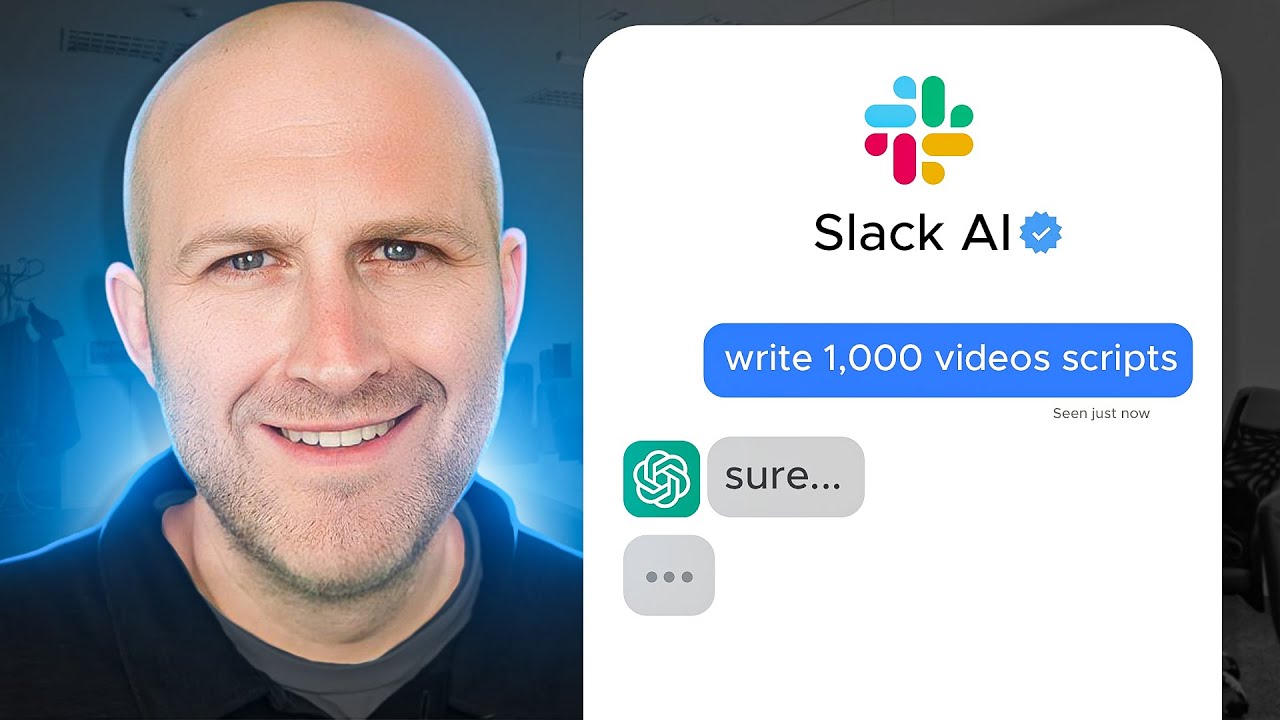
100% Automated AI Slack Bot with ChatGPT Assistants
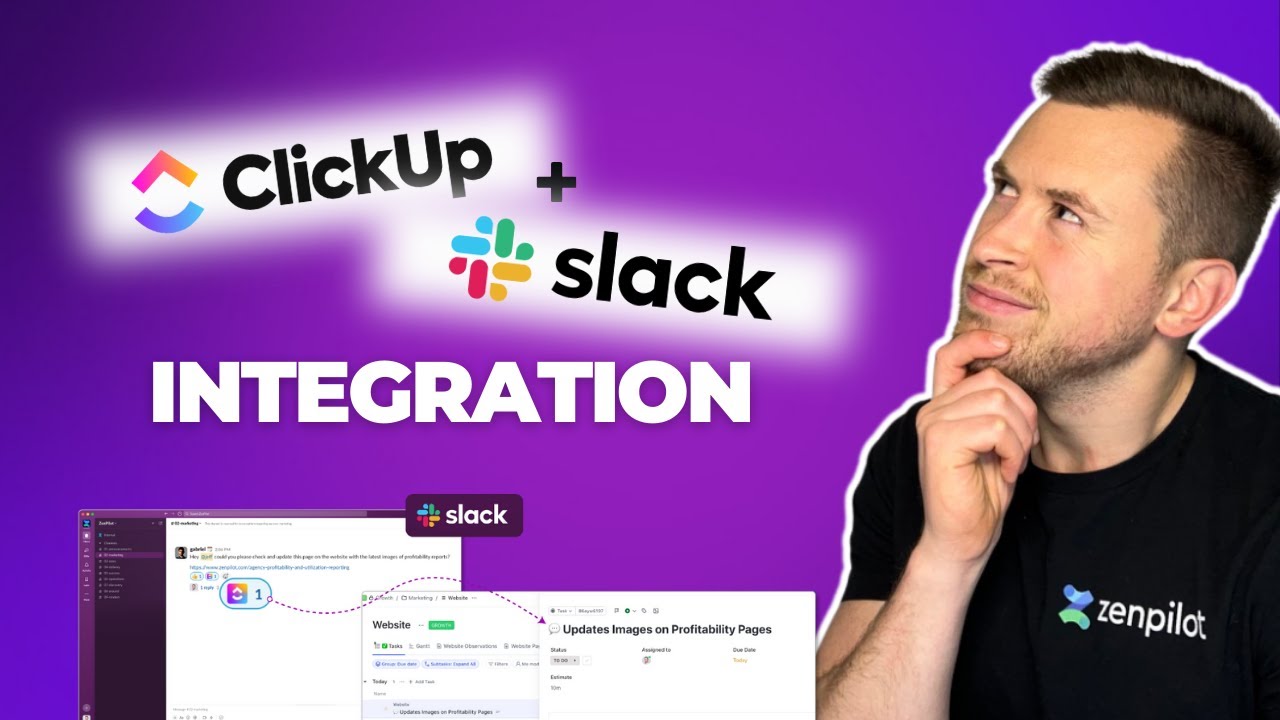
The Best Ways to Use the Clickup + Slack Integration

How to Automatically Manage New Leads with Pabbly Connect

GoHighLevel Automation Tutorial | 3. Add Social Media Leads To Your Sales Pipeline
5.0 / 5 (0 votes)
