JavaScript forEach vs. map — When To Use Each and Why
Summary
TLDRIn this informative video, Dom explains the distinction between 'Array forEach' and 'Array map' in JavaScript, highlighting their appropriate use cases. He demonstrates how 'forEach' is suitable for performing actions without transforming the array, while 'map' is ideal for creating a new array based on the original elements. Dom provides practical examples, including transforming user objects into strings and accessing the index within 'map'. The video aims to clarify these concepts for JavaScript learners, emphasizing code efficiency and clarity.
Takeaways
- 😀 Dom introduces the topic of differences between 'array.forEach' and 'array.map' in JavaScript.
- 🔍 Dom explains that 'array.forEach' is often misused when 'array.map' would be more appropriate for transforming arrays.
- 📚 The video focuses on transforming arrays by creating a new array with summarized information from user objects.
- 🛠️ Dom demonstrates using 'array.forEach' to build an array of strings that summarize user information.
- 📝 He shows the process of using template literals to create strings within the 'array.forEach' loop.
- 🆚 Dom contrasts 'array.forEach' with 'array.map', highlighting that 'array.map' is designed for array transformation.
- 🔄 He simplifies the code using 'array.map', showing how it can replace the 'array.forEach' and array construction steps.
- 🔑 Dom points out that 'array.map' can also access the index of the current item, similar to 'array.forEach'.
- 📢 He discusses scenarios where 'array.forEach' is more appropriate, such as when performing actions rather than transforming arrays.
- 🚀 Dom provides an example of using 'array.forEach' to perform an action like displaying an alert with user information.
- 📘 The video concludes with advice on when to use each method for clarity and structure in JavaScript code.
Q & A
What is the main topic of the video by Dom?
-The main topic of the video is to explain the differences between 'array.forEach' and 'array.map' in JavaScript, focusing on when to use each for transforming arrays.
Why might 'array.forEach' be used instead of 'array.map' in some cases?
-In the video, Dom explains that 'array.forEach' might be used when the task involves performing an action rather than transforming the array, such as making API requests or updating the DOM.
What is the purpose of 'array.map' in JavaScript?
-'array.map' is used for transforming arrays by running a function for every item in the array and returning a new array with the transformed values.
How does 'array.map' simplify the code for transforming arrays compared to 'array.forEach'?
-The video demonstrates that 'array.map' can simplify the code by combining the steps of looping over the array and creating a new array into a single line of code.
What is the significance of using template strings in the provided example?
-Template strings, denoted by backticks, are used to create a string that summarizes a user's name and the year they joined, inserting these values directly into the string for readability and ease of use.
Can you access the index of an item in the array when using 'array.map'?
-Yes, the video shows that you can access the index of an item in the array by passing a second argument to the callback function in 'array.map'.
What is the difference between the transformed values derived from 'array.forEach' and 'array.map'?
-The transformed values from 'array.forEach' are not stored in a new array, whereas 'array.map' returns a new array with each transformed value in its respective position.
Why might using 'array.map' for external actions not be the best practice?
-Using 'array.map' for external actions can lead to confusion for other developers reading the code, as it is primarily expected to be used for transforming arrays, not for side effects like alerts or API calls.
What is an example of an external action that might be performed using 'array.forEach'?
-An example given in the video is using 'array.forEach' to alert the JSON stringified version of each user object, which is an external action not involving array transformation.
How does the video script help in understanding the appropriate use of 'array.forEach' and 'array.map'?
-The script provides clear examples and explanations of when to use 'array.forEach' for actions and 'array.map' for transforming arrays, enhancing understanding through practical demonstration.
Outlines

Этот раздел доступен только подписчикам платных тарифов. Пожалуйста, перейдите на платный тариф для доступа.
Перейти на платный тарифMindmap

Этот раздел доступен только подписчикам платных тарифов. Пожалуйста, перейдите на платный тариф для доступа.
Перейти на платный тарифKeywords

Этот раздел доступен только подписчикам платных тарифов. Пожалуйста, перейдите на платный тариф для доступа.
Перейти на платный тарифHighlights

Этот раздел доступен только подписчикам платных тарифов. Пожалуйста, перейдите на платный тариф для доступа.
Перейти на платный тарифTranscripts

Этот раздел доступен только подписчикам платных тарифов. Пожалуйста, перейдите на платный тариф для доступа.
Перейти на платный тарифПосмотреть больше похожих видео

La diferencia de usar forEach() y map() en javascript #es6
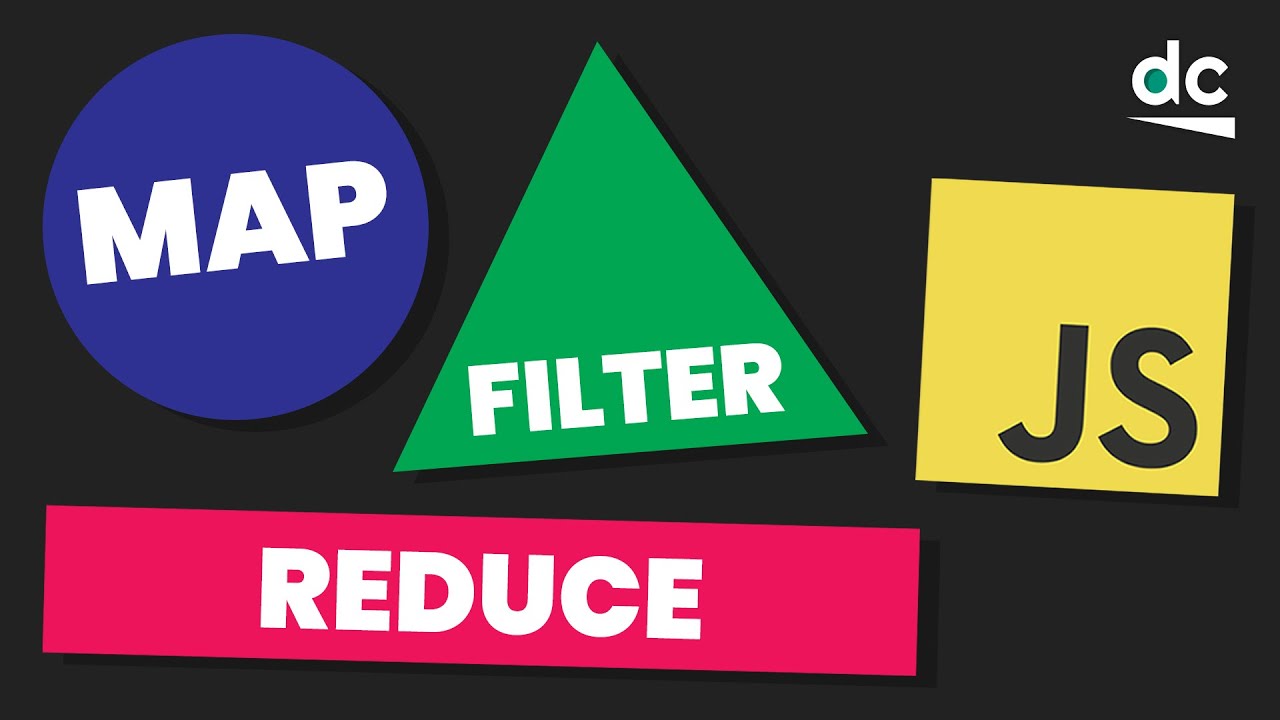
Map, Filter & Reduce EXPLAINED in JavaScript - It's EASY!
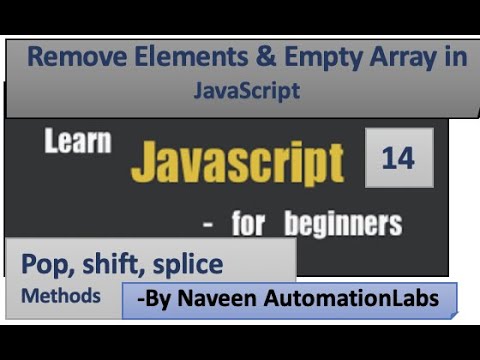
Remove Elements and Empty an Array in JavaScript - Part - 14
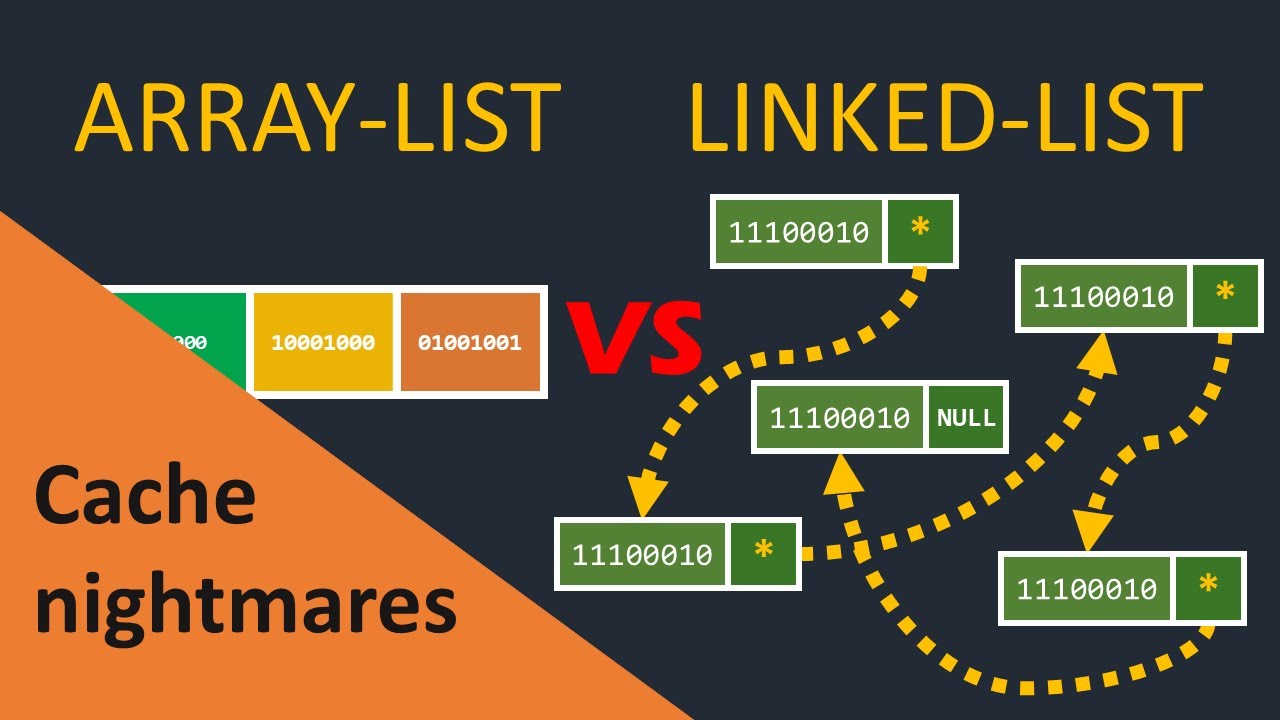
ARRAYLIST VS LINKEDLIST
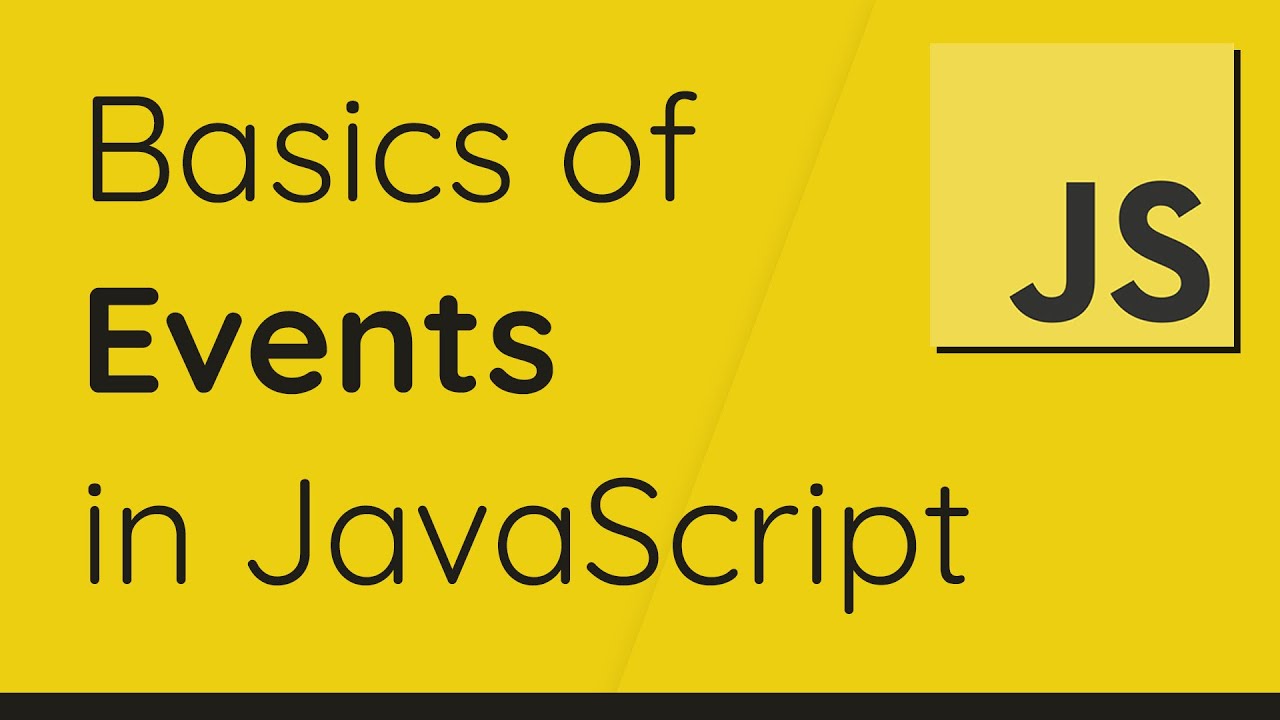
A Complete Overview of JavaScript Events - All You Need To Know
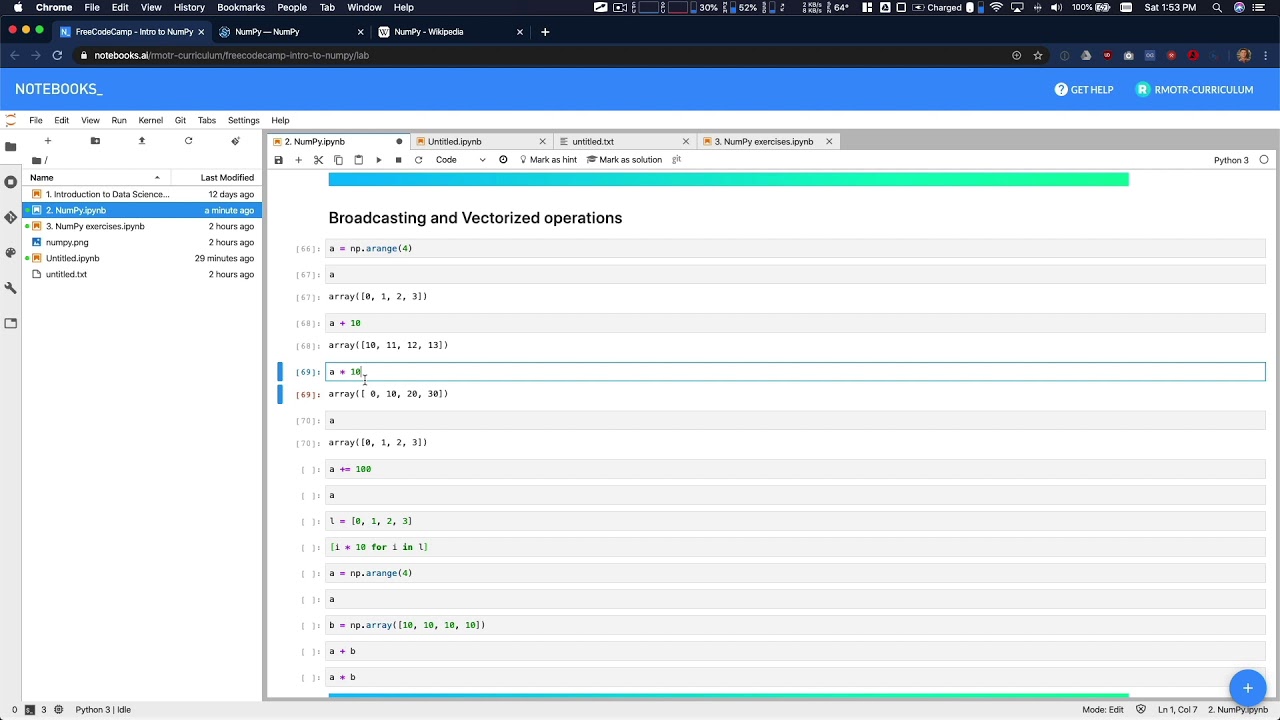
Numpy Operations - Data Analysis with Python Course
5.0 / 5 (0 votes)
