Rank #1 Claude 3.5 Sonnet + ChatGPT AI SEO Extension 100% FREE
Summary
TLDRThis video introduces powerful SEO tools using AI extensions for Claude and ChatGPT 4. It demonstrates how to add these extensions to your browser, create a comprehensive SEO strategy, generate blog content, and use the outrank tool to surpass competitors. The video also covers using the Page Speed Insights extension to analyze website speed, emphasizing its importance for Google rankings, especially on mobile. Viewers will learn to enhance their SEO tactics efficiently with these tools, and the video encourages likes, subscriptions, and further exploration through additional content links.
Takeaways
- 😀 The app discussed in the video is designed to convert Lord 3.5 Sonet and chat GPT 4 into powerful SEO tools.
- 🔍 An SEO extension is introduced that helps to dominate the first page of Google for a specific niche.
- 🛠️ The extension can be easily added by searching 'AI SEO' in the Chrome Web Store and following the installation prompts.
- 📈 The video demonstrates how to install and enable the AI SEO extension and an additional 'Page Speed Insights' extension.
- 📝 The AI SEO extension offers three main tools: SEO strategy, SEO blog, and Outrank.
- 🔑 The SEO strategy tool generates a content strategy around a keyword, providing keyword clusters, search intent, blog titles, and meta descriptions.
- ✍️ The SEO blog tool allows for quick generation of blog content based on a given title and tone.
- 🏆 The Outrank tool is used to create content that aims to outperform existing web pages on the same topic.
- 🔗 The Outrank tool also includes internal and external linking to enhance the content's SEO value.
- 📊 Page load speed is emphasized as a key metric for Google rankings, especially on mobile devices.
- 📈 The Page Speed Insights extension simplifies the process of checking page speed and provides immediate feedback and recommendations.
Q & A
What does the AI SEO extension do?
-The AI SEO extension helps you dominate the first page of Google for your niche by generating content strategies and SEO content quickly and efficiently.
How can you install the AI SEO extension?
-You can install the AI SEO extension by going to the Chrome Web Store, searching for 'AI SEO,' and adding the featured extension to Chrome.
What should you do if you have issues with the AI SEO extension?
-If you have issues with the AI SEO extension, go to the 'Manage Extensions' page in Chrome and ensure the toggle for the extension is turned on.
What additional extension is recommended in the video and what is its purpose?
-The video recommends the 'Page Speed Insights' extension, which speeds up the process of performing a page speed check on your website.
What does the 'SEO strategy' tool in the AI SEO extension do?
-The 'SEO strategy' tool generates a comprehensive content strategy around a keyword or key phrase, including keyword clusters, search intent, blog titles, and meta descriptions.
How can you use the generated content strategy?
-You can copy the generated content strategy and paste it into a Google Sheet for easy management and reference.
What is the purpose of the 'SEO blog' tool?
-The 'SEO blog' tool generates a detailed blog post based on a provided blog title, which can then be used as part of your content strategy.
How does the 'Outrank' tool work?
-The 'Outrank' tool generates content designed to outperform existing content on a specified webpage, helping you to improve your search engine ranking.
Why is page load speed important for SEO?
-Page load speed is a key metric for Google when ranking websites, especially for mobile searches, which constitute a significant portion of user activity.
What insights does the 'Page Speed Insights' extension provide?
-The 'Page Speed Insights' extension provides diagnostics on page load speed, SEO metrics, and detailed information such as title length, word count, number of images, and links on the page.
Outlines

Этот раздел доступен только подписчикам платных тарифов. Пожалуйста, перейдите на платный тариф для доступа.
Перейти на платный тарифMindmap

Этот раздел доступен только подписчикам платных тарифов. Пожалуйста, перейдите на платный тариф для доступа.
Перейти на платный тарифKeywords

Этот раздел доступен только подписчикам платных тарифов. Пожалуйста, перейдите на платный тариф для доступа.
Перейти на платный тарифHighlights

Этот раздел доступен только подписчикам платных тарифов. Пожалуйста, перейдите на платный тариф для доступа.
Перейти на платный тарифTranscripts

Этот раздел доступен только подписчикам платных тарифов. Пожалуйста, перейдите на платный тариф для доступа.
Перейти на платный тарифПосмотреть больше похожих видео
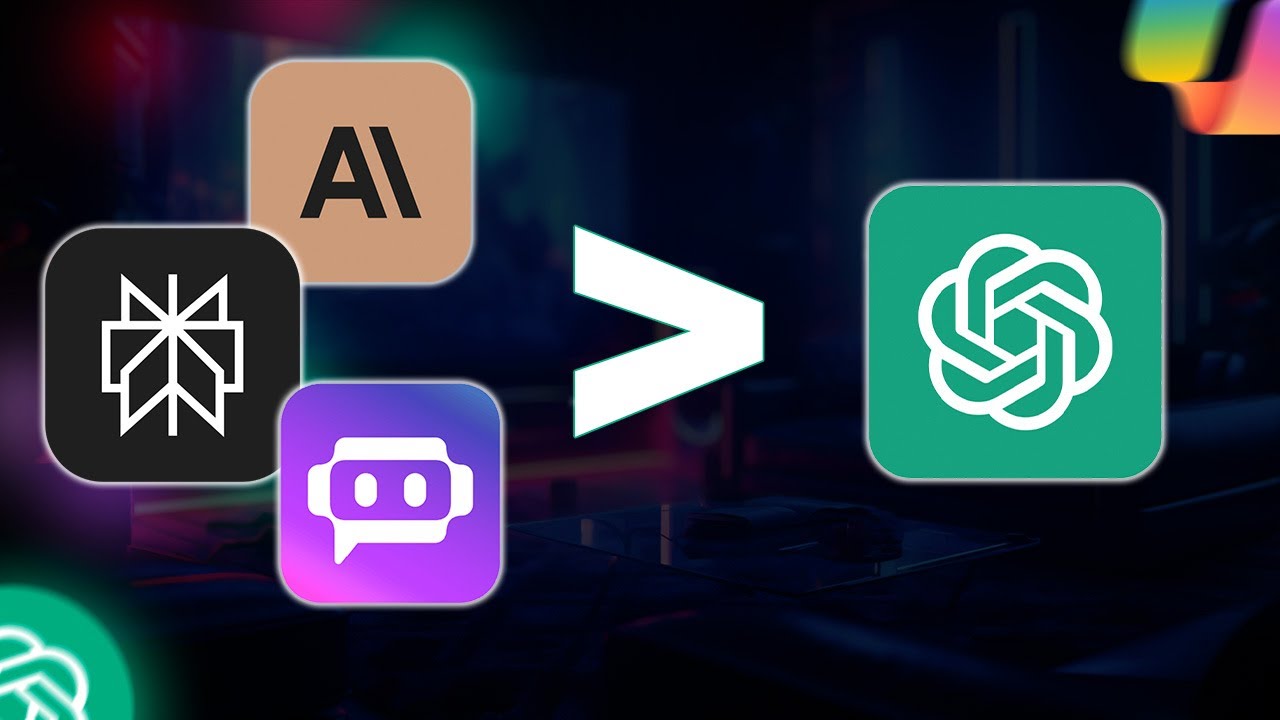
3 Free AI Apps Better Than ChatGPT
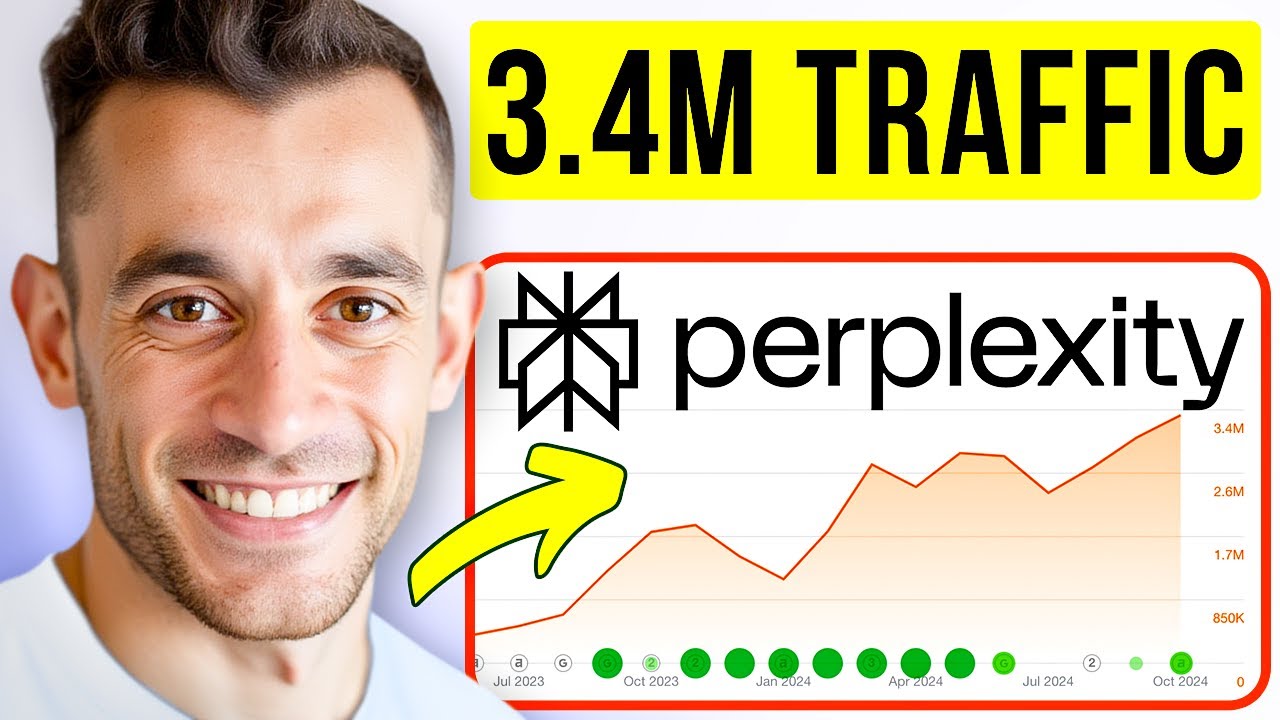
The Perplexity AI SEO Prompt Nobody is Using...But Should Be!

2. Logika + Kerangka AI

4 FREE Local SEO Chrome Extensions

Master Any AI in 2025: Ultimate Comparison Guide (from ChatGPT to Gemini)

Easy Hack To Skyrocket Your Etsy Sales in 30 seconds (NO PINTEREST - NO ADS)
5.0 / 5 (0 votes)
