How I Optimized my LinkedIn Profile and Got 20+ Interview Calls
Summary
TLDRThis video offers 12 actionable tips to optimize your LinkedIn profile, increasing the likelihood of attracting recruiters from top companies like Amazon, Google, and Microsoft. From customizing your profile URL and choosing a professional photo to writing engaging headlines and leveraging the 'Featured' section, the tips aim to enhance visibility and professional appeal. Additionally, the script covers the importance of networking, showcasing projects and certificates, and creating valuable content to boost your LinkedIn presence and job search success.
Takeaways
- 😀 Optimizing your LinkedIn profile can significantly increase the number of contacts from recruiters and improve your chances of receiving interview calls from top companies.
- 🔒 Turn off LinkedIn profile updates to avoid annoying your connections with constant notifications when you make changes.
- 🔗 Customize your LinkedIn URL to include your name for better readability and SEO, which can help recruiters find you more easily.
- 📸 Choose a professional profile picture that reflects a clear, smiling face to make a positive first impression on your profile visitors.
- 🏷️ Write an engaging headline that includes your job title and the value you bring, avoiding generic phrases and focusing on specific details about your role and expertise.
- 📝 Craft a compelling 'About' section with relevant keywords to boost your visibility in LinkedIn searches, reflecting your professional journey and career goals.
- 📈 Add relevant skills to your profile and seek endorsements to enhance your profile's ranking and credibility.
- 🌟 Utilize the 'Featured' section to highlight significant work, such as portfolio links, apps, or open-source contributions, to make a positive impression on recruiters.
- 📚 Fill out your 'Experience' and 'Education' sections with detailed descriptions, metrics, and relevant technologies to showcase your impact and expertise.
- 🔍 Showcase personal projects and certificates in the respective sections to demonstrate your skills and achievements.
- 🤝 Expand your network by connecting with professionals in your field, recruiters, and thought leaders to discover more job opportunities and increase referrals.
- 📝 Create valuable content on LinkedIn to increase your visibility and attract more opportunities, as a single viral post can reach a large audience.
- 🔄 Stay updated by regularly updating your profile with new skills and experiences, and use the 'Open to Work' feature to signal recruiters when you're job hunting.
Q & A
How did optimizing the LinkedIn profile impact the user's job search?
-Optimizing the LinkedIn profile significantly increased the number of times the user was contacted by recruiters and helped them receive interview calls at major companies like Amazon, Google, Microsoft, Uber, Meta, and LinkedIn itself.
What is the first tip provided in the video for optimizing a LinkedIn profile?
-The first tip is to turn off profile updates to avoid annoying connections with notifications every time changes are made to the profile.
Why is it recommended to customize the LinkedIn URL and how can it be done?
-Customizing the LinkedIn URL makes it more readable and can improve the profile's search engine optimization. It can be done by going to the profile page, clicking on the pencil icon under 'Edit your custom URL', and personalizing it with your name.
What should be considered when choosing a profile picture for LinkedIn?
-A professional profile picture should be a recent headshot where the face is clearly visible and the person is smiling, reflecting the professional nature of the platform.
How important is the headline on a LinkedIn profile and what should it include?
-The headline is one of the first things people see and is crucial for making a good impression. It should be a concise sentence that includes the job title and the value brought to potential employers.
What is the purpose of optimizing the 'About' section with keywords on LinkedIn?
-Optimizing the 'About' section with relevant keywords can boost visibility to recruiters, as LinkedIn search results are influenced by keywords, similar to Google search.
Why are skills and endorsements important on a LinkedIn profile?
-Skills and endorsements are important because LinkedIn ranks profiles based on the skills listed, and only skills with at least one endorsement are counted towards the profile's ranking.
What is the significance of the 'Featured' section on a LinkedIn profile?
-The 'Featured' section can make a positive impression on recruiters by highlighting significant work, such as portfolio websites, apps, open source contributions, articles, or other achievements.
How should the 'Experience' and 'Education' sections be filled out on LinkedIn?
-The 'Experience' section should list work history starting with the most recent position, including role, location, and bullet points describing projects and contributions. The 'Education' section should include college and degree information, with optional grade and highlighted coursework.
What is the benefit of showcasing projects and certificates on LinkedIn?
-Showcasing projects and certificates can demonstrate a user's expertise and achievements, adding credibility to their profile and showcasing their skills and experiences.
Why is it important to expand your network on LinkedIn?
-Expanding your network can help discover more job opportunities, as a strong network can provide access to more information and referrals, which significantly improve chances of getting interview calls.
What is the role of creating content on LinkedIn in terms of job search opportunities?
-Creating valuable content on LinkedIn can increase visibility and attract more opportunities, as a single post has the potential to reach a large audience, leading to increased profile visits and search appearances.
Why should a user regularly update their LinkedIn profile and what is the 'Open to Work' feature?
-Regularly updating the profile ensures it reflects current skills and experiences. The 'Open to Work' feature signals to recruiters that the user is actively looking for job opportunities and allows specifying the types of roles and locations of interest.
Outlines

Этот раздел доступен только подписчикам платных тарифов. Пожалуйста, перейдите на платный тариф для доступа.
Перейти на платный тарифMindmap

Этот раздел доступен только подписчикам платных тарифов. Пожалуйста, перейдите на платный тариф для доступа.
Перейти на платный тарифKeywords

Этот раздел доступен только подписчикам платных тарифов. Пожалуйста, перейдите на платный тариф для доступа.
Перейти на платный тарифHighlights

Этот раздел доступен только подписчикам платных тарифов. Пожалуйста, перейдите на платный тариф для доступа.
Перейти на платный тарифTranscripts

Этот раздел доступен только подписчикам платных тарифов. Пожалуйста, перейдите на платный тариф для доступа.
Перейти на платный тарифПосмотреть больше похожих видео

10 Tips to get your LinkedIn Profile to show up in more LinkedIn and Google Searches

My Resume That Got Selected at GOOGLE, AMAZON, MICROSOFT & META

Top 6 LinkedIn TIPS for Developers - Get the JOB!

How to Optimize Your LinkedIn Profile (2025 Tutorial to Stand Out)
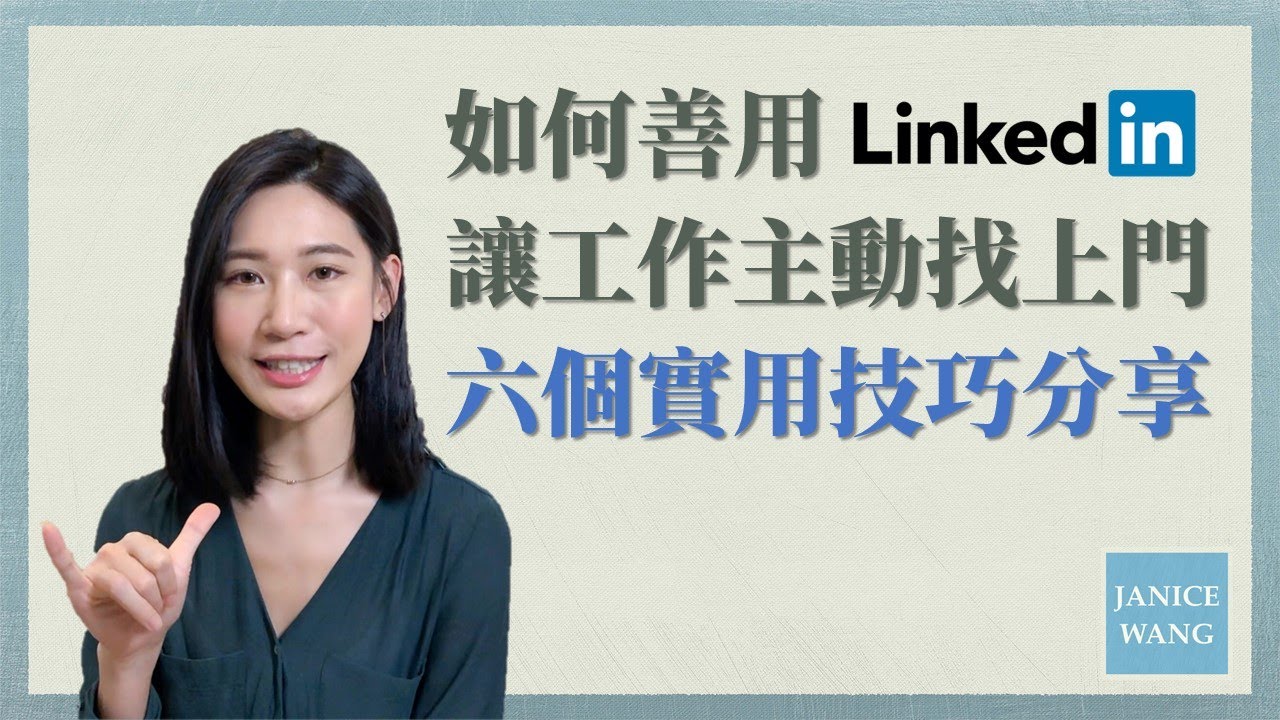
如何善用 LinkedIn 讓工作機會主動找上門!六個實用技巧分享!

5 MUST-KNOW LinkedIn Profile Tips for Job Seekers!
5.0 / 5 (0 votes)
