you need to learn Docker RIGHT NOW!! // Docker Containers 101
Summary
TLDRThis video script introduces Docker containers, comparing them to virtual machines and highlighting their advantages such as speed, lightweight nature, and portability. It guides viewers through setting up Docker on Linode, creating containers with different Linux distributions, and demonstrates deploying a pre-configured web application. The script also touches on Docker's role in microservices and its impact on the industry.
Takeaways
- 🐳 Docker containers are a lightweight and fast alternative to virtual machines, which can significantly speed up deployment and operation times.
- 🖥️ Virtual machines (VMs) traditionally require a separate operating system for each instance, consuming more resources, whereas Docker containers share the host's operating system kernel, making them more efficient.
- 🚀 Docker virtualizes the operating system, allowing multiple containers to run on a single OS, each with its own isolated environment.
- 🌐 Docker containers are highly portable, capable of running consistently across different platforms and environments, such as local machines, cloud services like AWS, Azure, and Linode.
- 🔧 Docker's ease of use is demonstrated by the ability to quickly pull and run container images from Docker Hub, a registry of pre-built images.
- 💻 The script showcases how to create and manage Docker containers using basic commands like `docker pull`, `docker run`, `docker ps`, `docker exec`, and `docker stop`.
- 🌐 The concept of microservices is highlighted, where applications are broken down into smaller, manageable services that can be containerized individually, facilitating easier updates and maintenance.
- 📈 Docker's use in the industry is emphasized, particularly for developers who can ensure their applications work consistently across different environments by containerizing them.
- 🏠 Personal use cases for Docker are mentioned, such as running home automation frameworks or other applications on personal servers or devices.
- 🔗 The video script encourages further learning and exploration of Docker, suggesting resources for deeper understanding and highlighting the potential for creating custom Docker containers.
Q & A
What is the main focus of the video?
-The video focuses on Docker containers, explaining what they are, how they work, and their advantages over traditional virtual machines.
What is a virtual machine and how does it differ from a Docker container?
-A virtual machine is a software emulation of a computer system that runs its own operating system and applications. It uses a hypervisor to divide server resources into multiple virtual servers. Docker containers, on the other hand, virtualize the operating system, allowing multiple containers to share the same host OS kernel, making them more lightweight and faster to deploy.
Why is Docker considered faster than virtual machines?
-Docker containers are faster because they share the host machine's kernel, eliminating the need to boot a full operating system for each container. This makes the startup time much quicker compared to virtual machines, which require a full OS boot.
What is the role of a hypervisor in virtualization?
-A hypervisor is a piece of software that creates and manages virtual machines. It allows the host's hardware resources to be divided among multiple virtual machines, each running its own operating system.
How does Docker virtualize the operating system?
-Docker virtualizes the operating system by allowing multiple containers to run on a single instance of the host OS. Each container has its own isolated environment, sharing the host's kernel but not the entire OS, which makes containers lighter and more efficient.
What is Docker Hub and what is its purpose?
-Docker Hub is a cloud-based registry service that allows users to link to code repositories, build images, and share them with the Docker community. It serves as a central repository for Docker images.
What is the significance of the 'docker pull' command?
-The 'docker pull' command is used to download or update a Docker image from a registry, such as Docker Hub. It retrieves the specified image so that it can be used to create containers.
How does Docker ensure that applications are portable across different environments?
-Docker ensures portability by packaging applications and their dependencies into containers. This means that a Docker container can run consistently across different systems, regardless of the underlying hardware or OS differences.
What is the concept of microservices in the context of Docker?
-Microservices is an architectural style that structures an application as a collection of small, loosely coupled services. Docker containers are well-suited for microservices as they allow each service to be developed, deployed, and scaled independently.
What are some practical uses of Docker containers mentioned in the video?
-The video mentions using Docker containers for running web applications, setting up home automation frameworks, running a home assistant, and deploying services like Pi-hole. It also discusses using Docker for learning and experimenting with different Linux distributions.
Outlines

Этот раздел доступен только подписчикам платных тарифов. Пожалуйста, перейдите на платный тариф для доступа.
Перейти на платный тарифMindmap

Этот раздел доступен только подписчикам платных тарифов. Пожалуйста, перейдите на платный тариф для доступа.
Перейти на платный тарифKeywords

Этот раздел доступен только подписчикам платных тарифов. Пожалуйста, перейдите на платный тариф для доступа.
Перейти на платный тарифHighlights

Этот раздел доступен только подписчикам платных тарифов. Пожалуйста, перейдите на платный тариф для доступа.
Перейти на платный тарифTranscripts

Этот раздел доступен только подписчикам платных тарифов. Пожалуйста, перейдите на платный тариф для доступа.
Перейти на платный тарифПосмотреть больше похожих видео
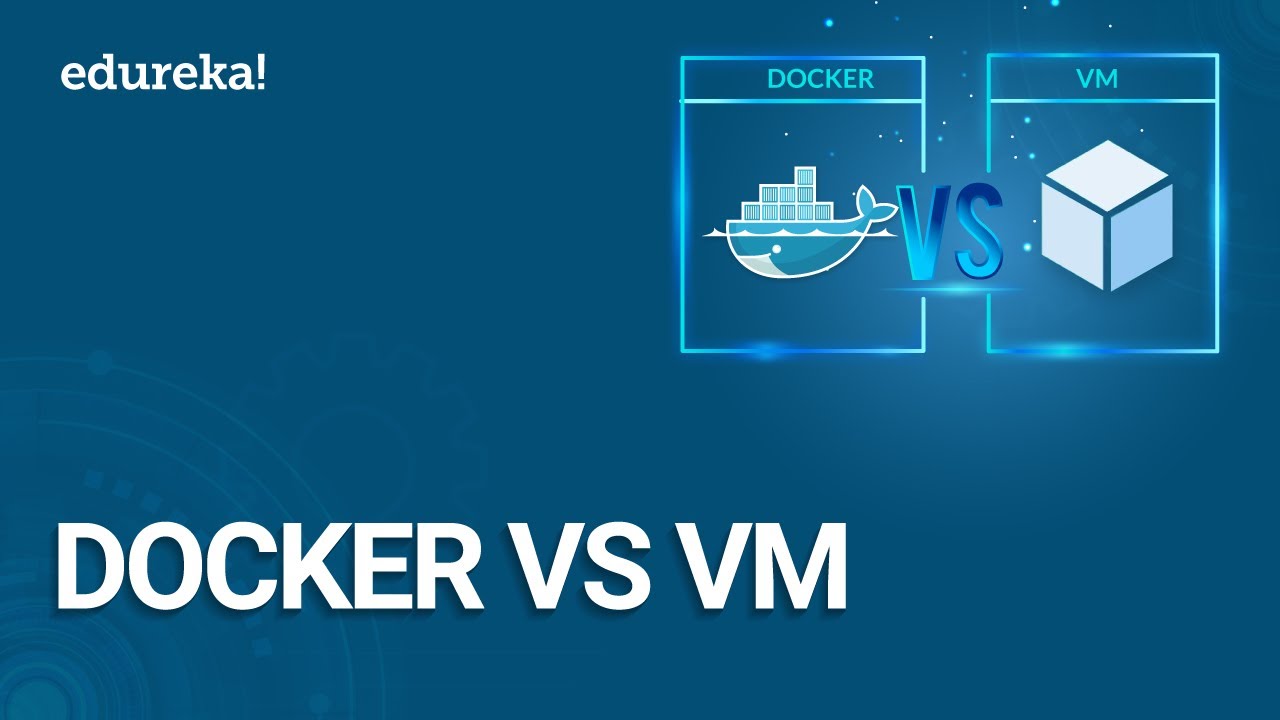
Docker vs VM | | Containerization or Virtualization - The Differences | DevOps Training | Edureka

What is Docker? Simply Explained by Shradha Ma'am
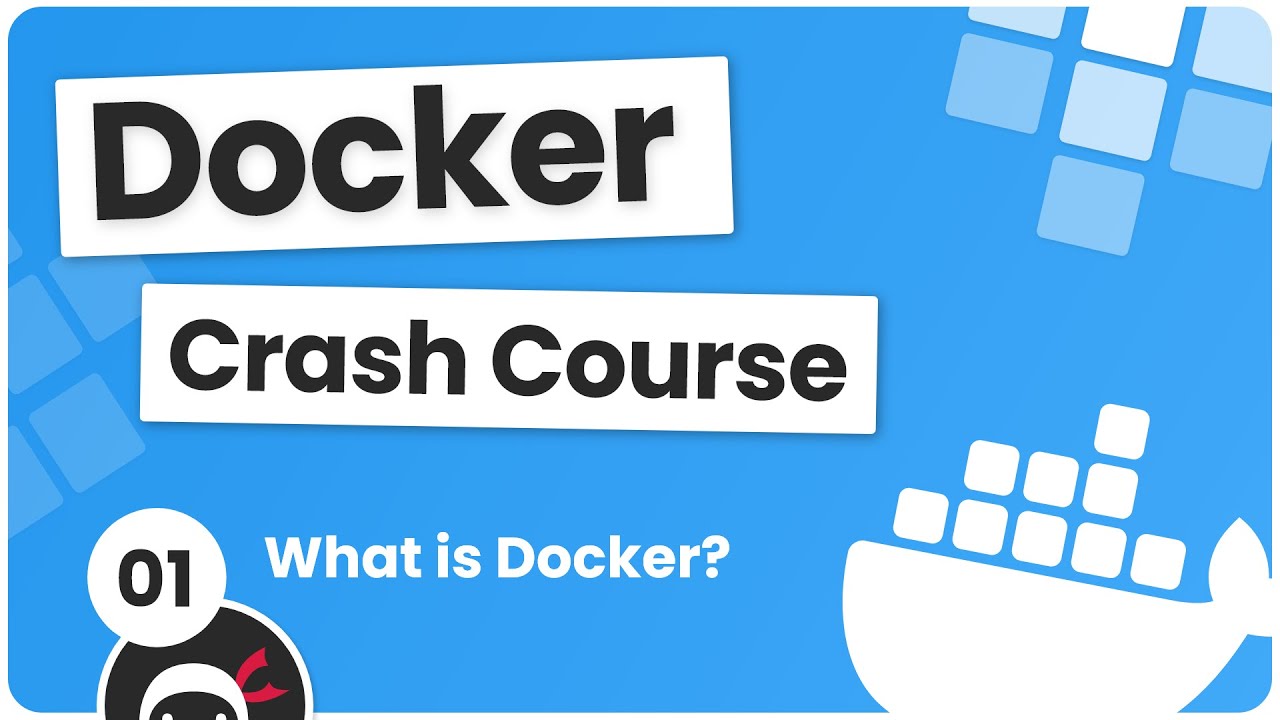
Docker Crash Course #1 - What is Docker?
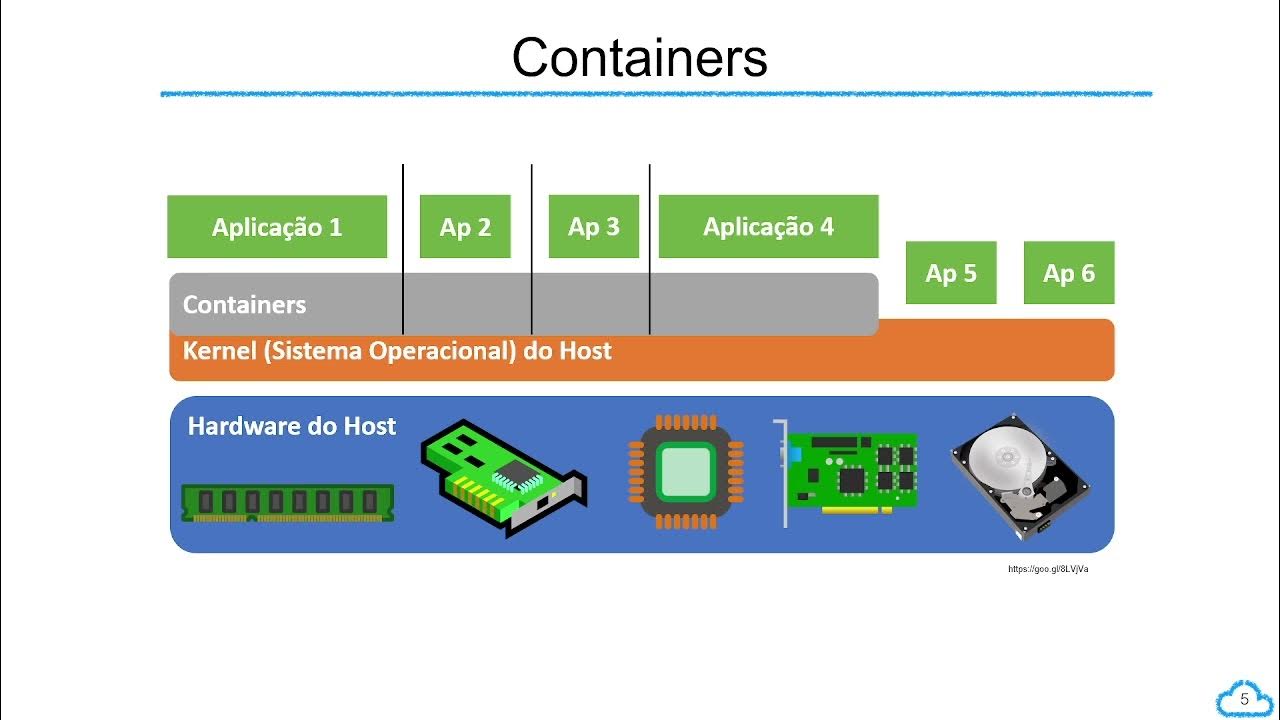
6 - Containers

Day-23 | Introduction to Containers | Learn about containers in easy way #docker #kubernetes #devops

Docker Tutorial For Beginners | What Is Docker? | DevOps Tutorial | DevOps Tools | Simplilearn
5.0 / 5 (0 votes)
