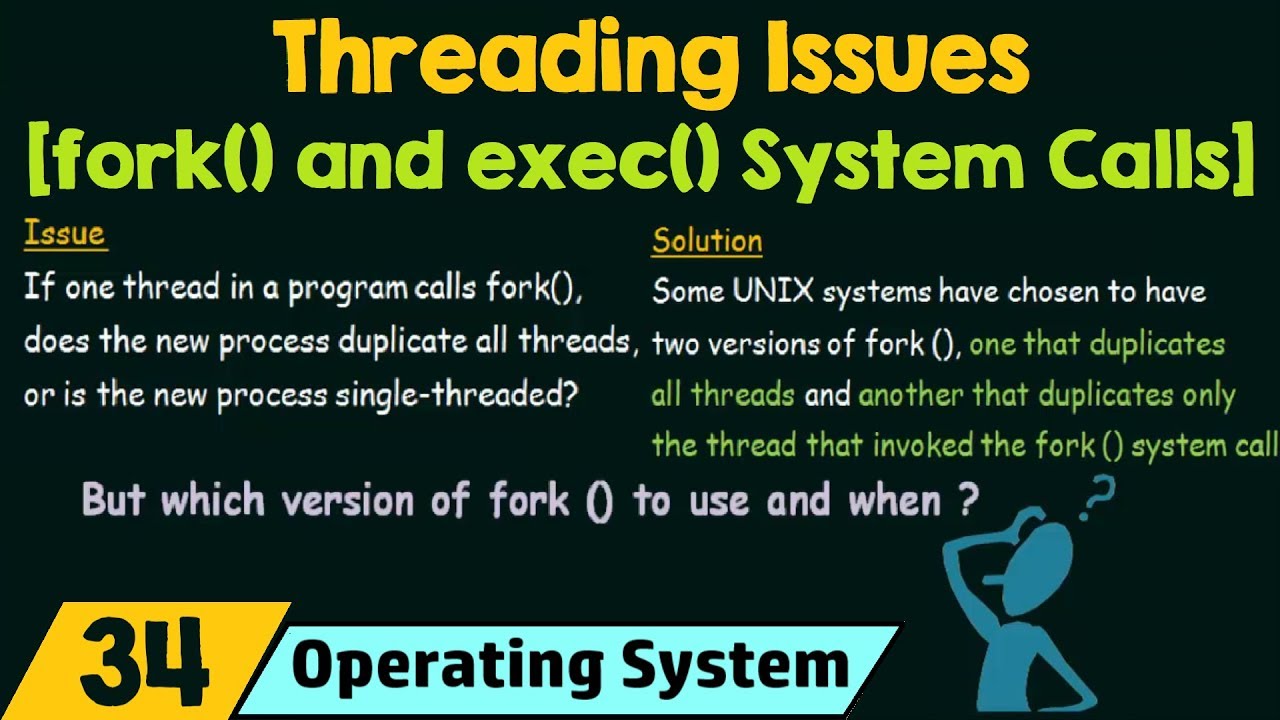fork() and exec() System Calls
Summary
TLDRThis lecture delves into the intricacies of multi-threading and hyper-threading, focusing on Linux-specific system calls: 'fork' and 'exec'. The 'fork' system call is highlighted for creating a duplicate process with a unique PID, while 'exec' is demonstrated to replace a process's content with another program, retaining the original PID. The presenter illustrates these concepts with C programs, showcasing the practical application and output of these system calls, providing a clear understanding of their functionality and implications in process management.
Takeaways
- 📝 The lecture discusses multi-threading models, hyper-threading, and issues in threading, with a focus on the fork and exec system calls specific to Linux-based systems.
- 🔍 The fork system call is used to create a duplicate process that is an exact replica of the parent process, with the only difference being the new process ID.
- 👨👧 The parent process is the one from which the fork is called, and the child process is the duplicate process created by the fork system call.
- 🤖 The exec system call replaces the entire process with another program specified as a parameter, retaining the same process ID but with different contents.
- 👀 The lecture emphasizes the importance of understanding system calls and encourages watching previous lectures for a deeper understanding.
- 💡 Linux is recommended for in-depth learning of operating systems due to its open-source nature, allowing users to view and modify the system's code.
- 🛠 Demonstrations of fork and exec system calls are conducted through C language programs, showcasing how they work through compilation and execution.
- 🔁 When multiple fork system calls are used in a program, the number of times the program executes is exponential, with each fork creating a new process.
- 🔄 The exec system call is shown to replace the process content with another program, as demonstrated by the transition from the first to the second C program in the example.
- 📈 The script provides a step-by-step guide on compiling and running C programs to understand the practical application of fork and exec system calls.
- 🚀 The lecture concludes with a clear explanation of how fork creates a new process with a different ID but same content, while exec replaces the process content but keeps the same ID.
Q & A
What are the two important system calls discussed in the script related to threading?
-The two important system calls discussed are 'fork' and 'exec'. The 'fork' system call is used to create a duplicate process, while the 'exec' system call is used to replace the current process image with a new process image.
What is the primary difference between the 'fork' and 'exec' system calls?
-The primary difference is that 'fork' creates a new process that is an exact replica of the parent process, with a different process ID, whereas 'exec' replaces the current process with a new process, retaining the same process ID but changing the process content.
Why are 'fork' and 'exec' system calls mainly specific to Linux-based systems?
-They are mainly specific to Linux-based systems because they are part of the POSIX standard which is widely used in Unix-like operating systems, including Linux. They may not function in the same way in Windows-based systems.
What does the 'fork' system call return in the parent process and in the child process?
-The 'fork' system call returns the process ID of the child process in the parent process and returns 0 in the child process.
How does the 'exec' system call work in the context of the provided script?
-In the script, the 'exec' system call is used to replace the current process (e.g., ex1) with another process (e.g., ex2), and it retains the same process ID, but the program's content changes to that of the new process.
What is the significance of the process ID (PID) in the context of the 'fork' system call?
-The process ID (PID) is significant because it uniquely identifies a process in the system. After a 'fork', the child process has a different PID from the parent, allowing the operating system to differentiate between the two processes.
Why is it recommended to watch the lecture on system calls before this one?
-It is recommended because the lecture on system calls provides foundational knowledge about what system calls are and how they function in operating systems, which is essential for understanding the specific 'fork' and 'exec' system calls discussed in this script.
What is the role of the GCC compiler in the script?
-The GCC compiler is used to compile the C programs written to demonstrate the 'fork' and 'exec' system calls. It translates the C code into an executable file that can be run on a Linux system.
How does the script illustrate the concept of process replacement using 'exec'?
-The script illustrates this by showing a program (ex1) that uses the 'exec' system call to replace its own process image with another program (ex2), demonstrating that the process ID remains the same but the program content changes.
What is the purpose of the 'getpid()' function used in the script?
-The 'getpid()' function is used to retrieve the process ID of the current process. It is used in the script to demonstrate that the process ID changes after a 'fork' and remains the same after an 'exec'.
Why is Linux recommended for in-depth learning of operating systems in the script?
-Linux is recommended for in-depth learning because it is an open-source system, allowing learners to view and modify the system's code, providing a deeper understanding of how operating systems work.
Outlines

Этот раздел доступен только подписчикам платных тарифов. Пожалуйста, перейдите на платный тариф для доступа.
Перейти на платный тарифMindmap

Этот раздел доступен только подписчикам платных тарифов. Пожалуйста, перейдите на платный тариф для доступа.
Перейти на платный тарифKeywords

Этот раздел доступен только подписчикам платных тарифов. Пожалуйста, перейдите на платный тариф для доступа.
Перейти на платный тарифHighlights

Этот раздел доступен только подписчикам платных тарифов. Пожалуйста, перейдите на платный тариф для доступа.
Перейти на платный тарифTranscripts

Этот раздел доступен только подписчикам платных тарифов. Пожалуйста, перейдите на платный тариф для доступа.
Перейти на платный тарифПосмотреть больше похожих видео
5.0 / 5 (0 votes)