Tutorial Microsoft Word dari Dasar Nol untuk Pemula Sampai Cepat Paham
Summary
TLDRThis tutorial provides a comprehensive introduction to the Home tab in Microsoft Word, aimed at beginners. It covers essential features like the Clipboard, Font settings, Paragraph alignment, and various editing tools. The video explains how to cut, copy, and paste text, adjust fonts and formatting, and use text effects. It also dives into organizing text with bullet points, numbering, and alignment options, and demonstrates advanced functions like Find and Replace. The goal is to help users navigate the Home tab efficiently and create well-formatted documents.
Takeaways
- 😀 Learn how to open and navigate Microsoft Word, starting from the Home tab.
- 😀 The Home tab consists of several key groups: Clipboard, Font, Paragraph, Style, and Editing.
- 😀 The Clipboard group allows you to cut, copy, and paste text using keyboard shortcuts and icons.
- 😀 The Font group offers various text formatting options, including font type, size, bold, italic, underline, and text effects.
- 😀 You can change the case of the text (uppercase, lowercase, or sentence case) with a single click.
- 😀 Use the Subscript and Superscript features for scientific notations, like CO₂ and 4².
- 😀 The Paragraph group helps you align text (left, center, right) and set line spacing (1.0, 1.5, 2.0).
- 😀 Bullet points and numbered lists can be created from the Paragraph group for better organization.
- 😀 The Style group allows you to quickly apply a predefined style to your text, ensuring consistency.
- 😀 The Editing group provides tools for finding and replacing specific words or phrases within a document.
Q & A
What is the focus of this tutorial video?
-The tutorial focuses on the Home tab in Microsoft Word, specifically its groups and functions. It aims to help beginners understand basic operations like Cut, Copy, Paste, font adjustments, and paragraph formatting.
How can you open a new document in Microsoft Word?
-To open a new document in Microsoft Word, go to the 'File' menu, click 'New', and then select 'Blank document'.
What are the main groups found in the Home tab of Microsoft Word?
-The main groups in the Home tab are Clipboard, Font, Paragraph, Style, and Editing.
How can you cut and paste text in Microsoft Word?
-To cut text, select it and click the 'Cut' icon in the Clipboard group. Then, place the cursor where you want to paste the text and click 'Paste'.
What is the difference between the 'Cut' and 'Copy' functions?
-'Cut' removes the selected text and stores it in the clipboard, allowing you to paste it elsewhere. 'Copy' duplicates the selected text, keeping the original and pasting the copy in a new location.
How can you change the font type in Microsoft Word?
-To change the font type, select the text and choose a new font from the font dropdown in the Font group on the Home tab.
What does the 'Bold' function do in the Font group?
-The 'Bold' function thickens the selected text, making it stand out more on the page.
How can you adjust the alignment of text in Microsoft Word?
-Text alignment can be adjusted using the 'Align Left', 'Center', 'Align Right', or 'Justify' options in the Paragraph group on the Home tab.
What is the 'Find and Replace' feature used for in Microsoft Word?
-'Find and Replace' allows you to search for specific text in a document and replace it with another word or phrase. This is helpful for bulk editing.
How can you format text as subscript or superscript?
-To format text as subscript, select the text and click the subscript button in the Font group. For superscript, select the text and click the superscript button.
Outlines

Этот раздел доступен только подписчикам платных тарифов. Пожалуйста, перейдите на платный тариф для доступа.
Перейти на платный тарифMindmap

Этот раздел доступен только подписчикам платных тарифов. Пожалуйста, перейдите на платный тариф для доступа.
Перейти на платный тарифKeywords

Этот раздел доступен только подписчикам платных тарифов. Пожалуйста, перейдите на платный тариф для доступа.
Перейти на платный тарифHighlights

Этот раздел доступен только подписчикам платных тарифов. Пожалуйста, перейдите на платный тариф для доступа.
Перейти на платный тарифTranscripts

Этот раздел доступен только подписчикам платных тарифов. Пожалуйста, перейдите на платный тариф для доступа.
Перейти на платный тарифПосмотреть больше похожих видео

How to Use Microsoft Word (10 Skills in 10 Minutes!)
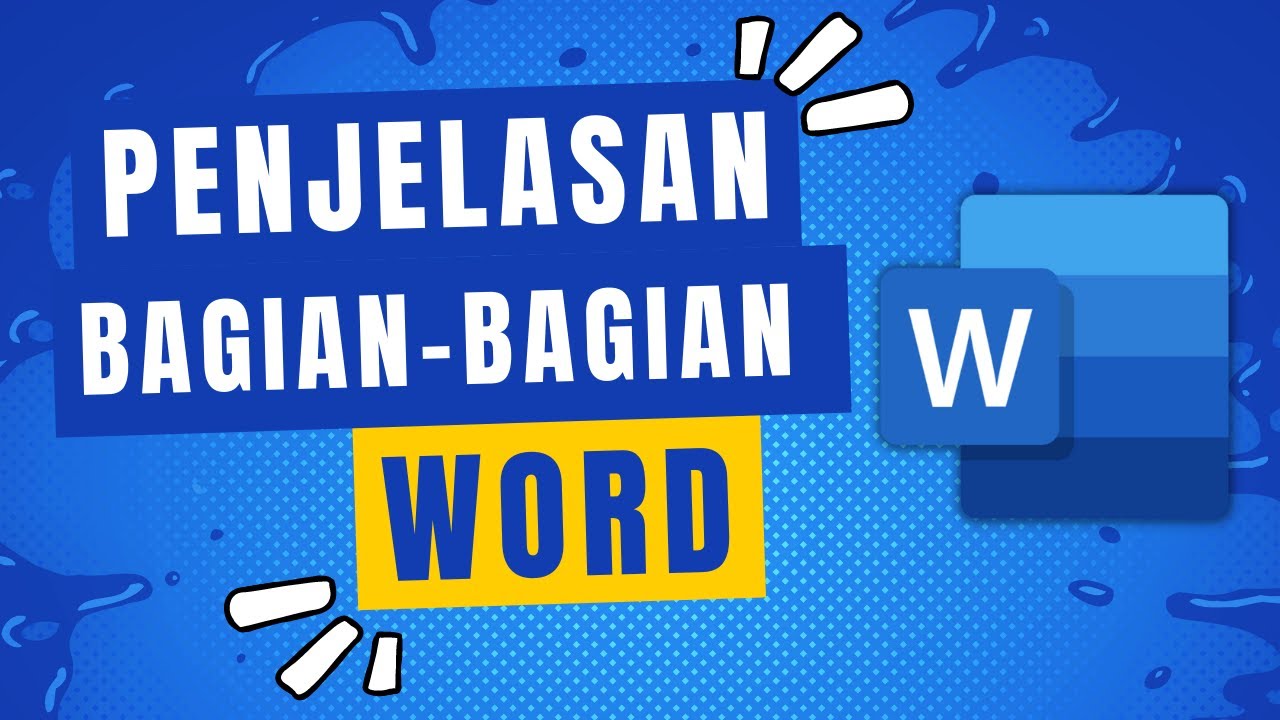
Penjelasan Tampilan dan Bagian-Bagian Microsoft Word
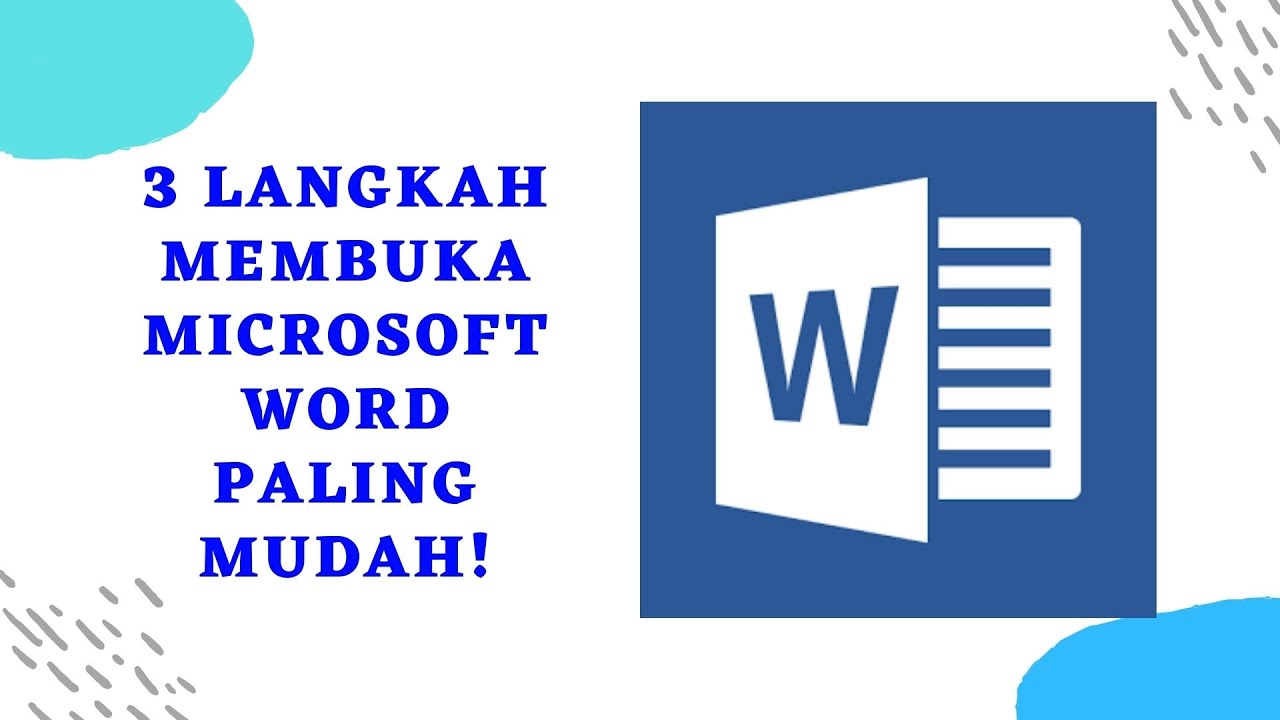
Sangat Mudah Sekali! Langkah langkah membuka microsoft word │Cocok untuk pemula!
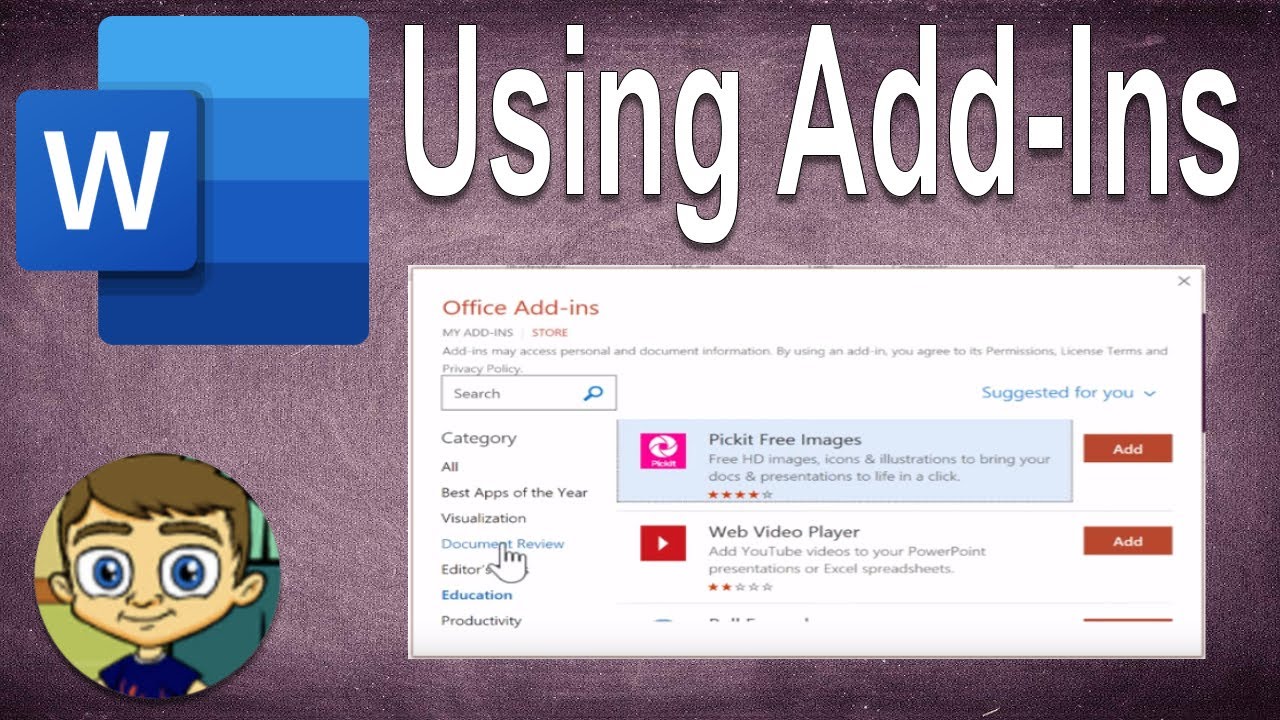
Intermediate Microsoft Word Tutorial - Using Word Add-Ins
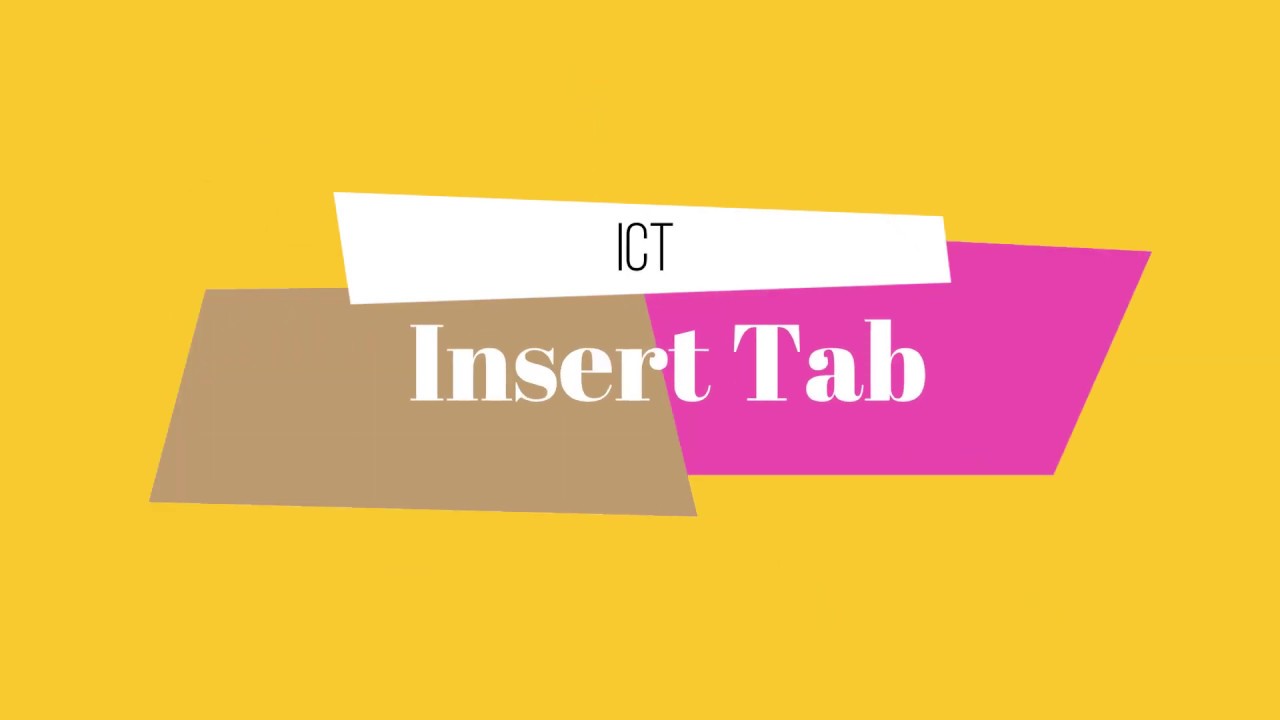
Insert Tab (Microsoft Word 2010)
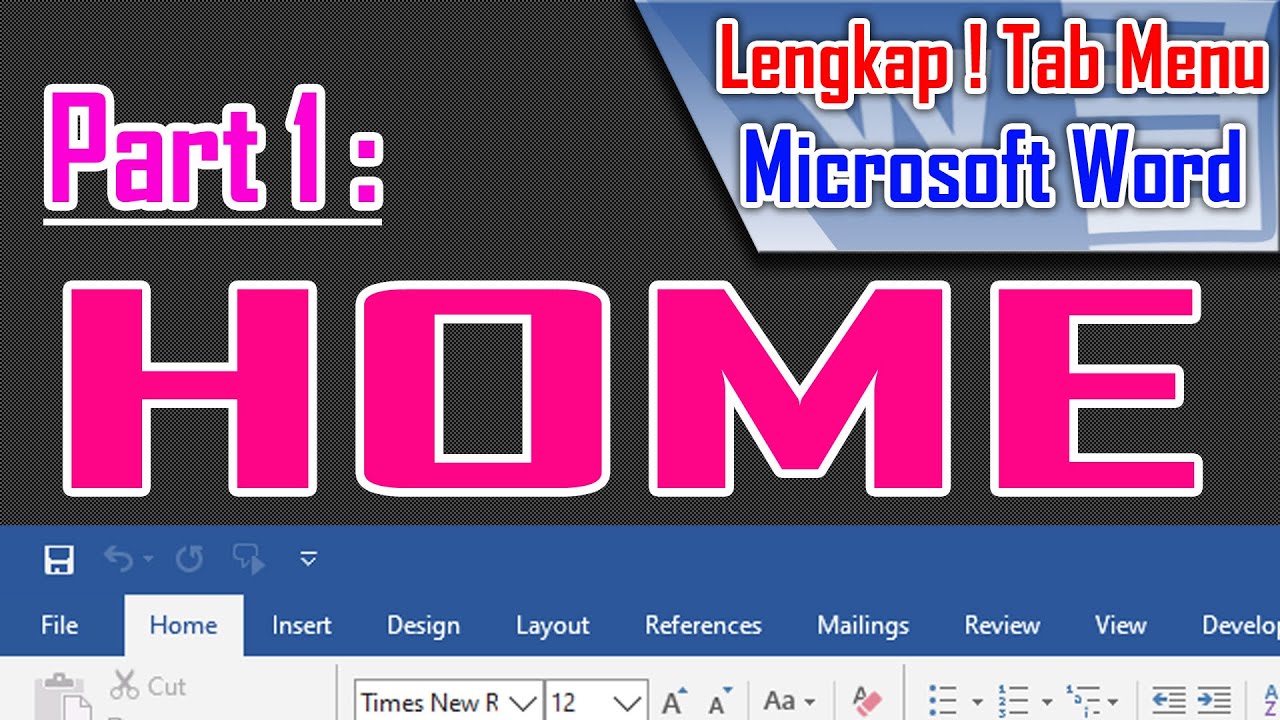
Tab Menu Home Microsoft Word - Lengkap !
5.0 / 5 (0 votes)
