Introduction to Jamovi
Summary
TLDRThis video provides a comprehensive introduction to Jamovi, a free, user-friendly, open-source program for data analysis that runs on R. It guides users through installing Jamovi, navigating the interface, opening various data file types, and managing variables. The tutorial covers computing new variables, handling missing data, and generating analyses such as correlation matrices with dynamic, editable output. It also explains saving and exporting data and output in multiple formats. Additionally, the video demonstrates extending Jamovi's capabilities through optional modules for advanced analyses like mediation and serial mediation. Practical tips and resources are included for continued learning and efficient use.
Takeaways
- 😀 JASP is a free, open-source statistical software with a point-and-click GUI that runs R in the background.
- 😀 It is user-friendly, making it accessible to non-experts and students without a paid license.
- 😀 JASP supports multiple file types including CSV, Excel, SPSS, Stata, and SAS.
- 😀 The interface features a single window with a left panel for data and a right panel for analysis output.
- 😀 Users can rename variables, change variable types, and add descriptive labels in the Variables tab.
- 😀 The Compute function allows creation of new variables using means, sums, or custom formulas, including handling missing values.
- 😀 Analyses like correlation matrices update automatically when variables are added or removed, and analyses can be duplicated for modifications.
- 😀 Output can be exported as PDF, CSV, or copied to Word, and tables are editable and nearly APA formatted.
- 😀 Data files can be saved as JASP files or exported to other formats for use in different statistical software.
- 😀 Advanced functionality can be added through modules such as GAMLj for linear models, JAM for mediation, and PathJ for serial mediation.
- 😀 Additional learning resources include official JASP guides, free textbooks, and extensive YouTube playlists.
- 😀 The software is continuously updated with new modules and analyses, expanding its capabilities over time.
Q & A
What is the main purpose of the video?
-The main purpose of the video is to introduce JASP, a program for data analysis, and guide users through the process of installing and using the software, including performing basic data analysis tasks and extending its capabilities with additional modules.
What makes JASP a good choice for data analysis?
-JASP is user-friendly, especially for non-experts, and is free and open-source, making it accessible for students and researchers even after leaving institutions. It is continuously updated with new modules and features, expanding its capabilities over time.
What is the underlying programming language that JASP uses?
-JASP operates using the R programming language in the background, offering a point-and-click graphical user interface (GUI) for users to interact with R without needing to write code.
How can someone install JASP?
-To install JASP, visit the official JASP website, where you can download the recommended stable version. After downloading, installation is straightforward, and the program can be opened by double-clicking the application.
What are the main components visible when you first open JASP?
-When JASP is first opened, the interface consists of three main panels: the left panel displays the data file you are working with, the right panel shows the output of your analyses, and the top menu bar provides access to various functions and settings.
What types of data files can be opened in JASP?
-JASP supports opening a wide variety of data file types, including JASP files, CSV files, Excel files, and files from other statistical packages like SPSS, Stata, and SAS.
How can variables be edited in JASP?
-To edit variables in JASP, go to the 'Variables' tab, where you can change the names and labels of the variables, and even modify their types (e.g., from nominal to continuous). This allows for a customized data setup before analysis.
What is the 'compute' function in JASP?
-The 'compute' function in JASP allows users to create new variables by applying formulas to existing ones. For example, you can compute the mean or sum of selected variables and automatically update results if data changes.
How does JASP handle missing values during data analysis?
-JASP provides the option to ignore missing values in computations, such as when calculating averages or sums. This allows the software to compute results even when some data points are missing.
How can you extend JASP's analysis capabilities?
-JASP's capabilities can be extended by installing additional modules. You can explore the JASP library, select desired modules (such as for advanced mediation models or linear models), and install them easily. These modules stay installed across sessions, offering new analysis options for users.
What is the process for saving and exporting results in JASP?
-Results in JASP can be saved and exported in several formats. You can save the data file as a JASP file, or export it to other formats like CSV. Additionally, you can export output tables to PDF or copy and paste them into Word documents for further editing.
Outlines

Этот раздел доступен только подписчикам платных тарифов. Пожалуйста, перейдите на платный тариф для доступа.
Перейти на платный тарифMindmap

Этот раздел доступен только подписчикам платных тарифов. Пожалуйста, перейдите на платный тариф для доступа.
Перейти на платный тарифKeywords

Этот раздел доступен только подписчикам платных тарифов. Пожалуйста, перейдите на платный тариф для доступа.
Перейти на платный тарифHighlights

Этот раздел доступен только подписчикам платных тарифов. Пожалуйста, перейдите на платный тариф для доступа.
Перейти на платный тарифTranscripts

Этот раздел доступен только подписчикам платных тарифов. Пожалуйста, перейдите на платный тариф для доступа.
Перейти на платный тарифПосмотреть больше похожих видео

Berkenalan dengan Jamovi
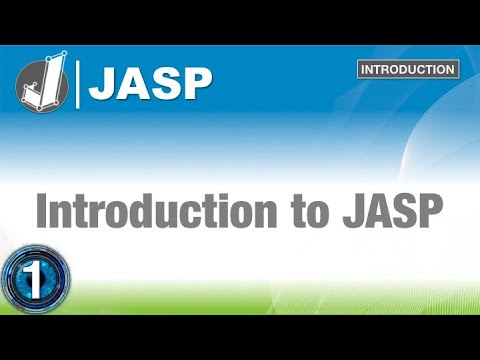
Introduction to JASP: Discover Statistics with JASP for Beginners (1 of 6)
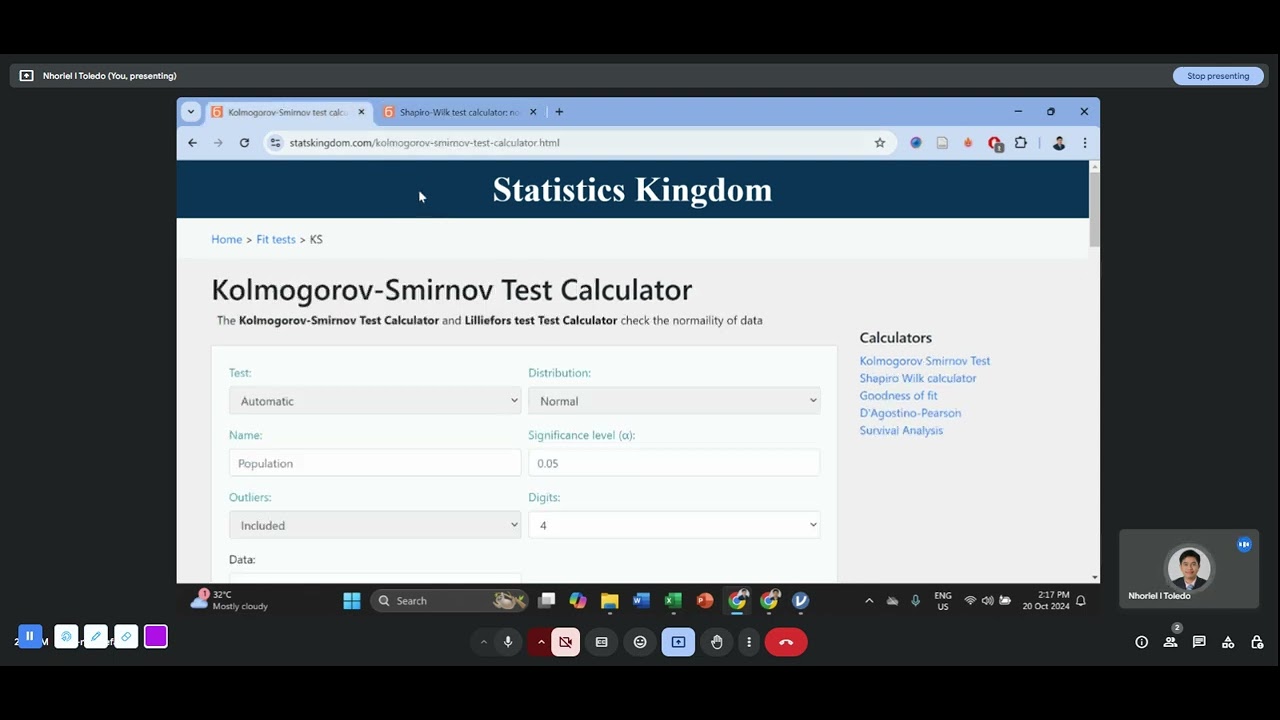
Biostatistics & Epidemiology - Use of Excel and Jamovi on Correlation Analysis

Introducing Jamovi

KNIME Software: Creating and Productionizing Data Science

Apa itu Python? Penjelasan dan Kelebihan Beserta Fungsinya
5.0 / 5 (0 votes)
