Perangkat Lunak Aplikasi dan Fitur Aplikasi
Summary
TLDRThis video explores application software for Informatics Class 8, focusing on office applications such as word processors, spreadsheets, and presentation tools. It explains the structure of main objects like documents, worksheets, and slides, along with their elements, and highlights how users can manipulate content using operations like cut, copy, and paste. The lesson emphasizes the importance of understanding application features, interfaces, and file formats for efficient work. By comparing applications to riding a bicycle, it underscores the need to know tools and goals before use, guiding students to create reports, manage content, and optimize their workflow across multiple applications.
Takeaways
- 😀 Understanding application software: Applications are programs designed to perform specific tasks, making them essential for end users.
- 😀 Office applications consist of word processors, spreadsheet processors, and presentation processors, each serving a distinct function.
- 😀 To create optimal reports, you need to understand the structure and features of different applications and select the right tool for the job.
- 😀 Just like learning to ride a bicycle, users must understand how to operate an application to achieve their goals efficiently.
- 😀 Different applications manage different main objects, such as documents in word processing, worksheets in spreadsheets, and slides in presentations.
- 😀 Objects in an application are structured and interrelated, and their characteristics can be modified by the user during tasks.
- 😀 Operations like cut, copy, and paste allow users to move objects between applications using a special buffer storage.
- 😀 The application window serves as a workspace, where the main object is temporarily processed and can be saved to long-term storage (files).
- 😀 Files are saved with specific extensions depending on the application: e.g., .doc for word processing, .xls for spreadsheets, and .pptx for presentations.
- 😀 Files can also be converted into other formats (e.g., PDF) to preserve content and make them universally accessible across devices and applications.
- 😀 Features in applications allow users to modify objects, such as changing the font size in word processors, and these features can be accessed via the user interface.
Q & A
What is the main objective of studying this chapter on information and communication technology?
-The main objective is to understand the structure and features of word processing, spreadsheet, and presentation applications, and learn how to use these applications to create reports and manage content across different software.
Why is it important to choose the right application when creating a report?
-Each application is designed for specific types of content, and choosing the right application ensures optimal results. For example, word processors are best for text-heavy documents, spreadsheets for data handling, and presentation tools for slideshows.
How is the use of application software similar to riding a bicycle?
-Just as you need to understand the bike and how to ride it efficiently, you must understand the application and its features to use it effectively. Both require knowledge of the tools to achieve a clear and efficient goal.
What are application objects and how do they function within different software?
-Application objects are the primary elements managed by each application. For example, in word processing, documents are the objects, in spreadsheets, it's the worksheets, and in presentations, it's the slides. These objects are structured, related, and can be manipulated within their respective applications.
What is the role of the buffer in moving content between applications?
-The buffer temporarily stores content (like text or objects) that can be moved between different applications. This allows users to copy or cut content from one application and paste it into another.
What happens to a file when an application is closed?
-When an application is closed, the main object being worked on is saved as a file in a specific format (such as .doc, .xls, or .pptx). The content is stored in persistent media, ensuring it can be accessed later. If not saved, the content will be lost.
What are some common file formats for different types of applications?
-Word processing applications save files in formats like .doc, .rtf, or .txt. Spreadsheet applications use .xls or .csv, while presentation applications save files as .ppt or .pptx. Other file formats include .png for images, .pdf for portable documents, and .html for web files.
How can different file formats be converted?
-File formats can be converted using a format converter, which allows for saving a file in a different format. For example, a document can be saved as a PDF to prevent further editing and ensure compatibility across different devices.
What are the key features of an application that enhance its functionality?
-Key features include services like file management (open, save, close), editing options (cut, copy, paste), and formatting tools (changing font size, adding effects). These features allow users to manipulate and customize the application objects efficiently.
How do users interact with an application’s features?
-Users interact with application features through the interface, often accessed by selecting objects or elements, and using tools like menus or toolbars to perform actions like formatting text, adding images, or managing files.
Outlines

Этот раздел доступен только подписчикам платных тарифов. Пожалуйста, перейдите на платный тариф для доступа.
Перейти на платный тарифMindmap

Этот раздел доступен только подписчикам платных тарифов. Пожалуйста, перейдите на платный тариф для доступа.
Перейти на платный тарифKeywords

Этот раздел доступен только подписчикам платных тарифов. Пожалуйста, перейдите на платный тариф для доступа.
Перейти на платный тарифHighlights

Этот раздел доступен только подписчикам платных тарифов. Пожалуйста, перейдите на платный тариф для доступа.
Перейти на платный тарифTranscripts

Этот раздел доступен только подписчикам платных тарифов. Пожалуйста, перейдите на платный тариф для доступа.
Перейти на платный тарифПосмотреть больше похожих видео
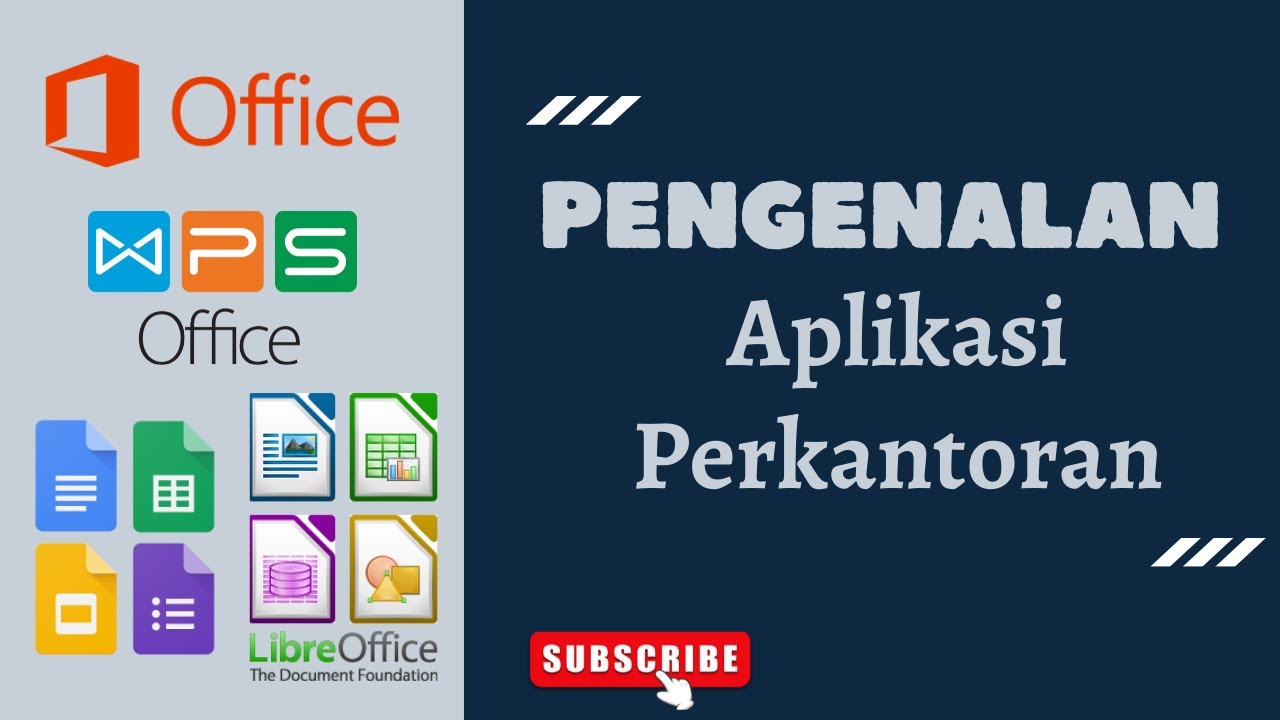
Mengenal Aplikasi Perkantoran

TEKNOLOGI INFORMATIKA DAN KOMUNIKASI- kelas x (Sekolah Penggerak)

APLIKASI PERKANTORAN Dalam Pekerjaan Kantor (Materi Dasar MPLB Elemen 6 Bag. 5)

Kurikulum Merdeka Informatika Kelas 8 Bab 3: Teknologi Informasi dan Komunikasi

MATERI PERANGKAT LUNAK (SOFTWARE)

Aplikasi Perkantoran
5.0 / 5 (0 votes)
