Everything I wish I knew before using Lovable (tips & tricks)
Summary
TLDRIn this video, the creator shares insights from building various projects using Lovable, including landing pages, a golf booking platform, and personal tools. They highlight Lovable's stability, smooth integrations, and fast development process compared to other no-code platforms like Replit and Bolt. Key pros include its modern design and functional capabilities, while cons focus on its limitations with SEO and scalability for large websites. Tips include starting with a good prompt, using refactoring tools, and leveraging Lovable's UI features to streamline coding and development. Overall, Lovable offers a powerful tool for quick, stable project development.
Takeaways
- 😀 Lovable is a powerful tool for building projects quickly, including landing pages, complex platforms like a golf booking system, and personal projects.
- 😀 The simplicity and stability of Lovable make it more functional than other no-code tools like Bolt or Replit, which often get buggy at higher complexity levels.
- 😀 One of the main advantages of Lovable is its tight, opinionated tech stack, mainly using React and Vite, which ensures a smooth user experience and visually appealing outputs.
- 😀 The platform supports seamless integrations with Superbase and GitHub, making database setup and version control hassle-free, though GitHub can lead to a messy commit history.
- 😀 Lovable's single-page web app design has a significant SEO drawback, limiting its effectiveness for large, content-heavy websites that need deep page indexing.
- 😀 The biggest con with Lovable is that, like other no-code tools, it becomes buggy after a certain point, typically after a couple of weeks or hundreds of messages.
- 😀 A solid starting prompt is crucial for success when building in Lovable; even a small deviation early on can lead to a disorganized project later.
- 😀 Refactoring is key to keeping your project stable and manageable, and Lovable provides tools for this, though using a text expander can save significant time with refactor prompts.
- 😀 Lovable's 'knowledge' feature lets you store coding standards and documentation, helping maintain consistency throughout the project.
- 😀 The 'UI precision' feature allows for more accurate changes by selecting specific items in the UI and applying prompts to them, enhancing the control over design and development.
- 😀 Direct code editing is available for minor changes, such as text or CSS tweaks, which can save credits and offer more direct control for small adjustments.
Q & A
What are some examples of projects the speaker has built using Lovable?
-The speaker has built several projects using Lovable, including a simple landing page, a golf booking platform with user CRM, reporting, email marketing, and calendar integrations (Google and Outlook), and a race analytics tool for Hyrox races.
What is the main advantage of using Lovable for project development?
-The main advantage of Lovable is that it allows you to build projects that function as you imagine with fewer bugs compared to other tools like Bolt and Replit. Its opinionated tech stack (using React, Vite, and Tailwind) ensures a smooth and stable experience.
What is the issue with SEO when using Lovable for landing pages?
-Lovable's single-page web app design (where URLs do not change) can be a disadvantage for SEO and discoverability, as it makes the website less crawlable and indexable by search engines, which could be problematic for larger websites.
How does the integration with Superbase and GitHub work in Lovable?
-The Superbase integration in Lovable is smooth and simple, allowing quick setup of databases. GitHub integration works well but can result in a large number of commits, making it hard to track changes after prolonged use.
What limitations does Lovable have when it comes to complex projects?
-Although Lovable is functional and stable for many projects, it starts to get buggy after prolonged use, particularly when handling a lot of code and messages. After some time, developers may face difficulty in maintaining the stability of the project.
What tips does the speaker offer for getting better results with Lovable?
-The speaker recommends having a solid starting prompt, refactoring code regularly, using text expanders to save time on repetitive prompts, and utilizing Lovable's 'Knowledge' feature to store coding standards and preferences.
Why is refactoring important when using Lovable?
-Refactoring is crucial because it helps keep the code clean and manageable. Without it, the codebase can become bloated and difficult to work with, leading to bugs and instability in the project.
What is the 'Knowledge' feature in Lovable and how is it used?
-'Knowledge' is a feature in Lovable’s settings where you can store coding standards, style guides, and other helpful documentation. This context is then available for every message between the user and Lovable, helping maintain consistency throughout the project.
How can you improve precision when making changes in Lovable?
-To improve precision, you can select the specific item you want to change by clicking on it before entering your prompt. This helps ensure that the right element is modified.
What is the advantage of using a text expander with Lovable?
-Using a text expander allows you to save time by replacing short keywords (like 'p refactor') with longer prompts. This makes the refactoring process more efficient and less repetitive.
Outlines

Этот раздел доступен только подписчикам платных тарифов. Пожалуйста, перейдите на платный тариф для доступа.
Перейти на платный тарифMindmap

Этот раздел доступен только подписчикам платных тарифов. Пожалуйста, перейдите на платный тариф для доступа.
Перейти на платный тарифKeywords

Этот раздел доступен только подписчикам платных тарифов. Пожалуйста, перейдите на платный тариф для доступа.
Перейти на платный тарифHighlights

Этот раздел доступен только подписчикам платных тарифов. Пожалуйста, перейдите на платный тариф для доступа.
Перейти на платный тарифTranscripts

Этот раздел доступен только подписчикам платных тарифов. Пожалуйста, перейдите на платный тариф для доступа.
Перейти на платный тарифПосмотреть больше похожих видео

How I Make $1,000/Day With Landing Pages (Anyone Can Do This)
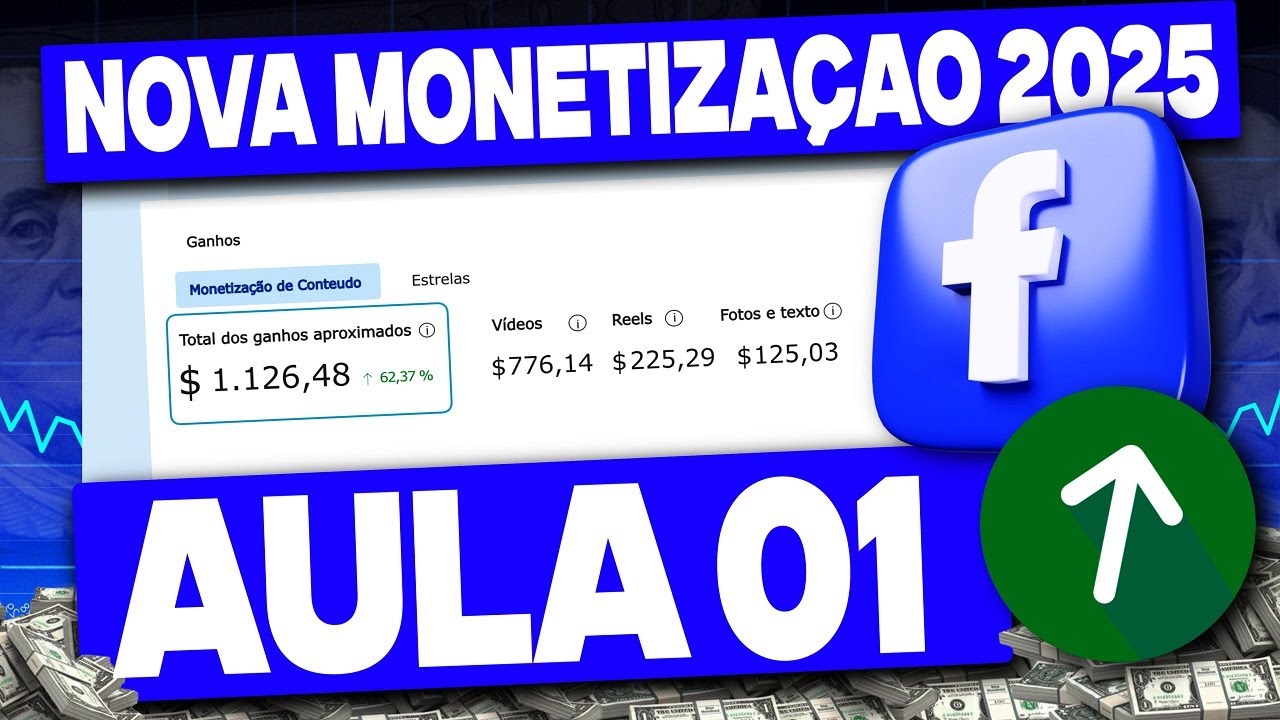
[🔴 AULA 01] Como MONETIZAR FACEBOOK em 2025 | NOVA MONETIZAÇÃO (CALCULO DE VIDEOS, REELS E FOTOS)
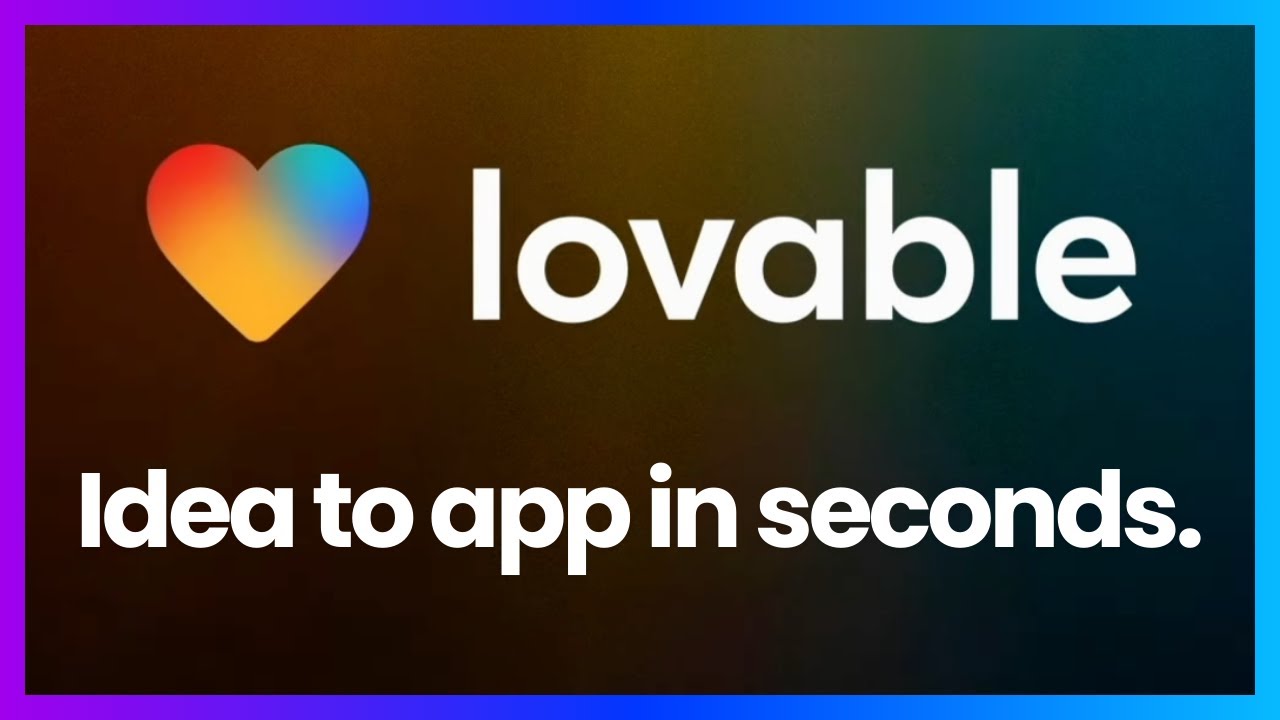
Lovable: Is This the Fastest Way to Build Web Apps with AI?

Create Your Ideal Web with Gamma App: Quick and Easy Tutorial 2023

Revealing my AI-Powered Coding Workflow To Build Apps SUPER Fast

Ship a Mobile App with Lovable in 30 Minutes (Full Tutorial)
5.0 / 5 (0 votes)
