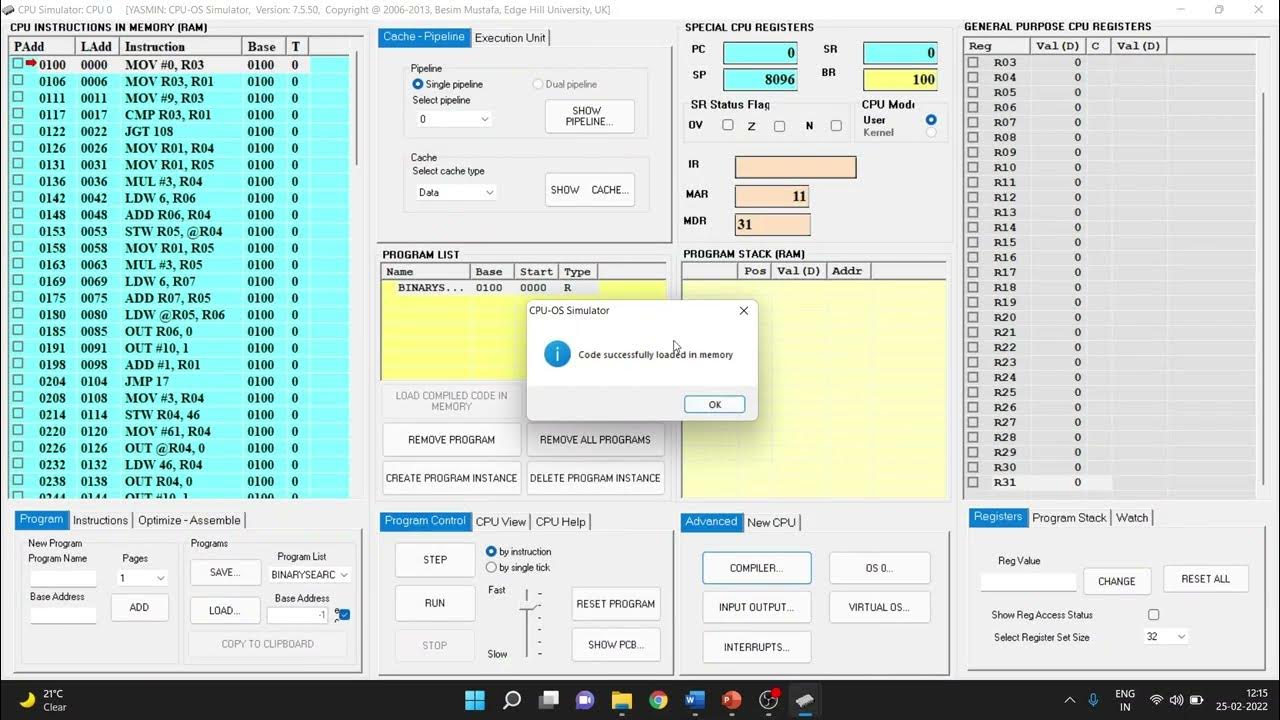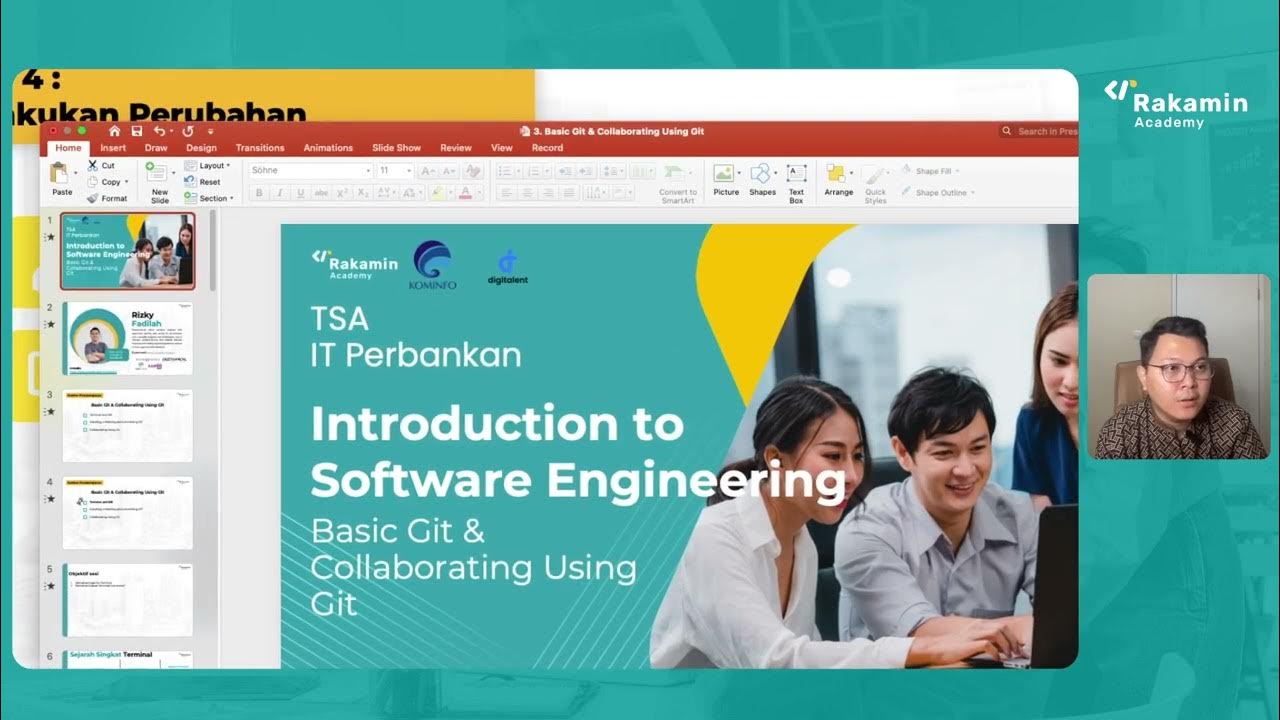03. Load a Definition File to SCAPS 1D Solar Cell Simulator
Summary
TLDRIn this tutorial, Emma Francis introduces users to SCAPS simulator, guiding them through the process of loading a definition file for simulating solar cells. The video explains essential parameters for simulation, such as temperature, voltage, and frequency, as well as the importance of standard test conditions for assessing solar cell performance. Emma explores various simulation modes, including light and dark modes, and shows how to visualize key characteristics like IV curves, capacitance, and quantum efficiency. The tutorial concludes with tips on saving and analyzing simulation results, offering valuable insights for solar cell modeling.
Takeaways
- 😀 The SCAPS simulator allows you to load a definition file to simulate solar cells and analyze their performance.
- 😀 Solar cell simulation helps in determining key parameters such as open circuit voltage, short circuit current, fill factor, and power conversion efficiency.
- 😀 Standard test conditions for solar cells include a solar irradiance of 1000 W/m², a temperature of 25°C (300 K), and an air mass of 1.5.
- 😀 The working point section in the SCAPS simulator allows you to set parameters like temperature, voltage, frequency, and number of steps for simulation.
- 😀 The illumination section in SCAPS enables you to simulate solar cells in either light mode or dark mode, with a preloaded AM 1.5 spectrum.
- 😀 In light mode, you can select or customize the light spectrum, adjust intensity with a neutral density filter, and set a spectral cutoff for the simulation.
- 😀 The action panel allows you to specify which solar cell characteristics to test, such as current-voltage (IV) characteristics, capacitance-voltage, capacitance-frequency, and quantum efficiency.
- 😀 The series and shunt resistance parameters influence the solar cell’s current-voltage, capacitance-voltage, and capacitance-frequency characteristics, but do not affect the quantum efficiency simulation.
- 😀 The set problem section lets you load the layers of a solar cell, such as the front contact, electron transport layer, and back contact, which are essential for accurate simulations.
- 😀 The SCAPS simulator offers multiple simulation modes like single shot for a one-time simulation and batch run for simulating multiple configurations at once.
- 😀 After running simulations, you can view various graphs and results such as energy band diagrams, current-voltage characteristics, capacitance-voltage curves, and quantum efficiency plots.
- 😀 The results from simulations are displayed in different graphs and can be saved for future reference, analyzed in software, or shared with colleagues.
Q & A
What is the purpose of simulating a solar cell using the SCAPS simulator?
-The purpose of simulating a solar cell is to obtain its characteristics, such as open circuit voltage, short circuit current, field factor, and power conversion efficiency. This helps assess the robustness and efficiency of the solar cell under standard test conditions.
What are the standard test conditions for simulating a solar cell?
-The standard test conditions for simulating a solar cell include solar irradiance of 1000 watts per square meter, a temperature of 25°C (300 Kelvin), and an air mass of 1.5 standard spectrum.
What are the sections found in the SCAPS simulator interface, and what do they represent?
-The SCAPS simulator interface contains several sections: the working point (for setting parameters like temperature, voltage, and frequency), the action list (to load predefined actions), the illumination section (for light or dark mode simulation), the action panel (where specific parameters for testing are chosen), the set problem section (to load solar cell layers), and the result section (where results are displayed).
How does the working point section influence the simulation?
-The working point section allows users to set parameters that are fixed during the measurement, such as the temperature (300K), voltage, frequency, and the number of points for the simulation. These values are important for analyzing temperature-dependent parameters and simulating the solar cell's behavior.
What is the role of the illumination section in solar cell simulations?
-The illumination section determines whether the solar cell is simulated in light or dark mode. It also allows for the selection of light spectra, such as the AM 1.5 spectrum, and adjustments to light intensity using filters like neutral density. This section is crucial for simulating the solar cell's behavior under different light conditions.
What are the different types of simulations available in the action panel?
-The action panel allows for the simulation of various solar cell characteristics: current-voltage (IV) characteristics, capacitance-voltage (CV) characteristics, capacitance-frequency characteristics, and quantum efficiency. These simulations help in evaluating parameters like field factor, efficiency, and the relationship between voltage, current, and capacitance.
How do the series and shunt resistances affect the simulation?
-The series and shunt resistances affect the current-voltage (IV), capacitance-voltage (CV), and capacitance-frequency simulations, but not the quantum efficiency simulation. These resistances influence the external voltage and the results of small signal simulations by altering the current and capacitance values.
What is the 'set problem' section used for in the SCAPS simulator?
-The 'set problem' section is used to load the layers of the solar cell, such as the front contact, transport layers, and back contact. This is an essential step to define the solar cell structure before running simulations on its performance.
What is the difference between a 'single shot' and a 'batch run' simulation?
-A 'single shot' simulation calculates the characteristics of a solar cell based on the current parameters, whereas a 'batch run' simulates multiple solar cell configurations or parameters at once. The batch run requires a batch setup to define different solar cell configurations.
How are the simulation results displayed in SCAPS, and what can be analyzed?
-Once a simulation is completed, the results section becomes active, and various graphs are displayed, such as the energy band diagram, current-voltage characteristics, capacitance-voltage characteristics, capacitance-frequency characteristics, and quantum efficiency. These graphs allow users to analyze parameters like current, voltage, capacitance, and efficiency.
Outlines

Этот раздел доступен только подписчикам платных тарифов. Пожалуйста, перейдите на платный тариф для доступа.
Перейти на платный тарифMindmap

Этот раздел доступен только подписчикам платных тарифов. Пожалуйста, перейдите на платный тариф для доступа.
Перейти на платный тарифKeywords

Этот раздел доступен только подписчикам платных тарифов. Пожалуйста, перейдите на платный тариф для доступа.
Перейти на платный тарифHighlights

Этот раздел доступен только подписчикам платных тарифов. Пожалуйста, перейдите на платный тариф для доступа.
Перейти на платный тарифTranscripts

Этот раздел доступен только подписчикам платных тарифов. Пожалуйста, перейдите на платный тариф для доступа.
Перейти на платный тариф5.0 / 5 (0 votes)