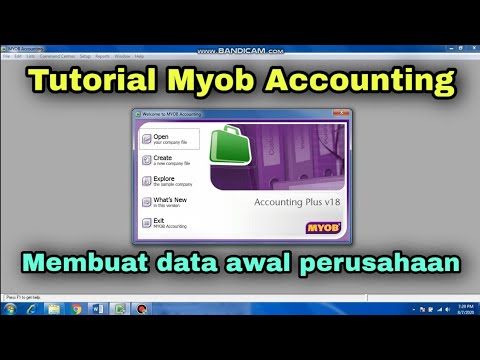MYOB Komputer Akuntansi Kelas XI
Summary
TLDRIn this educational video, the instructor introduces students to MYOB accounting software, specifically designed for service companies. The video covers the software's history, development, and its advantages, such as ease of use, accurate processing, and low cost for small businesses. The disadvantages, including lack of tax reporting features for Indonesia and multi-warehouse support, are also discussed. The instructor demonstrates how to create a new company data file in MYOB and explains the setup process, ensuring students understand the key features of the software. The lesson concludes with an invitation for further questions and engagement.
Takeaways
- 😀 The lesson focuses on introducing 'MYOB' (Mind Your Own Business), an accounting software used for processing accounting data automatically.
- 😀 The primary learning objectives are to implement a receipt program and work with computerized accounting data files for service companies.
- 😀 MYOB was established in Australia in 1991 and has become widely recognized in the market, expanding internationally with over one million copies sold in Asia.
- 😀 MYOB is popular because it is easy to use, accurate, and can process accounting calculations quickly, which makes it suitable for users without extensive accounting knowledge.
- 😀 The software helps in project management without requiring additional maintenance costs or monthly subscription fees.
- 😀 MYOB is particularly beneficial for small and medium businesses due to its affordable pricing and integration with company databases.
- 😀 Some of MYOB's disadvantages include the absence of tax reporting features for Indonesia and limitations for use with multiple companies or subsidiaries.
- 😀 The software does not yet support the Indonesian language, requiring users to familiarize themselves with international accounting terms like 'assets' and 'liabilities'.
- 😀 MYOB lacks support for multi-currency transactions and does not offer multi-warehouse functionality, making it less suitable for businesses with diverse operations.
- 😀 A demonstration of the MYOB application shows the process of creating a new company data file, which involves selecting the accounting year, financial year, and the industry classification, like a service company or barbershop.
- 😀 In future sessions, students will be given practical examples to fill in accounting data, allowing them to learn through hands-on experience with the software.
Q & A
What is the main subject of this lesson?
-The main subject of this lesson is computerized accounting using MYOB software, specifically focusing on service companies for grade 11 students.
What are the learning objectives for this session?
-The learning objectives are to implement a receipt program and to implement computerized accounting data files for service companies.
What is MYOB software and its primary function?
-MYOB (Mind Your Own Business) is an accounting software used to process accounting data automatically, allowing businesses to do bookkeeping quickly, completely, and accurately.
Where and when was MYOB first introduced?
-MYOB was first introduced in Australia in 1991.
What are the advantages of using MYOB software?
-The advantages of MYOB include ease of use, fast and accurate accounting processing, low cost for small and medium businesses, no maintenance fees, integration with company databases, and quick accounting calculations.
What are some disadvantages of MYOB?
-The disadvantages of MYOB include the lack of tax reporting features for Indonesia, limitations to handling only one company at a time, its initial development in English (which may be difficult for non-English users), lack of multi-currency support, and absence of multi-warehouse features.
Why is MYOB not fully compatible with Indonesian tax reporting?
-MYOB was initially developed in Australia, so it uses international tax reporting standards, which require adjustments to be compatible with Indonesian tax reporting requirements.
How does the MYOB software handle company data?
-MYOB allows users to create or open company data files. It provides options to create new company data, import data from Microsoft Excel, or use predefined MYOB templates for company accounts.
What are the steps to create a new company file in MYOB?
-To create a new company file in MYOB, users must input accounting information such as the financial year, start and end months, and the type of business. Then, they can select the industry classification and company type (e.g., service company) and choose an appropriate account template.
What does the MYOB software interface look like when creating a new company?
-The MYOB interface for creating a new company includes several steps, such as filling in accounting information, selecting industry classifications (e.g., a salon or barbershop), and confirming company details. The user is guided through these stages via an assistant in the software.
Outlines

Этот раздел доступен только подписчикам платных тарифов. Пожалуйста, перейдите на платный тариф для доступа.
Перейти на платный тарифMindmap

Этот раздел доступен только подписчикам платных тарифов. Пожалуйста, перейдите на платный тариф для доступа.
Перейти на платный тарифKeywords

Этот раздел доступен только подписчикам платных тарифов. Пожалуйста, перейдите на платный тариф для доступа.
Перейти на платный тарифHighlights

Этот раздел доступен только подписчикам платных тарифов. Пожалуйста, перейдите на платный тариф для доступа.
Перейти на платный тарифTranscripts

Этот раздел доступен только подписчикам платных тарифов. Пожалуйста, перейдите на платный тариф для доступа.
Перейти на платный тариф5.0 / 5 (0 votes)