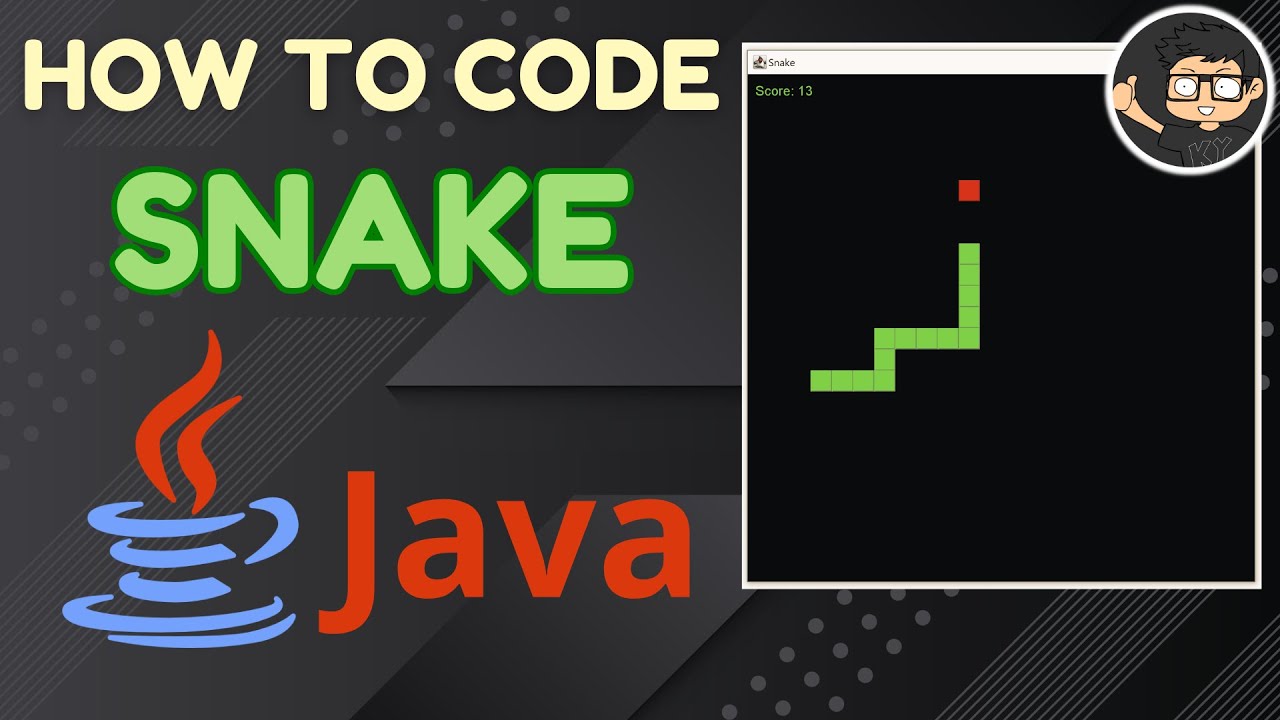SOLUSI GAMES TURTLE LEVEL 1-10 | Informatika Kelas 8 - Elemen Algoritma & Pemrograman (AP)
Summary
TLDRIn this educational tutorial, the host takes viewers through a series of coding exercises using the Turtle Game. Beginning with basic shapes like squares and pentagons, learners progress through challenges that incorporate loops, colors, and pen control to draw more complex designs like stars and moons. Each level introduces new coding concepts and blocks, such as color changes, pen lifting, and angular rotations. The tutorial encourages exploration and experimentation, concluding with a challenge to create a custom design. The channel offers valuable learning resources for students studying Informatics in grades 7-9.
Takeaways
- 😀 The tutorial is from the channel 'Pelajar Hebat' focused on helping students learn programming with Blockly games.
- 😀 The first game is about drawing a square, teaching pattern recognition and loops using the 'move forward' and 'turn right' blocks.
- 😀 In level 2, players draw a pentagon by repeating a set of actions five times and turning 72 degrees each time.
- 😀 Level 3 introduces color manipulation, allowing players to draw a yellow star with the ability to set the color using a 'set color' block.
- 😀 In level 4, players learn to lift the pen using the 'pen up' block, allowing them to move without drawing a line.
- 😀 Level 5 adds complexity by requiring players to draw four stars arranged in a square pattern, using repetition and the 'turn right' block.
- 😀 Level 6 incorporates drawing a yellow star and then a white line, emphasizing the importance of controlling pen position and color.
- 😀 In level 7, players are tasked with drawing multiple stars and white lines, using loops and specific angle turns to achieve the desired pattern.
- 😀 Level 8 involves drawing a full moon shape by repeating a set of actions 360 times, requiring the manipulation of the pen position and angles.
- 😀 The final level (Level 10) encourages creativity, where players can experiment with various blocks and design any drawing they wish using colors, loops, and different movements.
Q & A
What is the main purpose of the Turtle game described in the transcript?
-The main purpose of the Turtle game is to teach players how to use block coding to move a turtle and draw shapes according to a given pattern, while learning about loops and pattern recognition.
What is the significance of loops in the Turtle game?
-Loops are crucial in the Turtle game as they allow players to repeat specific actions, such as moving forward or turning, to draw repetitive shapes, which is essential for creating patterns like squares, pentagons, or stars.
How does the Turtle game help with learning Informatics for middle school students?
-The Turtle game helps students learn basic programming concepts like loops, conditional logic, and color control. It also enhances problem-solving skills through interactive coding challenges designed for middle school students.
How does the color feature work in the game, and why is it introduced?
-The color feature allows players to change the color of the turtle's pen to draw shapes in different colors. It is introduced in level 3, where players must draw a yellow star, which introduces color control as an additional element of the game.
What new concept is introduced in level 4 of the Turtle game?
-In level 4, the concept of 'pen up' and 'pen down' is introduced, allowing players to move the turtle without drawing a line and to start drawing again when the pen is lowered.
What change in movement is required when drawing a Pentagon compared to a square?
-To draw a Pentagon, the turtle needs to turn 72 degrees instead of 90 degrees, and the loop must be repeated five times to complete the shape, as opposed to the four repetitions needed for a square.
What challenge is presented to players in level 9?
-In level 9, players are tasked with creating a crescent moon effect by drawing a black circle to modify the previously drawn full moon. This requires players to use additional coding blocks for color changes and positioning.
How is repetition utilized in level 8 to create a moon shape?
-In level 8, repetition is used to create 360 lines, each drawn with a slight turn to form a circular pattern resembling a full moon. The loop is repeated 360 times to complete the shape.
What is the main difference in block coding between level 1 and higher levels?
-In level 1, the focus is on simple movements like forward and turns to draw basic shapes like squares. As the levels progress, more complex blocks like color changes, pen control, and rotation adjustments are introduced to draw intricate shapes and patterns.
What is the final challenge in level 10 of the Turtle game?
-In level 10, players are given the freedom to create any drawing they like using the blocks available. This open-ended challenge encourages creativity and exploration of different block coding functionalities.
Outlines

Этот раздел доступен только подписчикам платных тарифов. Пожалуйста, перейдите на платный тариф для доступа.
Перейти на платный тарифMindmap

Этот раздел доступен только подписчикам платных тарифов. Пожалуйста, перейдите на платный тариф для доступа.
Перейти на платный тарифKeywords

Этот раздел доступен только подписчикам платных тарифов. Пожалуйста, перейдите на платный тариф для доступа.
Перейти на платный тарифHighlights

Этот раздел доступен только подписчикам платных тарифов. Пожалуйста, перейдите на платный тариф для доступа.
Перейти на платный тарифTranscripts

Этот раздел доступен только подписчикам платных тарифов. Пожалуйста, перейдите на платный тариф для доступа.
Перейти на платный тарифПосмотреть больше похожих видео
5.0 / 5 (0 votes)