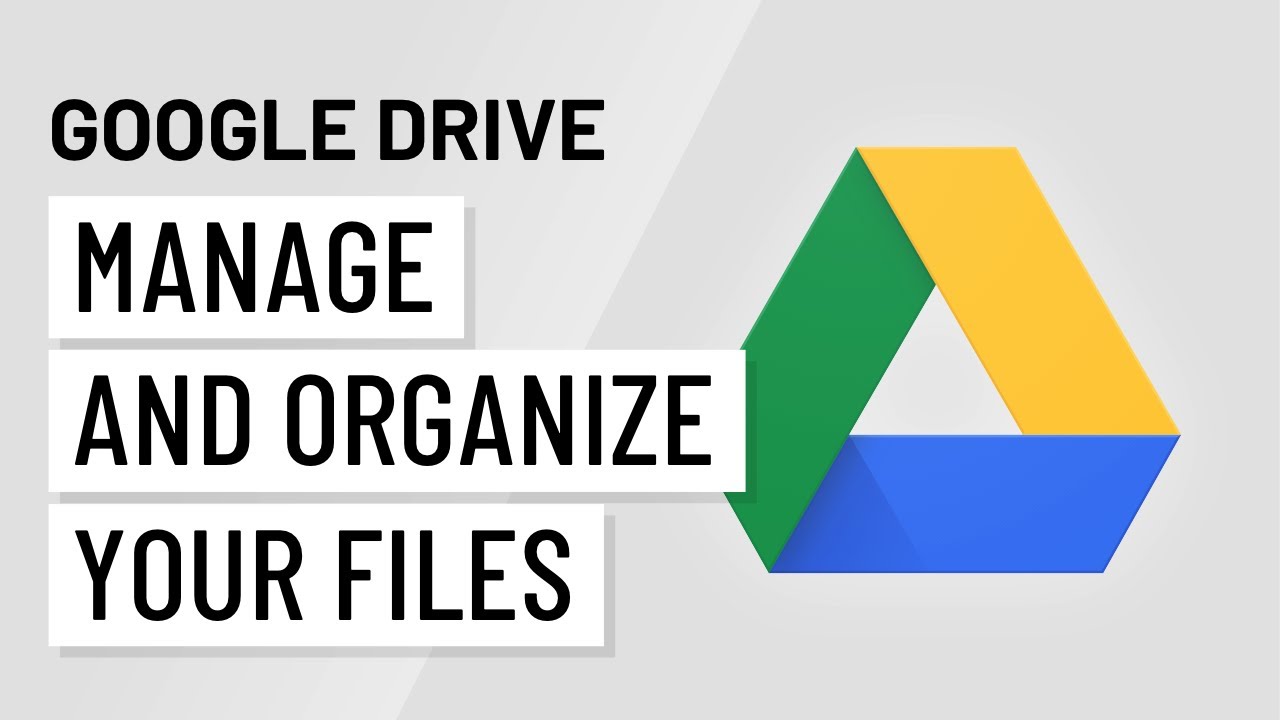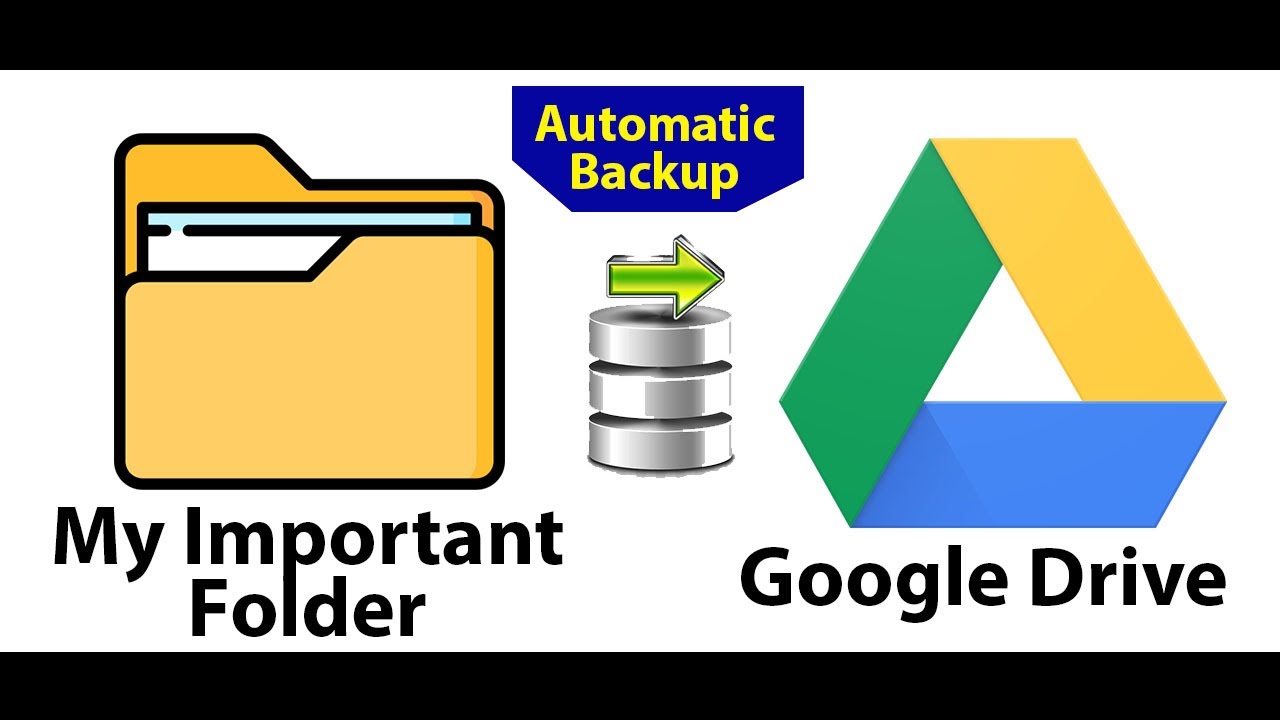Practice Task: Organizing digital files | Free Training for Virtual Assistants
Summary
TLDRIn this video, Erin provides tips for virtual assistants on how to organize a client's cluttered files, specifically within Google Drive or Dropbox. She emphasizes the importance of understanding the client's goals, creating logical folder structures, and maintaining clear naming conventions for documents. Erin stresses the value of collaboration with the client to determine what files can be discarded, and she provides practical advice for organizing, naming, and regularly updating file systems. The goal is to create a streamlined, efficient digital workspace that makes it easy for clients to find and manage their important documents.
Takeaways
- 😀 Understand the client's goals first before starting the file organization task.
- 📂 A clear folder structure with main folders and subfolders is essential for efficient file organization.
- 🗑️ Regularly clean out unnecessary files by checking with the client on what they no longer need.
- 🔍 A consistent naming convention helps both the virtual assistant and the client easily identify files without opening them.
- 📝 Avoid shortcuts or obscure naming systems that might confuse the client later on.
- 💡 Organize related files together into subfolders for better clarity (e.g., taxes folder with year-specific subfolders).
- ✅ Keep the file organization simple and maintainable for both you and the client to ensure long-term usability.
- 🔄 Regularly review and update the system to make sure it still aligns with the client’s needs and that files remain organized.
- 🚮 Don't let clutter accumulate—throw away unneeded files and folders when possible.
- 🔄 Keep communication open with the client to ensure you're organizing files according to their preferences and business needs.
- 📅 Stay on top of updates by periodically revisiting the client's drive to make sure their digital space stays tidy.
Q & A
What is the main challenge when organizing a client's digital files?
-The main challenge is dealing with unorganized files, especially when there are years of documents with no clear organization or naming conventions, making it difficult to determine what should be kept, deleted, or reorganized.
How should you approach organizing a client's digital files if you have limited access to their system?
-The best approach is to connect with the client first, understand their goals, and create a system based on those goals. You can work from a general Dropbox example as a starting point and apply organizational principles such as folders, subfolders, and a consistent naming system.
What should be the first step when starting a file organization project for a client?
-The first step is to connect with the client and discuss their goals for the file organization. Understanding what files they need, what they don’t, and any specific preferences they have helps you tailor the organization system to their needs.
Why is it important to create folders and subfolders when organizing files?
-Folders and subfolders help categorize and organize documents in a way that makes sense, allowing clients to easily find what they need. It creates a structured system where files are grouped by theme or purpose, making the overall file management system more efficient.
What should be considered when naming files for consistency?
-Naming files consistently is crucial so clients can easily identify documents without opening them. The naming system should be clear, logical, and follow a format that everyone, including the client, can easily understand and maintain over time.
What is the problem with using abbreviations or shortcuts in file names?
-Using abbreviations or shortcuts, like 'CVV' for 'Cat Vet Visit', can create confusion later. Both you and the client may forget the meaning of the abbreviations, making it hard to find the files in the future. It's better to use full, clear terms in the file names.
How often should you check the file organization system for updates?
-You should regularly check the file organization system to ensure it is still working effectively. This involves reviewing and cleaning up any unnecessary files and ensuring that the system is being maintained by both you and the client.
Why is it important to trash irrelevant or outdated files?
-Trashing unnecessary files helps keep the system clean and prevents clutter. It ensures that only relevant documents remain, making it easier for both you and the client to navigate and find the important files.
What role does client communication play in organizing files?
-Client communication is essential because it helps clarify what files are important, what can be deleted, and how they want their system set up. Clear communication ensures the organizational system aligns with the client’s goals and preferences.
What is one key tip to ensure the file organization system remains effective?
-One key tip is to regularly evaluate the system, update it as necessary, and maintain communication with the client to ensure the organization system continues to meet their needs and remains functional over time.
Outlines

Этот раздел доступен только подписчикам платных тарифов. Пожалуйста, перейдите на платный тариф для доступа.
Перейти на платный тарифMindmap

Этот раздел доступен только подписчикам платных тарифов. Пожалуйста, перейдите на платный тариф для доступа.
Перейти на платный тарифKeywords

Этот раздел доступен только подписчикам платных тарифов. Пожалуйста, перейдите на платный тариф для доступа.
Перейти на платный тарифHighlights

Этот раздел доступен только подписчикам платных тарифов. Пожалуйста, перейдите на платный тариф для доступа.
Перейти на платный тарифTranscripts

Этот раздел доступен только подписчикам платных тарифов. Пожалуйста, перейдите на платный тариф для доступа.
Перейти на платный тарифПосмотреть больше похожих видео
5.0 / 5 (0 votes)