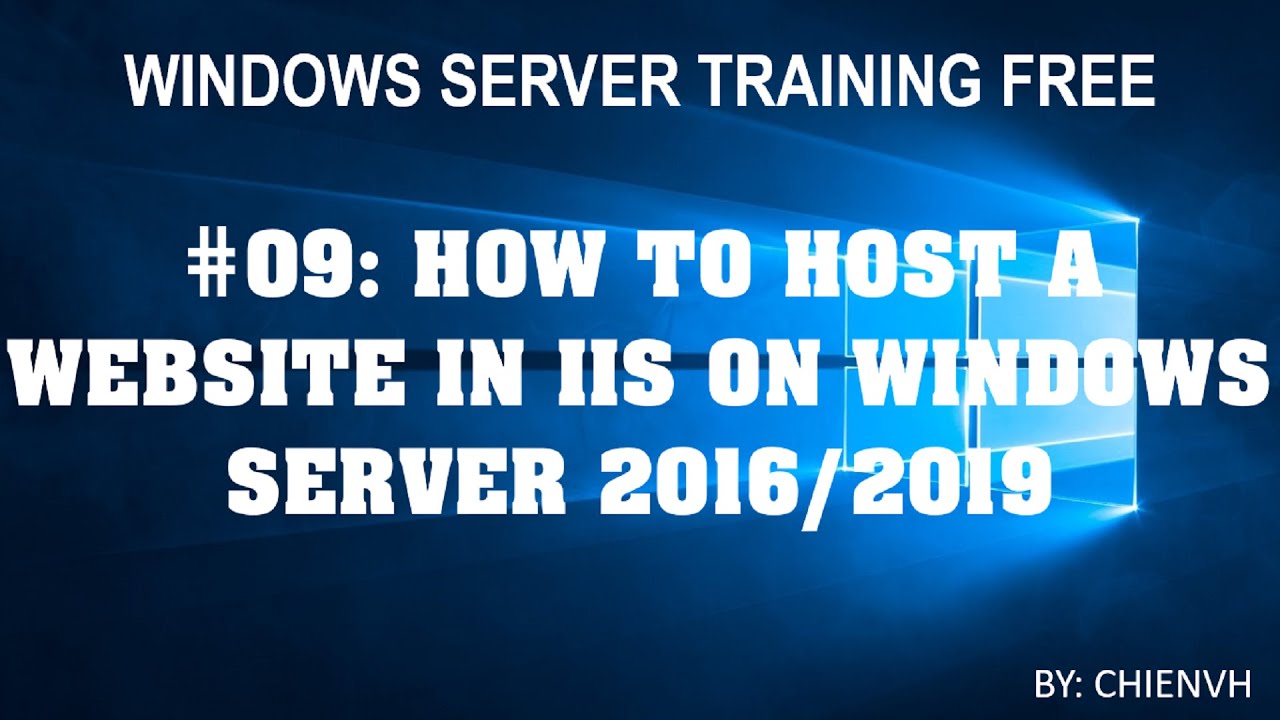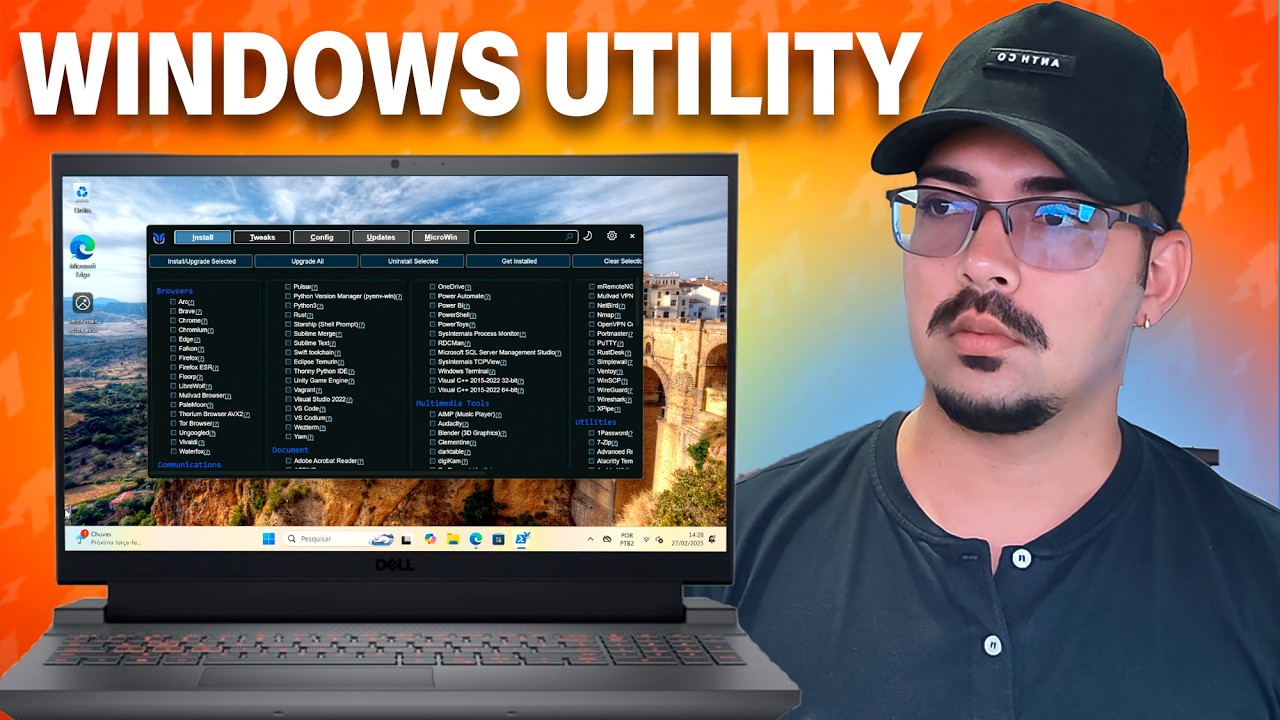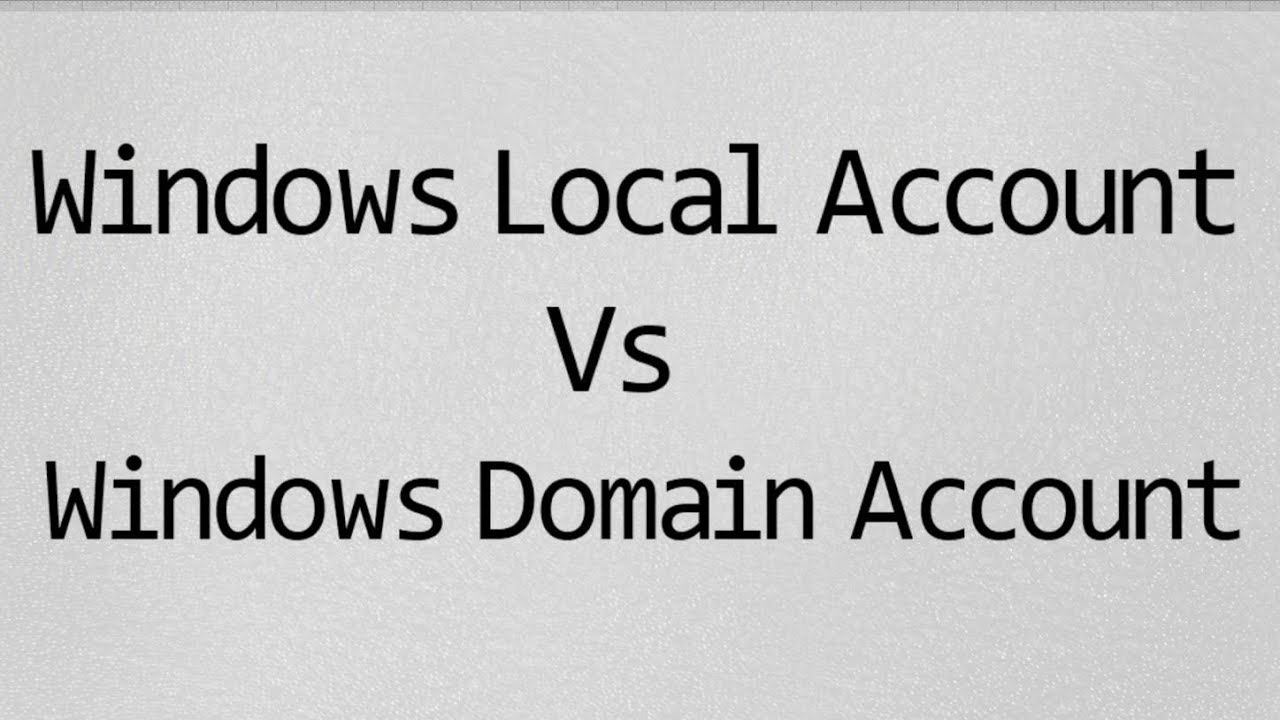4.4.1 Activity Enumerating WMI with Hyena
Summary
TLDRThis video demonstrates how to enumerate detailed information from various Windows machines using WMI (Windows Management Instrumentation). It covers how to access data from Windows 2000, XP, and Server 2016 using the Hyena tool, which provides deep insights into local users, groups, services, shares, event logs, processes, and more. The tutorial also explains necessary configurations for enabling remote WMI access on non-domain machines, particularly focusing on registry modifications in Windows XP to allow remote connections. The video highlights the usefulness of WMI in network management and security analysis.
Takeaways
- 😀 WMI (Windows Management Instrumentation) allows for in-depth enumeration of Windows machines, providing more information than tools like NetBIOS.
- 😀 Hyena is a powerful tool used for managing networks, allowing access to local and remote machine information such as users, services, processes, and more.
- 😀 Hyena can be used to connect to and enumerate information on computers not part of an Active Directory domain by using UNC paths.
- 😀 In Windows 2000, WMI queries can be accessed directly, but in case of access denial, logging in as an administrator may be required to establish a connection.
- 😀 For Windows XP and later, registry settings need to be modified to permit remote WMI queries when the machine is part of a workgroup (not a domain).
- 😀 In XP, editing the ForceGuest registry key to a value of '0' is necessary to allow WMI connections.
- 😀 After modifying the registry on Windows XP, a restart is required before Hyena can connect and retrieve system information.
- 😀 Once connected to a machine using Hyena, users can view a wealth of information including system events, services, user rights, and performance data.
- 😀 Hyena also provides visibility into performance metrics such as memory usage, processes, and scheduled tasks, offering critical system insights.
- 😀 The ability to view system events, user rights, and scheduled tasks through WMI makes tools like Hyena valuable for network administrators and security professionals.
- 😀 Tools like Hyena can be incredibly helpful for security officers, as they allow comprehensive checks on system configurations and activities, useful for monitoring and auditing purposes.
Q & A
What is WMI, and why is it useful for enumeration on Windows machines?
-WMI (Windows Management Instrumentation) is a system management technology built into Windows operating systems that allows administrators and hackers alike to query and retrieve a variety of information about a machine's configuration, processes, services, and more. It is useful for enumeration because it provides detailed data about the system, such as users, services, events, drives, and processes, all of which can be gathered remotely without needing direct access to the machine.
Why is WMI preferred over NetBIOS for enumeration on Windows machines?
-WMI is preferred over NetBIOS for enumeration because it provides much more detailed and comprehensive information. NetBIOS offers only basic information such as machine names and shares, while WMI can enumerate users, groups, services, events, processes, memory usage, system configurations, and even security logs.
What tool is being used in the video to perform the WMI queries?
-The tool used in the video for WMI enumeration is Hyena, a powerful and popular system management tool known for its ability to query and manage both local and remote machines. It is frequently used by government agencies and network administrators for detailed system management tasks.
How does Hyena interact with Windows 2000 for WMI enumeration?
-When interacting with a Windows 2000 machine, Hyena can be used to connect via UNC path (Universal Naming Convention) to the machine. If access is denied, users can log on manually with the administrator credentials to allow Hyena to retrieve system information such as users, services, drives, and more.
What additional step is needed to allow WMI enumeration on Windows XP or later?
-To allow WMI enumeration on Windows XP or later, a registry change is required. Specifically, the 'ForceGuest' setting in the registry must be set to 0. This can be done by navigating to 'HKEY_LOCAL_MACHINE\System\CurrentControlSet\Control\LSA' and modifying the value of 'ForceGuest'. After making this change, the system needs to be restarted.
What happens if a user doesn't modify the registry settings on Windows XP for WMI queries?
-If the registry setting for 'ForceGuest' is not modified on Windows XP, WMI queries from tools like Hyena may be blocked or restricted due to security settings. This is especially true when machines are part of workgroups instead of an Active Directory domain, where no security relationship exists between machines.
What type of information can be viewed using Hyena on a Windows machine?
-Using Hyena, users can view a wide range of information including drives, user accounts, groups, sessions, open files, services, performance metrics (such as memory usage and processes), event logs, scheduled tasks, WMI-specific data, and even security and application events. It provides a very detailed view of the system's configuration.
How does Hyena help administrators or security officers monitor remote systems?
-Hyena helps administrators and security officers monitor remote systems by allowing them to remotely view critical system data, such as user rights, memory usage, processes, security events, and configurations. This is especially useful for auditing and troubleshooting systems without physically accessing them.
Why is it important for security officers in government agencies to use tools like Hyena?
-For security officers in government agencies, using tools like Hyena is crucial because it enables them to monitor and audit systems across a network. With Hyena, they can ensure that systems are configured properly, identify security risks, check for unauthorized changes, and gather forensic evidence if necessary. The ability to query detailed system data remotely is a valuable resource for maintaining network security.
Can Hyena be used to modify system configurations or just to view them?
-Hyena is primarily a tool for viewing system configurations and gathering information remotely. While it does allow administrators to perform some management tasks like adding scheduled tasks or managing user rights, it is not primarily used for altering configurations in the same way as more specialized management tools. However, it does offer a comprehensive overview of the system.
Outlines

Этот раздел доступен только подписчикам платных тарифов. Пожалуйста, перейдите на платный тариф для доступа.
Перейти на платный тарифMindmap

Этот раздел доступен только подписчикам платных тарифов. Пожалуйста, перейдите на платный тариф для доступа.
Перейти на платный тарифKeywords

Этот раздел доступен только подписчикам платных тарифов. Пожалуйста, перейдите на платный тариф для доступа.
Перейти на платный тарифHighlights

Этот раздел доступен только подписчикам платных тарифов. Пожалуйста, перейдите на платный тариф для доступа.
Перейти на платный тарифTranscripts

Этот раздел доступен только подписчикам платных тарифов. Пожалуйста, перейдите на платный тариф для доступа.
Перейти на платный тарифПосмотреть больше похожих видео
5.0 / 5 (0 votes)