4.4 WMI Enumeration
Summary
TLDRThis video delves into Windows Management Instrumentation (WMI), a powerful tool for retrieving information from Windows systems. It explains WMI's connection to the Common Information Model (CIM) and how it's used for managing hardware, software, and configurations. The script covers querying techniques through PowerShell and WQL, offering tips for managing data from remote machines, and introduces various tools for WMI enumeration and exploitation. The tutorial highlights how administrators can efficiently utilize WMI to extract system data, providing both basic and advanced methods to access critical information.
Takeaways
- 😀 WMI (Windows Management Instrumentation) is the most powerful tool for enumerating information from a Windows system.
- 😀 WMI is Microsoft's implementation of the Web-Based Enterprise Management (WBEM) standard, which is based on the Common Information Model (CIM).
- 😀 WMI allows access to a wide range of management information related to systems, apps, networks, and devices.
- 😀 The WMI structure is hierarchical and organized under namespaces, with 'root/cimv2' being the most commonly used namespace.
- 😀 The 'root/cimv2' namespace contains 277 classes covering a broad spectrum of system hardware, software, and configuration.
- 😀 PowerShell commands like 'Get-CimClass' and 'Get-CimInstance' can be used to query WMI data, replacing the deprecated 'Get-WmiObject'.
- 😀 WMI queries can be filtered using wildcards, and the output can be formatted using PowerShell's format-table and auto-size features.
- 😀 WQL (WMI Query Language) is a subset of SQL that allows users to query WMI data, making it possible to retrieve specific attributes from WMI classes.
- 😀 WQL provides better performance than equivalent PowerShell commands but can be more complex to write and use.
- 😀 There are several tools available for WMI enumeration and exploitation, such as SolarWinds' WMI Monitor, WMI Explorer, and various GitHub exploits.
Q & A
What is WMI and how is it used in Windows systems?
-WMI (Windows Management Instrumentation) is a powerful tool used to query and manage information on Windows systems. It is Microsoft's implementation of the Web-Based Enterprise Management (WBEM) standard, which allows for the management and monitoring of systems, hardware, software, and network configurations.
What is the Common Information Model (CIM) in relation to WMI?
-The CIM (Common Information Model) is a standard for representing system information such as hardware, software, networks, and devices. WMI uses the CIM standard to organize and represent system data in a hierarchical namespace structure, enabling easier management and querying of information.
What is the role of namespaces in WMI?
-Namespaces in WMI are hierarchical structures, similar to folder directories, that organize and categorize WMI classes. The root CIMV2 namespace is the most commonly used namespace, containing 277 classes that represent different system components like hardware, software, and configurations.
How can you query WMI data using PowerShell?
-You can query WMI data in PowerShell using the 'Get-CimInstance' cmdlet. This allows you to retrieve information from WMI classes, such as Win32_Processor or Win32_NetworkAdapter, and display the results in various formats like tables or lists.
What is the difference between 'Get-WmiObject' and 'Get-CimInstance' in PowerShell?
-'Get-WmiObject' is the older cmdlet used to query WMI data, but it is deprecated. 'Get-CimInstance' is the newer, preferred cmdlet that uses the CIM (Common Information Model) standard and offers better performance and compatibility, especially for remote queries.
What is WQL and how is it different from SQL?
-WQL (WMI Query Language) is a subset of SQL (Structured Query Language) designed specifically for querying WMI data. While it shares a similar syntax with SQL, it is limited to querying WMI classes and their properties, offering a more specialized query language for Windows management.
When would you use WQL over PowerShell for querying WMI?
-WQL can offer better performance than PowerShell for certain queries, especially when working with large datasets. However, PowerShell is easier to use for complex tasks and offers more flexibility with built-in cmdlets. WQL may be preferred for simple, performance-critical queries.
What are some tools that can be used to enumerate WMI data?
-There are several tools available for enumerating WMI data, such as SolarWinds WMI Monitor, WMI Explorer, Hyena, and various PowerShell scripts. These tools help in querying and monitoring WMI information from local and remote systems.
Can WMI be used for remote querying of Windows systems?
-Yes, WMI supports remote querying of Windows systems. By using DCOM (Distributed Component Object Model) over TCP port 135, administrators can query remote machines for their WMI data, enabling centralized monitoring and management of multiple systems.
What are some common classes in the root CIMV2 namespace?
-The root CIMV2 namespace contains 277 WMI classes, some of the most common being Win32_Processor (for CPU information), Win32_OperatingSystem (for OS details), Win32_NetworkAdapter (for network devices), and Win32_DiskDrive (for disk information). These classes are used to gather a wide range of system and hardware data.
Outlines

This section is available to paid users only. Please upgrade to access this part.
Upgrade NowMindmap

This section is available to paid users only. Please upgrade to access this part.
Upgrade NowKeywords

This section is available to paid users only. Please upgrade to access this part.
Upgrade NowHighlights

This section is available to paid users only. Please upgrade to access this part.
Upgrade NowTranscripts

This section is available to paid users only. Please upgrade to access this part.
Upgrade NowBrowse More Related Video

4.4.1 Activity Enumerating WMI with Hyena

Computer Concepts - Module 4: Operating Systems and File Management Part 1B (4K)
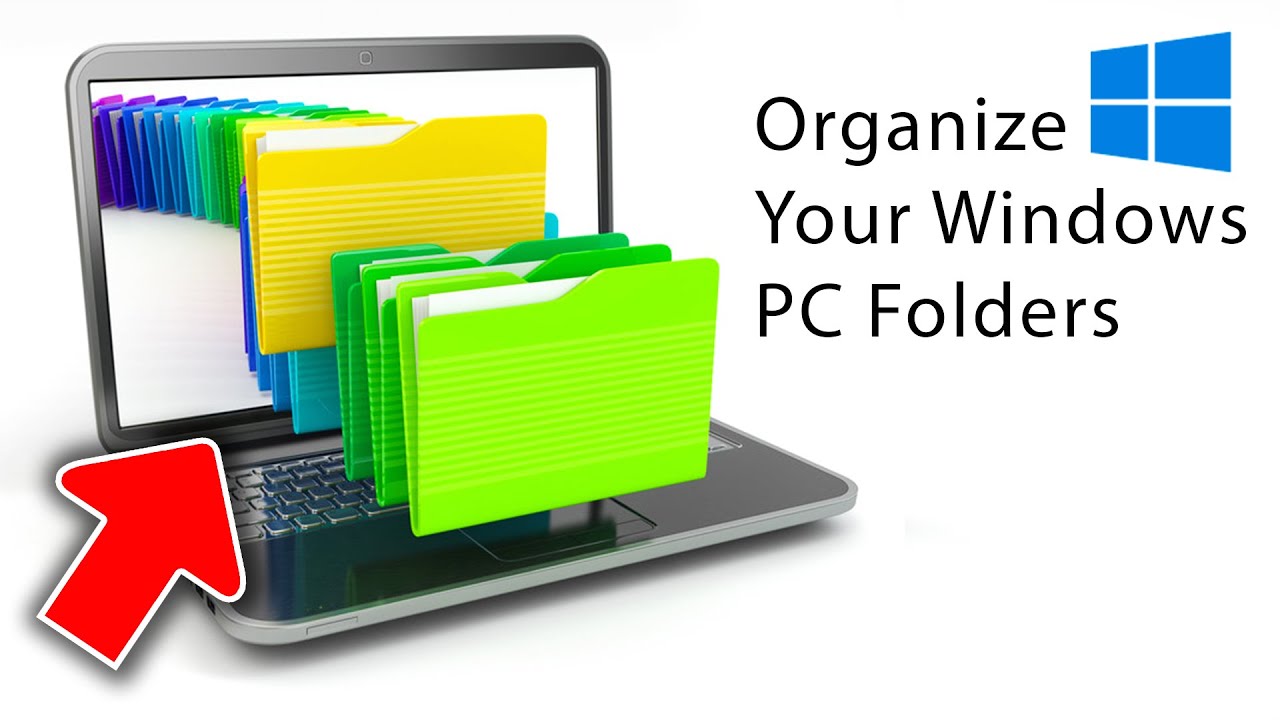
🖥️ Best Windows Tool to Organize Your Cluttered Folders – Must-Have! 📂

PERBANDINGAN WINDOWS 7,8,10,11
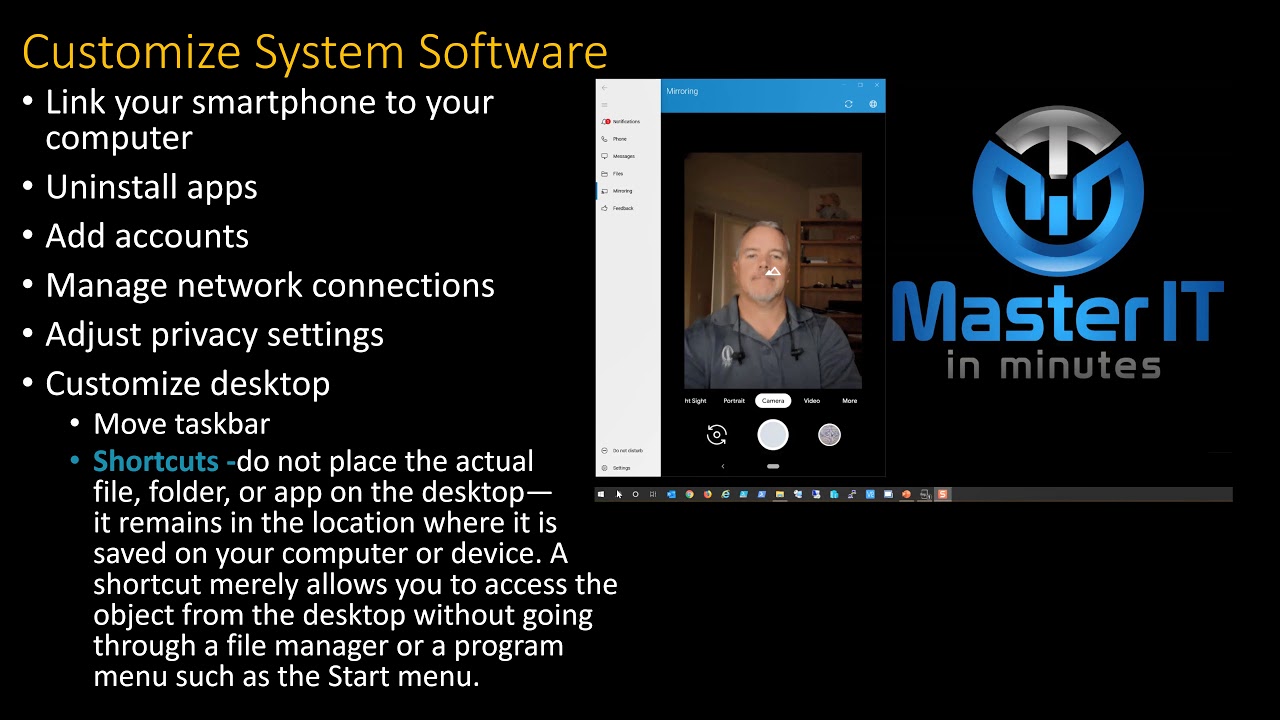
Computer Concepts - Module 4: Operating Systems and File Management Part 3A (4K)

You Need These 5 Apps For Windows 11
5.0 / 5 (0 votes)