Types of Inter VLAN Routing & Basic Inter VLAN Routing Configuration | (VLAN PART 4)
Summary
TLDRIn this video, the presenter explains the concept of inter-VLAN routing and how to configure it in different ways. The first method, the 'old' way, requires multiple physical ports for each VLAN. The second method, Router-on-a-Stick, allows multiple VLANs to be configured on a single router port using sub-interfaces. The third method is inter-VLAN routing on a Layer 3 switch. The tutorial covers basic inter-VLAN routing configuration, including IP assignments and commands to set up VLANs and routers, followed by testing connectivity between devices in different VLANs.
Takeaways
- 😀 Inter-VLAN routing (IVR) allows communication between two or more different virtual LANs using a Layer 3 device like a router.
- 😀 There are three methods to configure inter-VLAN routing: the normal method, Router on a Stick (ROAS), and Inter-VLAN routing on a Layer 3 switch.
- 😀 The traditional method for inter-VLAN routing requires multiple physical ports for each VLAN, which can be inefficient for larger networks.
- 😀 Router on a Stick (ROAS) allows you to configure multiple VLANs on a single router port by creating sub-interfaces, thus reducing hardware requirements.
- 😀 Inter-VLAN routing on a Layer 3 switch allows VLAN communication directly on the switch without needing a router, using its Layer 3 functionality.
- 😀 The configuration of VLANs on a switch involves creating VLANs and assigning ports to the respective VLANs using commands like 'vlan' and 'switchport access vlan'.
- 😀 To enable communication between PCs in different VLANs, ports on the switch must be properly configured and assigned to the correct VLANs.
- 😀 On the router, the interface must be enabled using the 'no shutdown' command, and each interface should have an appropriate IP address assigned to act as the gateway for its respective VLAN.
- 😀 To test the configuration, you should ping the gateway IPs of both networks to ensure proper communication between PCs and routers.
- 😀 If there is a ping failure, check if the correct gateway IP addresses are configured on the PCs for communication across VLANs.
Q & A
What is the purpose of Inter-VLAN routing?
-Inter-VLAN routing is used to allow communication between two or more different VLANs. It requires a Layer 3 device, such as a router, to facilitate this communication.
What are the three methods of configuring Inter-VLAN routing?
-The three methods for configuring Inter-VLAN routing are: 1) The traditional method (also called the old method), which requires multiple physical ports on a router. 2) Router-on-a-stick, which uses a single physical port on the router and creates sub-interfaces for each VLAN. 3) Inter-VLAN routing on a Layer 3 switch, which enables the switch itself to perform the routing.
What is the issue with the traditional method of Inter-VLAN routing?
-The traditional method requires one physical port per VLAN on the router. For example, if you have 10 VLANs, you need 10 physical ports on the router, which can be inefficient and impractical.
What is the advantage of using the 'Router on a Stick' method?
-The 'Router on a Stick' method allows you to add multiple VLANs to a single physical port on the router. This is done by creating sub-interfaces for each VLAN, which helps save on hardware resources by reducing the need for multiple physical ports.
What is required for Inter-VLAN routing on a Layer 3 switch?
-For Inter-VLAN routing on a Layer 3 switch, the switch itself must have Layer 3 functionality enabled, which allows it to route traffic between VLANs without needing an external router.
What was the configuration process for setting up the switch in the example?
-In the example, VLANs were created on the switch using the command 'vlan' followed by the VLAN number. Ports were then assigned to the respective VLANs using 'switchport access vlan [VLAN number]'. The ports were grouped for each VLAN to enable communication between devices within the same VLAN.
How were the VLANs configured on the router?
-On the router, each port was assigned an IP address that acted as the gateway for each VLAN. The router interfaces were enabled using the 'no shutdown' command, and each interface was given an IP address that corresponds to the gateway IP for the respective VLAN.
Why was the 'request timed out' error encountered during the ping test, and how was it fixed?
-The 'request timed out' error occurred because the PCs had not been assigned a gateway address. Once the appropriate gateway addresses were configured on the PCs (10.0.0.1 for VLAN 10 and 20.0.0.1 for VLAN 20), the ping test was successful.
What is the significance of the 'no shutdown' command in router configuration?
-The 'no shutdown' command is essential for enabling an interface on the router. Without this command, the interface remains in a 'shutdown' state and will not be operational, preventing any communication through that interface.
How does assigning IP addresses to router interfaces enable communication between PCs and the router?
-By assigning IP addresses to the router interfaces, each interface acts as a gateway for the respective VLAN. PCs use these gateway IPs to communicate with devices on other VLANs or external networks. The router routes the traffic between the VLANs.
Outlines

Этот раздел доступен только подписчикам платных тарифов. Пожалуйста, перейдите на платный тариф для доступа.
Перейти на платный тарифMindmap

Этот раздел доступен только подписчикам платных тарифов. Пожалуйста, перейдите на платный тариф для доступа.
Перейти на платный тарифKeywords

Этот раздел доступен только подписчикам платных тарифов. Пожалуйста, перейдите на платный тариф для доступа.
Перейти на платный тарифHighlights

Этот раздел доступен только подписчикам платных тарифов. Пожалуйста, перейдите на платный тариф для доступа.
Перейти на платный тарифTranscripts

Этот раздел доступен только подписчикам платных тарифов. Пожалуйста, перейдите на платный тариф для доступа.
Перейти на платный тарифПосмотреть больше похожих видео
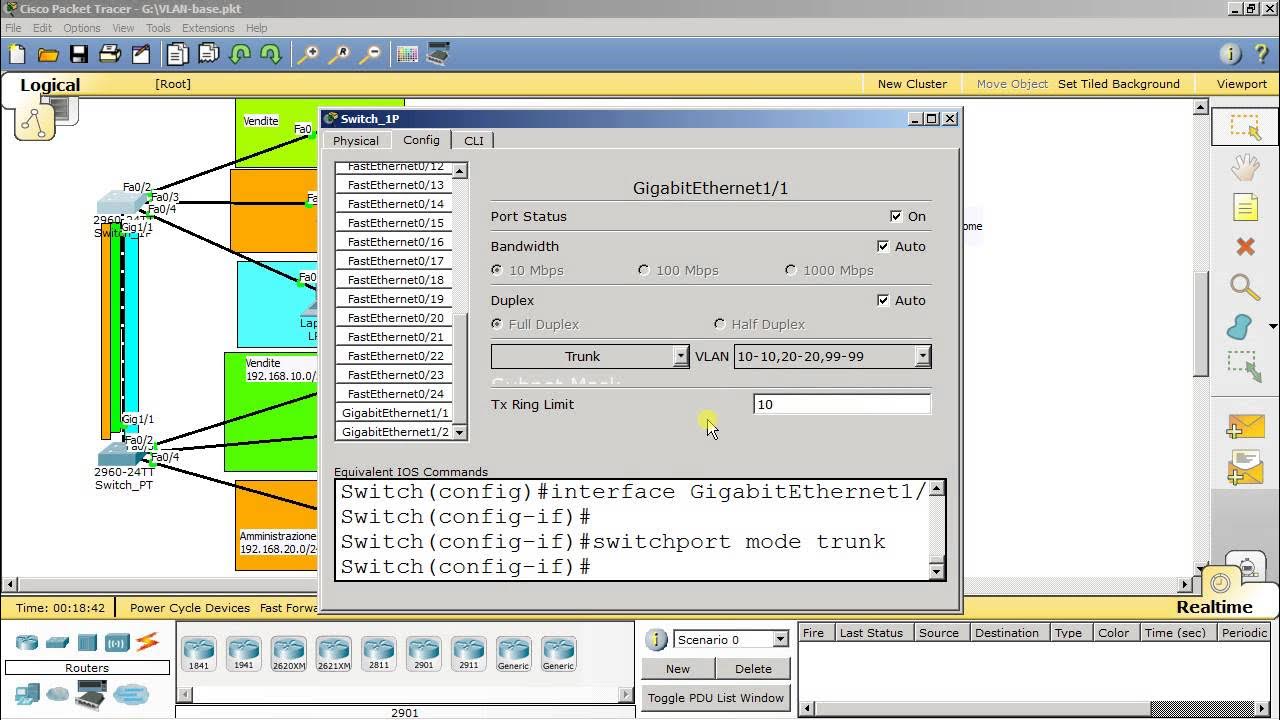
VLAN trunking

Aula 04 - Curso de Redes de Computadores Básico Mão na Massa - Gateway e Interface Vlan
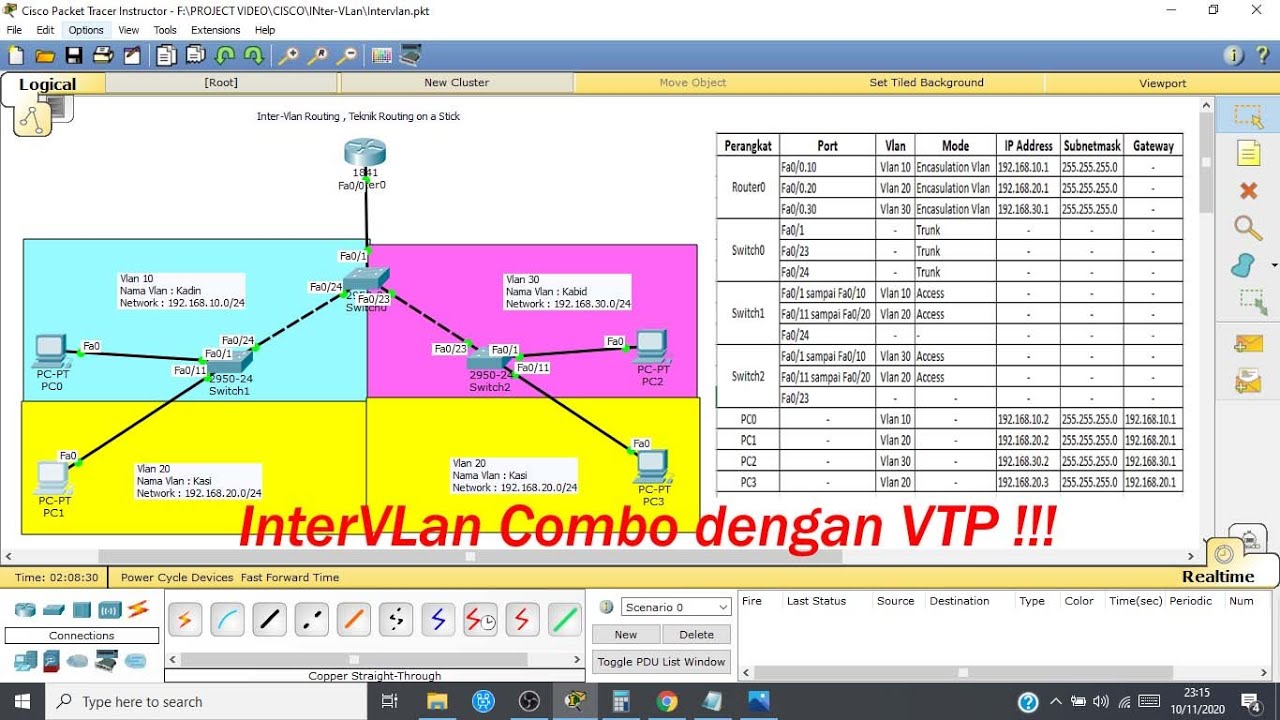
Konfigurasi Inter Vlan Routing pada Cisco packet tracer (Routing on a Stick)
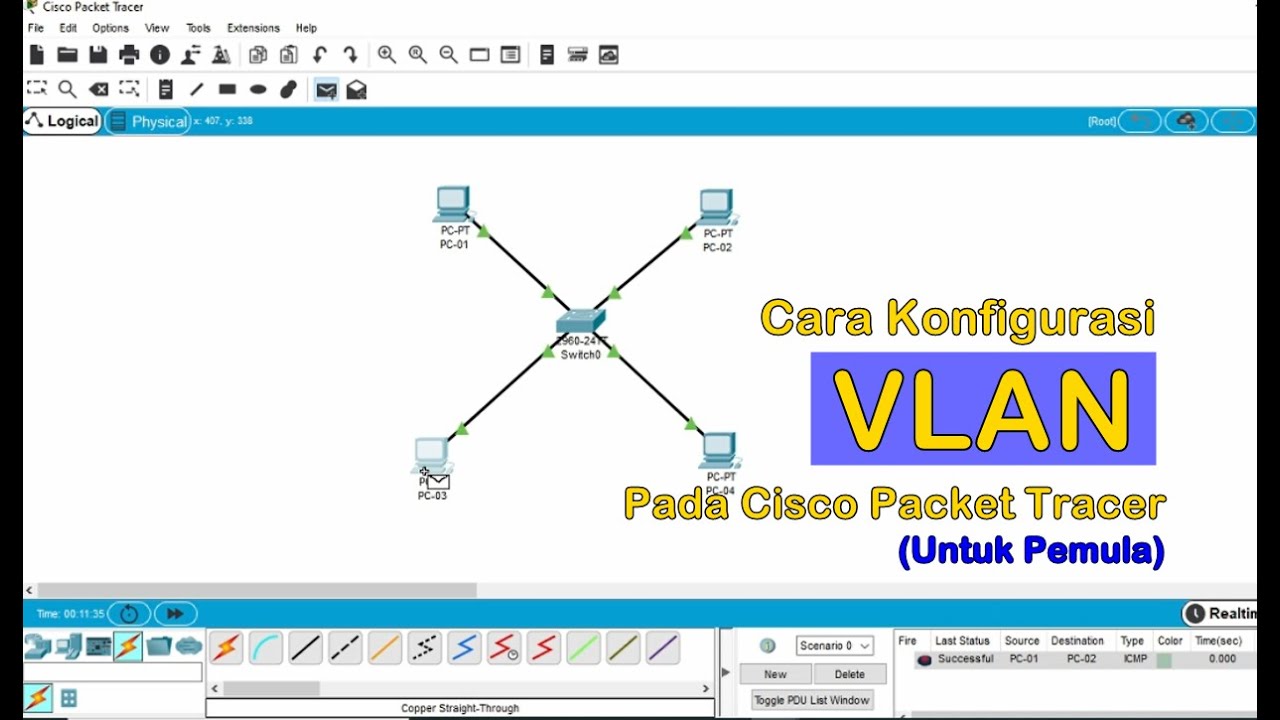
Tutorial - Cara Konfigurasi VLAN pada Cisco Packet Tracer (Untuk Pemula)

Static Routing Using 3 Networks | Cisco Packet Tracer | Networking
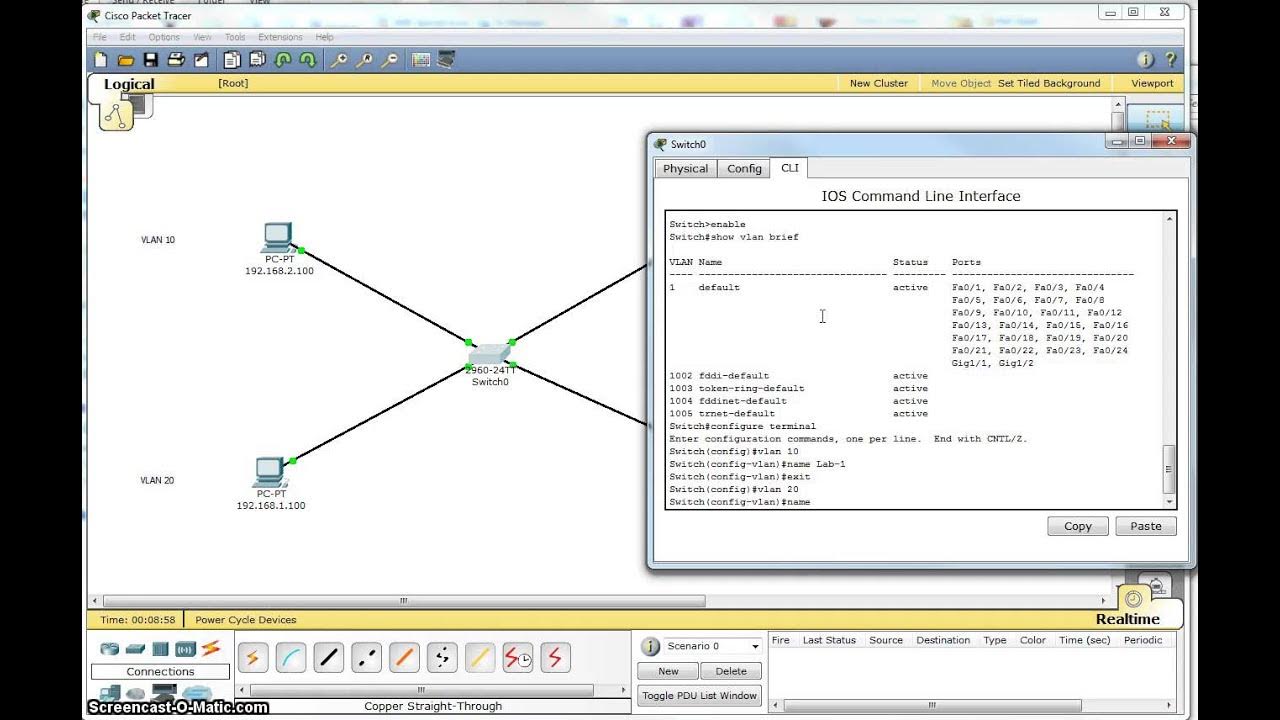
Single Switch VLAN in Packet Tracer
5.0 / 5 (0 votes)
