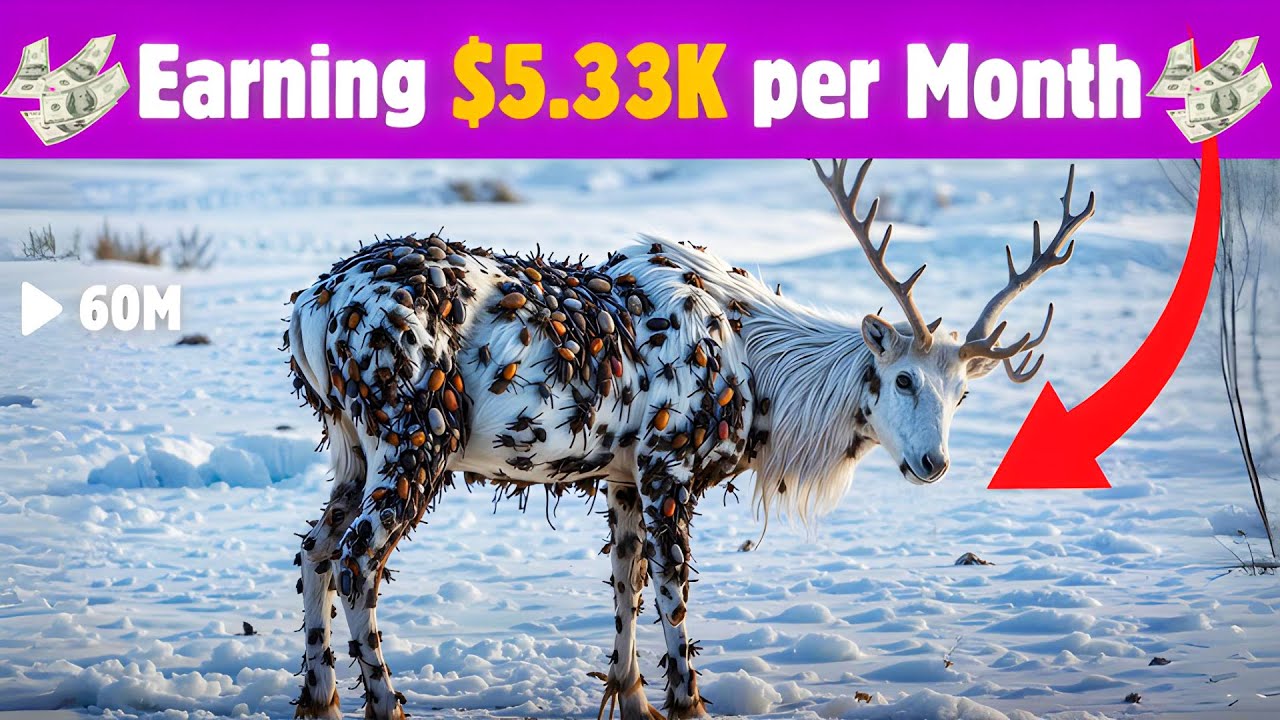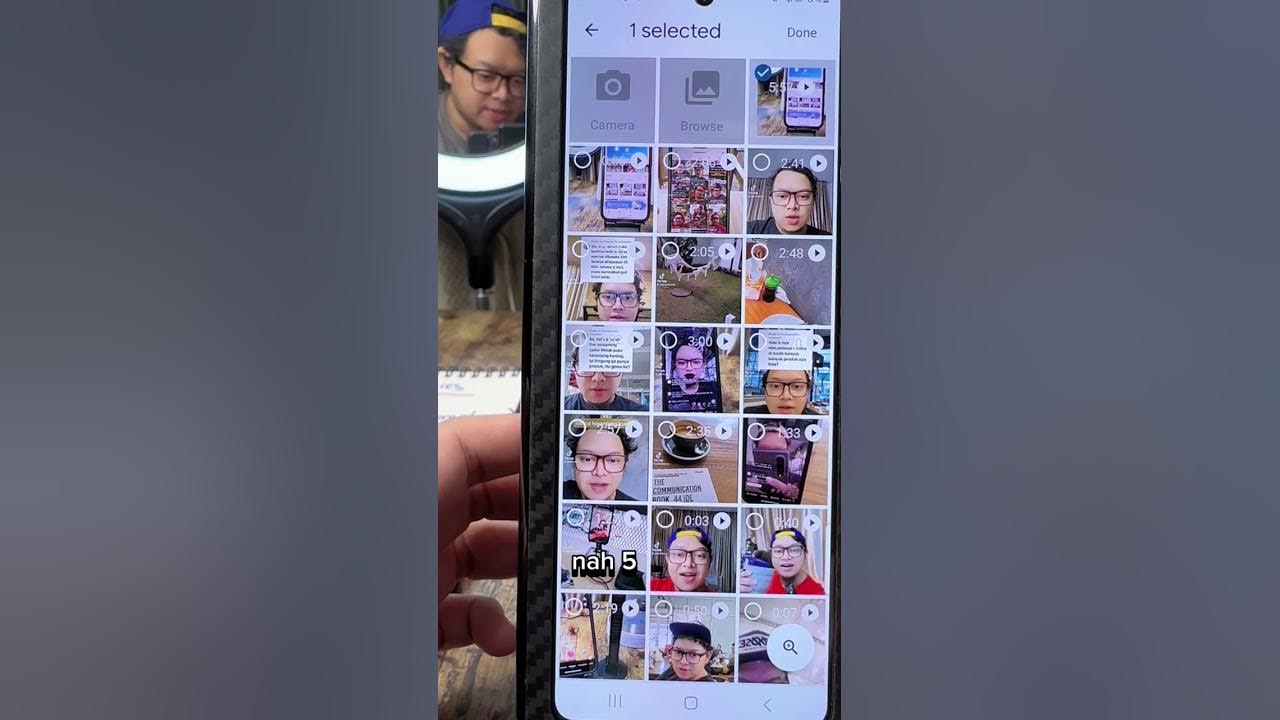CARA MENGERJAKAN DAPODIK 2024 DARI AWAL SAMPAI AKHIR SELESAI
Summary
TLDRIn this video, Nurul Hadi Fauzi provides a step-by-step guide on how to complete the Dapodik 2024 process from start to finish. He walks viewers through the installation of the software, the data entry process, and essential validations to ensure everything is accurate. The video emphasizes the importance of checking for invalid entries, managing student data, and syncing information to ensure smooth operation. Fauzi also shares helpful tips, including how to update data, input new students, and resolve common issues. This tutorial offers a detailed and practical approach for those working with Dapodik.
Takeaways
- 😀 The video is a tutorial on how to complete the Dapodik registration process, with the speaker demonstrating from start to finish.
- 😀 The speaker emphasizes the importance of downloading the correct Dapodik installer based on the school type (e.g., SD, SMP, SMA, or SMK).
- 😀 After installing Dapodik, the first step is to log in and perform local validation to address any invalid entries.
- 😀 The speaker demonstrates filling in details such as school operation hours, electricity source, and internet speed for the school profile.
- 😀 Data sanitization, including information on water supply, hand-washing facilities, and toilet amenities, is necessary to avoid invalid entries.
- 😀 To complete the registration, the speaker guides viewers through the process of managing student data and assigning students to classes (rombel).
- 😀 For upgrading students to the next grade, the speaker shows how to use the 'Menu Aksi' (action menu) for class promotion.
- 😀 Teachers and classroom assignments are set up by editing the homeroom teacher and class information within the Dapodik system.
- 😀 In the case of curriculum changes (e.g., from K13 to Merdeka), the speaker demonstrates how to create new rombel and mapel (subjects) based on the updated curriculum.
- 😀 The process also includes syncing the data after completion to ensure all entries are updated and synchronized in the system.
- 😀 The video concludes by reminding viewers to correct any placeholders (like SK numbers) before syncing, with the final reminder to subscribe for more content.
Q & A
What is the main purpose of the video?
-The main purpose of the video is to guide viewers on how to complete the Dapodik (Data Pokok Pendidikan) process, covering everything from registration to final synchronization.
What software is being discussed in the video?
-The video focuses on the Dapodik 2024 software, which is used for managing education data for schools in Indonesia.
How does the presenter suggest handling the invalid data during the Dapodik process?
-The presenter suggests focusing on resolving invalid data first, such as school period data and sanitation information, and correcting them until the validation issues are resolved.
What steps are involved in the initial registration and setup of Dapodik?
-The steps include downloading the Dapodik installer, installing it, logging in to the system, and filling out required school and sanitation data.
What are the 'invalid' errors that the presenter encounters in the video?
-The invalid errors encountered are related to school data, sanitation details, and participant data (students), which must be corrected to ensure accurate data entry.
How does the presenter handle invalid data in the 'sanitation' section?
-The presenter corrects the sanitation data by filling in the sources of water, hygiene practices, and ensuring the answers reflect the real conditions of the school.
What is the importance of refreshing the page during the Dapodik process?
-Refreshing the page is important to ensure that the system updates and reflects the latest changes made, and it helps clear any lingering validation errors.
How does the presenter handle the class assignment for students?
-The presenter assigns students to the correct classes by selecting the appropriate class and making sure to update the grade levels using the 'Menu Aksi' (Action Menu).
What does the presenter recommend regarding the 'offline' method of updating Dapodik?
-The presenter recommends using the offline method for updating Dapodik, which they believe is simpler and more effective for avoiding connectivity issues.
How does the presenter synchronize data in Dapodik?
-The presenter synchronizes the data by selecting the 'sinkronisasi' (synchronization) option, reviewing the data, and confirming that all the required fields are correctly filled before proceeding with synchronization.
Outlines

Этот раздел доступен только подписчикам платных тарифов. Пожалуйста, перейдите на платный тариф для доступа.
Перейти на платный тарифMindmap

Этот раздел доступен только подписчикам платных тарифов. Пожалуйста, перейдите на платный тариф для доступа.
Перейти на платный тарифKeywords

Этот раздел доступен только подписчикам платных тарифов. Пожалуйста, перейдите на платный тариф для доступа.
Перейти на платный тарифHighlights

Этот раздел доступен только подписчикам платных тарифов. Пожалуйста, перейдите на платный тариф для доступа.
Перейти на платный тарифTranscripts

Этот раздел доступен только подписчикам платных тарифов. Пожалуйста, перейдите на платный тариф для доступа.
Перейти на платный тариф5.0 / 5 (0 votes)