TATA CARA PENDAFTARAN UTBK-SNBT 2024
Summary
TLDRThis video provides a detailed, step-by-step guide for Indonesian students on how to register for UTBK SNBT 2024. It covers the entire registration process, including logging into the SNPMB portal, filling in personal and family information, selecting study programs, uploading portfolios (if required), choosing UTBK centers, and confirming data. The guide emphasizes the importance of accurate information and explains the payment process. For students with KIP Kuliah non-payments, the registration is free. Finally, the video highlights the steps to download the participant card and finish the registration process.
Takeaways
- 😀 To register for the UTBK SNBT 2024, visit the official portal: portal-snpmb.bpp.kemdikbud.go.id.
- 😀 Login using your registered email and password to access the SNPMP portal.
- 😀 After logging in, select the 'UTBK SNBT registration' option to begin the process.
- 😀 Fill in your personal data accurately; ensure all fields are completed correctly.
- 😀 If you're a KIP Kuliah holder, you will see the status of your UTBK fees (free or paid).
- 😀 If applicable, enter details about your parents or guardians, including their names, jobs, education, and income.
- 😀 If you have no father, indicate 'no father' in the appropriate field without quotation marks.
- 😀 For those with special needs, select the relevant box and upload the necessary certification if required.
- 😀 After confirming your biodata, save it permanently by clicking the 'Save Permanent Data' button.
- 😀 You can choose up to four study programs: two academic programs (S1) and two vocational programs (D3/D4 or applied bachelor).
- 😀 Upload any required portfolio documents based on the program and institution you choose, if applicable.
- 😀 Choose your preferred UTBK center and confirm all details before finalizing the registration.
- 😀 After completing the registration, download the payment slip to pay the registration fee (unless you're a KIP Kuliah non-payer).
- 😀 Once the payment is made, download your participant card for the UTBK SNBT 2024 exam.
Q & A
What is the first step in the UTBK-SNBT 2024 registration process?
-The first step is to log into the SNPMB portal at portal-snpmb.bpp.kemdikbud.go.id using your registered email and password.
How do you confirm your personal information during registration?
-After logging in, you will see your personal biodata. Ensure all the information is correct, and if everything is accurate, click the 'Simpan Permanen' (Save Permanently) button to confirm your biodata.
What should you do if your biodata is not correct?
-If you find any incorrect information, you can go back to the previous page to make the necessary changes before saving it permanently.
What does the 'KIP Kuliah' program refer to?
-The 'KIP Kuliah' program is a government initiative providing financial assistance to students. If you're a beneficiary, it will show up on your registration page, indicating whether your UTBK fee is waived or not.
What should a student do if they are not a 'KIP Kuliah' beneficiary?
-If you are not a KIP Kuliah beneficiary, the registration form will indicate that you are not registered for the program, and you will need to pay the UTBK registration fee.
How many programs of study can you choose during the UTBK-SNBT registration?
-You can choose up to four programs of study: two academic programs (Sarjana) and two vocational programs (D3/D4 or applied Bachelor’s programs).
What should you do if your selected program requires a portfolio?
-If your selected program requires a portfolio, you must upload the required portfolio as per the instructions provided. If you already uploaded a portfolio during the SNBP registration, you can reuse the same one.
How do you select your UTBK test center during registration?
-To select your UTBK center, scroll to the section on choosing the test location, review the available centers, and select the one that suits you. Then, confirm your choice by clicking 'Simpan dan Lanjutkan' (Save and Continue).
What is the purpose of the 'Pernyataan Ketersediaan' statement?
-The 'Pernyataan Ketersediaan' statement is a declaration where you confirm your willingness to comply with the educational cost regulations and tuition fees of the selected university programs.
How do you finalize your UTBK-SNBT registration?
-After reviewing your program selections, uploading any required documents, and choosing your test center, you will click 'Simpan Permanen' to confirm your registration. This ensures that your data cannot be changed afterward.
Outlines

This section is available to paid users only. Please upgrade to access this part.
Upgrade NowMindmap

This section is available to paid users only. Please upgrade to access this part.
Upgrade NowKeywords

This section is available to paid users only. Please upgrade to access this part.
Upgrade NowHighlights

This section is available to paid users only. Please upgrade to access this part.
Upgrade NowTranscripts

This section is available to paid users only. Please upgrade to access this part.
Upgrade NowBrowse More Related Video

PART 7- TRY OUT 4 - LITERASI BAHASA INGGRIS UTBK SNBT 2024- BAHAS SOAL KESIMPULAN TERSIRAT

CARA MEMBUAT NPWP PRIBADI UNTUK PEDAGANG RUMAH MAKAN SECARA ONLINE
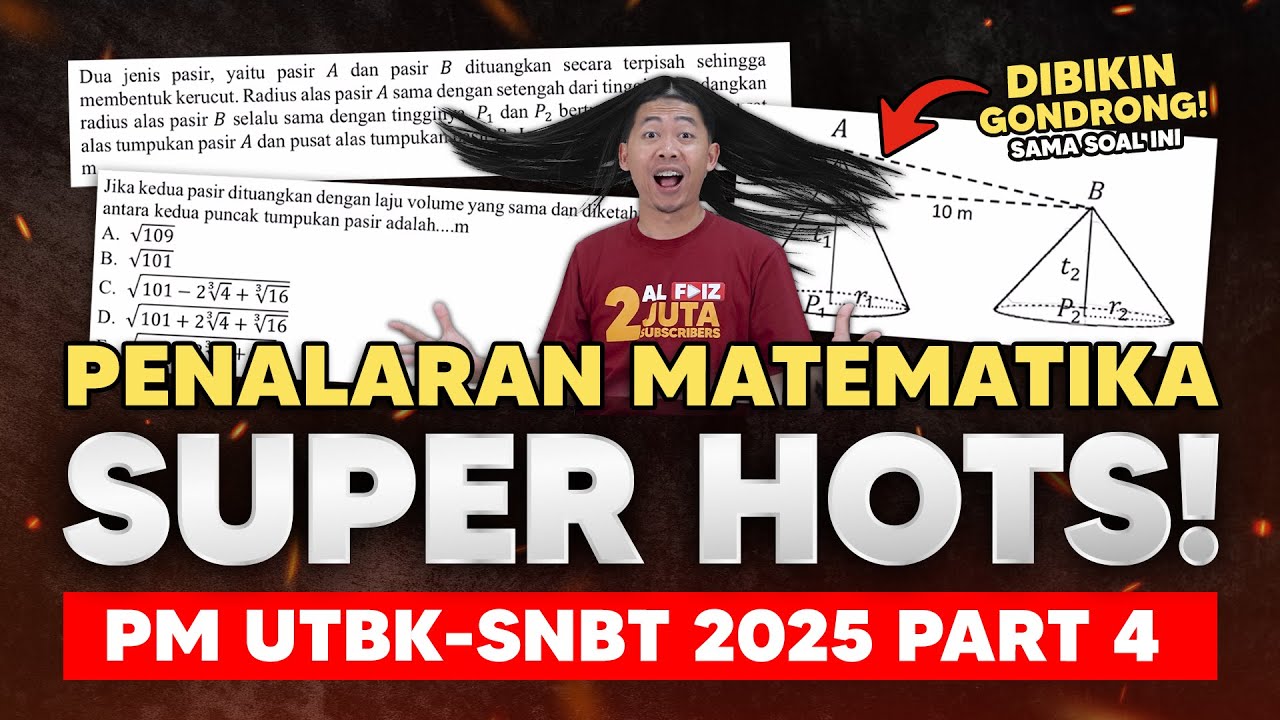
UTBK 2025 QUESTIONS MATHEMATICAL REASONING

SOAL UTBK 2025 BERDASARKAN SOAL ASLI

UTBK 2025 QUESTIONS MATHEMATICAL REASONING PART 5
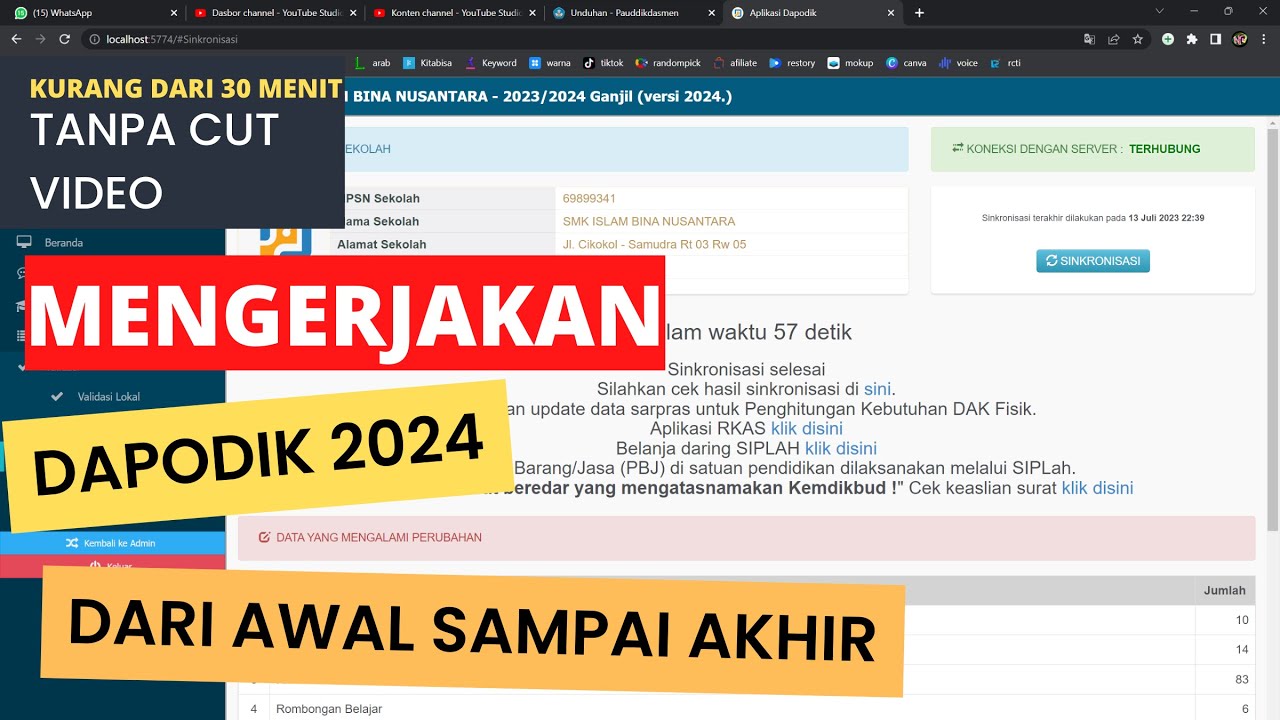
CARA MENGERJAKAN DAPODIK 2024 DARI AWAL SAMPAI AKHIR SELESAI
5.0 / 5 (0 votes)