PT JAYATAMA MYOB BAG 4 INPUT DATA PERSEDIAAN BESERTA SALDONYA
Summary
TLDRIn this tutorial, the instructor guides students through the process of inputting inventory data using Myob version 25. The video focuses on adding inventory item details, including item numbers, names, accounts, and cost of goods sold. It also covers entering opening balances and quantities for stock. The lesson demonstrates how to input data step-by-step, ensuring users understand how to track inventory, manage stock levels, and apply appropriate account settings within the software. The session concludes with a recap, emphasizing the importance of accurate data entry in inventory management.
Takeaways
- 😀 The video starts with a greeting: 'Assalamualaikum warahmatullahi wabarakatuh', signaling the beginning of the tutorial.
- 😀 The tutorial covers the input of inventory data, specifically focusing on the balance and item details in MYOB version 25.
- 😀 The main task is to input inventory item names, with specific focus on their codes, unit costs, and sales details.
- 😀 The user is guided to navigate through MYOB's 'Inventory' section, where they can input item lists by clicking 'Item List' and selecting 'New'.
- 😀 The first item to be inputted is a product labeled 'Lemari Pajang Tipis Satu' (Thin Display Cabinet 1), including item number and related sales information.
- 😀 The cost of goods sold and inventory accounts are specified during the data entry, with references to accounts like 'sell Mercedes' and 'Mercedes inventory'.
- 😀 The process includes entering the item details, including the item number, name, unit, and cost of sales.
- 😀 The script demonstrates the process of entering additional inventory items with similar details, like 'Lemari Pajang Tipe 2' (Display Cabinet Type 2).
- 😀 It covers inputting quantities of inventory, such as entering '45' for one item and '42' for another, followed by checking for accuracy.
- 😀 The tutorial includes entering the opening balance for inventory as of December 1, 2021, with specific amounts provided for unit costs and totals.
- 😀 The final steps involve reviewing and confirming the entered data, followed by recording the information to finalize the inventory entry.
Q & A
What is the focus of the lesson in the video?
-The focus of the lesson is on how to input inventory data and balances using MYOB version 25, specifically for inputting inventory items and their corresponding stock balances.
Which application is being used in this tutorial?
-The tutorial uses MYOB version 25, a software for accounting and business management.
What is the first step in inputting inventory data in MYOB?
-The first step is to click on 'Inventory' and then select 'Item List.' After that, click on 'New' to add a new inventory item.
What kind of data is inputted for each inventory item?
-For each inventory item, data such as the item number, item name, selling price, cost of goods sold (COGS), account details, inventory account, and unit of measurement are inputted.
What is the item number for the first inventory item in the tutorial?
-The item number for the first inventory item in the tutorial is 'kopiah,' as mentioned when setting up the first item.
What is meant by 'Cost of Goods Sold' in this context?
-The 'Cost of Goods Sold' (COGS) refers to the direct costs of producing the goods sold by the business, which is inputted during the setup of each inventory item.
What does the term 'Inventory Account' refer to in the MYOB setup?
-The 'Inventory Account' refers to the account in which the value of the goods in stock is recorded. In the tutorial, this is represented by the account number 11301.
How is the second inventory item set up in the tutorial?
-The second inventory item is set up similarly to the first one. The item code is 'LG 2P,' and the item name is 'lemari pajang tipe 2.' The account details and unit of measurement are also similar to the first item.
What is the significance of the 'PPN' code mentioned in the tutorial?
-The 'PPN' code, which stands for 'Pajak Pertambahan Nilai' (Value-Added Tax), indicates that the item is subject to tax and is used for tax reporting purposes in the system.
What is the final step in completing the inventory data input?
-The final step is to input the opening balance for each inventory item, which includes the starting stock quantity, the unit cost, and the total value. After entering the necessary information, the user clicks 'Record' to save the data.
Outlines

Этот раздел доступен только подписчикам платных тарифов. Пожалуйста, перейдите на платный тариф для доступа.
Перейти на платный тарифMindmap

Этот раздел доступен только подписчикам платных тарифов. Пожалуйста, перейдите на платный тариф для доступа.
Перейти на платный тарифKeywords

Этот раздел доступен только подписчикам платных тарифов. Пожалуйста, перейдите на платный тариф для доступа.
Перейти на платный тарифHighlights

Этот раздел доступен только подписчикам платных тарифов. Пожалуйста, перейдите на платный тариф для доступа.
Перейти на платный тарифTranscripts

Этот раздел доступен только подписчикам платных тарифов. Пожалуйста, перейдите на платный тариф для доступа.
Перейти на платный тарифПосмотреть больше похожих видео
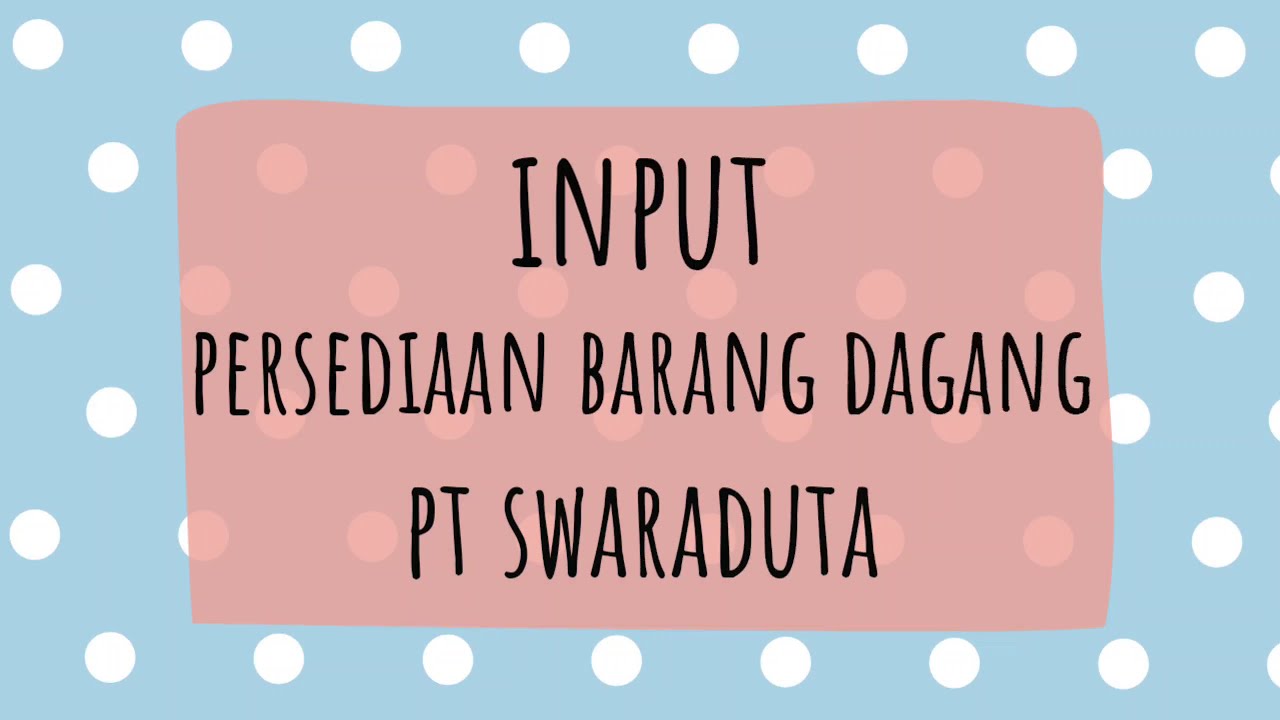
STEP 7 - Input Persediaan Barang Dagang (PT SWARADUTA)

MYOB UD. SEJUK INDONESIA || UKK 2025 P.1 || INPUT DATA SALDO AWAL || PART. 2

STATISTIKA - Penyajian Data dengan SPSS untuk Pemula
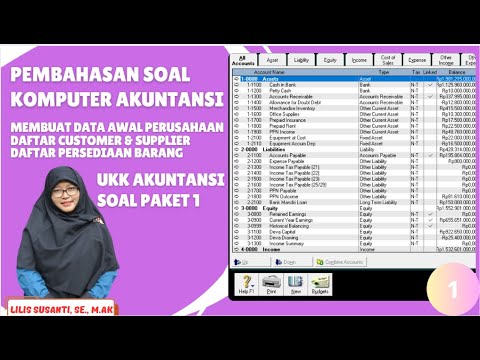
UD Sejuk Indonesia - Pembahasan Cara Input Data Awal Perusahaan Sampai Inventory Dengan MYOB
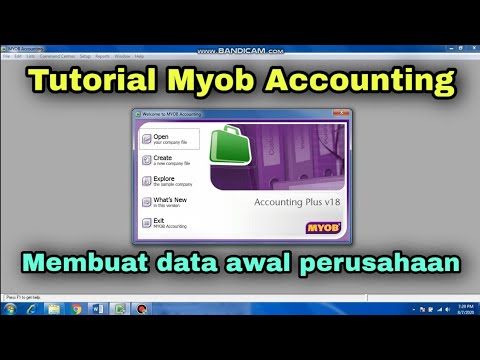
MEMBUAT DATA AWAL PERUSAHAAN DI MYOB ACCOUNTING

MYOB Komputer Akuntansi Kelas XI
5.0 / 5 (0 votes)
