Cloud or Datacenter? The Sourcesense Migration Roadmap - ENG
Summary
TLDRThis video aims to guide Atlassian server users who haven't yet migrated to the cloud or Data Center. It highlights the approaching deadline for server license support ending in February 2024. The video discusses considerations for choosing between Cloud and Data Center versions, such as business policies, customizations, and plugin availability. It outlines steps for migration, including assessment, evaluating tool usage, and replicating projects and workflows in the new environment. The Data Center version is recommended for over 250 users and offers scalability and reliability with new modules like advanced roadmap and single sign-on. The video advises a detailed assessment for accurate migration timelines and suggests trying the free version on Atlassian's site to explore new features.
Takeaways
- 📅 Atlassian server licenses will end support in February 2024, prompting many users to consider migrating to the cloud or Data Center versions.
- 💼 The choice between Cloud and Data Center depends on company policies, existing customizations, and the need to maintain all plugins, especially if they are not yet available in the Cloud Marketplace.
- 👥 Data Center is suitable for organizations with over 250 users of Jira and Confluence, while the Cloud version offers scalability for smaller user ranges.
- 🔄 The Cloud version is Atlassian's flagship offering, providing greater flexibility and is preferred by businesses that do not want to manage their infrastructure internally.
- 🔍 Before migration, an assessment of the current instance is crucial, ensuring it is updated to the latest release for a smooth transition.
- 🛠️ Evaluating actual usage of Atlassian tools and planning replication of projects and workflows in the Cloud or Data Center is a key step in the migration process.
- 🔗 For Data Center migrations, the process involves changing infrastructure to support multiple nodes for scalability and reliability, along with new features not available in the server version.
- 🚀 Data Center includes advanced features like advanced roadmap, single sign-on, and clustering capabilities, which were not present in the server version.
- ⏱️ The time required for migration varies based on the instance's customizations and complexity, and can only be accurately estimated through a detailed assessment.
- 🧹 Migration is an opportunity for organizations to declutter and streamline their processes, focusing on new features that enhance work fluidity and agility.
- 🆓 Atlassian offers a free trial version on their website, allowing potential users to experience the improvements and new features before committing to a full migration.
Q & A
What is the purpose of this video?
-The purpose of this video is to explain the essential steps for users of Atlassian server versions who have not yet migrated to the cloud or Data Center.
Why are more clients requesting migration assistance now?
-More clients are requesting migration assistance because the end of support for server licenses is scheduled for February 2024, which is approaching.
When should a company choose the Data Center version over the cloud?
-A company should choose the Data Center version if their policies do not allow for cloud adoption and if they want to maintain extensive customizations made over the years. It's also more suitable for companies with over 250 users of Jira Software and Confluence.
What are some limitations of the cloud version of Atlassian?
-Some plugins essential for certain customizations may not yet be available on the Atlassian Cloud Marketplace.
What are the advantages of choosing the cloud version?
-The cloud version offers greater flexibility in terms of user tiers (e.g., 25-50 users, 50-100 users) and allows companies to avoid managing their own infrastructure, as Atlassian handles tool updates and plugin management.
What is the first step in evaluating a migration to Atlassian cloud or Data Center?
-The first step is to conduct an assessment of the instance intended for migration and ensure it is updated to the latest release.
How does the migration process differ between the cloud and Data Center versions?
-For the cloud, the process involves replicating each project, workflow, and plugin. For the Data Center, it mainly involves changing the infrastructure from a single node to multiple nodes for better scalability and reliability.
What new features does the Data Center version offer?
-The Data Center version includes new modules such as advanced roadmaps, single sign-on, clustering functionality, data cleanup, and the ability to manage different providers.
How long does the migration process take?
-The duration of the migration process varies depending on the customizations and complexities of each instance. Accurate timing can only be determined through a thorough assessment.
What advice is given to companies considering migration?
-Companies are advised to take this opportunity to clean up and eliminate unnecessary elements, focusing on new features that enhance work efficiency. They should also try the free version on the Atlassian website to see the improvements and new functionalities offered.
Outlines

Этот раздел доступен только подписчикам платных тарифов. Пожалуйста, перейдите на платный тариф для доступа.
Перейти на платный тарифMindmap

Этот раздел доступен только подписчикам платных тарифов. Пожалуйста, перейдите на платный тариф для доступа.
Перейти на платный тарифKeywords

Этот раздел доступен только подписчикам платных тарифов. Пожалуйста, перейдите на платный тариф для доступа.
Перейти на платный тарифHighlights

Этот раздел доступен только подписчикам платных тарифов. Пожалуйста, перейдите на платный тариф для доступа.
Перейти на платный тарифTranscripts

Этот раздел доступен только подписчикам платных тарифов. Пожалуйста, перейдите на платный тариф для доступа.
Перейти на платный тарифПосмотреть больше похожих видео

Destinazione Data Center con Sourcesense - ITA

Sourcesense & Cloud con le soluzioni Atlassian ITA

How to start a VoIP Provider for FREE with MagnusBilling
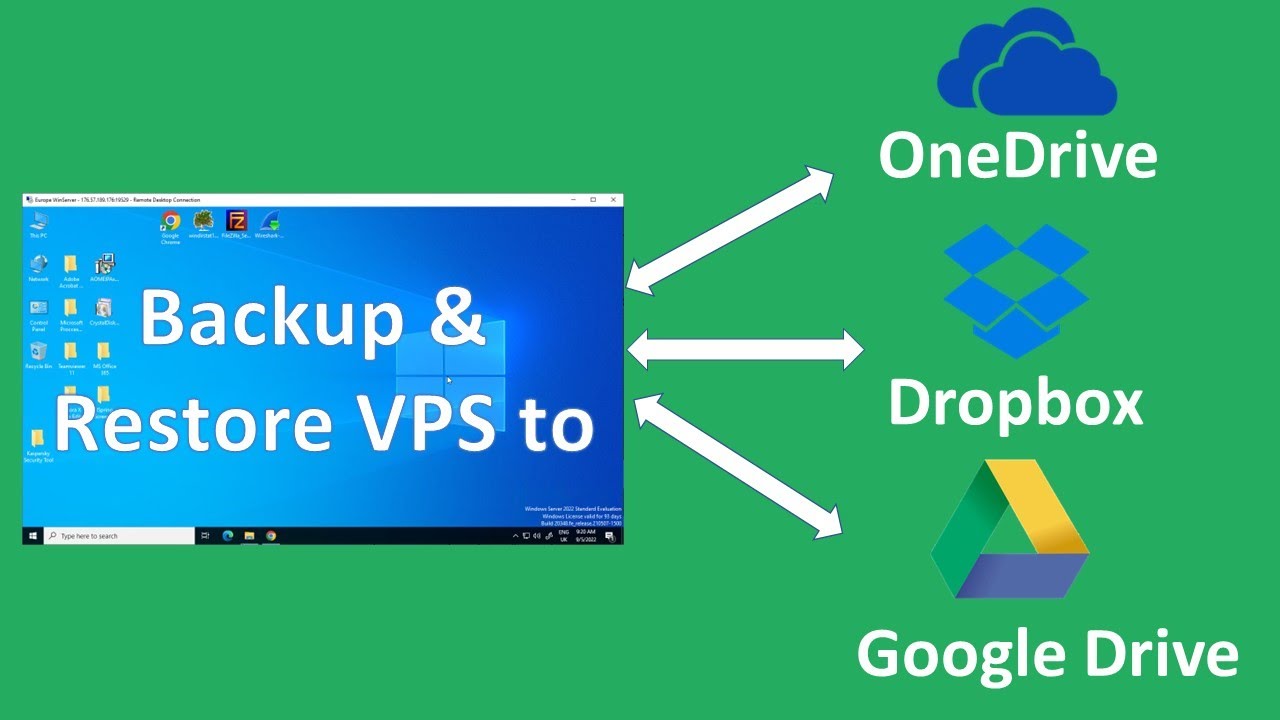
Backup and Restore a Contabo VPS to Google Drive, Dropbox, OneDrive etc

Inside a Data Center with 90,000 Servers

KAMAR GELAP 21: Tirto Andayanto dan Siasat Memulai Bisnis Fotografi
5.0 / 5 (0 votes)
