Facial Recognition attendance system using python
Summary
TLDRThis video guides you through creating a facial recognition attendance system using Python. The system captures student faces via a webcam, compares them with a pre-existing database of faces, and logs the student’s name and time of entry in a CSV file. Key packages used include `face_recognition` for face detection, `opencv` (cv2) for capturing video input, and `csv` for managing the attendance data. The program runs in a loop, continuously detecting faces and logging attendance, and ends when the user presses a specific key. The video also addresses common issues like unrecognized faces and CSV formatting.
Takeaways
- 😀 The facial recognition attendance system uses Python, OpenCV, and the Face Recognition library to automatically mark attendance for students.
- 😀 The program works by capturing video input from a webcam, detecting faces, comparing them to a database, and logging attendance in a CSV file.
- 😀 Python packages required for this project include face_recognition, cv2 (OpenCV), numpy, csv, datetime, and os.
- 😀 The main steps of the program are loading student photos, capturing video from a webcam, and encoding the faces for recognition.
- 😀 A CSV file is created each day, and it stores the student's name and the time they entered the classroom.
- 😀 The system uses the datetime module to timestamp entries, ensuring accurate time logging for attendance.
- 😀 If a face is detected, it is compared to known faces using face encodings, and the attendance is logged if a match is found.
- 😀 The program eliminates duplicate attendance entries by removing a student's name from the list once it has been recognized for that day.
- 😀 The system handles face recognition even if the student appears with a different expression or older photo, demonstrating its robustness.
- 😀 The program displays the real-time video feed with the recognized student's name, and it can be exited by pressing the 'Q' key.
- 😀 This facial recognition system provides an efficient, automated solution for tracking attendance in classrooms.
Q & A
What is the core concept of the facial recognition attendance system in the video?
-The core concept of the system is to capture a student's face using a webcam, compare it with stored images in a database, and if a match is found, log the student's name and entry time into a CSV file for attendance.
What external packages are required to implement this facial recognition attendance system?
-The external packages required are 'face_recognition' for facial detection and comparison, 'cv2' (OpenCV) for video capture, 'numpy' for numerical operations, 'csv' for handling CSV files, and 'datetime' for capturing the current date and time.
How does the system handle the logging of student attendance?
-The system creates a new CSV file each day, named after the current date. It logs the student's name and entry time in this file. The name is logged only once to prevent duplicate entries during the same session.
What happens if a recognized face is already logged in the session?
-If a recognized face is already logged, the program removes the student's name from the list of students to avoid multiple entries of the same student within the session.
How does the system compare the captured face with the ones in the database?
-The 'face_recognition' library is used to compare the captured face from the webcam with the encoded data of known faces in the database. If a match is found, the system logs the student's name and entry time.
How does the program handle the webcam input for face detection?
-The program uses OpenCV's 'cv2.VideoCapture' method to capture video input from the webcam. It processes the input and passes it to the 'face_recognition' library for face detection and recognition.
What is the role of the datetime library in the facial recognition attendance system?
-The datetime library is used to capture the current date and time, which is then used to create the name of the CSV file (based on the date) and log the exact entry time of the student.
How can the CSV file be created and written to in the program?
-The CSV file is created using Python's 'open' function with 'w+' mode. A CSV writer object is then created, and the student's name and entry time are written as a tuple into the file using the 'csv.writer' method.
What are the exit conditions for the program?
-The program can be exited by pressing the 'Q' key. This triggers the release of the video capture and closes all windows, ensuring the CSV file is saved correctly.
What is the significance of using 'argmin' in the comparison process?
-'argmin' is used to find the best match or the highest probability face among the known faces during the comparison process. It ensures that the system identifies the correct face based on the best probability match.
Outlines

Этот раздел доступен только подписчикам платных тарифов. Пожалуйста, перейдите на платный тариф для доступа.
Перейти на платный тарифMindmap

Этот раздел доступен только подписчикам платных тарифов. Пожалуйста, перейдите на платный тариф для доступа.
Перейти на платный тарифKeywords

Этот раздел доступен только подписчикам платных тарифов. Пожалуйста, перейдите на платный тариф для доступа.
Перейти на платный тарифHighlights

Этот раздел доступен только подписчикам платных тарифов. Пожалуйста, перейдите на платный тариф для доступа.
Перейти на платный тарифTranscripts

Этот раздел доступен только подписчикам платных тарифов. Пожалуйста, перейдите на платный тариф для доступа.
Перейти на платный тарифПосмотреть больше похожих видео

Face recognition in real-time | with Opencv and Python
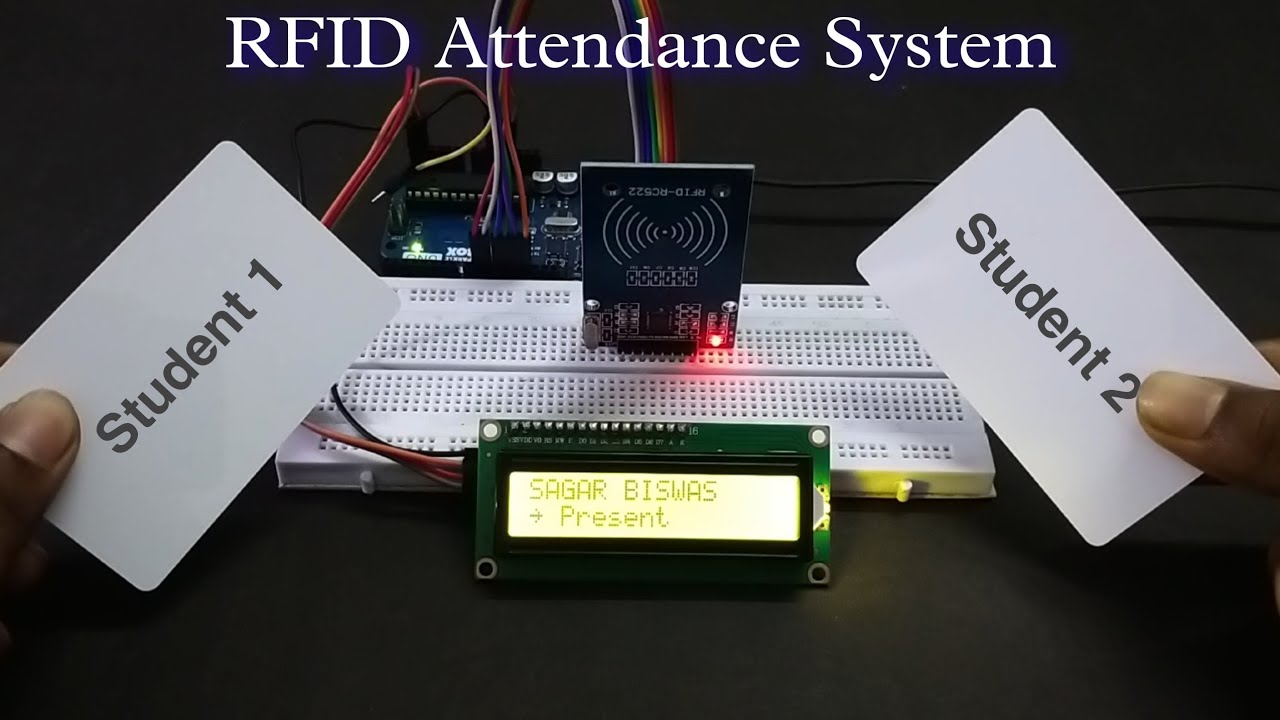
Arduino RFID Attendance System || Step by Step Guide
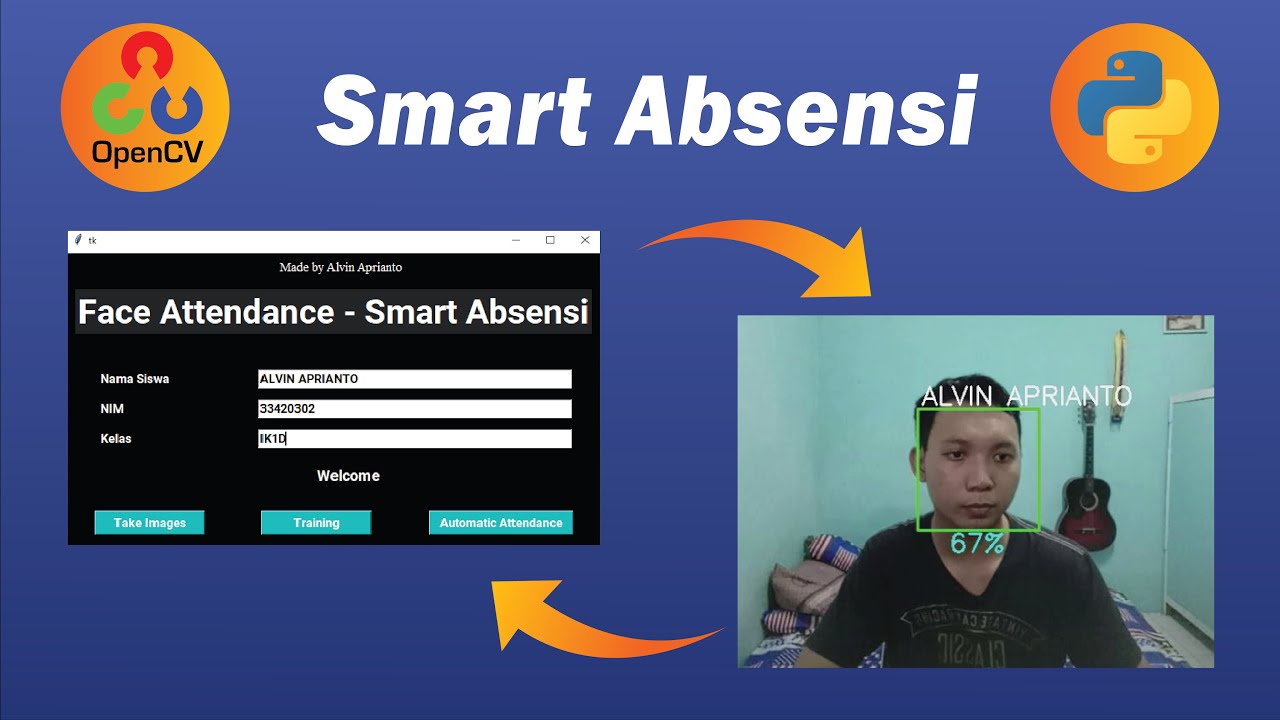
FACE RECOGNITION + FACE ATTENDANCE SMART ABSENSI 2021
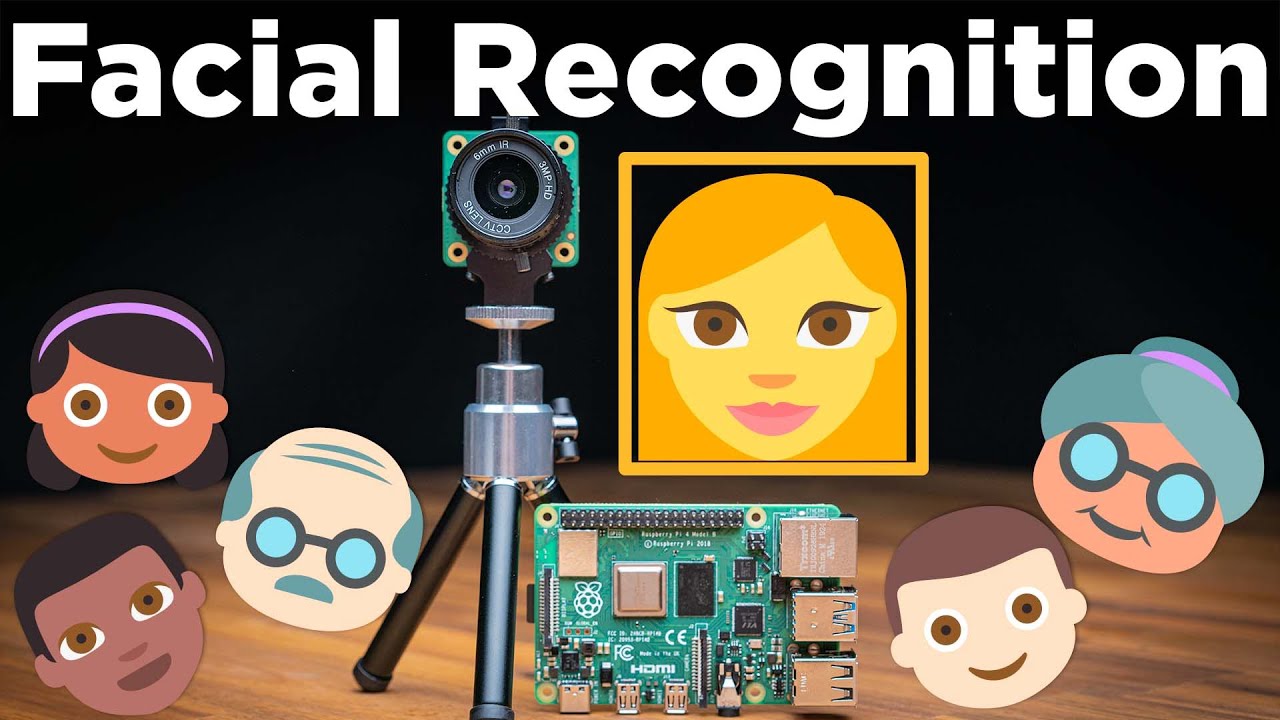
Face Recognition With Raspberry Pi + OpenCV + Python

TEKNIK CLUSTERING UNTUK MENGANALISA DATA MAHASISWA
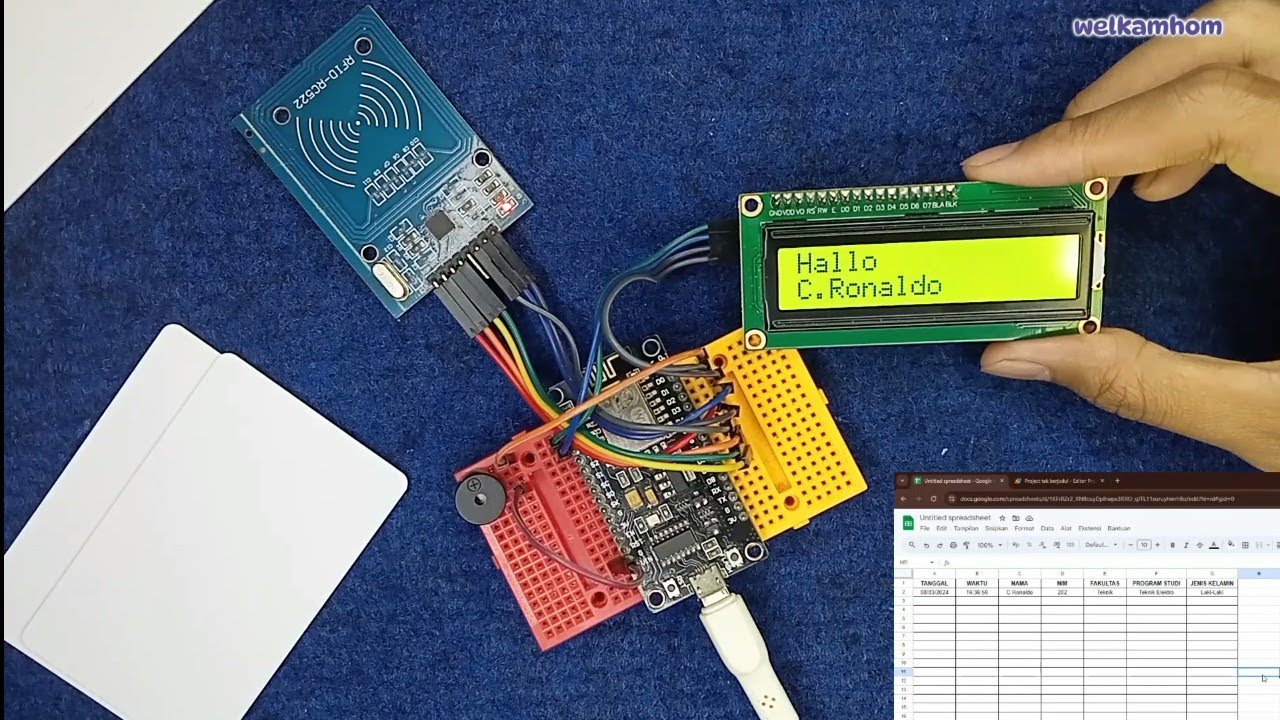
Sistem Absensi Online Menggunakan kartu RFID
5.0 / 5 (0 votes)
