How to Write Perfect TITLE, DESCRIPTION, TAGS for More Views on YouTube!
Summary
TLDRThe video script provides essential tips on optimizing YouTube metadata for better visibility and engagement. It emphasizes the importance of a concise and keyword-rich title under 70 characters to capture viewers' attention and play with their emotions. The description is highlighted as a key SEO tool, advising to include keywords at the beginning and provide a video overview, with a default description for consistent links and contact information. Tags, while less crucial, should still be used thoughtfully for common misspellings or variations. The script concludes by stressing that while SEO is beneficial, engaging content and high viewer metrics are paramount for YouTube success.
Takeaways
- 🔍 Title is the most crucial metadata for YouTube videos as it's the first thing viewers see and influences their decision to watch.
- 📝 Keep titles short and easy to read, ideally under 70 characters, to capture attention and ensure visibility in different sections of YouTube.
- 🎯 Place important keywords in titles, but avoid unnecessary keyword stuffing which can lead to truncation and reduced impact.
- 🧐 Use emotive phrases in titles to evoke basic human emotions like excitement, shock, fear, anger, or urgency to encourage clicks.
- 📖 Descriptions are important for SEO and should contain keywords to help videos appear in search results more easily.
- 🔑 Place the most important keywords at the beginning of the description and use an underscore to highlight them.
- 📚 Include an overview of the video in the description, incorporating the remaining important keywords for better search engine optimization.
- ⏱ Add timestamps and relevant links in the description to enhance viewer experience and provide additional information.
- 🔄 Use a Default Description in YouTube Studio settings to automatically include consistent elements like links and contact information in every video upload.
- 📎 Tags are less important for video discovery compared to title, thumbnail, and description, but still worth adding for minimal SEO benefit.
- 🛑 Avoid keyword stuffing in tags as YouTube warns against it, and focus on relevant keyword phrases related to the video's topic.
- 🎯 SEO is important, but it's not the only factor for ranking videos on YouTube; engagement metrics like CTR, Average View Duration, and retention are also crucial.
Q & A
What are the three key pieces of metadata that YouTube's algorithm uses to understand a video's content?
-The three key pieces of metadata are the title, description, and tags.
Why is the title considered the most important factor among the metadata?
-The title is the most important because it is the first thing viewers see along with the thumbnail, and it influences their decision to watch the video or not.
What is the recommended character limit for a YouTube video title?
-It is recommended to keep the title under 70 characters in most cases to ensure it is short, easy to read, and captures viewers' attention.
Why should the title not exceed 70 characters?
-If the title exceeds 70 characters, it may get cut off in the suggested section where titles get cut off after 40-50 characters.
How can a title play with viewers' emotions to encourage clicks?
-A title can include phrases that evoke basic human emotions such as excitement, shock, fear, anger, or urgency to tap into viewers' emotions and encourage them to click.
What does YouTube say about the importance of video descriptions?
-YouTube states that writing descriptions with keywords can help viewers find videos more easily through search, indicating that descriptions are indeed important.
How should keywords be placed in the video description according to YouTube's guidelines?
-YouTube suggests placing the 2-3 most important keyword phrases directly at the start of the description and using a slash symbol to separate them.
What is the role of the default description in YouTube video uploads?
-The default description, set in YouTube Studio's Upload Defaults, is automatically added to every video upon upload, saving time and ensuring consistency.
Why are tags considered less important for video discovery on YouTube compared to other metadata?
-According to YouTube, the video's title, thumbnail, and description are more important than tags for video discovery, as tags have a minimal role.
What are some methods to find relevant tags for a YouTube video?
-One can manually search for keyword phrases related to the video's topic, use tools like TubeBuddy or VidIQ to see tags used by other creators, or use websites like RapidTags.com to generate tags based on the main keyword.
How does YouTube's algorithm consider SEO and other metrics to rank videos?
-While proper SEO helps videos rank, YouTube's algorithm also considers metrics like Click-Through Rate (CTR), Average View Duration, and retention to keep viewers on the platform.
What additional aspect should creators focus on besides SEO to improve their video's performance?
-Creators should focus on creating engaging content, optimizing titles and thumbnails, as these aspects are crucial for success on YouTube.
Outlines

Этот раздел доступен только подписчикам платных тарифов. Пожалуйста, перейдите на платный тариф для доступа.
Перейти на платный тарифMindmap

Этот раздел доступен только подписчикам платных тарифов. Пожалуйста, перейдите на платный тариф для доступа.
Перейти на платный тарифKeywords

Этот раздел доступен только подписчикам платных тарифов. Пожалуйста, перейдите на платный тариф для доступа.
Перейти на платный тарифHighlights

Этот раздел доступен только подписчикам платных тарифов. Пожалуйста, перейдите на платный тариф для доступа.
Перейти на платный тарифTranscripts

Этот раздел доступен только подписчикам платных тарифов. Пожалуйста, перейдите на платный тариф для доступа.
Перейти на платный тарифПосмотреть больше похожих видео
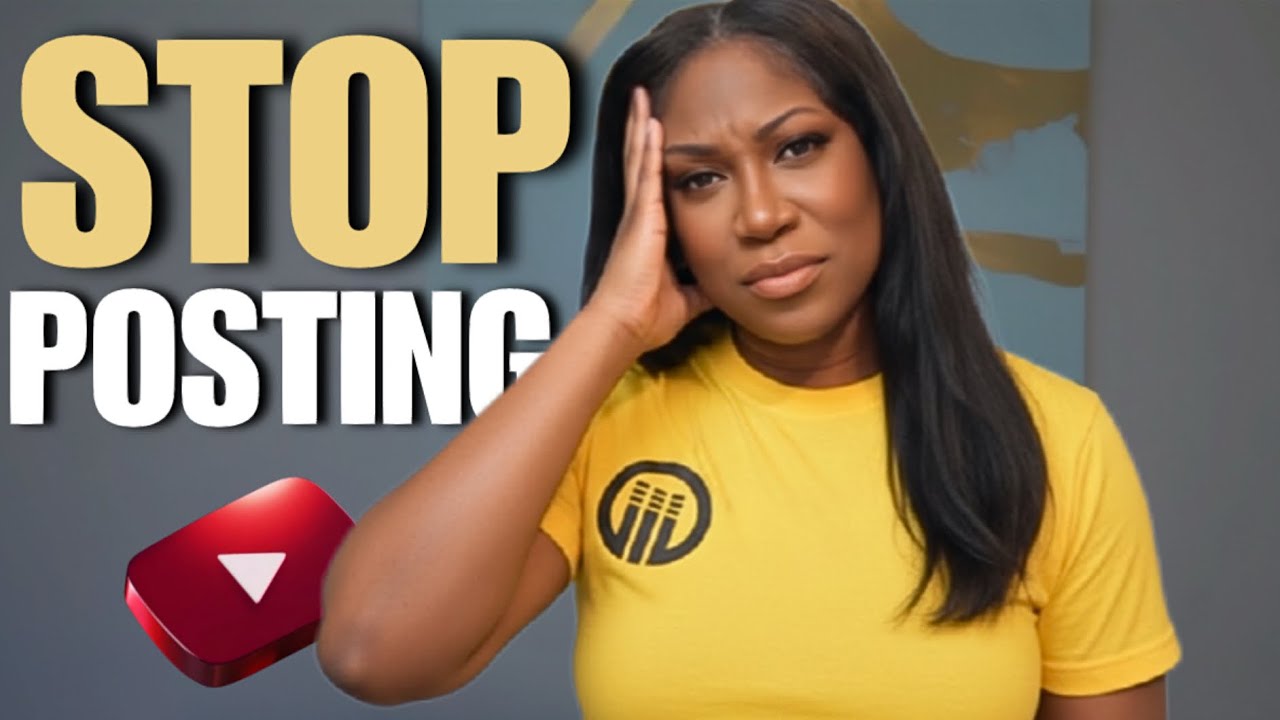
The #1 UPLOAD Technique to Get 10x MORE VIEWS in 2025 REVEALED!

How To Feed The Spotify Algorithm To Get More Streams | Symphonic Distribution

Easiest Way to Get MORE DJ Mix Plays (why is no one doing this?!)

How to Write Killer 🤫 YouTube TITLES, DESCRIPTION, and TAGS in 2024

No Views? No Subscribers? TURN THIS OFF

Cara Upload dan Setting SHORTS Terbaru 2025 agar Banyak Penonton
5.0 / 5 (0 votes)
