MySQL - 05 Create and Drop Table MySQL - Tutorial MySQL Bahasa Indonesia
Summary
TLDRIn this tutorial, the instructor demonstrates how to create a table in a MySQL database using two methods: the command line interface (CLI) and phpMyAdmin. Starting with the basics, they guide viewers through creating a database and constructing a table with attributes such as student ID, name, gender, and age. The video covers essential SQL concepts, including specifying data types, setting constraints, and troubleshooting errors. Additionally, viewers learn how to check, update, or delete tables using SQL queries and the phpMyAdmin interface. This is an essential guide for beginners to understand database table creation and management.
Takeaways
- 😀 The video discusses how to create a table in a database using MySQL.
- 😀 The process is shown using two methods: via command line (Juanda or terminal) and phpMyAdmin.
- 😀 The example database used in the video is called 'DB Kampus', created in a previous tutorial.
- 😀 In the first step, the user logs into MySQL as an administrator through the command line interface.
- 😀 To create a table, you first need to define the structure and attributes (columns) of the table.
- 😀 The table in the example is named 'TB Mahasiswa', and it stores student data such as ID, name, gender, and age.
- 😀 Each attribute must have a specified data type (e.g., integer, varchar) and character capacity (e.g., for 'ID Mahasiswa', the capacity is set to 3 digits).
- 😀 Using 'CREATE TABLE' syntax, the table is defined with the appropriate attributes and their respective data types.
- 😀 After the table is created, users can check its structure using the 'DESCRIBE' command to ensure it's as planned.
- 😀 The video also explains how to prevent errors when attempting to create a table that already exists by using 'CREATE TABLE IF NOT EXISTS'.
- 😀 Additionally, the video covers how to delete tables using 'DROP TABLE' if necessary and demonstrates the process in phpMyAdmin for a more user-friendly interface.
Q & A
What is the first step in creating a table in MySQL using the command-line interface?
-The first step is to log into MySQL as an administrator using the command-line interface (CLI), typically with the command 'mysql -u root -p'.
How can you verify the database you're working with in MySQL?
-To verify the database you're using, you can run the command 'show databases;' and then use 'use [database_name];' to select the database.
What should you do if you encounter an error while creating a table in MySQL?
-If you encounter an error, it is important to review the syntax of your SQL query and ensure you are specifying all required fields, such as table name, column names, and data types.
What is the significance of using 'CREATE TABLE' in MySQL?
-'CREATE TABLE' is the SQL command used to define the structure of a new table in a database. It specifies the table name and the columns with their data types and attributes.
How do you handle multiple columns with different data types when creating a table?
-When creating a table, you need to define each column with a name, data type (such as INT, VARCHAR, etc.), and a possible length or capacity for the data stored in that column.
Why is it important to avoid spaces in column names in MySQL?
-In MySQL, spaces in column names can cause errors in SQL queries. Instead, underscores should be used to separate words within a column name (e.g., 'id_mahasiswa' instead of 'id mahasiswa').
How can you check if the table was created successfully?
-You can use the 'SHOW TABLES;' command to list the tables in the selected database and confirm that your table has been created.
What does the 'DESCRIBE' command do in MySQL?
-The 'DESCRIBE' command is used to view the structure of a table, showing the column names, data types, and other attributes of the table.
How can you prevent errors when trying to create a table that already exists?
-To prevent errors when trying to create a table that already exists, use the 'CREATE TABLE IF NOT EXISTS [table_name];' command, which only creates the table if it does not already exist.
What is the process to delete a table in MySQL?
-To delete a table in MySQL, use the 'DROP TABLE [table_name];' command. This will permanently remove the table from the database.
Outlines

Этот раздел доступен только подписчикам платных тарифов. Пожалуйста, перейдите на платный тариф для доступа.
Перейти на платный тарифMindmap

Этот раздел доступен только подписчикам платных тарифов. Пожалуйста, перейдите на платный тариф для доступа.
Перейти на платный тарифKeywords

Этот раздел доступен только подписчикам платных тарифов. Пожалуйста, перейдите на платный тариф для доступа.
Перейти на платный тарифHighlights

Этот раздел доступен только подписчикам платных тарифов. Пожалуйста, перейдите на платный тариф для доступа.
Перейти на платный тарифTranscripts

Этот раздел доступен только подписчикам платных тарифов. Пожалуйста, перейдите на платный тариф для доступа.
Перейти на платный тарифПосмотреть больше похожих видео

MySQL - 10 Update Data MySQL - Tutorial MySQL Bahasa Indonesia

Konfigurasi Database Server - Administrasi Sistem Jaringan (ASJ)
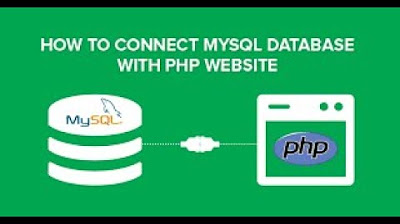
SIMPLE WAY ON HOW TO CONNECT MYSQL TO PHP MyAdmin.

Membuat Database MYSQL di XAMPP menggunakan CMD

Cara Menggunakan Query CREATE DATABASE dan CREATE TABLE di MySQL | Database dan SQL Tutorial
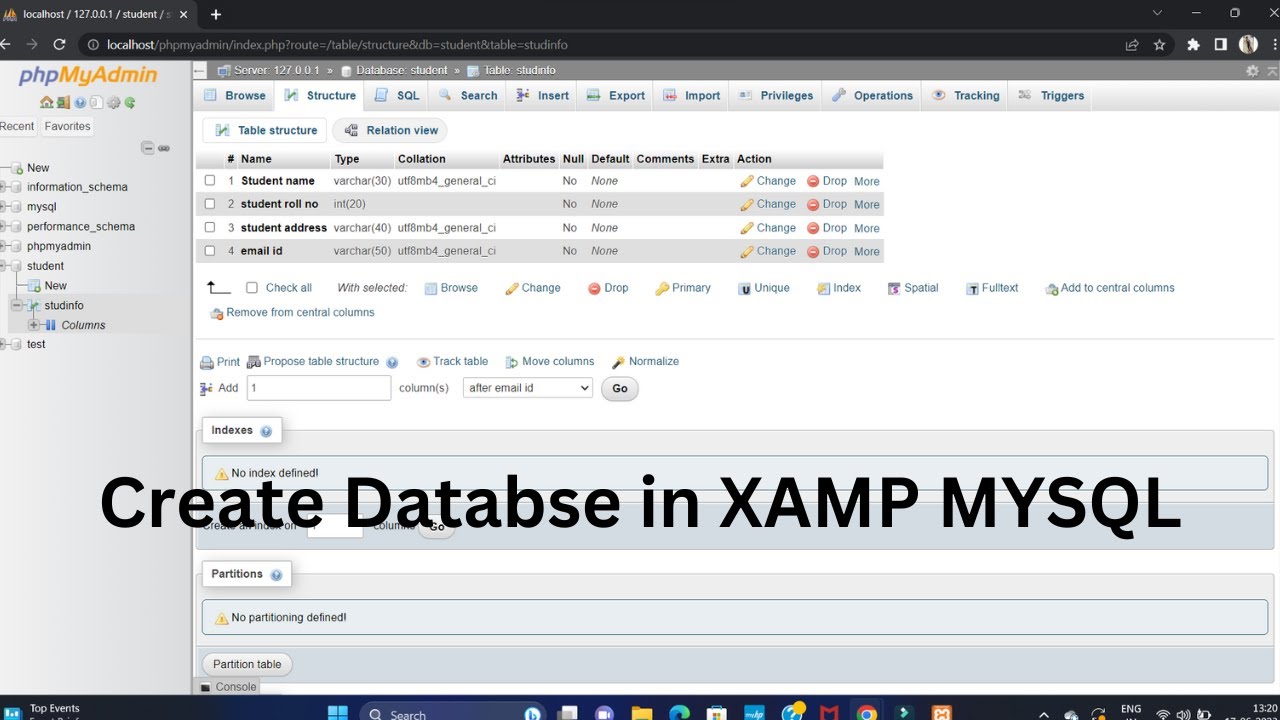
Create Database Using XAMPP Server/MYSQL |Updated 2023|
5.0 / 5 (0 votes)
