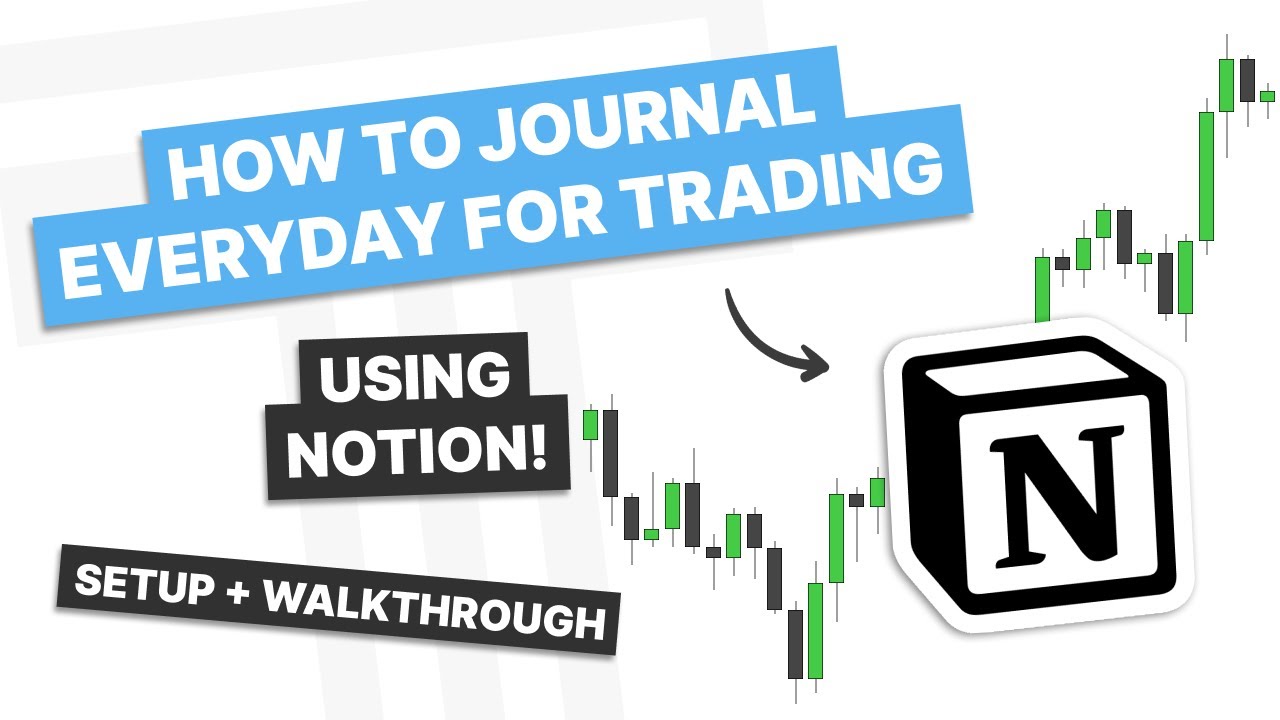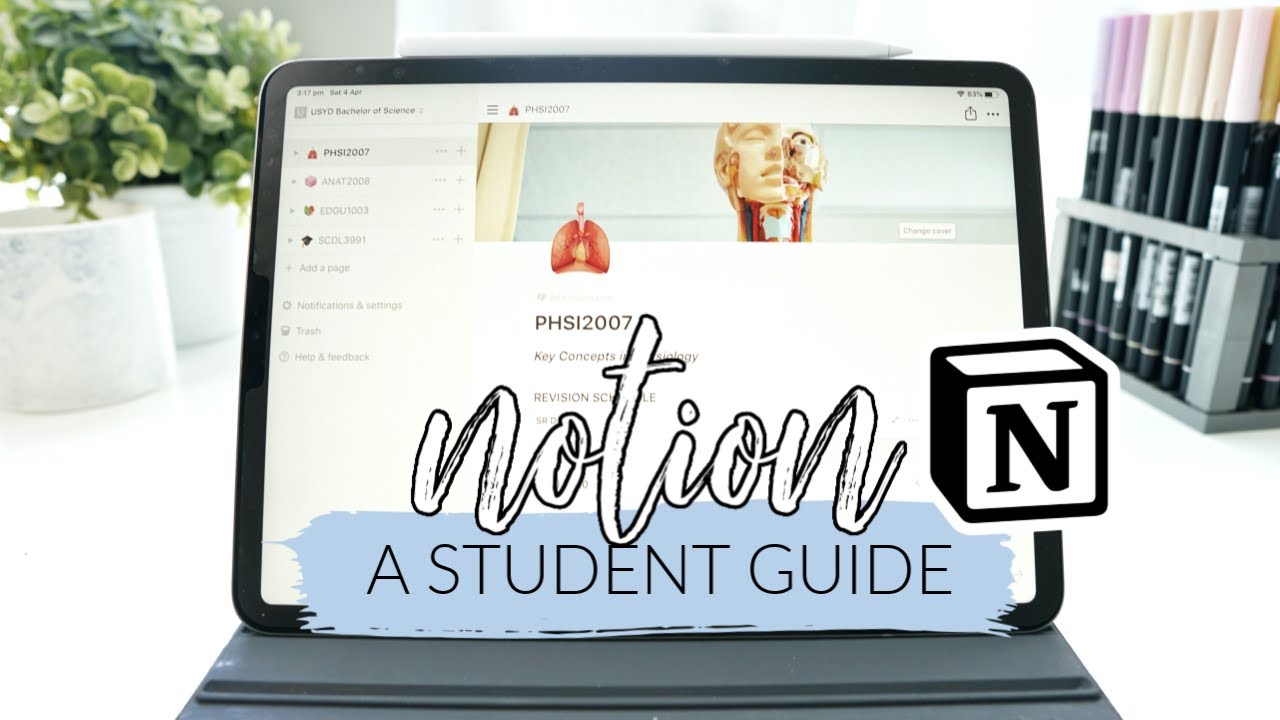how i plan my week as a $100K+ business owner in 2024
Summary
TLDRThe video script outlines a methodical approach to organizing weekly plans using a Notion template, designed to bring order and reduce decision fatigue for entrepreneurs. The creator emphasizes the importance of setting up containers for different life and work categories, setting weekly goals, and using a 'parking lot' for tasks pending completion. The process involves estimating time for tasks, scheduling recurring activities, and adjusting plans as needed. The script highlights the value of simplicity, flexibility, and the integration of self-care into work routines. It concludes with the notion that the best planning system is one that aligns with individual needs and habits, urging viewers to be kind to themselves when plans don't go as expected.
Takeaways
- 📅 The speaker uses a Notion template for weekly planning to bring order and reduce decision fatigue.
- 🌟 The template includes a yearly overview, allowing for a big-picture perspective of all weekly plans.
- 📝 Containers are used to categorize tasks into different areas of life or work, such as external, internal, and personal.
- 🎯 Weekly goals are set for each category to ensure a balanced allocation of time across different tasks.
- 🛠️ The 'parking lot' is a section for all open tasks and decisions, serving as a central repository for ideas and todos.
- ⏰ Time estimates are crucial for planning and are attached to each task to ensure realistic expectations of daily workloads.
- 🔄 The template is flexible, allowing for tasks to be moved around or carried over to the next week if not completed.
- 🌱 The emphasis is on simplicity, constraints, and boundaries to support a sustainable and peaceful entrepreneurial lifestyle.
- 🎨 The template is visually appealing, which enhances user engagement and makes the planning process enjoyable.
- 🔄 The importance of adapting the system to personal needs and habits is highlighted, as there is no one-size-fits-all approach to planning.
- 💪 Encouragement is given to not be too hard on oneself if the plan is not followed perfectly, promoting a gentle and forgiving approach to productivity.
Q & A
What was the speaker's previous experience with weekly planning before using the Notion template?
-The speaker experienced chaos and decision fatigue, feeling unproductive despite working hard.
What is the main purpose of the Notion template mentioned in the script?
-The Notion template is designed to bring order and clarity to weekly planning, helping to manage tasks and maintain mental peace.
How long does it take the speaker to do weekly planning using the Notion template?
-It takes the speaker about 10 minutes to do weekly planning with the template.
What does the speaker suggest for setting up the Notion template for the first time?
-The speaker suggests setting up the template once with all desired elements, making it easy to use after the initial setup.
What is the 'parking lot' in the context of the Notion template?
-The 'parking lot' is a section where all floating tasks, decisions to be made, and pending items are stored until they are scheduled into the weekly plan.
How does the speaker categorize tasks in the Notion template?
-The speaker categorizes tasks into containers such as external (client work), internal (business tasks like admin and content), and personal (self-care and other personal tasks).
What is the significance of setting weekly goals for each category in the Notion template?
-Setting weekly goals helps to allocate time for each category, ensuring a balanced approach to work and personal life, and maintaining realistic expectations.
How does the speaker recommend breaking down large projects into tasks?
-The speaker recommends breaking down large projects into 15-minute tasks to make them less overwhelming and easier to manage.
What is the importance of time estimates in the Notion template?
-Time estimates help to plan the work for each day, ensuring that the workload is manageable and that there is time for all tasks, including self-care.
How does the speaker ensure that tasks are realistically planned in the Notion template?
-The speaker ensures tasks are realistically planned by comparing the weekly actual estimate with the weekly target and adjusting as necessary.
What is the speaker's advice on dealing with tasks that are not completed by the end of the week?
-The speaker advises to be flexible and move unfinished tasks back to the parking lot or to the next week's plan without stress.
What are the speaker's final tips on planning and using the Notion template?
-The speaker's final tips are to use a system that works for you, integrate the system into your habits, and not to stress if you don't follow the plan 100%.
Outlines

Этот раздел доступен только подписчикам платных тарифов. Пожалуйста, перейдите на платный тариф для доступа.
Перейти на платный тарифMindmap

Этот раздел доступен только подписчикам платных тарифов. Пожалуйста, перейдите на платный тариф для доступа.
Перейти на платный тарифKeywords

Этот раздел доступен только подписчикам платных тарифов. Пожалуйста, перейдите на платный тариф для доступа.
Перейти на платный тарифHighlights

Этот раздел доступен только подписчикам платных тарифов. Пожалуйста, перейдите на платный тариф для доступа.
Перейти на платный тарифTranscripts

Этот раздел доступен только подписчикам платных тарифов. Пожалуйста, перейдите на платный тариф для доступа.
Перейти на платный тарифПосмотреть больше похожих видео
5.0 / 5 (0 votes)